Are you looking for the most up-to-date MSH Xiaomi Service Tool? Take a look no further! This tool offers an array of useful options to Xiaomi users. From fastboot mode operation to DM-Fail fix fixes as well as the ability to erase FRP, the tool has everything covered. In addition, it comes with extra features such as Mi Flash Pro and Mi Flash Unlock. Download it today for no cost!

Msh xiaomi service tool latest version free download
Download MSH Xiaomi Service Tool Latest
The MSH Xiaomi Service Tool is a robust software that permits the perform a variety of tasks in the fastboot configuration, including erasing FRP, DM-Fail fix, and fastboot to EDL. Additionally, it comes with extra options like Mi Flash Pro, Mi Flash 2018, Mi Flash Unlock, Mi Flash Unlock, and Mi Assistant. It also allows wiping out data using sideload mode that works with older models and a separate delete button.
What is the MSH Xiaomi Service Tool?
MSH Xiaomi Service Tool is an application that can be used for multiple purposes on Xiaomi devices. It lets users carry out various tasks in fastboot modes, such as wiping out data, fixing DM-Fail and erasing FRP, and even converting fastboot into EDL mode. The program also offers additional features like Mi Flash Pro, Mi Flash 2018, Mi Flash Unlock, Mi Flash Unlock, as well as Mi Assistant for seamless device management.
Features MSH Service Tool:
- Fastboot mode operation: MSH Xiaomi Service Tool allows users to carry out various tasks in the fastboot mode, like flashing customized ROMs and kernels and recovery.
- Wipe Data using sideload mode on older models: This feature lets users erase the data from older Xiaomi smartphones that don’t support sideload mode.
- “Wipe Data” [Button]This feature lets users erase their data on their Xiaomi smartphone in just one click.
- Fix for DM-Fail: This feature resolves problems with DM-Fail that can hinder Xiaomi smartphones from starting.
- Fastboot fix: This feature fixes Fastboot issues that can hinder Xiaomi smartphones from flashing in the fastboot configuration.
- Erase FRP: The feature wipes Factory Reset Protection (FRP), which blocks Xiaomi smartphones from being used without valid Google account details.
- Speedboot for EDLThis function allows fast booting of Xiaomi devices to EDL (Emergency Download Mode) EDL, which is an exclusive mode that allows flashing firmware, as well as other low-level functions.
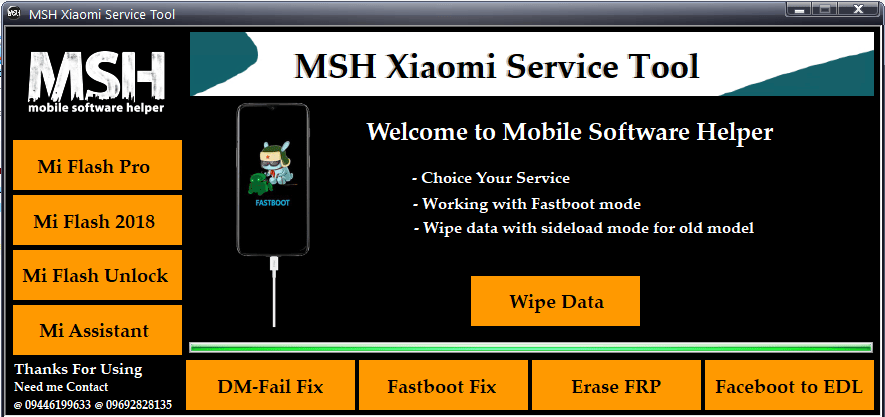
Msh xiaomi service tool
Extra Features
- Mi Flash Pro: This is an effective flashing device used to flash Xiaomi smartphones. It can be utilized in flashing Xiaomi smartphones using firmware and other files.
- Mi Flash 2018 is an older version of Mi Flash that may be compatible with older Xiaomi smartphones.
- Mi Flash Unlock: This software is utilized to unlock the bootloader of Xiaomi smartphones.
- Mi Assistant: The Mi Assistant is a software program that can be used to control and back up Xiaomi smartphones.
What Is The Best Way To Use It?
- In the beginning, you must get the ZIP file using the link below.
- After that step, you can unzip all the files on the drive c: ( important)
- Make sure you’ve turned off your antivirus prior to installing the application.
- After that, to open the folder, set up the file using some basic instructions.
- The tool can be run as admin ” MSH Xiaomi Service Tool.exe.”
- Then is installing drivers. You can install all drivers if you’ve already installed them. Skip this step
- Connect to the phone and attempt to perform any task.
- Enjoy ! !!
How To Download MSH Xiaomi Service Tool
To download the MSH Xiaomi Service Tool, visit the A2zflashfile.com website of MSH Xiaomi Service Tool and navigate to the download section. There, you will find the tool available for download. Click on the (Download Link)
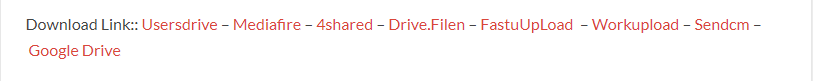
And then follow the on-screen instructions to complete the download and installation process. Once installed, you can start using the MSH Xiaomi Service Tool for your Xiaomi devices.
MSH Xiaomi Service Tool
Download Link:: Usersdrive – Mediafire – Drive.Filen – FastuUpLoad – Workupload – Sendcm – TeraBox – Google Drive








