The most recent software for security, UFT SAM FRP New Security Tool V1.0, has unique features aimed at Samsung smartphones. This tool lets users disable FRP in Test Mode, supports the latest security, and allows for the modification of CSC without needing the internet. If you have a Samsung smartphone and a USB cable, users can quickly format their devices in Recovery Mode regardless of whether it is locked with the PIN or pattern lock. The Test Mode working device (#0#) is also supported.
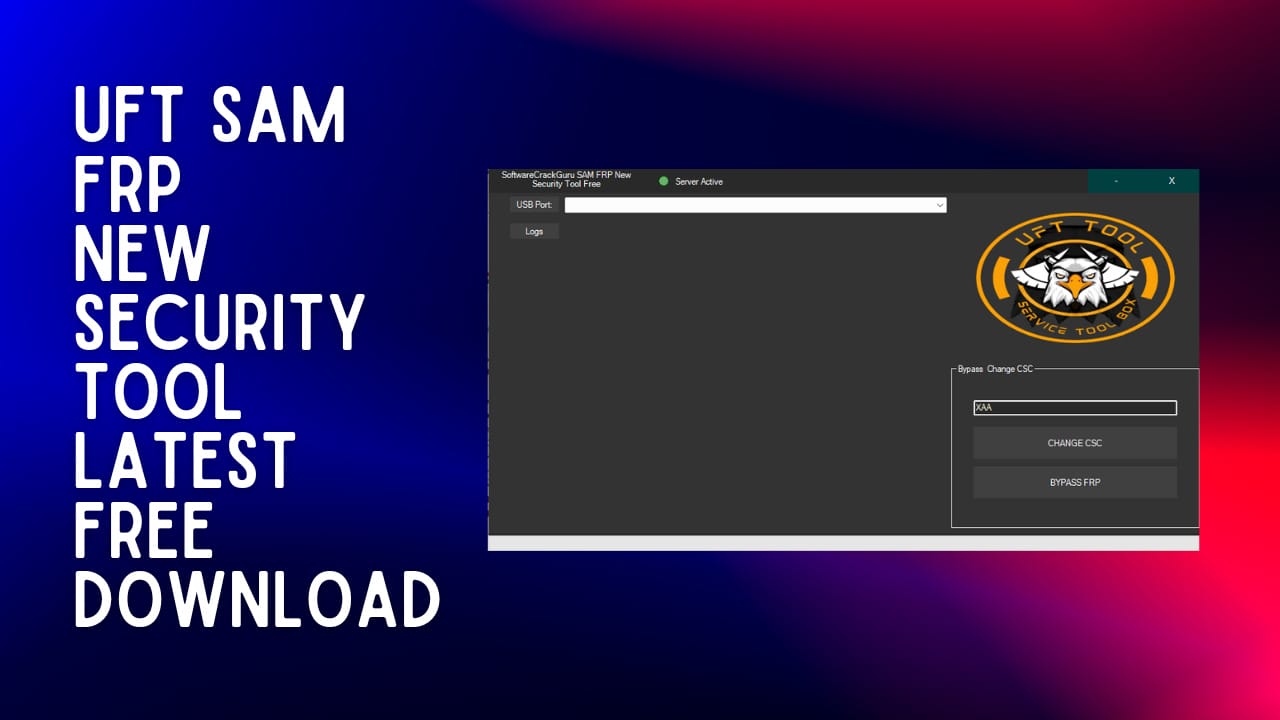
Uft sam frp new security tool latest free download
Download UFT SAM FRP New Security Tool V1.0 Latest
This UFT SAM New Security Tool V1.0 is the latest security tool designed to disable FRP (Factory Reset Protection) from Samsung smartphones. It includes FRP bypass in test mode, a new security feature, and the capability to modify CSC without the need for the internet to connect. The application is suitable for Samsung smartphones that have been formatted using recovery mode (if the lock is a PIN or pattern lock is used) and requires a USB cable. Possessing a working test mode gadget (#0#) is vital to use the tool in a productive manner.
How To Download
What Is UFT SAM FRP New Security Tool
This UFT SAM FRP New Security Tool is a new security tool that comes with FRP Bypass from test mode and is fully compatible with the most recent security standards. Users can also modify the CSC and format their device from recovery mode if a pattern lock or PIN secures it. One of the major advantages of this software is that it doesn’t require internet connectivity to work. The only requirements needed to use this application are the Samsung smartphone, the USB cable, and a device in testing mode in working mode (#0#).
Features UFT SAM FRP TOOL:
- FRP Bypass From Test Mode (New Security Supported)
- Change CSC
- No Internet Needed
Requirement
- Samsung Smartphone
- Formatted in the Recovery Mode (if you have a PIN lock)
- USB Cable
- Test Mode Working Device (#0#)
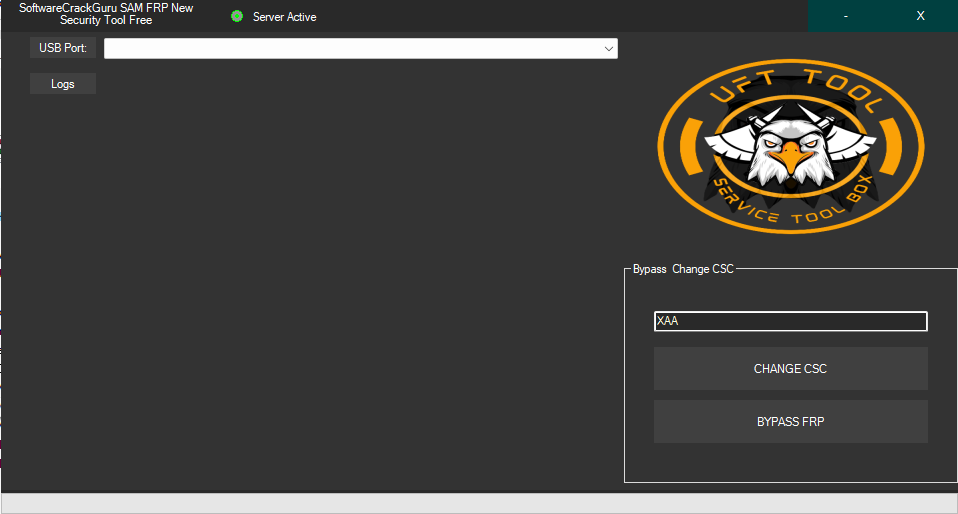
Uft sam frp tool
How To Use?
- In the beginning, you must first download the file by clicking the following link
- After that step, you can remove all files from C: drive (necessary)
- Verify that you have removed the antivirus before starting the installation
- Then, to open the folder, download the installation file following some basic instructions
- Use this program ” UFT Sam FRP Tool Loader V1.0.” Always grant admin access
- If your phone is stuck in the pin and pattern lock, go to recovery mode and reset your phone.
- After the wizard’s setup screen appears, switch into emergency mode, call”*#0″ and dial “*#0 *#”.
- Then, open the interface of the tool and then click on “Bypass FRP” or the “Bypass FRP” Button.
- Follow the next instructions. Complete the entire procedure to remove FRP from the device.
- After that is installing drivers. You can install all the drivers you have already installed them. If not, skip this step
- Connect to the phone and try to accomplish anything
- Enjoy ! !!
How To Download
To download the new Security tool UFT SAM FRP, visit the A2zflashfile.com website and locate a (Download Link). Click the link and follow the instructions on the screen to finish the download. After the software is downloaded, it can be used to increase your device’s security and secure your personal information.
UFT SAM FRP New Security Tool
Download Link:: Usersdrive – Mediafire – Drive.Filen – FastuUpLoad – Workupload – Sendcm – TeraBox – Google Drive








