Looking for the latest version of FL Tools 1.2 ADB Fastboot for free download? Look no further! The latest version of FL Tools comes with a range of features to enhance your flashing and booting experience. From flashing recovery and boot to cleaning partitions and unlocking/locking bootloader, FL Tools has got you covered. And with the option to reboot using ADB or Fastboot, it’s never been easier to manage your device.

Fl tools 1. 2 adb fastboot latest version free download
Download FL-Tools 1.2 ADB Fastboot
FL-Tools 1.2 ADB Fastboot is a powerful tool that offers a range of features for users. With the ability to flash recovery, boot, VBMeta, and install updates using ZIP, it provides comprehensive support for device management.
Additionally, the tool allows for cleaning partitions such as system, userdata, recovery, and more. Users can also easily unlock or lock the bootloader and perform quick reboots with ADB and Fastboot commands.
How To Download
What Is FL-Tools 1.2
FL-Tools 1.2 is a tool that offers several features for managing and customizing your Android device. With FL-Tools 1.2, you can easily flash recovery, boot, and VBMeta, as well as install updates using ZIP files. Additionally, the tool allows for cleaning partitions such as system, userdata, recovery, and more. You can also unlock or lock the bootloader, reboot using ADB, and access fastboot options for rebooting to recovery.
Features FL Tool:
Flash / Boot:-
- Flash Recovery
- Flash Boot
- Flash VBMeta
- Boot (.img)
- Install the update using ZIP
Cleaning partitions:
- System
- userdata
- Recovery
- boot
- cache
- radio
- Data
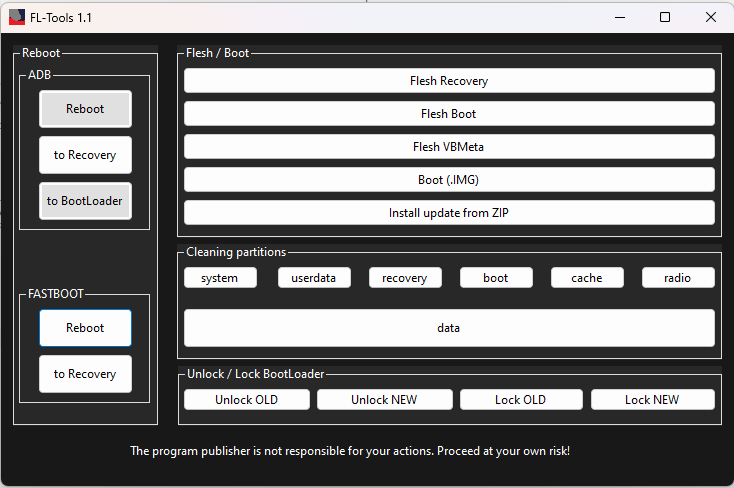
Fl tools
Unlock / Lock BootLoader:-
- Unlock OLD
- Unlock NEW
- Lock OLD
- Lock NEW
Reboot:-
- ADB
- Reboot
- to Recovery
- to Bootloader
FASTBOOT:-
- Reboot
- to Recovery
Note
- FL Tools requires ADB and FastBoot to be installed on your system.
- It is possible to download ADB along with FastBoot via the Android SDK Platform Tools package.
- Be sure to backup your device prior to you use FL Tools, as some of the functions may erase your personal information.
How To Use?
- In the beginning, you must first download the file using the link below.
- Then, you should remove all files from C: drive ( important)
- Make sure you’ve turned off your antivirus prior to starting the installation
- After that to open the folder, download the installation file using some basic instructions
- Start the application as administrator ” FL-Tools 1.1.exe.
- Then, you’ll be able to install all the drivers you have already installed them. You can skip this step
- Connect the phone to your computer and try to perform any task
- Enjoy ! ! !
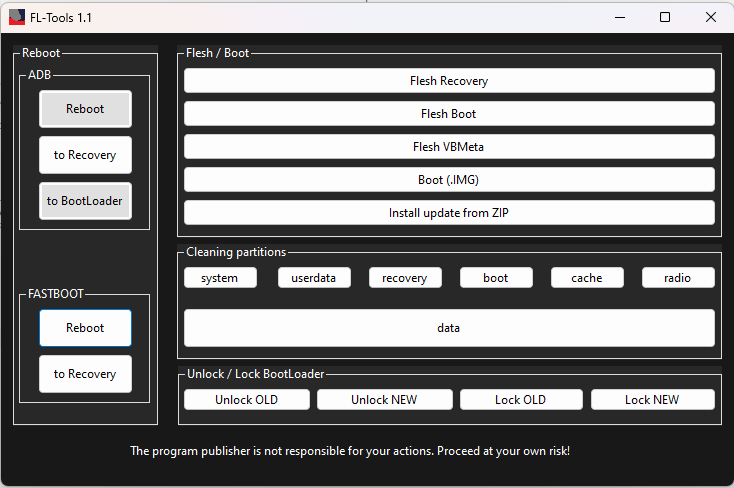
Fl tools latest free download
How To Download
To download FL-Tools 1.2, simply visit the official website and locate the download section. Click on the (Download Link) and follow the on-screen instructions to complete the download process. Once the download is finished, open the downloaded file and follow the installation wizard to install FL-Tools 1.2 on your device.
Download Link:: Usersdrive – Mediafire – Drive.Filen – FastuUpLoad – Workupload – Sendcm – TeraBox – Google Drive








