Are You Looking For A Tool To Flash, Write, Or Fix Imei In Your Mediatek Chipset? Check No Further Than The Modemmeta Tool! In This Article, We’ll Provide Information On The Most Recent Version Of The Modemmeta Tool, Its Features, And How You Can Use It.
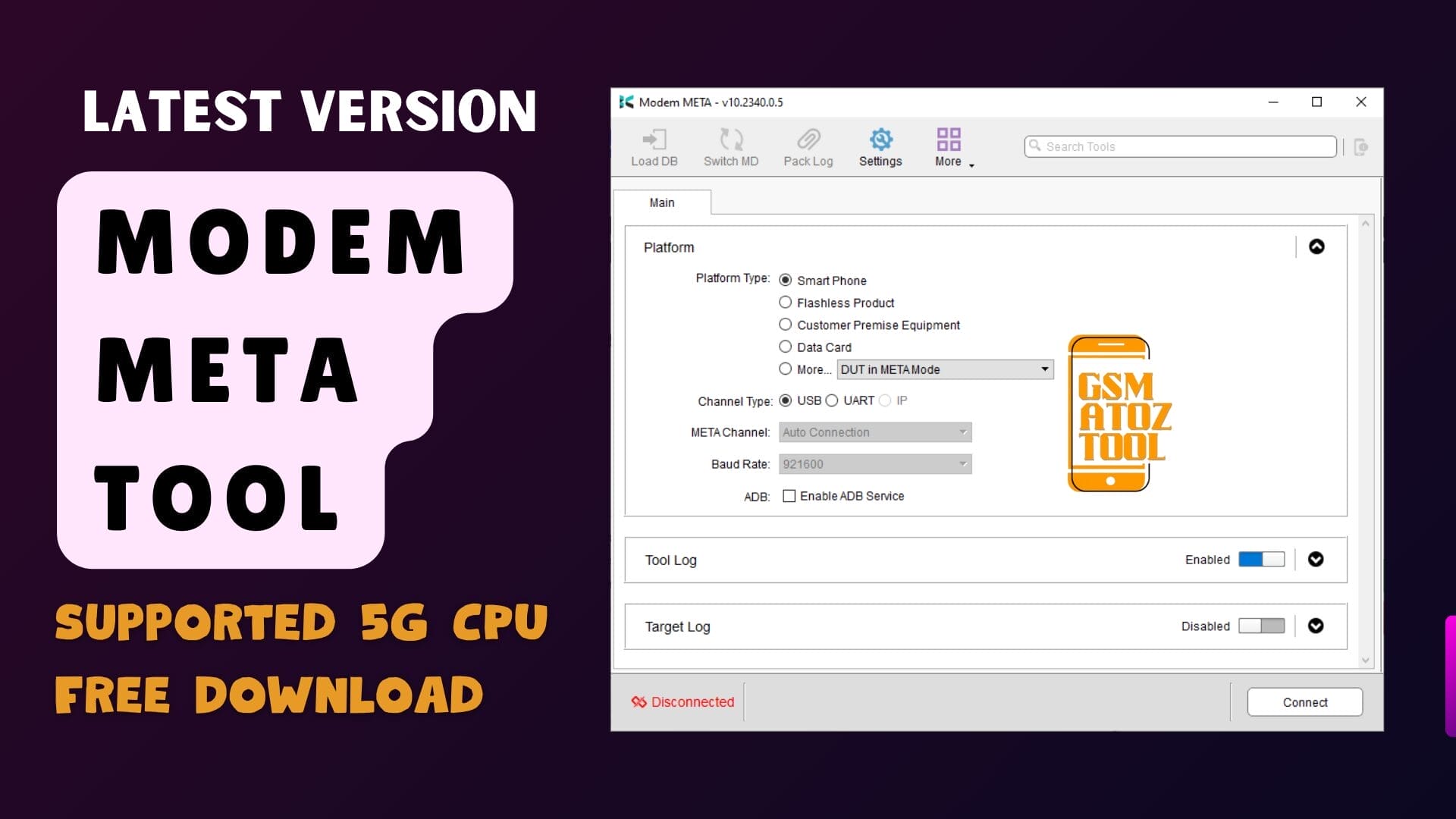
Modemmeta tool supported 5g cpu latest version
Contents
ModemMeta Tool Latest Version Download
Modemmeta Tool Latest Version Downloadmodemmeta Tool Is A Powerful And Comprehensive Tool For Troubleshooting And Configuring Mobile Devices Such As Smartphones And Tablets. It Is An Excellent Choice For Anyone Who Needs To Maintain Their Devices With Minimal Effort. The Latest Version Of Modemmeta Tool Has Numerous Features That Make It Even Easier To Manage Your Device’s Settings, Such As Automatic Configuration.
Also Read
Whatsapp Group
- GSM ATOZ TOOL :: Group Link Join
- GSM ATOZ TOOL 1:: Group Link Join
- GSM ATOZ TOOL 2 :: Group Link Join
- GSM ATOZ TOOL 3 :: Group Link Join
- GSM ATOZ TOOL 4 :: Group Link Join
- GSM ATOZ TOOL 5:: Group Link Join
- GSM ATOZ TOOL 6 :: Group Link Join
- Gsm Atoz Tool Remotely Services :: Group Link Join
- Telegram Group GSM ATOZ TOOL :: Group Link Join
- Telegram Group GSM ATOZ TOOL 1 :: Group Link Join
What is ModemMeta Tool?
Modemmeta Tool Is The Ultimate Solution For Users Looking To Modify, Flash, Or Write Imei For Mediatek Chipset-powered Devices. Modemmeta Tool Is Its Successor To Mauimeta Tool And Supports The Full Range Of Mediatek Products, Such As Mobile Phones, Feature Phones, And Tablets.
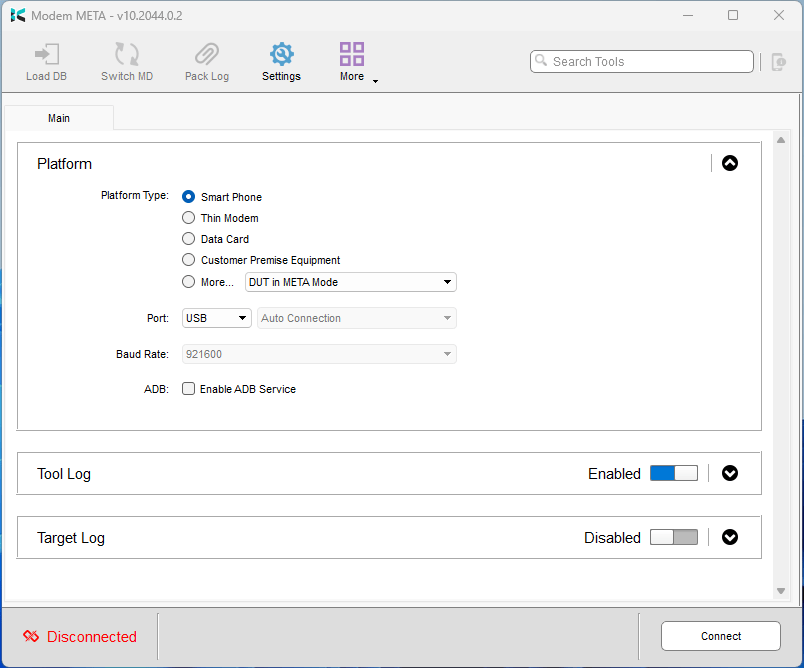
Modem meta tool v10 download
Features of ModemMeta Tool
Modemmeta Tool Comes With An Array Of Options, Making It An Essential Tool For Mediatek Chipset Device Owners. A Few Of The Top Attributes Of Modemmeta Tool Include:
Installer Application:
Modemmeta Tool Comes As An Installer Program, Which Makes It Simple To Install On Your Pc.
Flash IMEI:
Modemmeta Tool Allows You To Flash Or Fix Imei For Your Mediatek Device. While Flashing Or During The Imei Writing Procedure, You May Need To Find The Database Files Included With Your Device’s Firmware.
Backup and Restore IMEI:
Modemmeta Tool Allows You To Create Backups Of Your Gadget’s Imei, Which Can Be Restored Anytime. It Supports Converting And Backing The Imei Of Mediatek Smartphones And Features Phones And Tablets.
Supports Mediatek Chipset:
Modemmeta Tool Only Supports Devices Using The Mediatek Chipsets. It Cannot Work On Devices That Use Chipsets Different From Mediatek. (qualcomm Or Spd, You Must Use Other Tools To Repair Imei.)
How Do You Install And Use?
- Install The Mediatek Driver As Well As Your Phone Driver Onto Your Computer.
- Download And Extract The Ap Db File, And Then Extract It Onto Computer. Locate Your Nvram Files Or Db File Whose Name Begins With Mtxxxxx And The Size Is Smaller. The File Will Be Needed In The Future.
- Start The Modemmeta Tool On Your Pc.
- Within The Program, Choose ” Smartphone” Under The Platform Type, And Then Under Port, Ensure That ” Usb” Is Selected.
- Click On Connect Button. This Is Easy. You Can See This In The Tool.
- Turn Off Your Phone Completely, And Connect To The Pc Your Mediatek Handsets.
- Then Wait To See If Modemmeta Tool Detects Your Device. It May Take A While.
- After Your Device Is Correctly Connected To Your Pc, The Tool, It Is Displayed Your Device.
- Select ” Load Db” In The Tool. Select An Nvram Or Db File, Then Click ” Open.”
- Search The Bar And Choose ” Imei Download” From The Drop-down Menu.
- Enter The Imei Information. You Can Find It In Your Phone Case Or Your Phone On The Back.
- Once You Have Entered The Imei Details, Click”write” After Entering The Imei Information ” Write” Button. It Is Possible To Transfer It If You Have A Backup.
- After You’ve Written The Imei, The Program Will Be Able To Display ” Write Imei To Target Successfully.”
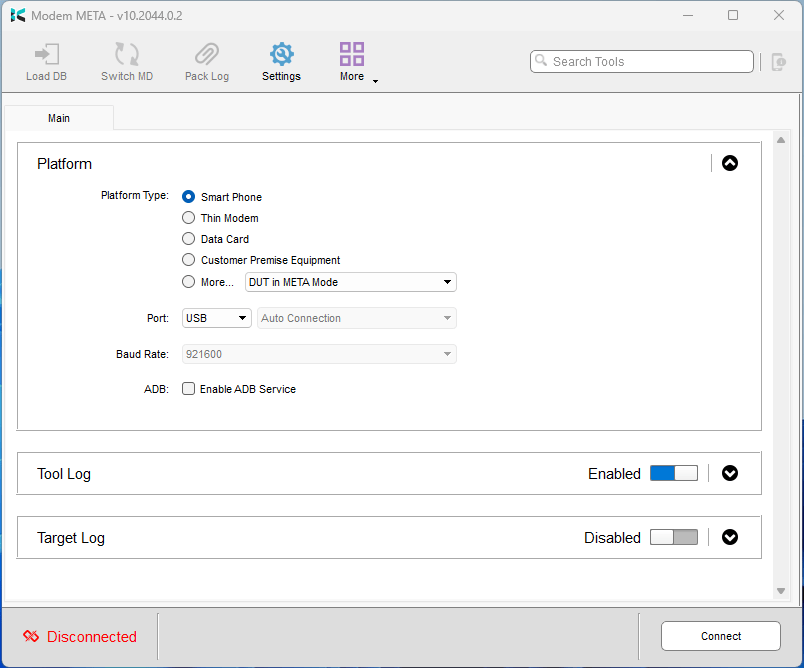
Modemmeta tool
How to Use?
- You Will Need To First Download The Zip From The Below Link.
- Then, Unzip All The Files In The C Drive.
- Then, Install The Setup With The Basic Instructions.
- Run The Tool As Admin “ModemMeta Tool“
- If You Already Have Drivers Installed, Skip This Step.
- Enjoy ! !!
How To Download
To Download ModemMeta Tool Follow These Steps:
- Go To The A2zflashfile.com Website Of ModemMeta Tool.
- Find The Download Page And Don’t Click Button And Click Only The (Download Link)
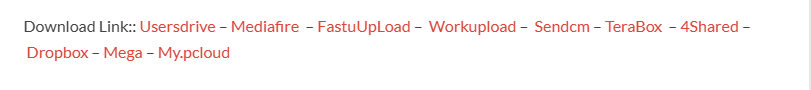
- Wait For The Download To Complete.
- Locate The Downloaded File On Your Device Once The Download
ModemMETA v10.2340.0
Download Link:: Usersdrive – Mediafire – Workupload – FastuUpLoad – Sendcm – TeraBox – 4Shared – My.pcloud – Mega – Playbook – Dropbox








