Contents
Nusantara UnlockTool IMEI DM Fix Reset FRP Latest Tool Download
Nusantara UnlockTool 2023.02.01 is a tiny windows application that is compatible with MediaTek as well as Qualcomm features. The tool lets users quickly unlock Xiaomi, OPPO, VIVO, Huawei, and Samsung devices with no hassle. This tool can carry out various tasks, including flashing firmware, BROM mode services, EDL mode services, factory reset, FRP reset, and bootloader unlocks and relock. Furthermore, Nusantara UnlockTool 2023.02.01 offers advanced functions like auth safe bypass format account bypass and backup N.V. and restore N.V. as well as remove N.V.

Nusantara unlocktool imei dm fix reset frp latest tool download
Nusantara UnlockTool IMEI DM Fix Reset FRP Latest Tool Download
RESELLER PRICING / REMOTE SERVICES
GSM ATOZ TOOL
https://chat.whatsapp.com/
GSM ATOZ TOOL
https://chat.whatsapp.com/
GSM ATOZ TOOL
https://chat.whatsapp.com/
GSM ATOZ TOOL
https://chat.whatsapp.com/
GSM ATOZ TOOL
https://chat.whatsapp.com/
Telegram Group
https://t.me/Gsmatoztools
The Nusantara Unlock tool 2023 is the Newest Version with New Features specifically for Xiaomi and Oppo Models.
Nusantara Unlock Tool 2023 will be the newest edition of this tool, which is renowned for unlocking Xiaomi and Oppo phones. The latest version has many new features that allow the unlocking of various Xiaomi and Oppo models. The tool is compatible with Xiaomi MTK and Qualcomm models and Oppo Qualcomm models.
Xiaomi models that are supported by the program are Redmi Note 11, Poco C31, Poco F3 G.T. Gaming, Poco M2, Poco M3 Pro 5G, Poco M4 Pro 5G, Poco X3 GT, Redmi 10/10 Prime Redmi 10X 5G/Pro 5G Redmi 6/6A Redmi 9/9 Prime Redmi 9A/9C/9T/9i Redmi K30 Ultra Redmi K40 Gaming Redmi Mi Play Redmi Note 10 5G/Pro 5G/10S 5G/10T 5G, Redmi Note 11 Pro, Redmi Note 3/4 (MTK), Redmi Note 8 2021/8 Pro Redmi Note 9 5G/10X 4G, as well as Redmi Note 11 4G/5G/11T, in addition to others.
The tool also supports various Oppo Qualcomm models, including Reno 4 Pro, Reno 5/6, Reno 4 (old sec 2019), Reno 7, A73/A74/A76/A95, F17/F19/F21 Pro, A30/A31/A33M/A37F/A37FW/A51/A52/A53/A53T/A57/A71, F1/A77-A77T/F3 Plus, R7/R9s/R9s Plus, and X, among others.
This Nusantara Unlock Tool 2023 was created to help unlock Xiaomi and Oppo phones more conveniently and faster. Users can unlock their phones without no having to worry about technical issues. The new version includes many new features that make the unlocking process quicker and more efficient.
In the end, the Nusantara Unlock Tool 2023 is an essential tool for any Xiaomi or Oppo phone user who would like to make it unlockable. It supports various models and features new features that allow unlocking to be simpler and faster. If you’re a professional technician for phones or someone who wants to unlock their phone the way you want, this tool is for you.
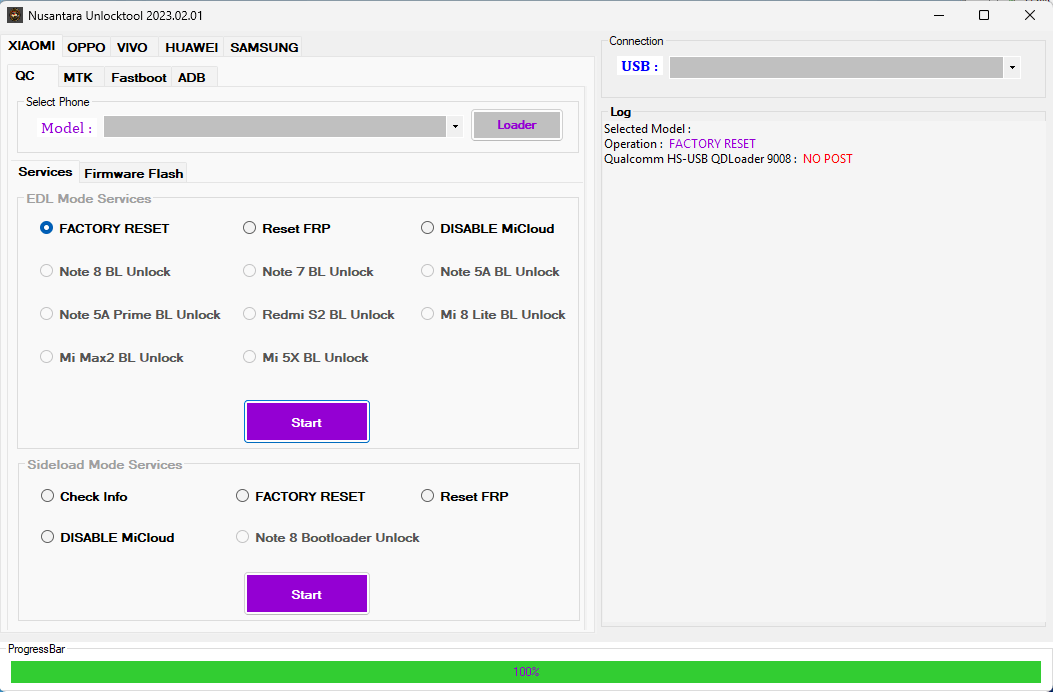
Nusantara unlocktool imei dm fix reset frp latest tool download
Features:
Xiaomi Supported:
- Nusantara Unlock Tool Functions Supported by Nusantara [XiaomiNusantara Unlock Tool Supported Functions [Xiaomi
- Xiaomi Functions:
- MediaTek Services:
- Auth ByPass
- Secure Format
- FACTORY RESET
- Reset FRP
- BOOTLOADER UNLOCK
- BOOTLOADER RELOCK
- Redmi 9 IMI Repair
- Redmi 9A IMEI Repair
- Redmi 10X IMI Repair
- Redmi Note 8 Pro IMEI Fix
- Redmi Note 11 4G IMEI Repair
- Redmi Note 4 IMI Repair
- Xiaomi D.M. Fix
- Account ByPass
- BACKUP NV
- RESTORE NV
- ERASE Nevada
- Firmware for Services Flash
- EDL Mode Services
- FACTORY RESET
- Reset FRP
- Disable MiCloud
- 8. B.L. Unlock
- 7. B.L. Unlock
- NOTE 5A B.L. Unlock
- Note 5A Prime B.L. Unlock
- Redmi S2 Black Unlock
- Mi 8 Lite BL Unlock
- Mi Max2 BL Unlock
- Mi 5X Unlock with B.L.
- The Sideload Mode Service:
- Check Information
- RESET ACTUAL
- Reset FRP
- MiCloud is disabled MiCloud
- NOTE 8: Bootloader Lock-up Note 8.
- [Fastboot ] and ADB Mode[Fastboot and ADB Mode
- Fastboot Mode
- Check Information
- RESET ACTUAL
- Reset FRP
- Xiaomi D.M. Fixed
- Fastboot Flashing Unlock
- EDL Mode (Unlock)
- EDL Mode (Lock)
- Bootload Unlock Reboot
- ADB MODE
- Diag Mode:
- XIAOMI DIAG MODE 1
- XIAOMI DIAG MODE 2
- AXIOMI DIAG MODE (Need Root)
- MI ACCOUNT (Sideload Mode)
- My Account ByPass (MIUI 10)
- My Account ByPass (MIUI 13)
OPPO Supported:
Nusantara Oppo Functions that are supported
Qualcomm Functions [EDLQualcomm Functions [EDL
- – Factory Reset
- – Secure Format
- – Reset FRP
- MediaTek [MTK] functions:
- – Auth ByPass
- – Secure Format
- – ERASE N.V.
- – FACTORY RESET
- – Reset FRP
- – BACKUP NV
- – RESTORE NV
- F1s CPH1601 IMEI Fix
- A15 CPH2185 DL Fix
- A1K CPH1923 DL Fix
- A12 – CPH2083 Fix DL
- A31 – CPH2015 Fix for DL
- CPH1729 DL Fix
- – F9/F9 Pro DL Fix
- A15s – CPH2179 Fix DL
- A11K – CPH2077 Fix DL
- CPH1729 IMEI Fix
- A5s – CPH1909 IMI Fix
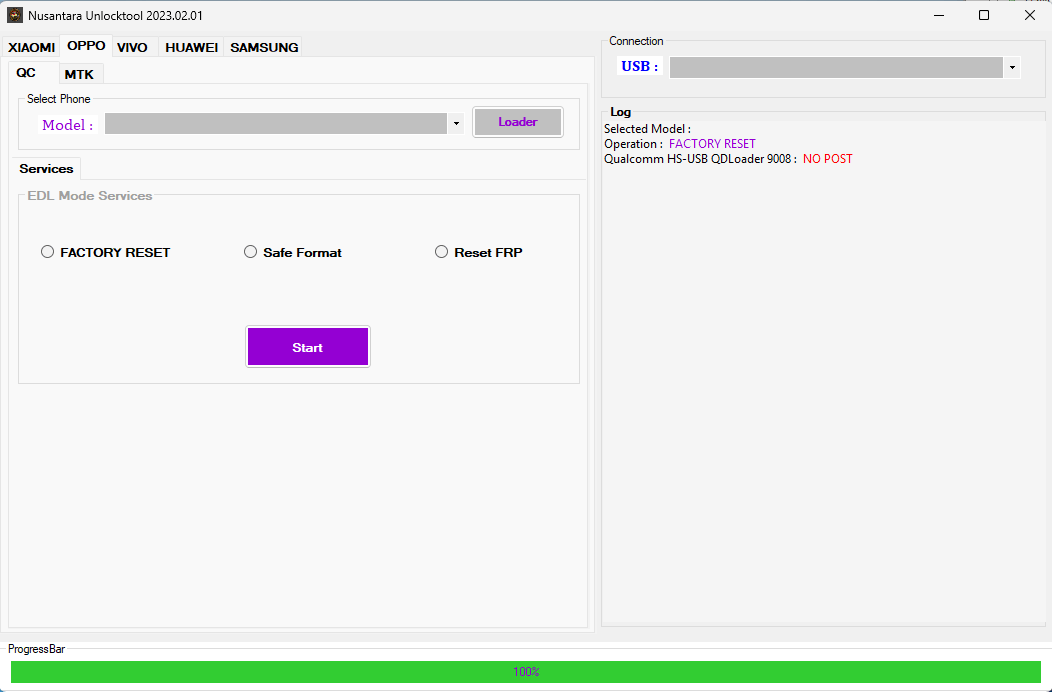
Nusantara unlocktool
Nusantara VIVO Supported Functions:
- ProcessorSupported Functions
- Qualcomm Factory Reset FRP, Reset FRP in a Safe Format
- MediaTek Auth Bypass, Safe Format Factory Reset, Set FRP, Backup NV, Restore NV Erase NV
Huawei Supported Functions:
- ProcessorSupported Functions
- Qualcomm Factory Reset and Reset FRP
- MediaTek Auth Bypass, Safe Format Reset FRP
Samsung Supported Functions:
- ProcessorSupported Functions
- Samsung Models Auto Selected Modus MTP: ADB Mode Enable FRP Reset
- Qualcomm Factory Reset and Reset FRP
- MediaTek Auth Bypass, Safe Format Reset FRP
Supported Models!!!
Nusantara Unlock Tool Version 2023 Latest Version. Supported lots of new features:
Xiaomi MTK Model Supported:
- Redmi Note 11S – Updating Xiaomi Poco C31 – angelicain Xiaomi Poco F3 GT Gaming-ares Xiaomi Poco M2 – Shiva_in
- Xiaomi Poco M3 Pro 5G – camellia Xiaomi Poco M4 Pro 5G – evergreen Xiaomi Poco X3 G.T. – Chopin
- Xiaomi Redmi 10 | 10 Prime – Selene Xiaomi Redmi 10X 5G – Atom
- Xiaomi Redmi 10X Pro 5G – Bomb
- Xiaomi Redmi 6 – Cereus
- Xiaomi Redmi 6A – Cactus
- Xiaomi Redmi 9 – Cattail
- Xiaomi Redmi 9 Prime – lancelot Xiaomi Redmi 9A/9T/9i-Dandelion Xiaomi Redmi 9C NFC – Angelican
- Xiaomi Redmi 9C | PocoPhone C3 – Angelica Xiaomi Redmi K30 Ultra – Cezanne Xiaomi Redmi K40 Gaming-ares
- Xiaomi Redmi Mi Play – Lotus
- Xiaomi Redmi Note 10 5G – camellian Xiaomi Redmi Note 10 Pro 5G – chopin Xiaomi Redmi Note 10S 4G – Rosemary Xiaomi Redmi Note 10T 5G – camellia Xiaomi Redmi Note 11 Pro – pissarro Xiaomi Redmi Note 3 (MTK) – hennessy Xiaomi Redmi Note 4 (MTK) – Nikel Xiaomi Redmi Note 8 2021 – biloba Xiaomi Redmi Note 8 Pro – begonia Xiaomi Redmi Note 9 5G – cannon
- Xiaomi Redmi Note 9 | 10X 4G – Merlin Redmi Note 11 4G selene
- Redmi Note 11 5G | Note 11T 5G – Evergo Redmi 10A-Dandelion
Xiaomi Qualcomm Model Supported:
- Mi 4-cancro Mi 4C – ibra Mi 4i – ferrari
- Mi 4S-aqua Mi 5-gemini
- Mi 5S – Capricorn Mi 5S Plus atrium Mi 5X – tiffany Mi 6X-wayne Mi 8 Lite – platina Mi Max – helium Mi Max 1 – hydrogen Mi Max 2 – Oxygen Mi Max 3 – nitrogen Redmi 3-ido Redmi 3 S\X-land Redmi 4 – Prada
- Redmi 4 Prime – mark
- Redmi 4A – Rolex
- Redmi 4X-Santoni
- Redmi 5 pink
- Redmi 5A – – Riva
- Redmi 5 Plus – Vince
- Redmi 6 Pro (Sakura) -back1
- Redmi Note 1
- Redmi Note3 – Kate
- Redmi Note 3 – Kenzo
- Redmi Note 4 into Redmi Note 5 Whyred Redmi Note 5A Prime Ugg.
- Redmi Note 6 Pro – tulip Redmi Note 7 – lavender Redmi Note 8 – ginkgo Redmi S2-ysl
- Redmi Note 9 4G_Redmi 9T Lime
- Redmi K20 davinci
- Redmi K30 4G-phoenix
- Redmi K30/K30i 5G – Picasso
- Redmi Note 9 Pro/Note 95 – curtana
- Redmi 10C-fog
- Mi 10T Lite/Mi 101 5G/Redmi Note 9 Pro 5G – gauguin Redmi Note 9 Pro – joyeuse
- Redmi K30 Pro/Zoom/Pocophone F2 Pro – Imi
- Mi 9- Cepheus
- Mi CC9 Pro/Mi Note 10 – tucana
- Redmi Note 11E Pro/Redmi Note 11 Pro 5G-veux
- Redmi K40/POCO F3/Mi11X-alloth RUE
- Redmi Note 11-spes
- Redmi Note 10 Sun Redmi K20 Pro – – Raphael
- Mi11 – Venus
- Pocophone X3 Pro – Vayu Mi 11 Lite 5G – Renoir

Download nusantara unlocktool
OPPO Qualcomm Model Supported:-
- Oppo RENO 4 Pro – CPH 2109
- Oppo RENO 5-CPH2159
- Oppo RENO 6-CPH-2235
- Oppo RENO 4 OLD SEC 2019 – CPH 2113 Oppo RENO 7-CPH2363
- Oppo A73-CPH2099
- Oppo A74-CPH2219
- Oppo A76-CPH2375
- Oppo A95-CPH2365
- Oppo F17-CPH2095
- Oppo F19 CPH2219
- Oppo F21 Pro-CPH2363, CPH2461
- Oppo A30
- Oppo A31
- Oppo A33M
- Oppo A37F/A37FW
- Oppo A51
- Oppo A52
- Oppo A53/A53T
- Oppo A57
- Oppo A71
- Oppo F1
- Oppo A77-A77T
- Oppo F3 Plus
- Oppo R7
- Oppo R9s
- Oppo R9s Plus
- Oppo X9006
- Realme C15 – RMX2195
- Realme C17 – RMX2101
- Realme 6 Pro – RMX2061
- Realme 7 Pro-RMX2170
- Realme 8 Pro – RMX3081
- Realme 9 – RMX3521
- Realme 71 – RMX2103
- Realme X2 Pro – RMX1931
- Realme X3 – RMX2081
- Realme X3 Pro- RMX2085
- Oppo A33 CPH2137
- Oppo A53 CPH2127, CPH2131
- Oppo A53s-CPH2139, CPH2135
- Oppo RENO 4 NEW SEC 2021 – CPH2113
OPPO MediaTek Model Supported:
- A7N-PCDM00
- A9X-PCEM00/PCETOO
- A77-CPH1609
- A1S/A1T/A1
- A73 5G Narzo 20 Pro – CPH2161
- F1s-CPH1601
- F1 Plus-X9009
- F3 – CPH1609
- F3 Plus – CPH1613/CPH1611
- F5 Youth-CPH1723
- F7 Youth-CPH1819/CPH1821
- F9/F9
- Pro-CPH1823/CPH1825
- F11-CPH1911
- F11 Pro-CPH1969 / CPH1987
- A11K-CPH2077/CPH2083
- A5s-CPH1909/CPH1912
- A16 CPH2269
- A39-CPH1605
- A83/A83T-CPH1729
- A31-CPH2015/CPH2073
- A12-CPH2083
- A1K-CPH1923
- A12s -CPH2077
- A15-CPH2185
- A15s-CPH2179
- A3 China- PADTOO A3 China- PADMOO PADMOO
- A3-CPH1837
- A71-CPH1717 A8-PDBM00
- A9-PCAM10/CPH1938
- A35-PEFM00
- A53 5G-PCEM30
- A53s 5G
- A54 CPH2236/CPH2239/CPH2241
- A55 4G-CPH2325
- A55 5G-PEMM00 / PEMM20
- A91 China PCPM00/PCEMOO
- A91-CPH2021/CPH2001
- A7X-PBBM00/PBBTOO
- A72 5G-PDYM20
- A92s-CPH2065VDF/PDKT00
- A93CPH2121
- A94-CPH 2203/ CPH2205
- A95 5G-PELM00

Nusantara unlock tool crack 2023 free download
VIVO Qualcomm Model Supported:
- Vivo V5/V5 Plus
- Vivo V7 /V7 Plus – 1718
- Vivo V9-PD1730F/V9 Youth – PD1730B
- Vivo X9
- Vivo X9 Plus
- Vivo Y7
- Vivo Y51
- Vivo Y53/L-PD1628F
- Vivo Y55/L-PD1510F
- Vivo Y55s
- Vivo Y65-PD1621BF
- Vivo Y66-PD1621
- Vivo Y66i
- Vivo Y71-1801-1724 -PD1731F
- Vivo Y71 – PD1818EF
- Vivo Y73
- Vivo Y75s
- Vivo Y79
- Vivo Y85
- Vivo Y91,Y91i,Y93,Y95 – PD1818FK
- Vivo V11 Pro-PD1814F
- V1 – PD1502F
- Vivo U1
- Vivo Y20 NEW SEC – PD2034F
- Vivo Y20 NEW SEC-PD2039F
- Vivo Y50T-PD2023E
- Vivo IQOO UI-PD2023F
- Vivo V21e- PD2107F
- Vivo Y20,Y20i,Y20s OLD SEC-PD2034F
VIVO MediaTek Model Supported:
- Vivo Y17-PD1901F
- Vivo Y19 [1915] – PD1934F
- Vivo Y1s-PD2014F
- Vivo Y20 2021-V2043_V2048
- Vivo Y20G [V2037] – PD2066F
- Vivo Y21 – PD2139F
- Vivo Y21s [2021] – PD2138F_V2110
- Vivo Y3 V1901A | V1901T
- Vivo Y30, Y30i – PD1987F | PD1987BF Vivo Y30G-PD2066B
- Vivo Y31s 5G – PD2068A
- Vivo Y33s (V2109) – PD2147F
- Vivo Y3s [V2044] – PD2074F
- Vivo Y53s 4G – PD2103F
- Vivo Y54s 5G – PDXX
- Vivo Y5S-PD1934
- Vivo Y67A | Y67L | Y67 – PD1612
- Vivo Y71T 5G-PDXXX.
- Vivo Y72 5G [V2041] – PD2069F
- Vivo Y73s-V2031
- Vivo Y74s 5G-PDX
- Vivo Y75-PD1718_A
- Vivo Y76s 5G [V2156A] – PD2156
- Vivo Y7x-Y7x-2022
- Vivo Y81 | Y81D [1808] – PD1732F
- Vivo Y81i [1812] – PD1732CF
- Vivo Y81s – PD1732A
- Vivo Y90 PD1917F
- Vivo Y91 [1814] – PD1818EF
- Vivo iQ00 Z1 | Z1i-PD1986
- Vivo S1 – PD1913F
- Vivo S1 China – PD1831A
- Vivo S10-V2121A
- Vivo S10 Pro – V2121A
- Vivo S10e V2130A
- Vivo S7e-V2031EA
- Vivo S9-V2072A
- Vivo S9e 5G-PD2048A
- Vivo T1x 5G [V2123A] – PD2123
- Vivo V11i 1806 – PD1813
- Vivo V15-PD1831F
- Vivo V17 Neo – PD1913F
- Vivo V21 5G [V2066] – PD2083F
- Vivo V21A-V2149
- Vivo V21e 5G – PD2102F
- Vivo V23 Pro – V2132
- Vivo V23E-PD2150F
- Vivo V5 PD1612F
- Vivo V5s [1713] PD1612DF
- Vivo X21i-PD1801
- Vivo X60t-V2085A
- Vivo X70 5G-PD2135F
- Vivo X70 Pro 5G – PD2135CF
- Vivo Y10 New Sec Patch – PD2140A
- Vivo Y12 | Y15 [2019] – PD1901BF
- Vivo Y12s [Vivo 2026] – PD2036F
- Vivo Y15 (1901) – PD1304CM
- Vivo Y15A [2021] – V2134
- Vivo Y15A, Y01 – PD2140F
Huawei Qualcomm Model Supported:
- Huawei Y6 Prime 2018 – ATU-L42
- Huawei Y7 Prime 2018 – LDN-L21, LDN-LX2, LDN-TL10, LDN
- Huawei Y7 Pro 2019 – DUB-LX2,DUB-LX3
- Huawei 7A – AUM-ALOOIN, AUM-TL20, AUM-AL00, AUM-AL20
- Huawei P9 lite mini – Y6 PRO (2017) – SLA-L02, SLA-L22, SLA
- Huawei MediaPad T3 10- AGS-L09,AGS-L03,AGS-W09
- Huawei Y Max – ARS-L22, ARS-AL00, ARS-TL00
- Huawei Nova – CAN-L01L11, CAN-L02L12, CAN-L03L13, CAN-
- Huawei Enjoy 9-DUB-AL00, DUB-TL00, DUB-AL20, DUB-ALO
- Honor 7C-LND-AL30and LND-AL40 AUM-L41, LND, the LDN-AI
- Huawei Y7 Prime TRT-L53, TRT-L21A, TRT-AL00, SLA-TL10
- Huawei Y7-H1711, TRT-LX1, TRT-LX3, TRT-LX2
![Download nusantara unlocktool 2023. 02. 01 crack [free] Download nusantara unlocktool 2023. 02. 01 crack [free]](https://e2seck7425z.exactdn.com/wp-content/uploads/2023/03/Download-Nusantara-UnlockTool.png?strip=all)
Download nusantara unlocktool 2023. 02. 01 crack [free]
- Honor V40 5G – YOK – AN10
- Honor V9 Play – JMM – AL00 | AL10
- Honor X10 Max 5G – KKG AN00 | KKG-AN10
- Honor X20 NTN-AN20
- Honor X20 SE – CHL-ANOO
- Honor X30 Max – KKG – AN70
- Honor X30i (TFY-ANOO)
- Huawei MatePad T8 KOB2-L09
- Nova 7 S.E. 5G Youth – CND-AN00
- Nova 8 SE 5G JSC-AN00
- Nova Y60-WKG-LX9 Y3 2017-CRO-U00
- Y5 (2017) – MYA-L22
- Y5 2019-AMN-L03 | AMN-L21 | AMN-LXX
- Y5 2019-AMN-LX9 | AMN-LX2 | AMN-LXX
- Y5 Lite DRA-LX5
- Y5 Prime (2018) – DRA-L22 | DRA-LX2 | DRA-LX3 |
- Y6 2019-MRD-LX1 | MRD-LX1F | MRD-LXX
- Y6 Pro – MRD-LX2
- Y6 Pro TIT-ALOO
- Y6P-MED-LX9N
- Y9A-FRL-L23 | FRL-L22
- 6C Pro JMM-L22
- Enjoy 10E-MED-ALOO
- Enjoy 20 5G-WKG-TNOO | WKG-ANOO
- Enjoy 20 Plus 5G – FRL-AN00a
- Enjoy 20 Pro – DVCM-ANOO
- Enjoy 20 Pro | Changxiang 20 Pro 5G – DVC-AN20
- Enjoy 20s | Maimang 9 5G – TNN-ANOO
- Enjoy 6-Nice-AL00 | Nice-TL10 | NCE-AL10
- Enjoy 9E-MRD-TL00 | MRD-AL00
- Enjoy Z 5G-DVC-ANOO
- Honor 30 30 Youth 5G-MXW -ANOO | MXW-TNOO
- Honor 50 SE-JLH-ANOO
- Honor 60 SE 5G-GIA-ANOO
- Honor 6C Pro-AL00 | TL00 |
- Honor 7S DUA L22 Honor
- Honor JAT-LXXX
- Honor 8S KSA-LX9/KSA-L09
- Honor 8S-KSE-TL00 | KSE-LX9 | KSE-LXX
- Honor 8S/ Pro – KSA-ALOO | KSA-TLOO | KSA-XXX
- Honor MOA -LX9N MO URU
- Honor 95-DUA-LX9
- Honor Pad 7 4G LTE AGM3 AL09HN
- Honor Play 30 Plus – CMA-AN00
- Honor Play 3e – KSA – AL10
- Honor Play 5 Honor Play 5 HJC-AN90
- Honor Play 5T Active – NZA – AL00
- Honor Play 7 DUA-TLOO
- Honor Play 9A MOA-ALOO
- Honor Play4 5G Honor TNNH-AN00 The TNNH-AN00
- Honor Play5 5G HJC-AN90.
Samsung Suppored Qualcomm Models:
- Samsung A01 – SM-A015F
- Samsung A11 – SM-A115A
- Samsung A02s-SM-A025F
- Samsung A11 – SM-A115F
- Samsung A11 – SM-A115U
- Samsung J4+ – SM-J415F
- Samsung A11 – SM-A115A
- Samsung A70-SM-A705F
- Samsung J6+ SM-J610F
- Samsung M02s-SM-M025F
- Samsung M11- SM-M115F
What is the best way to use it?
- First, you must download the file using the following link.
- Then, you should remove all the files from the drive c: ( important)
- Make sure you’ve turned off your antivirus before running your installation.
- After that, you should open the folder and install the setup file following the basic instructions.
- Start this program ” KS Tool VIP_Loader_se.exe.”
- The first time you needed to activate your key to access the tool. To do this, You can also copy and paste HWID and WhatsApp Me.
- The activation keys file must be copied and transferred to the folder where you need to launch the loader program.
- Then, you can install all drivers if you have already installed them. You can skip this step.
- Connect the phone and attempt to perform any task.
- Enjoy !!!
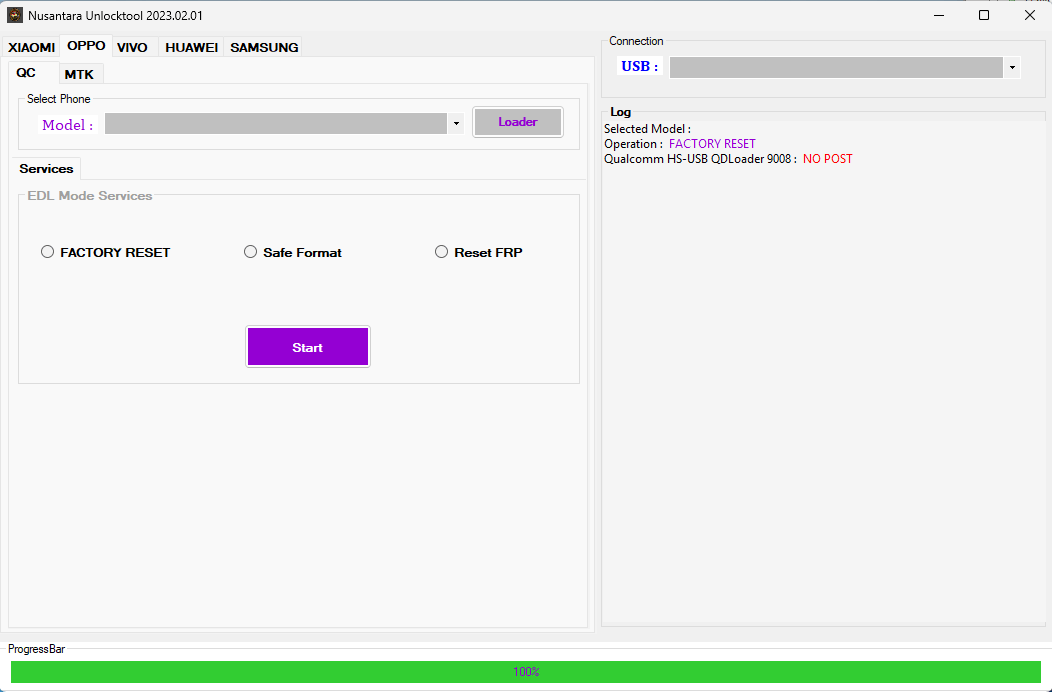
Download nusantara unlocktool
How To Download Nusantara UnlockTool
The Nusantara UnlockTool can be downloaded from the official website of the tool. The website provides a link to the tool, which can be downloaded online. The tool is also available for download from other websites, but the official website is the most reliable source. Once the tool is downloaded, it can be installed on the computer. After the installation, the tool can be used to unlock the phone.
Download Link:: Usersdrive – Mediafire – Google Drive – 4shared – Racaty – Drive.Filen – Up4EVER – UserUpLoad – FastuUpLoad








