If you’re in the market for a powerful and versatile tool for unlocking, repairing, and formatting mobile devices, then the latest version of NUT PRO TOOL 2024 is a must-have. This software offers a wide range of features and capabilities to meet the needs of both casual users and professional technicians. With support for MTK, Qualcomm, ADB, and Fastboot and specific functions like repairing IMEI and unlocking various device types, Nut Pro Tool is a comprehensive solution for all your mobile device needs. And the best part? It’s available for free download, making it accessible to everyone. Whether you need to UNLOCK MTK, MTK Broom, or repairing IMEI with Ap BP, Nut Pro Tool covers you.
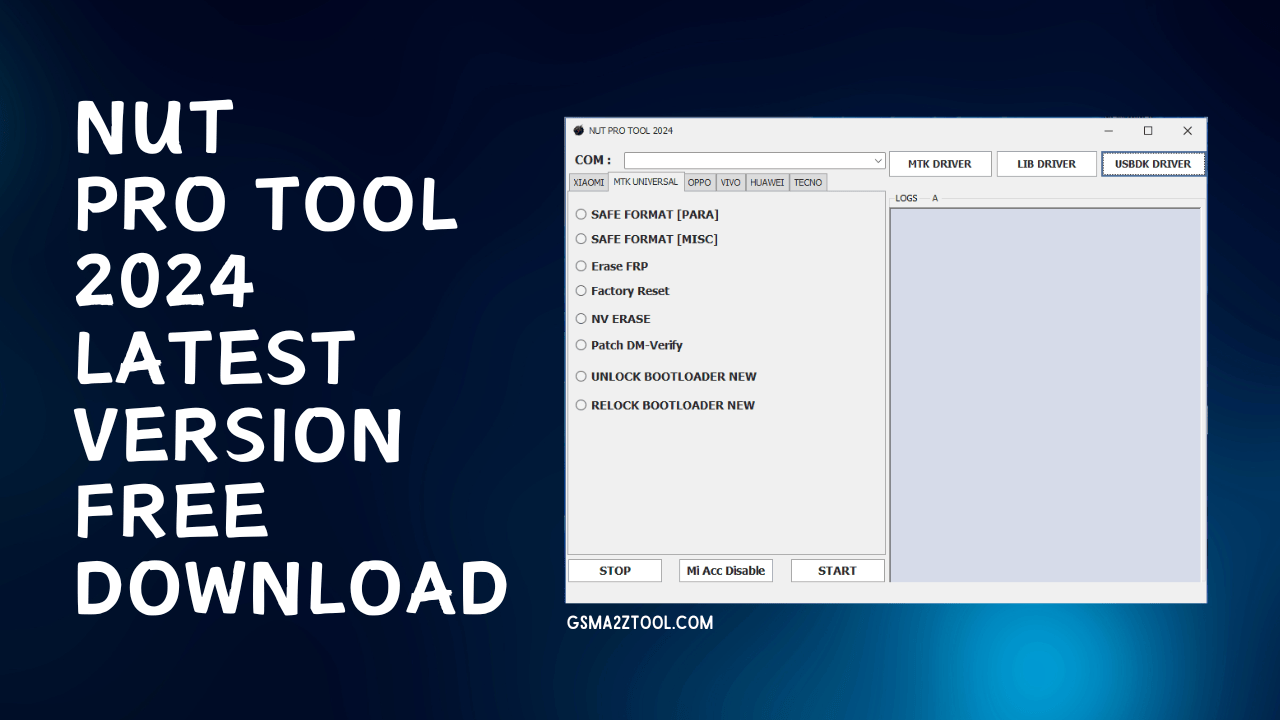
Nut pro tool 2024 latest version free download
Download Nut Pro Tool Latest Free Unlock Tool
DownloadNUT PRO TOOL 2024 latest version for free to unlock MTK and Qualcomm devices, repair IMEI in Meta and Diag mode, and perform Vivo personal format. With Nut Pro Tool, you can easily access MTK Broom, MTK Meta, Qualcomm EDL, and ADB Universal. Unlock fastboot, EFS, and Xiaomi devices with this versatile tool. Whether you need to repair IMEI in Diag mode or access the main SN-BT-QCN Diag, Nut Pro Tool has you covered. Don’t miss out on the opportunity to download this powerful tool for free and easily unlock a wide range of devices.
How To Use And Download
What Is Nut Pro Tool
The NUT PRO TOOL 2024 is a versatile software tool for unlocking and repairing various types of mobile devices. It includes features such as UNLOCK MTK and MTK Broom for unlocking and repairing MTK devices and MTK Meta and Repair IMEI Meta Mode for repairing IMEI on MTK devices. It also supports UNLOCK QUALCOMM with Qualcomm EDL and Repair IMEI Diag Mode for Qualcomm devices. In addition, it offers UNLOCK ADB with ADB Universal and Samsung, as well as UNLOCK FASTBOOT with Fastboot Universal and EFS for Xiaomi devices. This comprehensive tool provides solutions for various device unlocking and repairing needs.
Features Nut Pro Tool
UNLOCK MTK
MTK Broom
- Auto Select Model
- Unlock FRP
- Reset Save Format
- Hard Reset
- Erase Protect
- Erase MiAccound
- Format Userdata
MTK Meta
- Auto Select Model
- Erase Meta1
- Hard Reset
- Meta Save Format 1
- Meta Save Format Vivo
- Meta Erase Demo Vivo
Repair IMEI Meta Mode
- Dual IMEI
- Wrie IMEI method 1-2
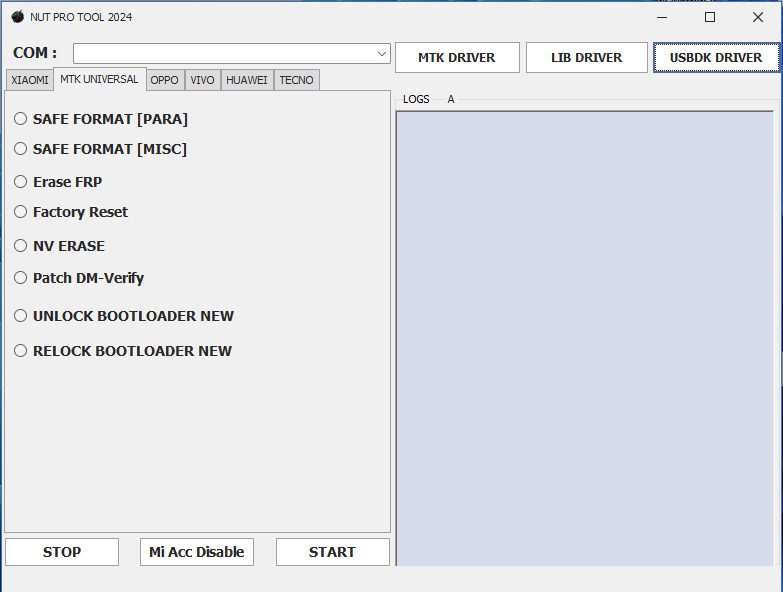
Nut pro tool 2024 download latest version free
Repair IMEI with Ap BP
- Erase NV-Ram
- Write IMEI
Vivo Personal Format
- Unlock FRP
- Hard Reset
- Erase Vivo Demo
UNLOCK QUALCOMM
Qualcomm EDL
- Auto Select Model
- Loader Custom
- Unlock FRP
- Unlock FRP Samsung
- Reset Save Format
- Hard Reset
- Erase Userdata
- Delete FRP (new)
- Delete Pattern (new)
- Erase EFS
- Delete MiAccound
- Disable MiAccound
Repair IMEI Diag Mode
- Read IMEI
- Write IMEI method 1
- Write IMEI method two qin
Main SN-BT-QCN Diag
- Write BT
- Write WF
- Write SN
- Backup QCN
- Write QCN
UNLOCK ADB
ADB Universal
- Info Adb
- Info Twrp
- Delete FRP
Samsung
- Erase AccoundSamsung
- Samsung Ota Disable
- ADB enable
- Delete FRP
- Unlock screen Root
UNLOCK FASTBOOT
Fastboot Universal
- Info Device
- Get Anti (ARB)
- FRP mode 1
- Frp mode 2
- Unlock Oem
- Demo Vivo
- HardReset
EFS
- Delete EFS (New)
- Erase EFS
Xiaomi
- Disable Mi 1
- Disable Mi 2
- Freeze Mi app
- Wipe in Mi suite
EFS
- Delete EFS (New)
- Backup EFS (New)
- Erase EFS

Nut pro tool v1. 0. 4 download latest version free
How to Use
- Download and download and extract Nut Pro Tool v1.0.4 & Keygen onto your Computer.

- Open the folder you extracted

- Copy the WindDB folder.
- Paste the file into the “C:\Users\pcname\AppData\Roaming.”
- Run the tool as an administrator.

- The registration window will be open.
- Copy the HWID
- After that, open the Keygen folder and then run NutKeygen.exe
- Then, Paste the HWID into the Hardware ID field
- Enter any name in the name field.
- Click on Register
- Done,

- Return to the Setup folder, and then use the tool as Administrator
- Now, the tool will be open.
- The below-listed functions

Nut pro tool latest version free download
How To Download
- Follow These Steps To Access the NUT PRO TOOL 2024 For Free:
- Launch your web browser and search for A2zflashfile.com RomFw Tool website.
- Click on the (Download Link) provided on our website.
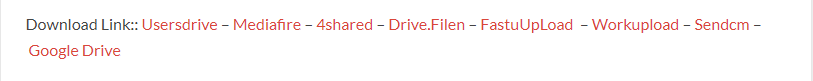
- Wait for the download to finish before continuing with any other task.
- Once the download has completed, open up the downloaded file.
- Follow these instructions to install NUT PRO TOOL 2024 on your device, and enjoy its features and functionalities.
Nut Pro Tool V1.0.4
Download Link:: Usersdrive – Mediafire – Google Drive – Drive.Filen – Sendcm – FastuUpLoad
NUT PRO TOOL 2024
Download Link:: Usersdrive – Mediafire – Drive.Filen – FastuUpLoad – Workupload – Sendcm – TeraBox – 4Share – Google Drive








