Oppo A51W Mirror 5 Stock Flash File Firmware ROM

oppo a51w mirror 5 stock flash file firmware rom
Oppo Firmware
How To Flash Oppo A51W Mirror 5
- Launch QFIL
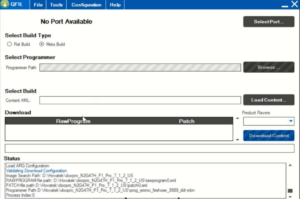
- Connect the device to the PC while in EDL Mode (device should be in EDL before connecting to pc). No Port Available should change to Qualcomm HS-USB QDLoader 9008
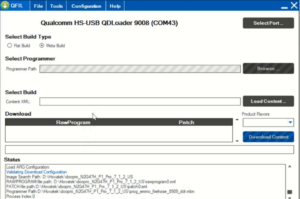
- Under Select Build Type, tick Flat Build
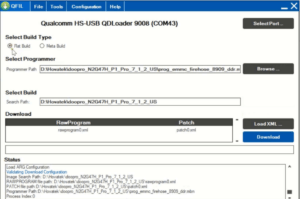
- Under Select Programmer, click Browse

- In the Window that pops up, highlight the loader file (usually named prog_emmc_firehose_****.mbn) and click Open
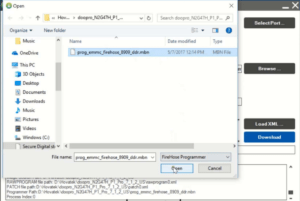
- Click Load XML
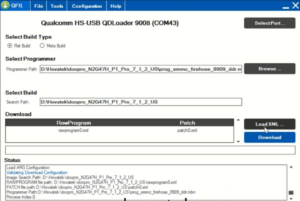
- In the Window that pops up, highlight the rawprogram() file then click Open
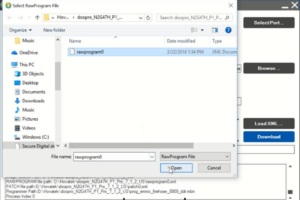
- Another Window will automatically pop up, highlight the patch() file then click Open
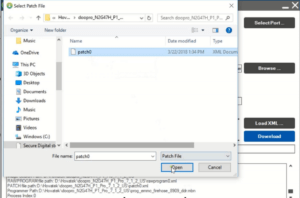
- Click Download
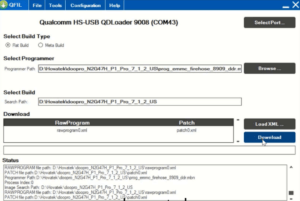
- QFIL should start flashing the firmware, Do Not interrupt
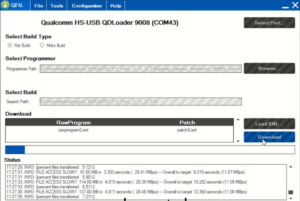
- You should get Download Succeed Finish Download once QFIL has successfully flashed the firmware. Disconnect the device and boot up
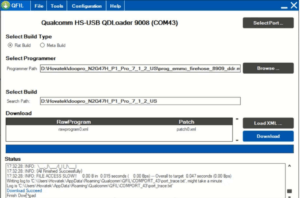
Oppo A51W Mirror 5 Stock Flash File Firmware ROM
Download and extract the Oppo A51W Mirror 5 firmware package on your computer.
- After extracting the package, you’ll find USB Drivers, flashing tool, and firmware files.
- Install the provided drivers on your computer. Skip this step if you have already got the drivers installed on your PC.
- Launch the firmware flashing tool and cargo the Oppo A51W Mirror 5 firmware files inside the flash tool.
- Connect your device to the pc using USB cable and start the firmware flashing process.
- Once the flashing is completed, you’ll see a hit message.
- Disconnect your Oppo A51W Mirror 5 device from the pc and restart the device
Oppo A51W Mirror 5 Stock Flash File Firmware ROM
| Oppo A51W Mirror 5 Stock Flash File Firmware ROM |
| Oppo_Mirror_5_A51W_EX_11_A.16_160815 |
| Download Link:: Link |


