Oppo Smart Tool [rebuilt Version] Is Now Available For Free Download And Can Provide Essential Features Such As Erasing Frp Protection, Formatting Old Types, And Deactivating Demo Modes – Making This Essential Software An Absolute Must For Oppo Users Looking For An Unparalleled User Experience.
![Oppo smart tool [rebuilt version] latest version free download Oppo smart tool [rebuilt version] latest version free download](https://e2seck7425z.exactdn.com/wp-content/uploads/2024/12/OPPO-Smart-Tool-.png?strip=all)
Oppo smart tool [rebuilt version] latest version free download
Contents
Download OPPO Smart Tool [Rebuilt Version] Latest Version
Download And Install The Latest Version Of The Oppo Smart Tool [rebuilt Version] To Unlock Powerful Functionalities For Your Device. With This Tool, You Can Erase All Frp Restrictions To Ensure Your Device Is Free From Google Account Restrictions. With The New Os, You Can Erase Erp Data And Use Its Format (old Type) Feature To Improve Device Performance. Format Factory Offers Comprehensive Formatting Services For Your Needs.
Even Though Some Models May Lack Features, Format Factory Ensures You Can Keep Your Device Functioning Efficiently. Use The Remove Demo Feature For An Even More Tailored Experience, And Upgrade Your Device Management Abilities With The Oppo Smart Tool Now!
Also Read
What Is The OPPO Smart Tool [Rebuilt Version]
The Oppo Smart Tool [rebuilt Version] Offers Users Of Oppo Devices Various Functionalities For Flawless Operation. Users Can Erase All Frp And Erp From A New Os, As Well As Format Options, Including Factory And Old-type Formats.
While The Tool Allows For The Removal Of Demo Modes, Some Functions May Be Limited Depending On Which Model Of Phone It’s Being Used With. All In All, The Oppo Smart Tool Is An Invaluable Resource For Efficiently Managing And Customizing Oppo Smartphones.
Features:
- Erase All FRP
- Erase ERP (New OS)
- Format (Old Type)
- Format Factory
- Remove Demo
Functions:
- Erase All FRP
- No Function (Certain models)
- Format Factory
Supported Models:
MediaTek:
- OPPO A12 (CPH2077 / CPH2083)
- OPPO A11K (CPH2071)
- OPPO A5s (CPH1909 / CPH1912)
- OPPO A16 (CPH2269)
- OPPO A39 (CPH1605)
- OPPO A83 (CPH1729)
- OPPO A31 (CPH2015 / CPH2073 / CPH2081)
- OPPO A1k (CPH1923)
- OPPO A15 (CPH2185)
- OPPO A15s (CPH2179)
- OPPO Reno Series (Reno2 F, Reno3, Reno4, Reno5, Reno6, etc.)
- Realme Series (Realme 1, 3, 6, 7, C11, C25, Narzo series, etc.)
Qualcomm:
- OPPO A11s (PDVM00)
- OPPO A53s (CPH2135 / CPH2139)
- OPPO A74 (CPH2219)
- OPPO Reno Series (Reno4, Reno5, Reno6, Reno7)
- Realme Series (Realme 7i, 8, 9, C15, C17, X3, X3 Super Z, etc.)
How To Use It And Install It?
Download The Setup File
- Click On The Provided Link To Download The Setup File.
Extract And Install
- Extract The Downloaded Setup File
- Run The Installer And Complete The Installation Process.
Login To The Tool
- Open The Tool After Installation.
- Enter The Following Credentials To Log In:
- Username: PHONE CLINIC SERVICE
- Password: GORONTALO
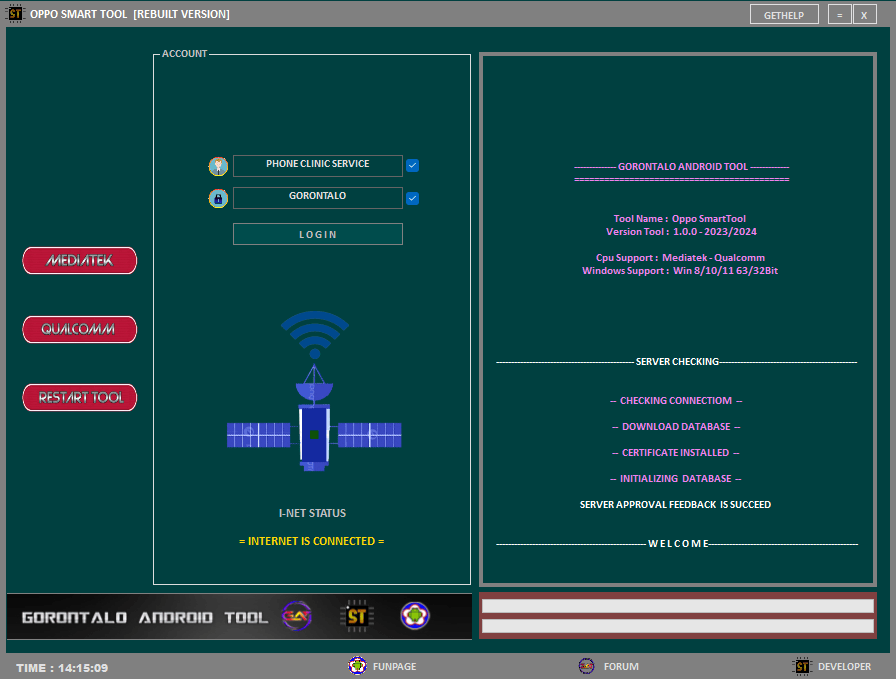
Oppo smart tool
Activate The Program
- The First Time You Use The Tool, Activation Is Required.

- Use The Shared Keygen To Activate:
- Enter Your Username: (in The Tool Show Username) And In Token Enter (@BISMILLAH@).
![Oppo smart tool [rebuilt version] Oppo smart tool [rebuilt version]](https://e2seck7425z.exactdn.com/wp-content/uploads/2024/12/OPPO-Smart-Tool-Rebuilt-Version.png?strip=all)
Oppo smart tool [rebuilt version]
- Generate A Key Using The Keygen.
- Copy And Paste The Generated Key Into The Tool.
![Oppo smart tool [rebuilt version] free download Oppo smart tool [rebuilt version] free download](https://e2seck7425z.exactdn.com/wp-content/uploads/2024/12/OPPO-Smart-Tool-Rebuilt-Version-Free-Download.png?strip=all)
Oppo smart tool [rebuilt version] free download
- After Successful Activation, Restart The Tool.
- Log In Again To Access And Use All The Features For Free.
How To Download
To Download MotoKingPro Tool Follow These Steps:
- Go To The Gsmatoztool.com Website Of MotoKingPro Tool.
- Find The Download Page And Click On The (Download Link)

- Wait For The Download To Complete.
- Locate The Downloaded File On Your Device Once The Download Is Finished.
- Double-click On The File To Start The Installation Process.
OPPO Smart Tool [Rebuilt Version]
Download Link:: Usersdrive – Mediafire – FastuUpLoad – Sendcm – TeraBox – Workupload – 4Shared – Mega – PlayBook








