The Tft Unlocker Tool 2024 Offers A Free Digital Tft Unlock Tool 2024 Download With A Wide Range Of Features For Unlocking And Repairing Various Devices. From Reading And Writing Flash To Removing Xiaomi Accounts And Unlocking Bootloaders, This Tool Supports Devices From Xiaomi, Oppo, Huawei, Vivo, Qualcomm, And More.

Tft unlocker tool 2024 free digital tft unlock tool 2024 download
Download TFT Unlocker Tool 2024 Free Digital TFT Unlock Tool 2024
Download The Tft Unlocker Tool 2024 For Free To Access A Range Of Features For Your Digital Devices. With This Tool, You Can Read Flash, Write Flash, Repair Imei, Direct Unlock, Remove Xiaomi Accounts, Unlock The Bootloader, And More. Supported Devices Include Xiaomi, Oppo, Huawei, Vivo, Qualcomm, Mediatek, Android, And More.
GSM ATOZ TOOL
https://chat.whatsapp.com/
GSM ATOZ TOOL
https://chat.whatsapp.com/
GSM ATOZ TOOL
https://chat.whatsapp.com/
GSM ATOZ TOOL
https://chat.whatsapp.com/
The Tft Unlocker Digital Features Include The Ability To Read And Write Qcn, Partition Manager, Root Your Device, Wipe Efs, Demo Remove, Read Dump, Write Dump, And Read Bootloader Code. With This Tool, You Can Also Raddressesluaddremacs Rs/ns Mac And Boards Repair Board S/n.
How To Download And Use
Features Tft Unlocker Digital:
- Read Flash
- Write Flash
- Repair Imei
- Direct Unlock
- Disable Screen Locks
- Format (factory Reset)
- Xiaomi Account Remove
- Unlock Bootloader
- Reset Frp
- Huawei Id Remove
- Reset / Wipesecurityy
- Read And Write Qcn
- Partition Manager
- Read Info
- Reset Frp Uart Emmc
- Reset Frp Uart Ufs
- Reset Frp Uart Download Mode
- Root
- Wipe Efs
- Write Certificate
- Demo Remove
- Read Dump
- Write Dump
- Read Bootloader Code
- Repair Bluetooth Address
- Repair Wifi Mac
- Repair S/n
- Repair Board S/n
- Repair Vendor Code
- Repair Country Code
- Oppo Id Remove
Supported Devices:
- Xiaomi
- OPPO
- Huawei
- VIVO
- Qualcomm
- Mediatek
- Android
- Spreadtrum
- Asus
- T Point
- Nokia
- Samsung
- Lenovo
- Infinix
- Techno
- V Smart
- Apple
- Lg
- Universal
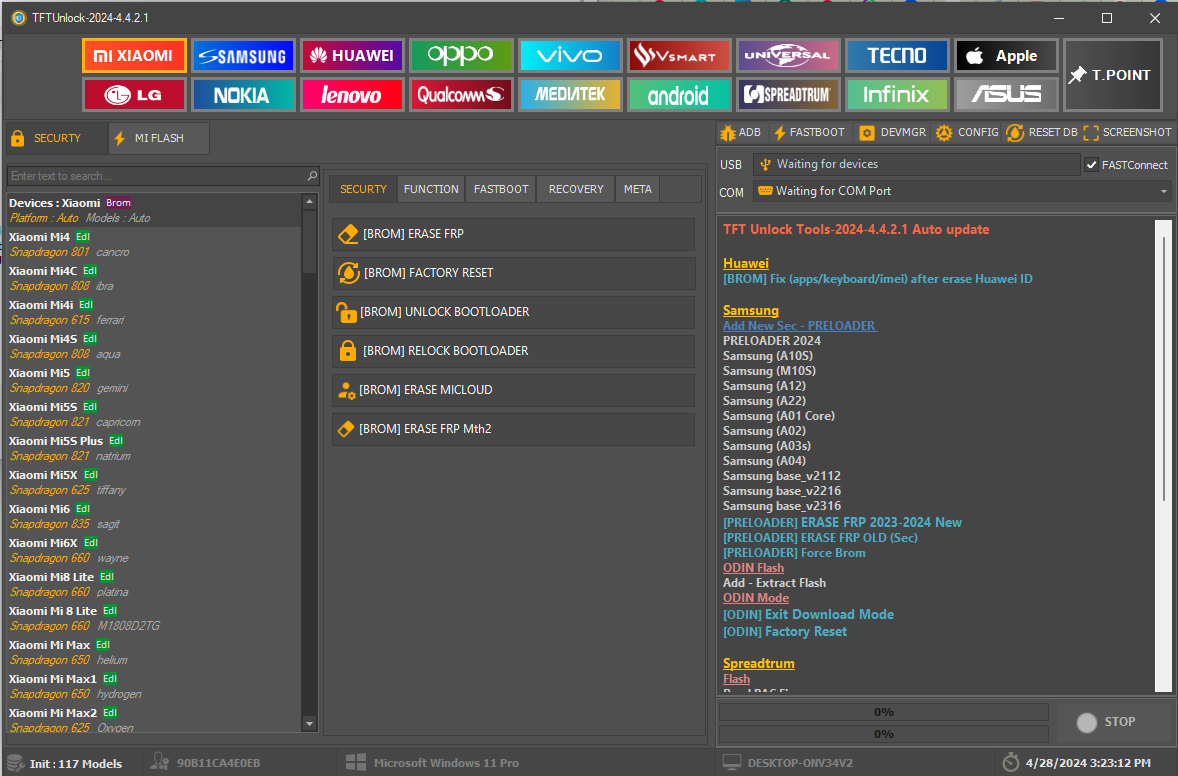
Tft unlocker tool 2024 free digital tft unlock tool
TFT Unlock Tools-2024-4.6.1.1 Auto Update
Huawei
- Fix (apps/keyboard/imei) After Erase Huawei Id
Samsung
- Add New Sec – Preloader
- Preloader 2024
- Samsung (a10s)
- Samsung (m10s)
- Samsung (a12)
- Samsung (a22)
- Samsung (a01 Core)
- Samsung (a02)
- Samsung (a03s)
- Samsung (a04)
- Samsung Base_v2112
- Samsung Base_v2216
- Samsung Base_v2316
- Erase Frp 2023-2024 New
- Erase Frp Old (sec)
- Force Brom
- Odin Flash
- Add – Extract Flash
- Odin Mode
- Exit Download Mode
- Factory Reset
Spreadtrum
- Flash
- Read Pac Firmware
- Pac Extract Firmware
Diag
- Enter Diag Mode
- Read Imei
- Write Imei
- Factory Reset
- Reboot To Normal (exit Diag)
Vivo
- Remove Demo
How To Install TFT Unlocker
- Download And Extract The Digital Tool Tft Unlocker To Your Pc.
- Download The Setup.zip And Open The Extracted Folder.
- Use The Tool As An Administrator.
- Now, You Can Install The Tool On Your Computer.

- Then, Run The Program From Your Desktop.
- Click Login.
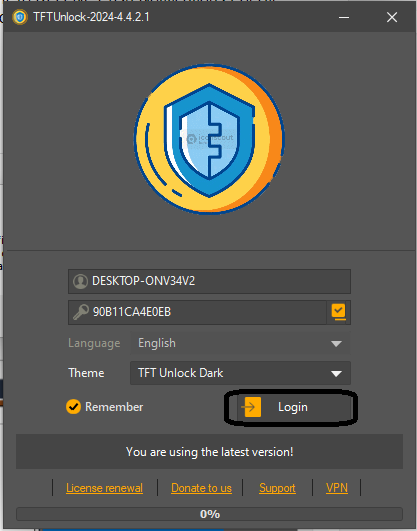
How to Use It?
- You First Need To Download The Zip File At The Link Below
- Next, Unzip All Files On The Drive. It’s Imperative
- Next, Open The Folder Where You Want To Extract All Files.
- To Install The Setup, Run The ” Tft Unlocker.exe“
- If You Have Already Installed Drivers, Skip This Step.
- Next, Open The Tool On The Desktop. You Can See The Shortcut By Right-clicking And Then Opening With The Administrator.
- Next, Click The Login Button To Access The Tool.
Enjoy !!!
How To Download
To Download Free TFT Unlocker Follow These Steps:
- Open Your Web Browser And Search For The A2zflashfile.com TFT Unlocker Website.
- Click On The (Download Link) Provided On The Website.

- Wait For The Download To Complete.
- Once The Download Is Finished, Open The Downloaded File.
- Follow The Instructions To Install TFT Unlocker On Your Device.
- Enjoy
TFT Unlock Tools-2024-4.6.4.4 Auto Update
Download Link:: Usersdrive – Mediafire – Drive.Filen – FastuUpLoad – Workupload – Sendcm – 4Shared – TeraBox








