Pl Spd Frp Free Tool. This Powerful Tool Offers A Range Of Features, Including Data Recovery And Frp Bypass Options. Download Now To Access Essential Functions Such As Recovery Wipe Data, Erase Frp Only, And More, Ensuring A Smooth Unlocking Experience.
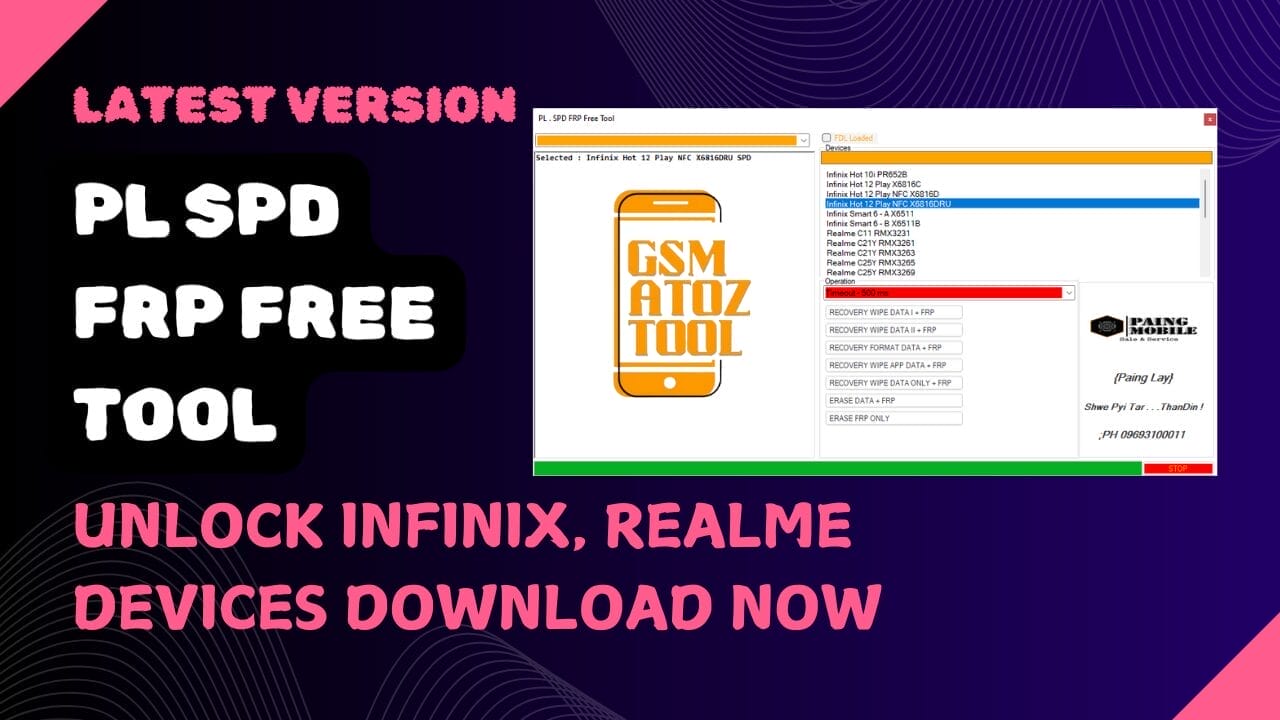
Pl spd frp free tool latest version free download
Contents
Download PL SPD FRP Free Tool Latest Version
Download The Latest Version Of The Pl Spd Frp Free Tool To Manage Your Device’s Data Easily. It Offers Various Recovery Options, Including Wipe Data I + Frp And Wipe Data 11 + Frp, Ensuring Comprehensive Data Management.
Utilize Format Data + Frp, Wipe App Data + Frp, And Wipe Data Only + Frp For Targeted Recovery. You Can Also Erase Data + Frp Or Opt For Erase Frp Only To Maintain Device Security.
Also Read
Whatsapp Group
- GSM ATOZ TOOL :: Group Link Join
- GSM ATOZ TOOL 1:: Group Link Join
- GSM ATOZ TOOL 2 :: Group Link Join
- GSM ATOZ TOOL 3 :: Group Link Join
- GSM ATOZ TOOL 4 :: Group Link Join
- GSM ATOZ TOOL 5:: Group Link Join
- GSM ATOZ TOOL 6 :: Group Link Join
- Gsm Atoz Tool Remotely Services :: Group Link Join
- Telegram Group GSM ATOZ TOOL :: Group Link Join
- Telegram Group GSM ATOZ TOOL 1 :: Group Link Join
What Is The PL SPD FRP Free Tool
The Pl Spd Frp Free Tool Is A Versatile Software Designed For Managing Frp (factory Reset Protection) On Spd (spreadtrum) Devices. It Offers Multiple Functionalities, Including Recovery Wipe Data I + Frp And Recovery Wipe Data 11 + Frp, Ensuring Efficient Data Management And Protection Removal.
Users Can Also Utilize Like Recovery Format Data + Frp And Recovery Wipe App Data + Frp To Streamline Their Device’s Performance. Additionally, The Tool Provides Options For Recovery Wipe Data Only + Frp, Erase Data + Frp, And Erase Frp Only For Tailored Solutions.
Features
- Recovery Wipe Data I + FRP
- Recovery Wipe Data 11 + FRP
- Recovery Format Data + FRP
- Recovery Wipe App Data + FRP
- Recovery Wipe Data Only + FRP
- Erase Data + FRP
- Erase FRP Only
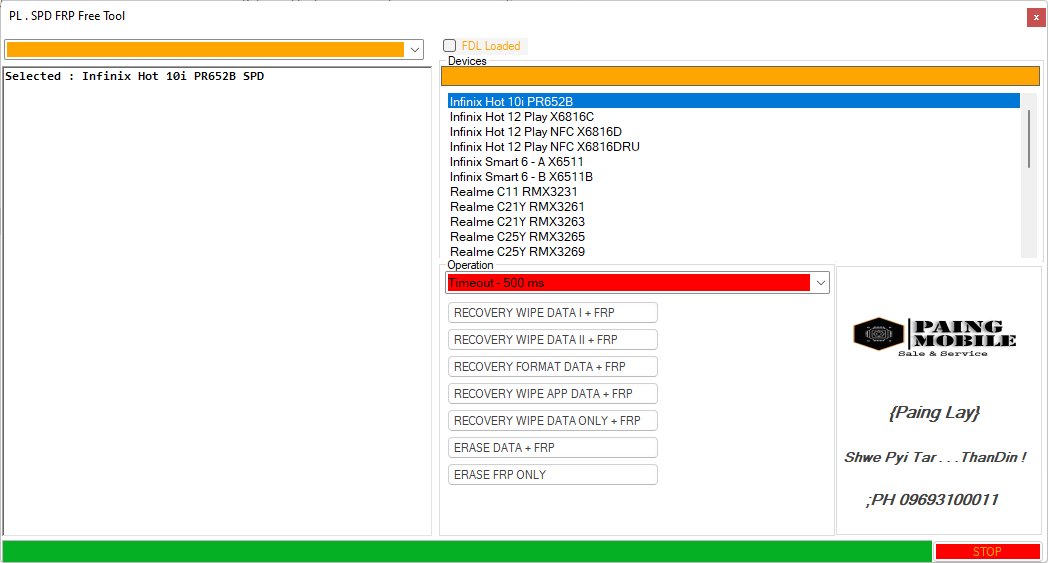
Pl spd frp free tool latest version free download
PL SPD FRP Free Tool Supported Models
Infinix Models
- Infinix Hot 10i PR6528
- Infinix Hot 12 Play X6816C
- Infinix Hot 12 Play NFC X6816D
- Infinix Hot 12 Play NFC X6816DRU
- Infinix Smart 6 – A X6511
- Infinix Smart 6 – B X6511B
Realme Models
- Realme C11 RMX3231
- Realme C21Y RMX3261
- Realme C21Y RMX3263
- Realme C25Y RMX3265
- Realme C25Y RMX3269
- Realme C30 RMX3581
- Realme C31 RMX3501
- Realme C35 RMX3511
- Realme Narzo 50A Prime RMX3516
Techno Models
- Techno Pop 4 BC2C
- Techno Pop 5 BD2
- Techno Pop 5 BD2P
- Techno Pop 5 Go BD1
- Techno Pop 5 LTE BD4
- Techno Pova Neo LE6H
- Techno Spark 7 PR651
- Techno Spark 7 PR651E
- Techno Spark 7 PR651H
- Techno Spark 8C KG5K
How To Use
- You Will Need To First Download The Zip From The Below Link.
- Then, Unzip All The Files In The C Drive.
- Then, Install The Setup With The Basic Instructions.
- Run The Tool As Admin “PL SPD FRP Free Tool.exe“
- If You Already Have Drivers Installed, Skip This Step.
- Enjoy ! !!
How To Download
To Download PL SPD FRP Free Tool Follow These Steps:
- Go To The Gsmatoztool.com Website Of PL SPD FRP Free Tool.
- Find The Download Page And Click On The (Download Link)

- Wait For The Download To Complete.
- Locate The Downloaded File On Your Device Once The Download Is Finished.
- Double-click On The File To Start The Installation Process.
- Follow The On-screen Instructions To Complete The Installation.
PL SPD FRP Free Tool
Download Link:: Usersdrive – Mediafire – Drive.Filen – FastuUpLoad – Workupload – Sendcm – TeraBox – 4Shared – Mega – PlayBook








