Are you looking for a reliable way to unlock userlocks on your PPL SpreadTrum (SPD) Userlock Remove Tool device? Look no further than the latest version of the PL SpreadTrum Userlock Remove Tool, which is available for download. With features such as turning the backlight on, factory reset, and reboot options, this tool should be considered essential for all PL SpreadTrum users.
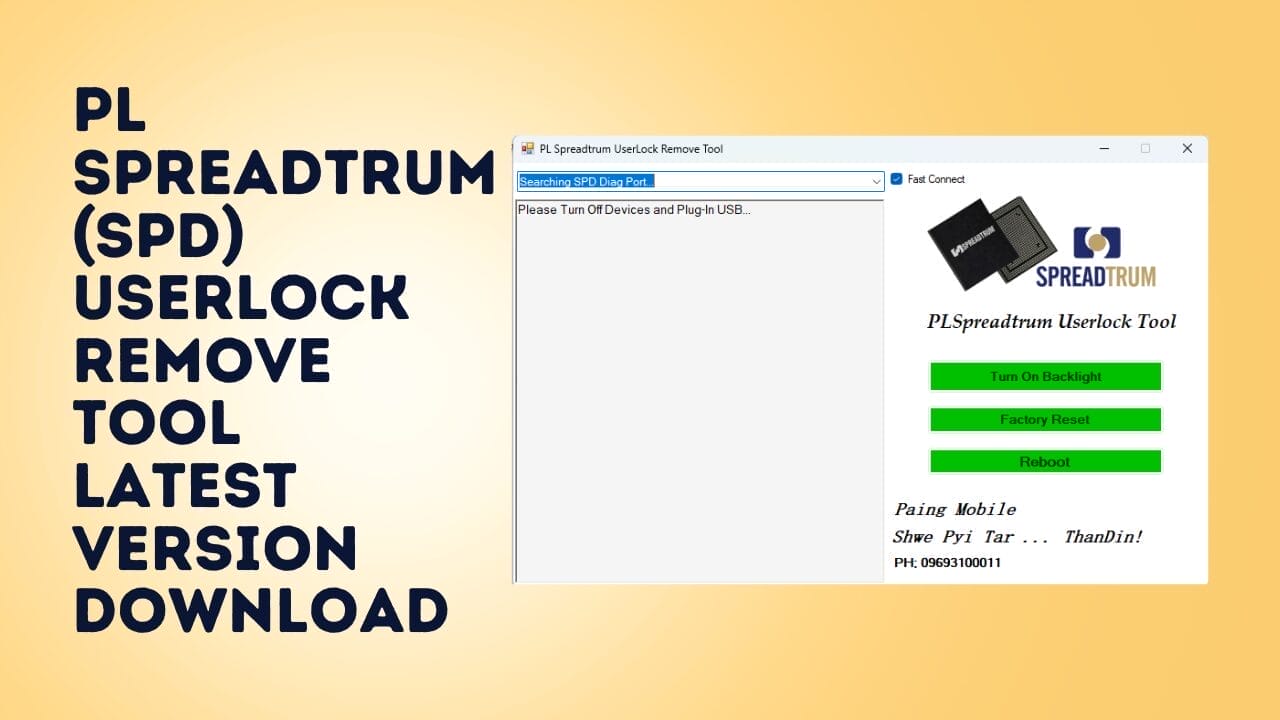
Pl spreadtrum (spd) userlock remove tool latest version download
Contents
Download PL SpreadTrum (SPD) Userlock Remove Tool Latest Version
Download the PL SpreadTrum (SPD) Userlock Remove Tool 2024, free for use in unlocking Android devices. This userlock remove tool is designed to bypass lock mechanisms such as password, pin, and pattern locks—simply click and download! Plus, it comes complete with its sister tool, the PL Spread Trum FRP Tool V2.0, which will help erase all data on the device—including Google account information!
What Is PL SpreadTrum (SPD) Userlock Remove Tool
PL SpreadTrum (SPD) Userlock Remove Tool 2024 is an Android userlock remove tool designed to assist with bypassing user locks on phones and tablets running Android OS, including phones and tablets running OS 7.1.1 Nougat or later. This free tool can help unlock devices if they have forgotten their password, PIN or pattern lock. To use this free tool, download it onto your device, then install it by clicking its icon once installed; once opened, select the unlock tool option followed by a step-by-step process until the bypass user lock and factory reset are completed successfully.
The PL SpreadTrum Userlock Remove Tool 2024 is a fastboot removal tool designed to erase user locks from Spreadtrum devices’ bootloaders, as well as unblock Google FRP locks. Furthermore, this medium helps remove user locks while bypassing FRP locks.
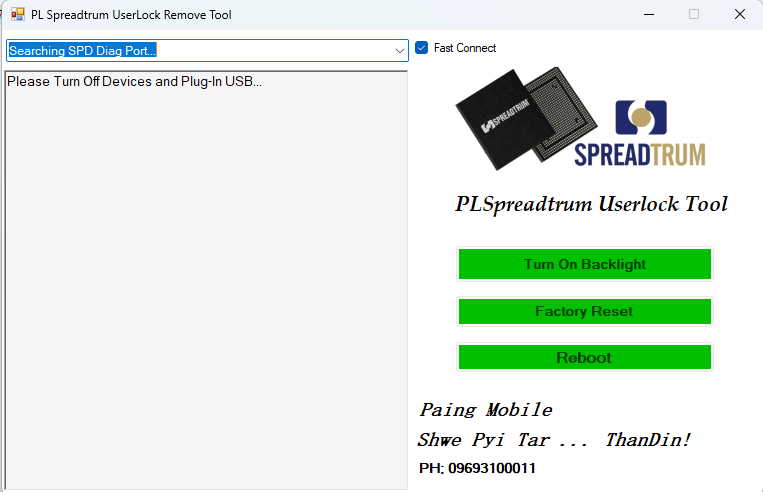
Pl spreadtrum (spd) userlock remove tool
Features PL SpreadTrum Userlock Remove Tool:
- Turn backlight on: This feature allows users to turn on the device’s backlight. This can be beneficial in unlocking the device.
- Factory Reset The user can start the factory reset right by using the tool. Be aware that this reset erases all user data in the gadget.
- RebootThe program allows users to restart the device, making sure that changes are effective.
How to Use?
- Initially, you must get the ZIP file by clicking the link below.
- After that, you need to unzip all the files on the drive c: (necessary)
- Verify that you have removed the antivirus before installing the application
- Afterwards, you should open the folder and set up the file following basic instructions.
- Start this executable ”PL .Spreadtrum UserLock Remove Tool.exe“
- Then, you’ll be able to install all the drivers you have already installed them. You can skip this step
- Connect the phone to your computer and try to perform any task
- Enjoy ! !!
How To Download
Instructions for downloading PL .Spreadtrum UserLock Remove Tool Free:
- Navigate to the A2zflashfile.com website in order to access the PL .Spreadtrum UserLock Remove Tool page.
- Locate and click on the (Download Link) available on the website.

- Give the download time to complete before engaging in other activities.
- Once the download completes, open the downloaded file.
- Follow these guidelines to install and discover the features and capabilities of PL .Spreadtrum UserLock Remove Tool on your device, along with all its capabilities and features.
PL .Spreadtrum UserLock Remove Tool
Download Link:: Usersdrive – Mediafire – Drive.Filen – FastuUpLoad – Workupload – Sendcm – TeraBox – 4shared








