Quickadb Tool, Now Free To Download, Provides An Invaluable Way To Manage Devices Effortlessly With Adb And Fastboot Commands. Packed With Features Such As Device Checks, Bootloader Management, And Apk Installation Capabilities, Quickadb Is An Indispensable Resource For Tech Enthusiasts And Developers Alike.

Quickadb tool latest version free download for adb & fastboot and flashing tool
Download QuickADB Tool Latest Version
Download The Quickadb Tool To Strengthen Android Device Management. With It, You Can Easily Check Devices, Reboot Them, And Authorize Devices And Users. Furthermore, Adb Pull, Push, And Install Apk Functionality Is Also Supported.
Fastboot Tool Provides Access To Fastboot Devices, Unlocks Bootloader Access, And Reboots Back Into Bootloader Mode. In Addition, It Manages Device Slots A And B Using Activate Slot A Or Activate Slot B To Ensure A Seamless User Experience.
Utilize The Flashing Tool For Efficient Firmware Management By Flashing Boot, User Data, And Preloader Files. With These Powerful Tools At Your Disposal, Optimizing And Maintaining Your Device Becomes Effortless.
How To Download And Use
What Is The QuickADB Tool
Quickadb Is An Indispensable Utility That Simplifies Android Device Management. Users Can Use Quickadb To Scan For Devices, Reboot Into Various Modes (recovery Or Bootloader), Perform Essential Tasks Like Killing Or Restarting The Adb Server, And Pull, Push, And Install Apk Functionality.
Fastboot Provides Users With Options To List Fastboot Devices, Reboot The System, Manage Slots With “activate Slots A And B,” Unlock Or Lock Bootloaders For Greater Device Control, And More.
The Flashing Tool Provides Enhanced Capabilities By Enabling Users To Flash Boot, Cust, User Data, And Preloader, Offering A Comprehensive Toolkit For Android Enthusiasts And Developers.
QuickADB Tool Features:
ADB Tool:
- Check for Devices
- Reboot Device
- Reboot to Recovery
- Reboot to Bootloader
- Reboot to EDL
- Kill ADB Server
- Restart ADB Server
- Authorize Devices
- ADB Pull
- ADB Push
- Install APK
- Uninstall App
- ADB Sideload
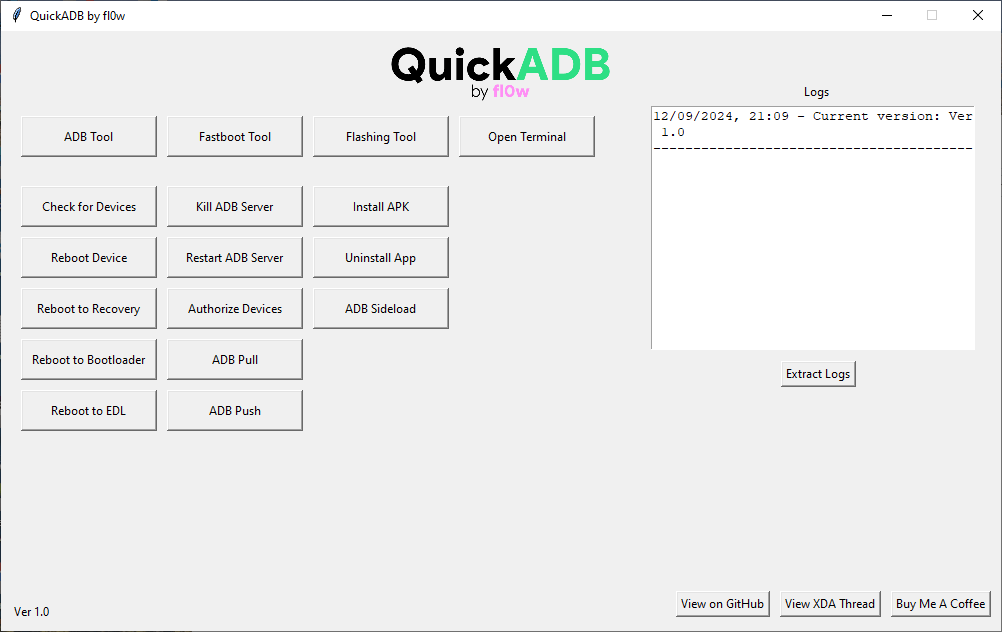
Quickadb tool latest version
Fastboot Tool:
- List Fastboot Devices
- Reboot to System
- Reboot to Recovery
- Reboot to Bootloader
- Reboot to Fastbootd
- Get All Variables
- Get Device Codename
- Check Antirollback
- Check Unlockability
- Get Token
- Check Active Slot
- Activate Slot A
- Activate Slot B
- Unlock Bootloader
- Lock Bootloader

Flashing Tool:
- Flash boot
- Flash init_boot
- Flash system
- Flash vbmeta
- Flash vbmeta_system
- Flash vbmeta vendor
- Flash cust
- Flash userdata
- Flash preloader
- Flash logo
- Flash super
- Flash recovery
- Flash dtbo
- Flash gz
- Flash 1k
- Flash nvdata
- Flash nvram
- Flash tee
- Flash mdlimg
- Flash rescue
- Flash dpm
- Flash efuse
- Flash scp
- Flash spmfw
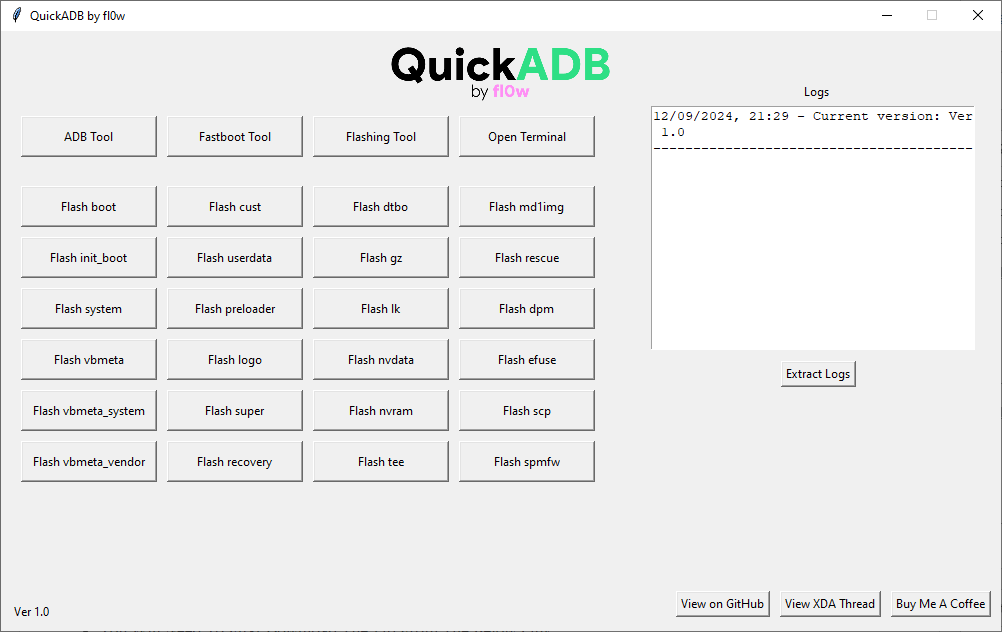
Quickadb tool free download
Other Features:
- Open Terminal To Launch Cmd From Sdk Platform Tools Directory
- Logs Section To Check And Extract Command Output
Notes:
- Features Are Tested, But Caution Is Advised, Especially When Flashing.
- In Case Of Flashing Issues, Manually Flash From The Terminal Before Rebooting.
- Log Section May Show Duplicate Output Messages (simple Bug).
How to Use
- You Will Need To First Download The Zip From The Below Link.
- Then, Unzip All The Files In The C Drive.
- Then, Install The Setup With The Basic Instructions.
- Run The Tool As Admin “QuickADB Tool“
- If You Already Have Drivers Installed, Skip This Step.
- Enjoy ! !!
How To Download
To Download Follow These Steps:
- Go To The Gsmatoztool.com Website Of QuickADB Tool.
- Find The Download Page And Click On The (Download Link).
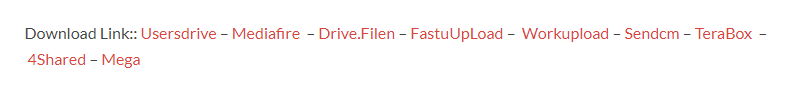
- Wait For The Download To Complete.
- Locate The Downloaded File On Your Device Once The Download Is Finished.
- Double-click On The File To Start The Installation Process.
- Follow The On-screen Instructions To Complete The Installation.
QuickADB Tool V1.0
Download Link:: Usersdrive – Mediafire – Drive.Filen – FastuUpLoad – Workupload – Sendcm – TeraBox – 4Shared – Mega
QuickADB Tool V3.0
Download Link:: Usersdrive – Mediafire – PlayBook – FastuUpLoad – Workupload – Sendcm – TeraBox – 4Shared – Mega








