Sut Tool An Indispensable Utility Designed For Easy Management And Troubleshooting. From Forcing Brom Mode, Changing Serial Numbers Or Disabling Frp – To Forcing Brom Mode Or Disabling Frp Altogether, This Free Download Gives You Complete Control Over T610 Devices To Ensure Optimal Performance And Functionality In Just A Few Clicks.

Sut tool managing unisoc t610 devices with ease free download
Contents
Download The Sut Tool Latest Version
Once You Download And Install The Latest Sut Tool Version, It Is Vital To Inspect Several. First And Foremost Is Checking For New Functionalities That Could Enhance Your Experience, Like Enhanced User Interfaces Or That Streamline Updates.
Also, Be Mindful Of Any Fixes To Previous Errors Or Bugs In Earlier Versions. Release Notes Usually Provide This Information So You Can Decide Whether Or Not To Upgrade. Finally, Ensure Compatibility With Your Unisoc T610 Device To Avoid Installation Issues.
Also Read:
Whatsapp Group
- GSM ATOZ TOOL :: Group Link Join
- GSM ATOZ TOOL 1:: Group Link Join
- GSM ATOZ TOOL 2 :: Group Link Join
- GSM ATOZ TOOL 3 :: Group Link Join
- GSM ATOZ TOOL 4 :: Group Link Join
- GSM ATOZ TOOL 5:: Group Link Join
- GSM ATOZ TOOL 6 :: Group Link Join
- Gsm Atoz Tool Remotely Services :: Group Link Join
- Telegram Group GSM ATOZ TOOL :: Group Link Join
- Telegram Group GSM ATOZ TOOL 1 :: Group Link Join
What Is The Sut Tool?
The Sut Tool Is A Specialized Software Upgrade Tool Developed To Manage And Troubleshoot Various Products. Users Of The Sut Can View Detailed Documentation And Data Related To Their Devices Through Its User-friendly Interface, With Quick Access Like Remove Child Or Change Serial Number (sn) That May Be Critical When Diagnosing Computer Or System Issues. Running On Platforms Like Windows Xp, It Also Handles Exceptional Cases Such As Failing To Execute Commands.
One Of The Key Functions Of The Sut Tool Is To Enable Device Functionality. Users Can Quickly Determine Their Devices’ Status And Learn How To Resolve Issues Through An Accessible Link With Video Tutorials And Step-by-step Guides. This Tool Facilitates System Updates By Disseminating Any New Software Upgrade Tools Available For Their Specific Product Details.
SUT Tool Features:
Force BROM Mode:
- From Diag port
- From MTP port
Change Serial Number (SN):
- From BROM mode (FDL)
- From MTP mode
Remove FRP:
- For T610 devices from BROM mode (FDL)
The Change SN from MTP feature is also compatible with all Samsung devices based on UniSoC or Qualcomm chipsets.
Extra Features for Locked MDM Devices
For locked MDM devices with Qualcomm chips, such as the Samsung Galaxy Tab A7 10.4 (2020) (models SM-T500, SM-T505, and SM-T505N), specific features of the SUT Tool can also be applied.
What’s new
- Samsung READ INFO (DM/MTP)
- Samsung READ INFO (ADS)
- Samsung FACTORY RESET (MTP)
- Samsung Reboot Download (MTP)
- Samsung UniSoC T618 Force BROM (MTP)
- Samsung UniSoC T618 Exit BROM (FDL)
- Samsung UniSoC T618 Change SN (FDL)
- Samsung UniSoc T618 Erase FRP (FDL)
- Samsung Unisoc T618 Backup NV (FDL)
- Samsung UniSoC T618 Restore Backup (FDL)
- Samsung QCOM Format USERDATA (0M)
- Samsung QCOM WRITE USERDATA (0M)
- Samsung (SM-T505-B7) WIPE FRP (EDL)
- Samsung (SM-T505N-B7) WIPE FRP (EDL)
- Samsung (SM-T505N-B7) FIX BRICK (EDL)
- Samsung (SM-T505N-B7) WIPE DATA (ED’)
- Samsung A9+ (SM-X216B-U3) WIPE DATA (ED’)
- Samsung Disable Knox Enrollment Service (ADB)
- Samsung Enable ADB via QR CODE (MTP)
- Launch Alliance Shield via QR CODE (MTP)
- Samsung Disable system update (ADB)
- Samsung Enable system update (ADB)
- Samsung Change SN (MTP)
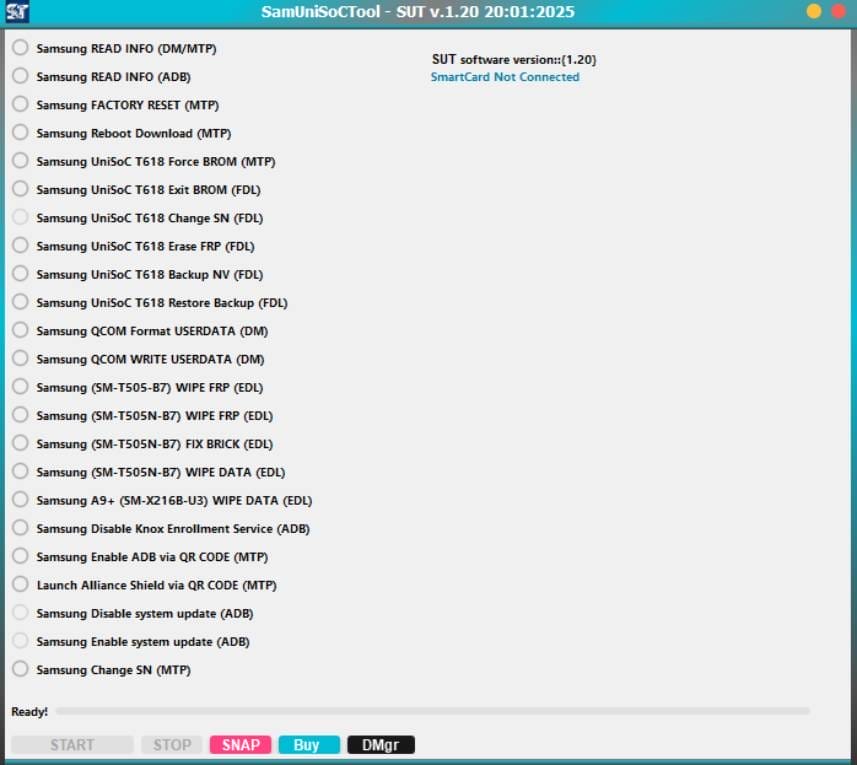
Sut tool managing unisoc
How To Use
- You Will Need To First Download The Zip From The Below Link.
- Then, Unzip All The Files In The C Drive.
- Then, Install The Setup With The Basic Instructions.
- Run The Tool As Admin “Sut Tool exe“
- If You Already Have Drivers Installed, Skip This Step.
- Enjoy ! !!
How To Download
To Download Sut Tool Follow These Steps:
- Go To The Gsmatoztool.com Website Of Sut Tool.
- Find The Download Page And Don’t Click Button And Click Only The (Download Link)

- Wait For The Download To Complete.
- Locate The Downloaded File On Your Device Once The Download Is Finished.
- Double-click On The File To Start The Installation Process.
- Follow The On-screen Instructions To Complete The Installation.
SUT Tool
Download Link:: Usersdrive – Mediafire – FastuUpLoad – Workupload – Sendcm – TeraBox – 4Shared – Mega – PlayBook








