The TF FRP Tool by Techno Feyez is a small Windows computer program. With the help of this program, people will be able to resolve a number of Android smartphone issues. However, in this tool, developers are focusing on the issue of FRP with Android devices. With this tool, you can unlock any device equipped with Qualcomm, MediaTek, or SPD CPU. You can quickly get rid of this lock. Also, you have access to various features of this tool that can help users solve other issues by following a straightforward guide.

Tf frp tool by techno fayez latest version free download
Contents
TF FRP Tool by Techno Fayez Latest Version Free Download
RESELLER PRICING / REMOTE SERVICES
GSM ATOZ TOOL
https://chat.whatsapp.com/
GSM ATOZ TOOL
https://chat.whatsapp.com/
GSM ATOZ TOOL
https://chat.whatsapp.com/
GSM ATOZ TOOL
https://chat.whatsapp.com/
GSM ATOZ TOOL
https://chat.whatsapp.com/
Telegram Group
https://t.me/Gsmatoztools
Features of TF FRP TOOL:
- The mode supports Fastboot, ADB, MTP, Mtk, Samsung, and Qualcomm modes
- Read Information connected to smartphones. It can assist users in identifying the crucial details.
- It can disable Factory Reset Protection (FRP) for devices with Spreadtrum (SPD) processors.
- It allows users to reboot their device to recovery or normal mode.
- Supports factory reset as well as FRP removal on Mtk devices.
- This can be used to get rid of FRP from Samsung devices.
- Include auth bypass features for Samsung devices
- This can be used to eliminate FRP from devices operating using MTP test mode
- Enables you to remove old Samsung FRP using download mode
- This can be used to fix baseband issues that arise in download mode.
- Supports MTP to transition from download mode
- It allows you to factory reset your device via MTP mode.
- The tool can also support the Exit Mode, which can be activated with one click.
- Supports sideload factory resets, FRP removal, as well as Mi account deactivation
- This mode can open the bootloader for Note 8 devices using sideload mode.
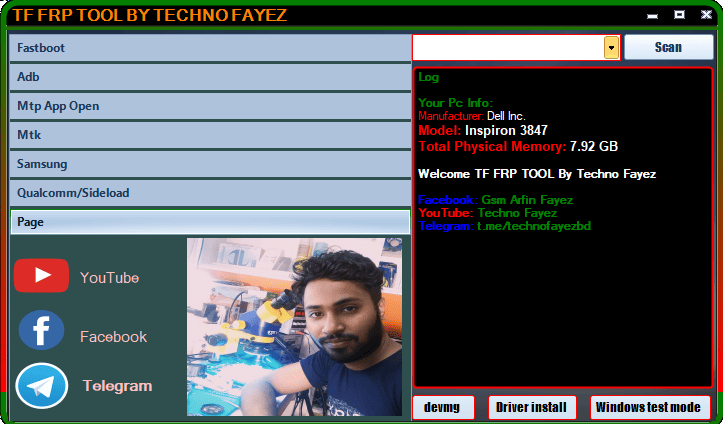
Tf frp tool by techno fayez
What’s New! TF FRP Tool By Techno Feyez
Fastboot:
- Learn More
- Get rid of FRP/Old SPD
- Reboot for Recovery
- Reboot to Normal
ADB:
- Learn more about it.
- Eliminate FRP All
- Take Mi Account Off
- Enable diag Root/Nonroot
- Reboot
- MTP opens Browser
- Soon to be announced…
Mtk:
- Factory Reset
- Eliminate FRP
- Remove FRP Samsung
- Auth Bypass
Samsung:
- The Mtp Test Mode is FRP Removal
- Old Samsung FRP was removed via Download Mode
- Fix baseband issues by downloading mode
- Modify Mtp for Download
- Mtp Factory reset
- Download Exit
Qualcomm/Sideload:
- Sideload Factory reset
- Sideload FRP
- Sideload Mi Account Deletable
- Sideload Note 8 Unlock BL
What is the best way to utilize it?
- The first step is to first download the file by clicking the following link
- Extract all files to the C drive
- Navigate to the folder and launch ” TF FRP Tool.exe.”
- Another tool can be accessible immediately, and there is no need to sign in or activate your account.
- Install all the necessary drivers on your computer
- Then connect your mobile with a USB cable and utilize all functions
- Enjoy!
Conclusion
Techno Fayez TF FRP Tool Techno Fayez TF Tool is a sturdy and flexible tool to solve problems that arise with smartphones. It is easy to use and integrates with various applications and tools. The TF FRP Tool is a fantastic choice if you require assistance with your smartphone.
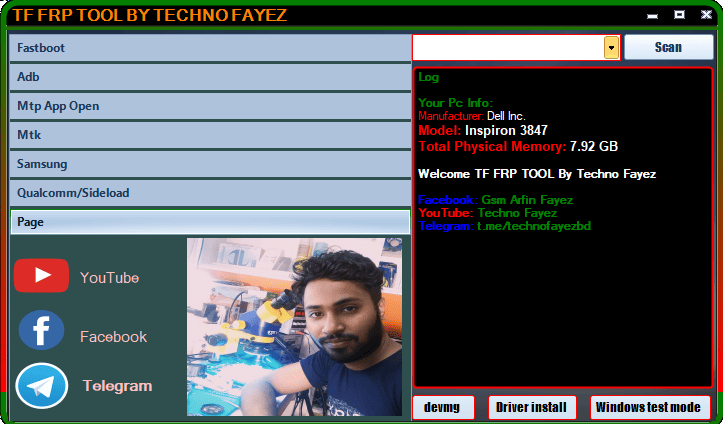
Download tf frp tool by techno fayez
How to Download
Downloading is easy. Visit the Gsmatoztool.com and follow the instructions to download the tool onto your computer. Once you’ve downloaded the tool, you can begin unlocking your device. is a powerful tool designed to unlock your Android device . To Only ( Download Link) simply follow the steps below:
Download Link:: Usersdrive – Mediafire – 4shared – Drive.Filen – FastuUpLoad – Sendcm








