Typhon Tool, Qualcomm, And Mediatek Utilities Have Become Indispensable To Both Users And Technicians Alike. These Utilities Enable Essential Operations Like Edl (emergency Download Mode) And Sideload Functions, Making Efs Resets, Frp Resets And User Data Management Effortless. Explore How Powerful These Tools Are In Enhancing Device Performance And Recovery.
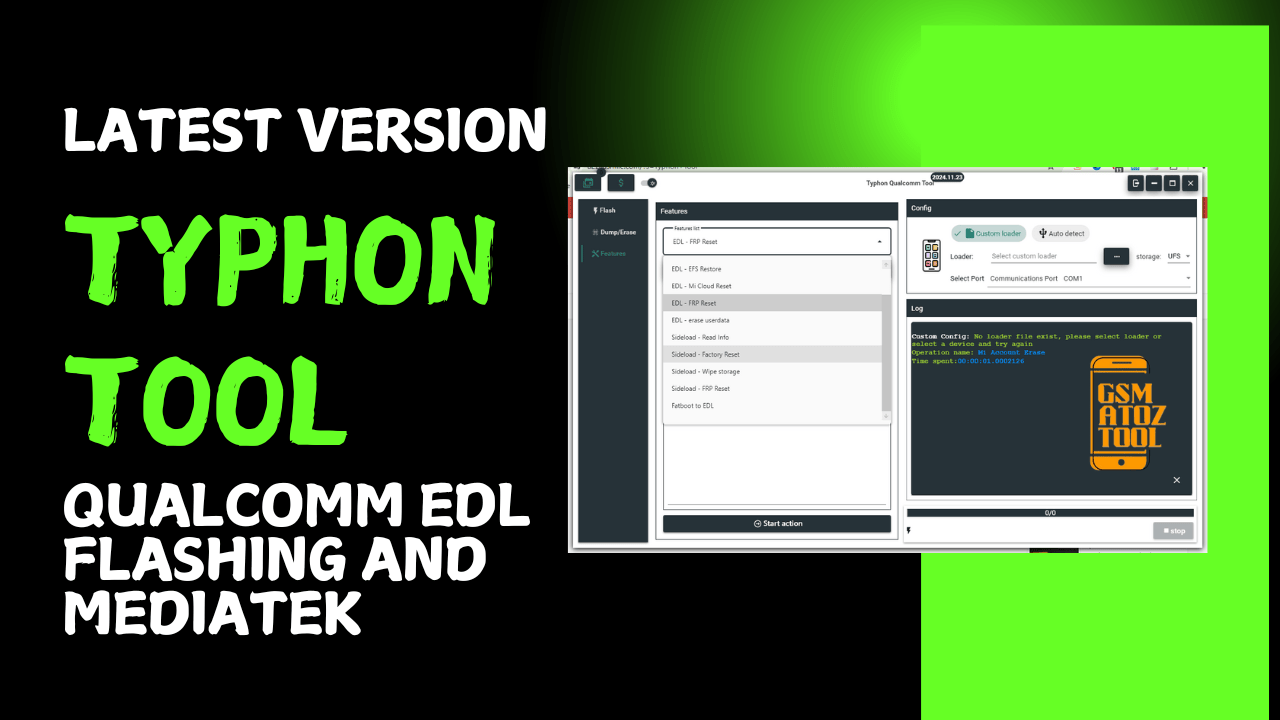
Typhon tool qualcomm edl flashing and mediatek
Contents
Download Typhon Tool Latest Version
Download The Typhon Tool’s Latest Version To Gain Access To An Arsenal Of Useful Features, Such As Edl-efs Reset, Backup And Mi Cloud Reset, Making Device Management Simpler And Faster.
Utilize Edl – Frp Reset And Edl – Erase Userdata For Thorough Data Management, While Sideload – Read Info And Sideload – Factory Reset Allow For Restoring Your Device To Its Original Condition Easily.
Make Full Use Of Sideload-wipe Storage And Sideload-frp Reset For Comprehensive Storage Management While Switching Effortlessly From Fastboot To Edl With Typhon Tool For Seamless Technology Enthusiasts.
Also Read
What Is The Typhon Tool
The Typhon Tool Is An Intuitive Software Utility Designed For Advanced Mobile Device Management. Among Its Many Features Are Edl – Efs Reset, Backup And Mi Cloud Reset, Which Provide Users With Efficient Management Of Device Settings And Security.
Included With Edl Are Frp Reset, Userdata Erase And Read Info; Users May Also Make Use Of Sideload Wipe Storage And Frp Reset Features For Comprehensive Device Management.
This Tool Supports Transitions From Fastboot To Edl Mode For Maximum Functionality And To Provide Deep Access Solutions For Devices.
Features
- EDL – EFS Reset
- EDL – EFS Backup
- EDL – Mi Cloud Reset
- EDL – Frp Reset
- EDL – Erase Userdate
- Sideload – Read Info
- Sideload – Factory Reset
- Sideload – Wipe Storage
- Sideload – Frp Reset
- Fastboot to EDL

Typhon tool qualcomm edl flashing and mediatek
How to Use
- You Will Need To First Download The Zip From The Below Link.
- Then, Unzip All The Files In The C Drive.
- Then, Install The Setup With The Basic Instructions.
- Run The Tool As Admin “DM Verification Error Fixer Tool“
- If You Already Have Drivers Installed, Skip This Step.
- Enjoy ! !!
How To Download
To Download Follow These Steps:
- Go To The Gsmatoztool.com Website Of DM Verification Error Fixer Tool.
- Find The Download Page And Click On The (Download Link).

- Wait For The Download To Complete.
- Locate The Downloaded File On Your Device Once The Download
Typhon Qualcomm Tool 2024-11-23
Download Link:: Usersdrive – Mediafire – FastuUpLoad – Sendcm – TeraBox – 4Shared – Mega – PlayBook
Typhon Auth [MTK V6] Tool
Download Link:: Usersdrive – Mediafire – ToffeeShare – FastuUpLoad – Sendcm – TeraBox – 4Shared – Mega – PlayBook








