Ultimat-Unlock Tool Latest Version Is Now Free To Download And Offers A Comprehensive Suite Of Features For Samsung, Honor, And Xiaomi Devices – Such As Mdm Removal, Frp Bypass, And Bootloader Unlocking – Making It An Invaluable Asset To Both Tech Enthusiasts And Professionals.
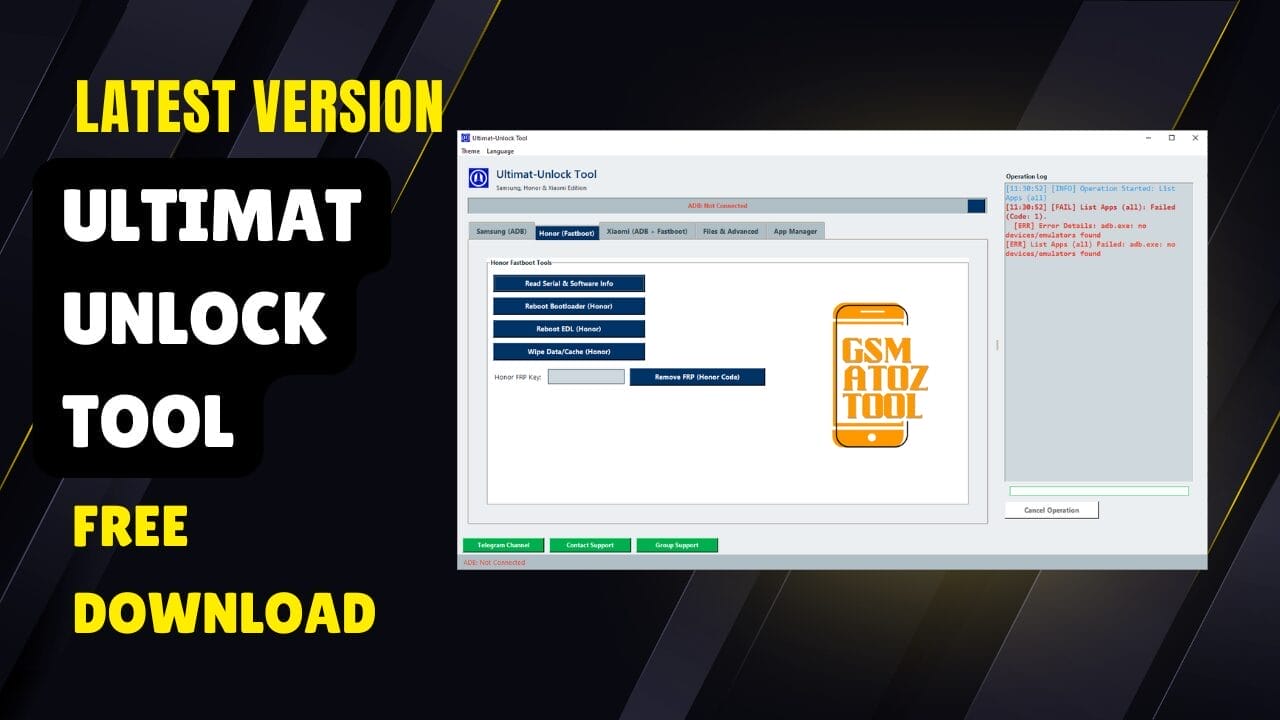
Ultimat-unlock tool latest version free download
Contents
Download Ultimat-Unlock Tool Latest Version
Downloading Ultimat-unlock Tool’s Latest Version Will Unlock Powerful Features For Your Devices, With Samsung Adb Support Providing Access To Reading Device Info, Reboot Recovery, And Mdm/frp Removal, As Well As Factory Resetting Or Unlocking Screen Locks Easily.
Ultimat-unlock Tool Provides Honor Devices With Capabilities Such As Reading Serial Number Information, Rebooting Bootloader/edl, And Wiping Data/cache. Bypass Frp Protection Easily And Reboot Normally Or Into Recovery/fastboot Modes With Ease.
Experience Seamless Functionality With Xiaomi In Fastboot Mode, Where You Can Read Information, Unlock Bootloader Access, And Wipe Cache Effortlessly Using The Ultimat-unlock Tool For Complete Device Management.
What Is The Ultimat-Unlock Tool
The Ultimat Unlock Tool Is An Innovative Software Solution Tailored To Smartphone Users With Samsung Or Honor Devices, Specifically Those Who Utilize Adb/fastboot Factory Resets. It Offers Numerous Functionalities, Including Reading Device Information, Rebooting Into Various Modes, And Factory Resetting Capability Via Adb/fastboot Support.
Samsung Users Can Take Advantage Of Adb Mode To Utilize Features Like Removing Mdm, Frp Removal, Resetting Screen Lock, And Arabizing Devices And Bypass Knox Effectively.
Ultimat Unlock Tool Offers Honor Devices A Comprehensive Unlocking Experience By Providing Reboot Bootloader, Wipe Data/cache, And Enabling Diag In Fastboot Mode As Part Of Its Capabilities – Guaranteeing A Comprehensive Unlocking Experience.
Miui Users Can Benefit From Features Like Unlock Bootloader And Wipe Cache, Making The Ultimat-unlock Tool An Invaluable Asset In Managing And Unlocking Multiple Android Devices Effortlessly.
Features:
- Samsung (ADB Mode)
- Honor (Fastboot Mode)
- Xiaomi (ADB + Fastboot)
- Files & Advanced
- App Manager
How to Install Ultimat-Unlock Tool
- Download And Extract The Ultimat-Unlock Tool To Your Computer.
- Now Extract The Tool Using Winrar Or 7zip,
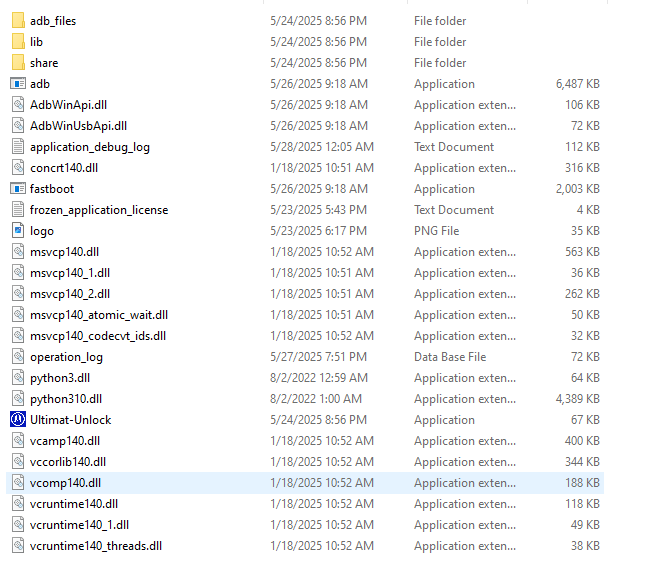
- Run the Ultimat-Unlock Tool.exe as Administrator.

Login
- Username: admin
- Password: admin
- Click Login ->
- Now The Tool Will Open Successfully.
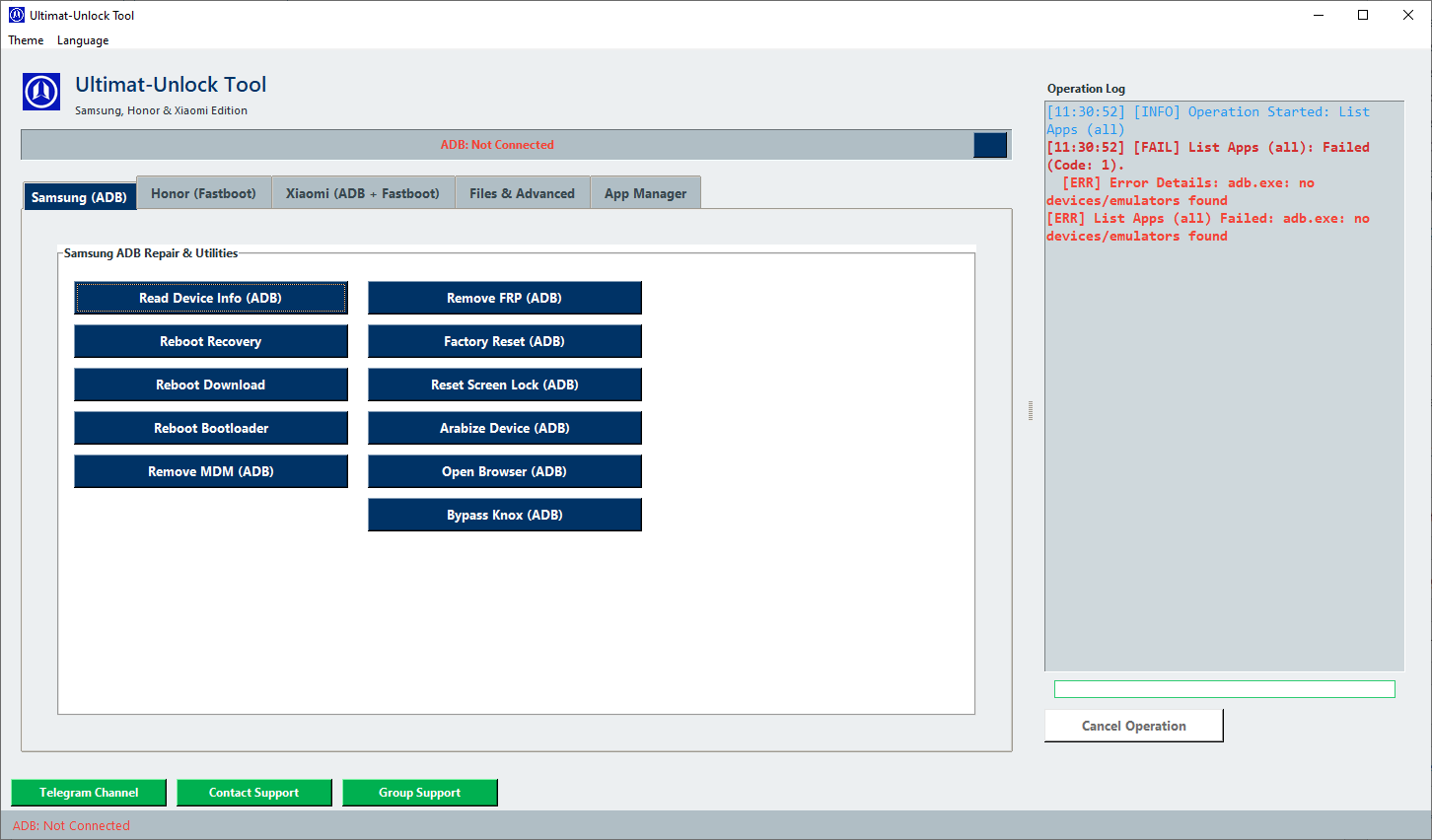
How To Use?
- Run The Ultimat Unlock Tool For Pc.
- Now You Can Use It.
Samsung (ADB Mode)
- Read Device Info (ADB)
- Reboot Recovery
- Reboot Download
- Reboot Bootloader
- Remove MDM (ADB)
- Remove FRP (ADB)
- Factory Reset (ADB)
- Reset Screen Lock (ADB)
- Arabize Device (ADB)
- Open Browser (ADB)
- Bypass Knox (ADB)
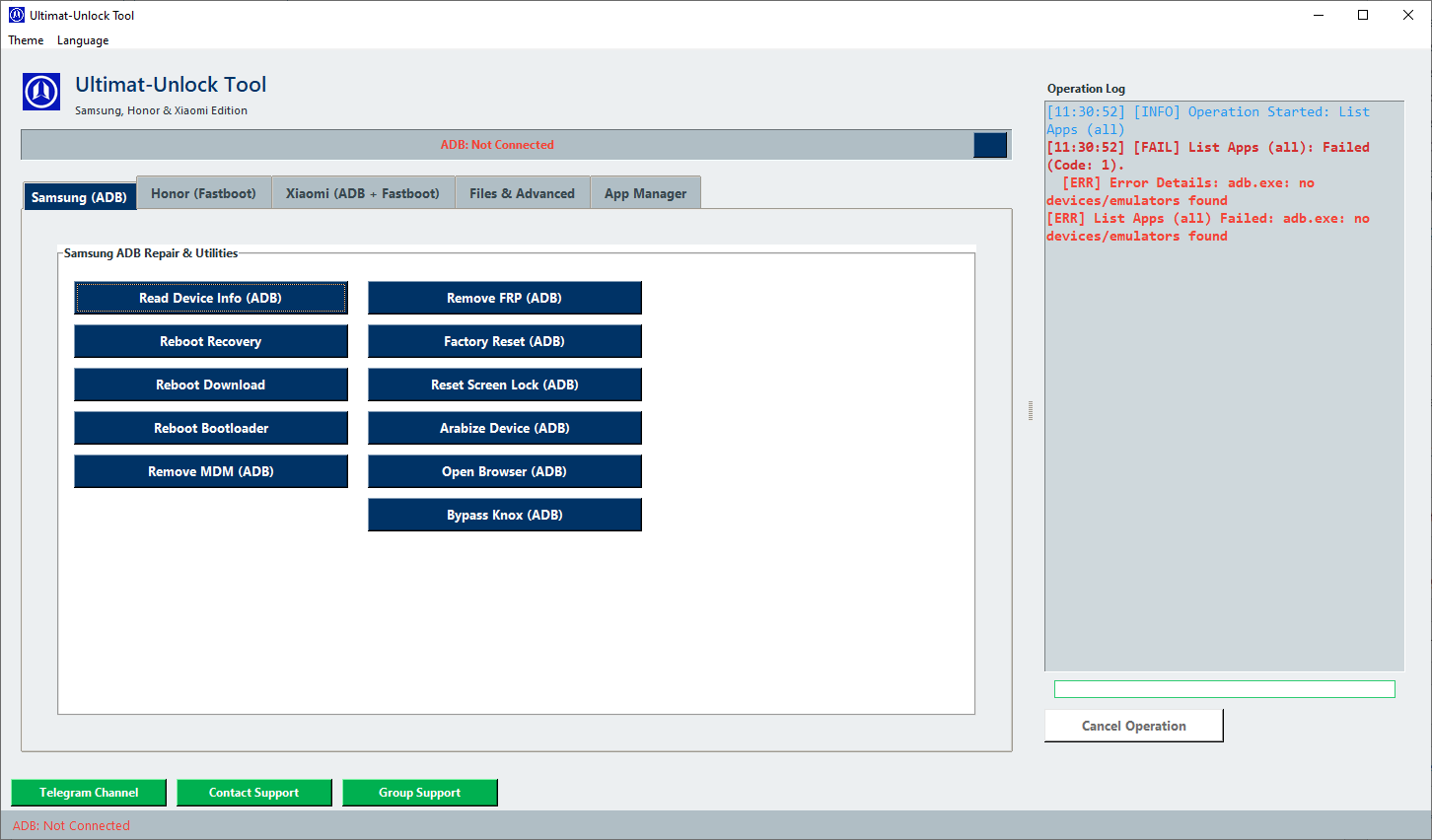
Honor (Fastboot Mode)
- Read Serial & Software Info
- Reboot Bootloader (Honor)
- Reboot EDL (Honor)
- Wipe Data/Cache (Honor)
- Remove FRP (Honor Code)
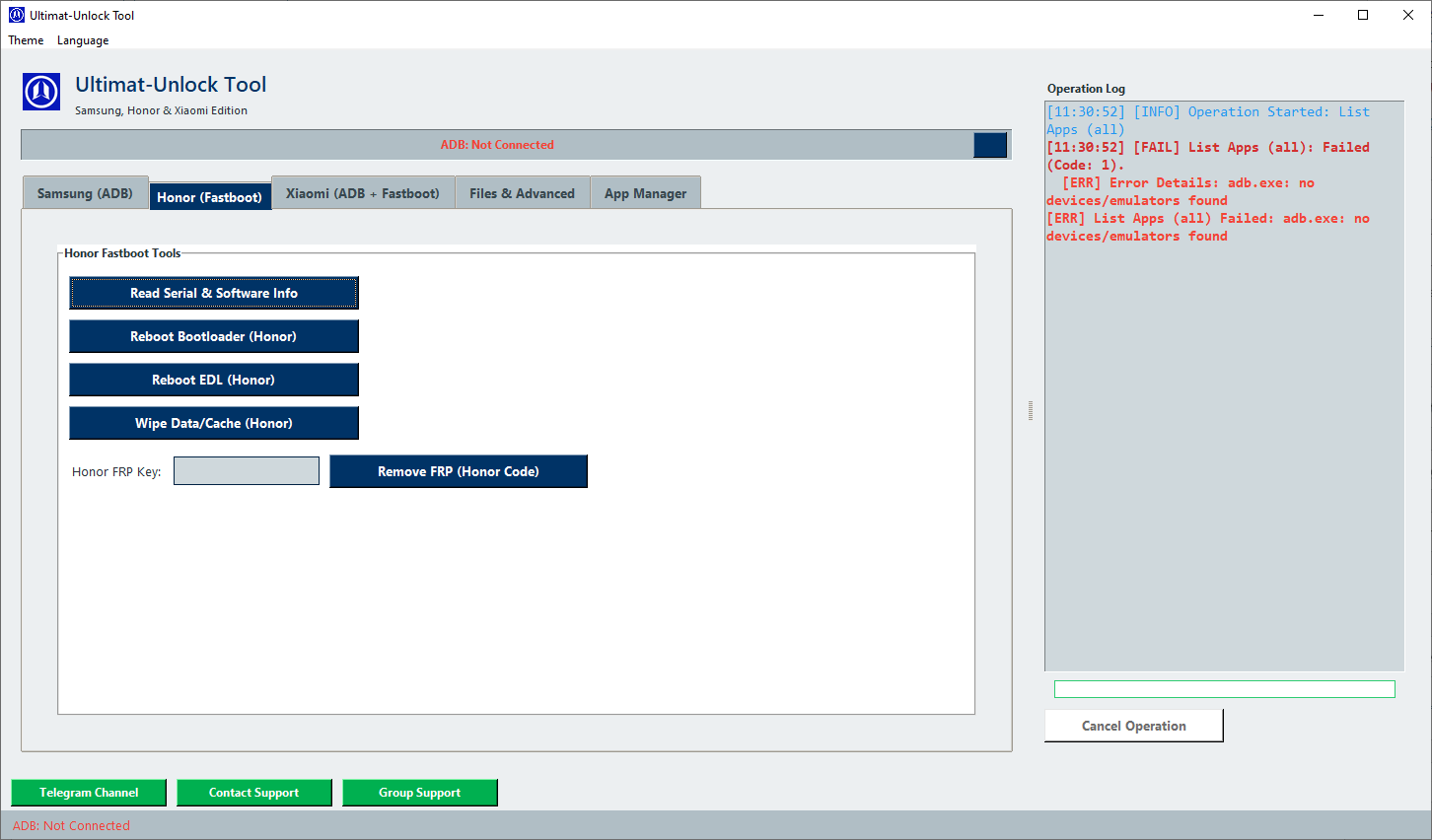
Xiaomi (ADB + Fastboot)
Xiaomi ADB Mode:
- Read Device Info (ADB)
- Reboot Normal
- Reboot Recovery
- Reboot Fastboot
- Reboot EDL
- Enable Diag (ROOT)
Xiaomi Fastboot Mode:
- Read Info (Fastboot)
- Read Security (Fastboot)
- Unlock Bootloader
- Lock Bootloader
- Reboot System
- Reboot Fastboot
- Reboot EDL
- Wipe Cache
- Wipe Data
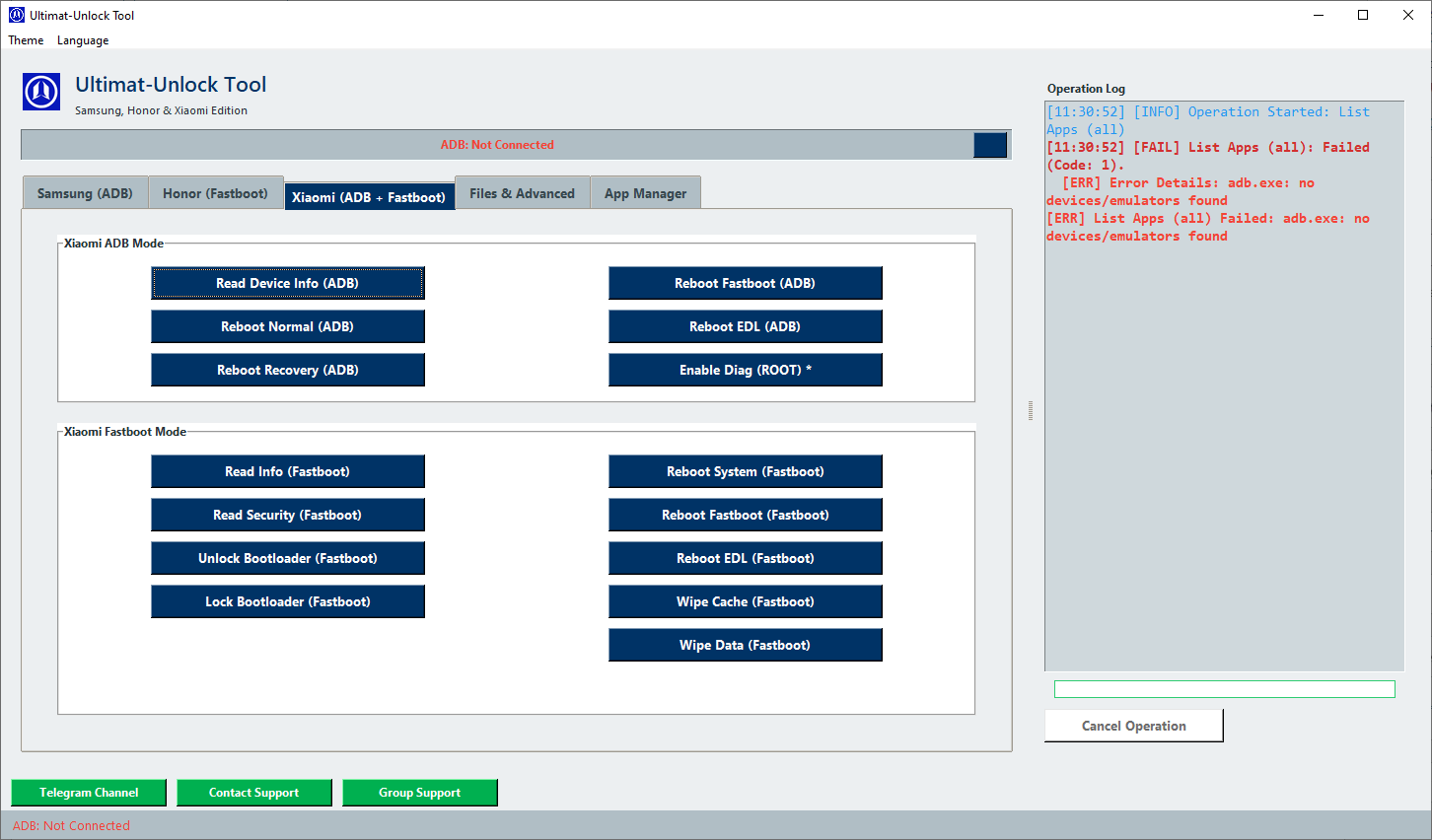
Files & Advanced
File & App Management:
- Pull File from Device
- Push File to Device
- Backup User Data (ADB)
- Pull Contacts (.VCF)
- Install APK
- Uninstall App
- Restore User Data (ADB)
Advanced Command Execution:
- Type And Run Adb/Fastboot Commands Manually
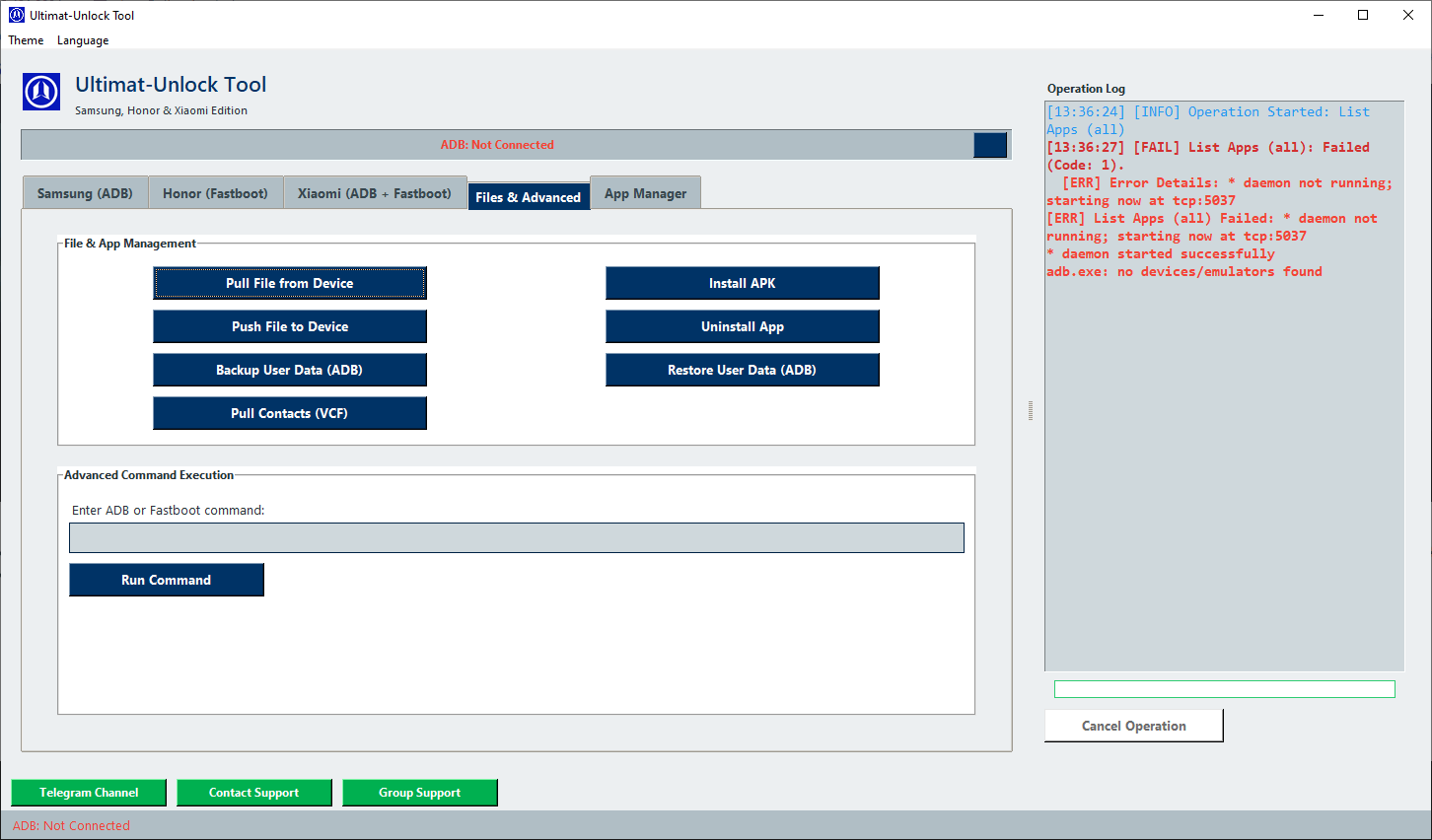
App Manager
- Show All Apps
- Filter by Third-party or System Apps
- Search Package Name
- Refresh App List
- Copy Package Name
- Uninstall Selected App
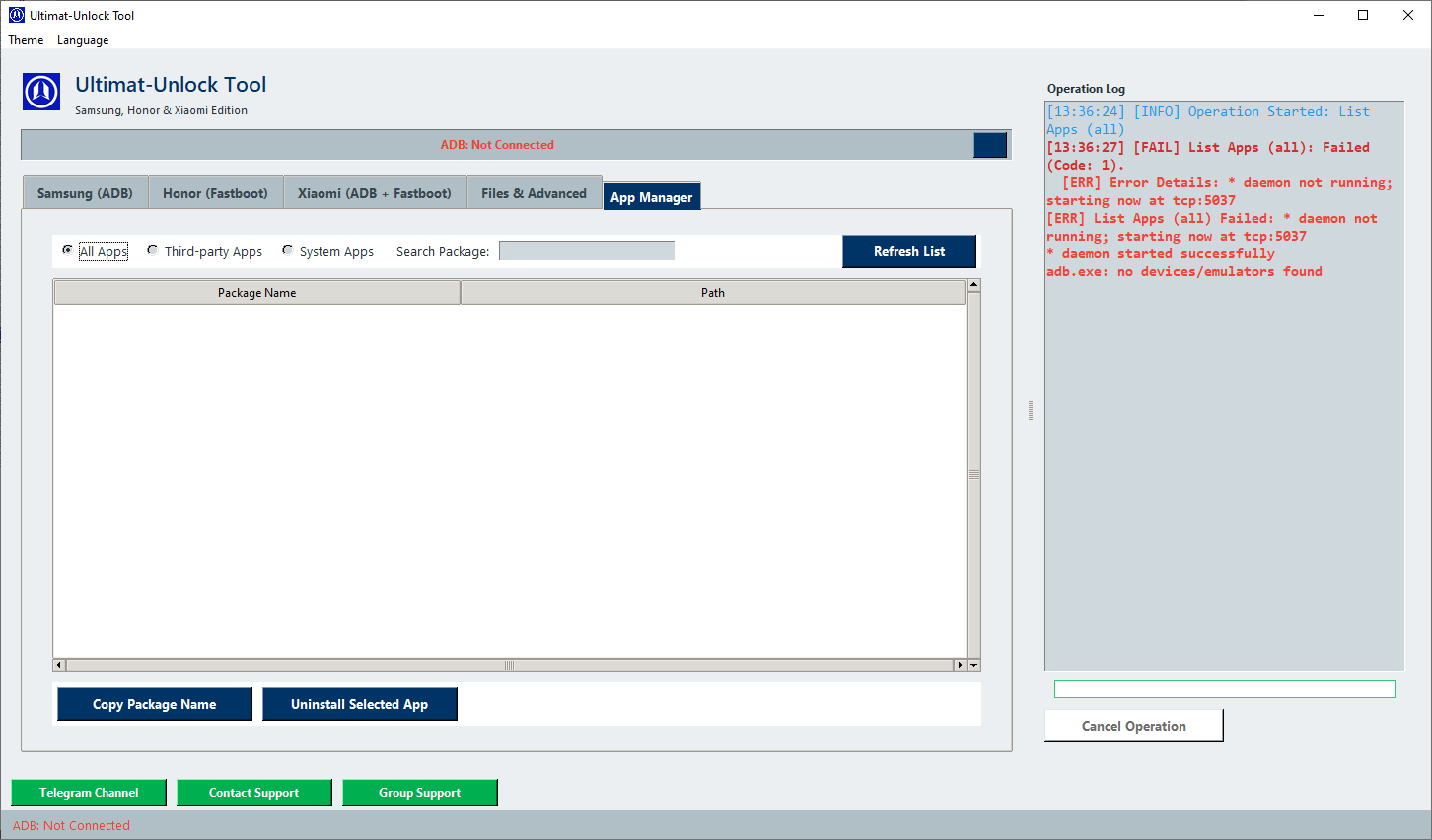
How To Download
To Download Ultimat Unlock Tool Follow These Steps:
- Go To The A2zflashfile.com Website Of Ultimat Unlock Tool.
- Find The Download Page And Don’t Click Button And Click Only The (Download Link).
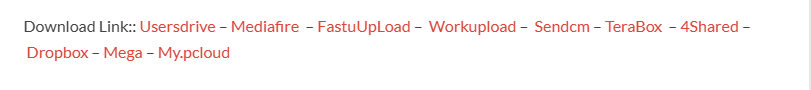
- Wait For The Download To Complete.
- Locate The Downloaded File On Your Device Once The Download
Ultimat-Unlock Tool








