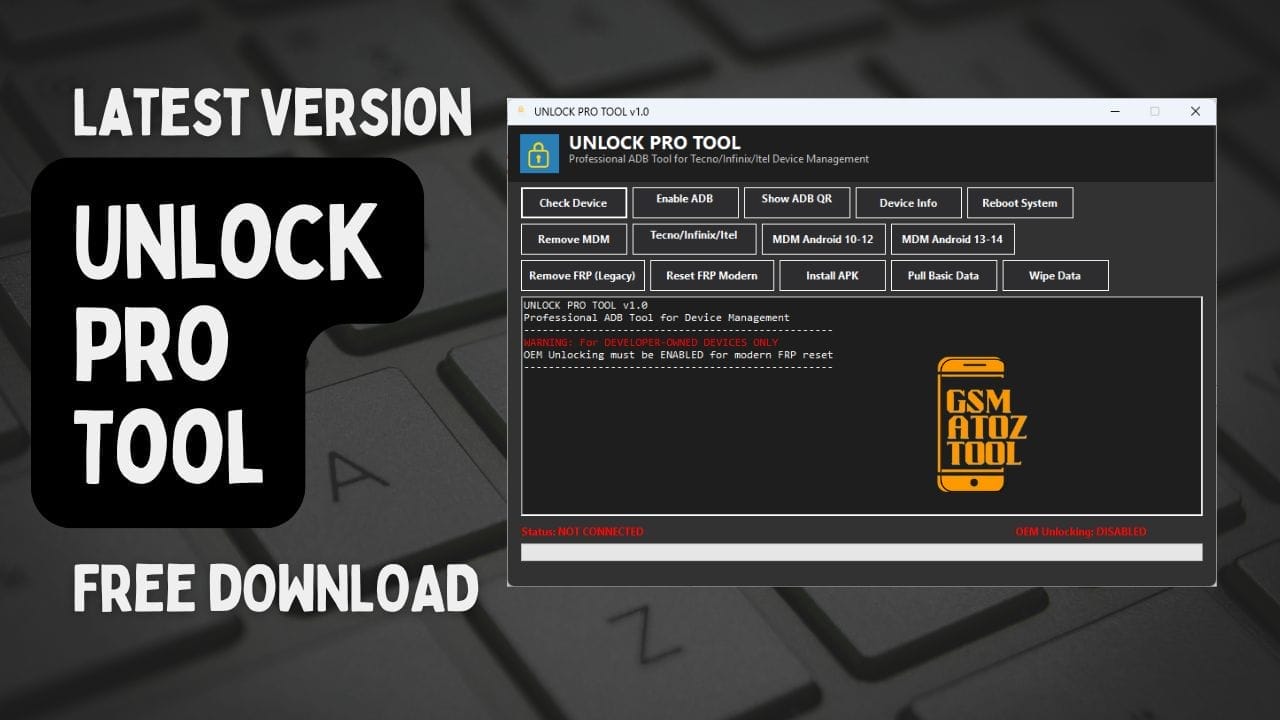
Unlock pro tool for tecno infinix & itel frp & mdm bypass
Sometimes It Feels Impossible To Deal With A Phone That’s Locked Stuck Or Limited By Restrictions. Whether You’re Trying To Check Device Info Enable Adb Or Even Just Reboot The System The Frustration Of Being Blocked At Every Step Can Be Overwhelming. Many Users Searching For Solutions End Up Lost In Complicated Tools Or Guides That Don’t Really Work Especially When Issues Like Frp Reset Or Mdm Removal Come Into Play.
That’s Where The Unlock Pro Tool Makes A Difference. In This Guide We’ll Walk You Through Its Powerful Features Like Show Adb Qr Remove Mdm (Android 10–14) Reset Frp Modern Install Apks And More. You’ll Also Learn Important Notes Like Why Oem Unlocking Must Be Enabled To Use Modern Frp Reset Features. If You’ve Been Searching For A Clear Reliable Solution For Developer-owned Devices You’re In The Right Place Let’s Dive In.
Contents
Unlock Pro Tool For Tecno Infinix & Itel Frp & Mdm Bypass
If You’ve Ever Been Stuck With A Locked Tecno Infinix Or Itel Phone You Know How Frustrating It Can Feel. Simple Things Like Trying To Check Device Info Enable Adb Or Even Reboot The System Suddenly Become Impossible. Many Users Spend Hours Searching For Solutions, Only To Find Half-baked Guides Or Tools That Don’t Work As Promised.
That’s Where The Unlock Pro Tool Comes In. This Lightweight But Powerful Software Is Designed For Developers Who Need To Bypass Frp Remove Mdm And Handle Advanced Functions Quickly. Whether You Want To Install Apks Reset Frp Modern Or Even Work With Mdm Android 10–14 This Tool Puts Everything In One Place.
Unlock Pro Tool Latest Version Free Download
The Latest Version Of Unlock Pro Tool Offers A Reliable Way To Manage Devices Without Getting Stuck In Endless Boot Loops Or Locked Screens. With Support For Tecno Infinix And Itel It’s Tailored For The Brands Where Frp And Mdm Locks Are Most Common. You Don’t Need To Waste Time Trying Random Apps That May Damage Your Phone.
Also Read
What Is The Unlock Pro Tool
At Its Core The Unlock Pro Tool Is A Multifunctional Utility For Android Device Management And Bypassing Restrictions. Developers Often Use It When Phones Are Locked By Frp (factory Reset Protection) Or Controlled By Mdm (mobile Device Management) Systems. Without Such A Tool Regaining Full Control Of A Device Can Be Very Difficult.
Unlike Many Free Scripts Online This Tool Combines Features Like Show Adb Qr Pull Basic Data And Wipe Data Into One Easy-to-use Interface. The Goal Isn’t Just Unlocking It’s About Providing Proper Device Access And Diagnostics So You Can Move Forward With Your Work.
Supported Devices And Android Versions
This Tool Is Primarily Built For Tecno Infinix And Itel Devices Which Are Popular In Many Regions. These Brands Often Come With Strict Security Locks That Make Recovery Harder Than On Other Android Phones. That’s Why Having A Tool Designed For Them Is A Huge Advantage.
In Terms Of Versions The Unlock Pro Tool Covers Mdm Android 10–12 As Well As Mdm Android 13–14. It Also Handles Both Modern And Legacy Frp Removal Making It Useful No Matter Which Android Build You’re Working With. This Wide Compatibility Ensures You Can Keep Using It For Years To Come.
Features:
- Check Device
- Enable ADB
- Show ADB QR
- Device Info
- Reboot System
- Remove MDM
- Tecno/Infinix/Itel
- MDM Android 10-12
- MDM Android 13-14
- Remove FRP (Legacy)
- Reset FRP Modern
- Install APK
- Pull Basic Data
- Wipe Data
Important Note:
- This Tool Is For Developer-owned Devices Only.
- OEM Unlocking Must Be Enabled In The Phone’s Settings If You Want To Use The Modern Frp Reset Feature.
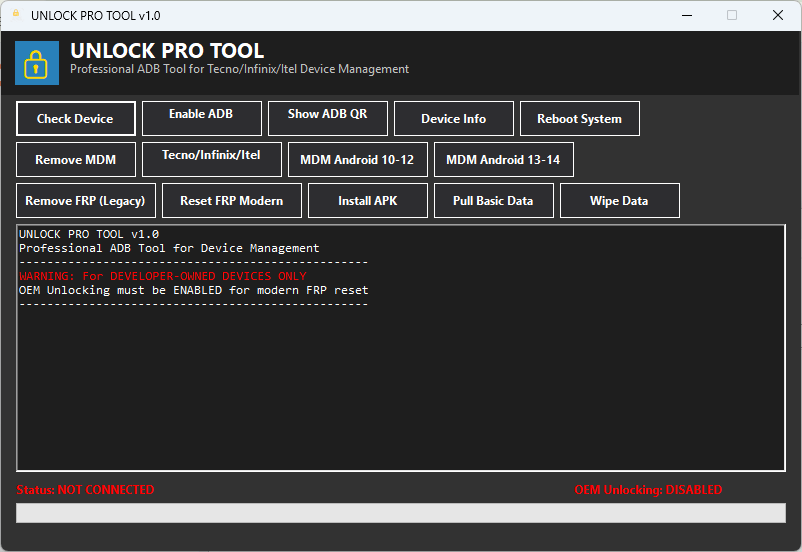
Unlock pro tool
How to Install
- Download And Extract The Gsm Rk Tool To Your Computer.
- Now Extract The Tool Using Winrar Or 7zip,
- Run the Unlock Pro Tool.exe as Administrator.
- Go To The Desktop Of Your Pc And Open The Tool.
- Now The Tool Will Open Successfully.
How To Download
To Download Unlock Pro Tool Follow These Steps:
- Go To The A2zflashfile.com Website Of Unlock Pro Tool.
- Find The Download Page And Don’t Click Button And Click Only The (Download Here).
- Wait For The Download To Complete.
- Locate The Downloaded File On Your Device Once The Download
Unlock Pro Tool








