Contents
VG iCloud Remove Tool For Windows Computer
Download VG iCloud Remove Tool 5S To X Free Download. is an easy-to-use tool for Windows computers. It can be used to remove the iCloud Lock from iOS 12-13-14 and support devices for all iPhones from 5S to X. It is free and does not require you to activate the serial activation nor wait for any type of activation. The VG iCloud removal tool bypassed the iCloud locking MEID, GSM Backup, Restore Erase, Unlock and many other functions.

- GSM ATOZ TOOL 1
https://chat.whatsapp.com/ - GSM ATOZ TOOL 2
https://chat.whatsapp.com/ - GSM ATOZ TOOL 3
https://chat.whatsapp.com/ - Telegram Group
- https://t.me/Gsmatoztools
Download VG iCloud Remove Tool 5S To X Free Download
Features VG iCloud Remove Tool:
- Passcode backup
- Passcode Bypass
- Fake iOS 14.6 Beta
- (Hide iCloud)
- MEID Bypass
- GSM Device Bypass
- All Data Erased
- Unlock your device
- Get an Auto Update
- Log Data
Note
VG iCloud Removal tool is compatible with Jailbreak devices. However, if the device is connected to the computer without jailbreak, the agency will not work. For jailbreak with removal and checkera1n, connect to your pc device.
VG iCloud Remove Tool
How to Use?
- First, download the zip file by following the link
- Next, extract all files from the c drive. This is very important.
- Next, you will need to open the folder where you want to extract all files.
- Run the ” VG ICloud Remove Tool.exe.
- Next, you will need to install iTunes.
- Try to connect the phone to any function
- Enjoy !!!
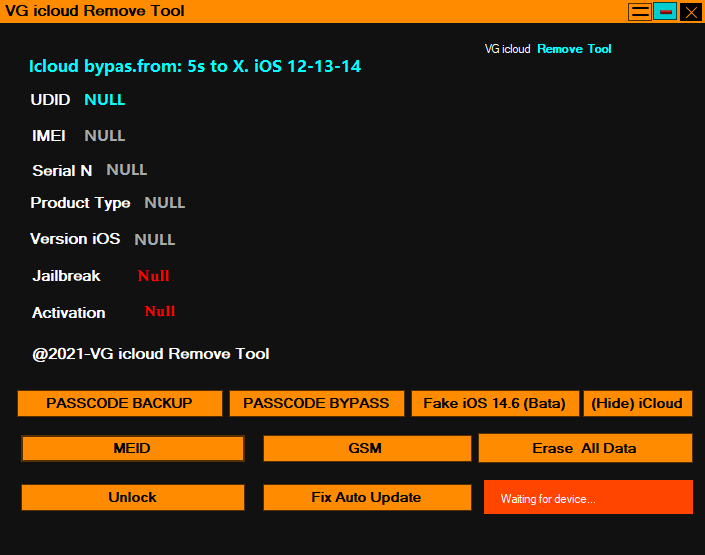
Download This File:
README:
Compatibility This tool works flawlessly on Windows XP (32-bit or 64-bit), Windows Vista, Windows 7, Windows 8 and 8.1.
Create a Backup If this tool appeals to you, please back up your data from your Android Smartphone or Tablet. You should not flash any Firmware or Recovery as it could brick your device.
Credits: VG iCloud Removal Tool was created by the developer and distributed. Full credit goes to the developer for providing the tool at no cost.
Download Link:: Mediafire – Usersdrive –Mega – Google Drive – 4shared – OneDrive – TeraBox








