We seek an effective, reliable tool to flash and reset FRP on your Xiaomi phone. Look no further than the Xiaomi Fix Pro Tool Qualcomm Auth Flash & FRP Tool! With 24/7 access to the Xiaomi EDL Authorization Server and EFS Reset/FREP Reset features, this is an essential must-have for Xiaomi Qualcomm phone users! Watch for our video guide that shows you how best to utilize this helpful device!
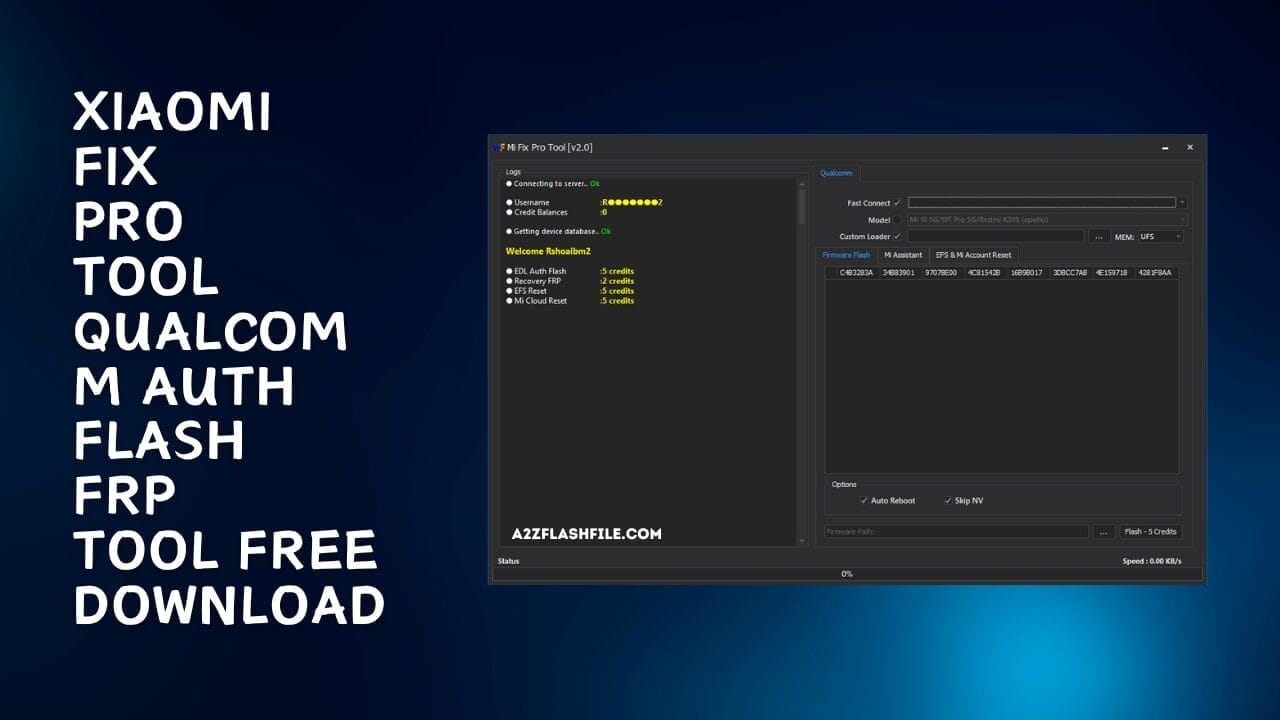
Xiaomi fix pro tool qualcomm auth flash & frp tool free download
Contents
Download Xiaomi Fix Pro Tool Qualcomm Auth Flash & FRP Tool
The Xiaomi Fix Pro Tool Qualcomm Auth Flash & FRP Tool is an invaluable resource for Xiaomi users, offering access to an official flashing tool and providing access to any Xiaomi Qualcomm phone stock ROM or engineering ROM via the MIFIXPRO server tool. Furthermore, users can reset EFS on Xiaomi phones instantly and quickly reset FRP for all models of Xiaomi phones. New users will find a helpful video guide available online showing them how to use this tool when flashing their phone; furthermore, the Xiaomi EDL authorization server provides uninterrupted support 24/7/week, providing access for users!
What Are Xiaomi Fix Pro Tools Available Now?
The Xiaomi Fix Pro Tool is an official flashing tool for Xiaomi phones that enables users to flash either stock ROMs or engineering ROMs via the MIFIXPRO server. In addition, this tool provides EFS reset and FRP reset features for Qualcomm phones with just one click – all easily! Video tutorials show newcomers how to use this tool effectively when flashing or resetting Xiaomi phones; additionally, an EDL authorization server is always accessible 24/7 if required.
Features The Official Xiaomi Flashing Tool
Here, we provide a video guide for new users using the Xiaomi EDL Flash Tool for flashing phones. Its authorization server is always up and running 24 hours every week.
Xiaomi Authorized Flash
Flash Any Xiaomi Qualcomm Phone with Stock Rom or Engineering Rom via the MIFIXPRO Server Tool.
Xiaomi Phone EFS Reset
Is Our Most Requested Service at Qualcomm Phone We Provide 1 Click EFS Reset
Xiaomi Phone FRP Reset in One Click
Support For Resetting All Xiaomi Phone FRPs in 1 Click With Mifixpro Tool
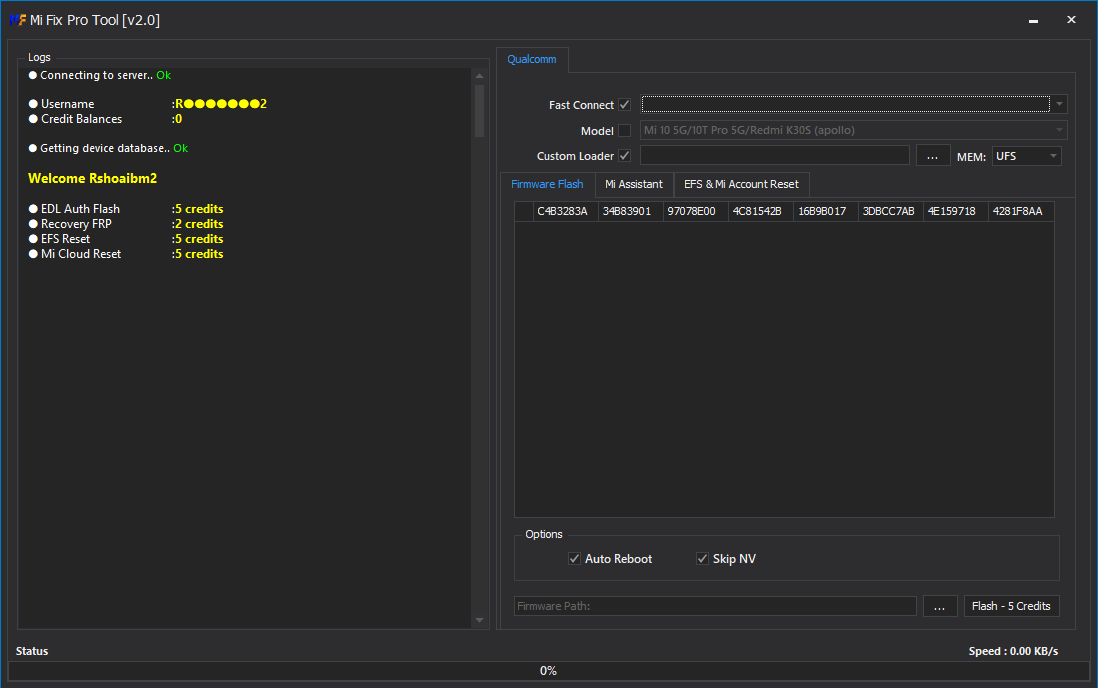
Xiaomi fix pro tool mifixpro
Why Do People Prefer Our Xiaomi MiFixPro Tool In The Market?
Flash Any Xiaomi Qualcomm Phone Stock Rom & Engineering Rom using the MIFIXPRO Server Tool. EFS Reset/Backup/ Restore for ALL EFC Phone Models in One Click with this Server Tool! For each EDL Authorization, Deduct 5 Credits, while every FRP Operation deducts 2 Credits. Reset Factory Settings to Completely Free up Storage Space.
How To Use?
- The first step is to get the ZIP file by clicking the link below.
- Then next, you can remove all files from the drive c: ( important)
- Make sure you’ve removed the antivirus before you start this installation
- After that, to open the folder, download the installation file using some basic instructions
- Run the “Xiaomi Fix Pro Tool.exe”
- Then is installing drivers. You can install all the drivers that you’ve already installed them. Skip this step
- Connect to the phone and attempt to perform anything
- Enjoy ! !!
How To Download Xiaomi Fix Pro Tool
- Follow These Steps To Access the Xiaomi Fix Pro Tool For Free:
- Launch your web browser and search for A2zflashfile.com Xiaomi Fix Pro Tool website.
- Click on the (Download Link) provided on our website.
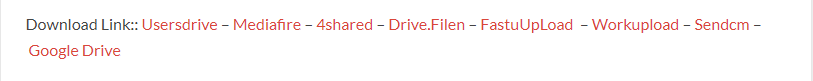
- Wait for the download to finish before continuing with any other task.
- Once the download has completed, open up the downloaded file.
- Follow these instructions to install MIFIXPRO on your device, and enjoy its features and functionalities.
Xiaomi Fix Pro Tool
Download Link:: Usersdrive – Mediafire – Drive.Filen – FastuUpLoad – Workupload – Sendcm – TeraBox – Google Drive








