Xiaomi Recovery Format Tool is a small Windows computer tool. It is allowed users to reset the FRP lock from the server side in recovery mode. Also, you can choose to read the information before running the operation. If you need to delete all data and reset frp with a single click, that helps you.

Xiaomi recovery format tool latest version free download
Xiaomi Recovery Format Tool Latest Version Free Download
RESELLER PRICING / REMOTE SERVICES
Whatsapp Group GSM
GSM ATOZ TOOL
https://chat.whatsapp.com/
GSM ATOZ TOOL
https://chat.whatsapp.com/
GSM ATOZ TOOL
https://chat.whatsapp.com/
GSM ATOZ TOOL
https://chat.whatsapp.com/
Telegram Group
https://t.me/Gsmatoztools
Features Xiaomi Recovery Format Tool:
- Clean UserData – if you click on this option, it removes or erases all data from your Xiaomi mobile.
- Clean Google ID+Userdata – if you have clicked on this option, it removes all data from the device and the FRP lock from your Xiaomi mobile with a single click.
- The clear log button helps you to clear all the log data in the tool, or you can start a new task.
What’s new
- Some minor server issues fixed
How To Use?
- First, you need to download the zip file from the below link
- Next, you can unzip all files at c: drive (important)
- Ensure you have turned off the antivirus before running the installation
- Next, open the folder and install the setup file with some basic instruction
- Run the “Xiaomi Recovery Format Tool.exe“
- Next, you can install all drivers. If you have already installed skip this step
- Connect the phone on recovery mode and try to do any function
- Enjoy ! !!
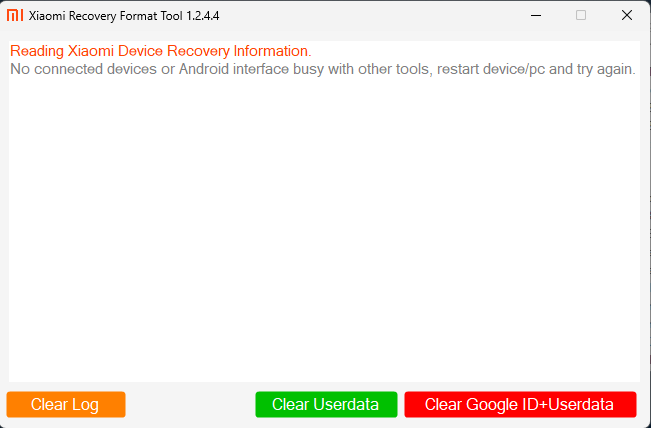
Xiaomi recovery format tool
Note: you need to FRP Key Code from any reseller before running the frp remove function; otherwise, is not work and come with many errors.
How to Download
Downloading is easy. Visit the Gsmatoztool.com and follow the instructions to download the tool onto your computer. Once you’ve downloaded the tool, you can begin unlocking your device. is a powerful tool designed to unlock your Android device . To Only ( Download Link) simply follow the steps below:
Download Link:: Usersdrive – Mediafire – Up4EVER – 4shared – Drive.Filen – FastuUpLoad – Google Drive








