The Infinity CM2SP2 Diag Helper Tool v1.14 is the latest version available for download. This tool is specifically designed to assist users in case of DIAG/SVC mode failure with the latest SPD devices |UNISOC devices, as well as for Wipe, User Data, and Security Code Reset. It addresses several issues, including software unpredictably closing on Diag connect, diag mode connection revisions, server connection method changes, dll files moved to /lib/ directory, internal changes related to memory management, and updated pac file parser/analyzer. Additionally, there are minor GUI changes and further revisions to the diag mode connection.
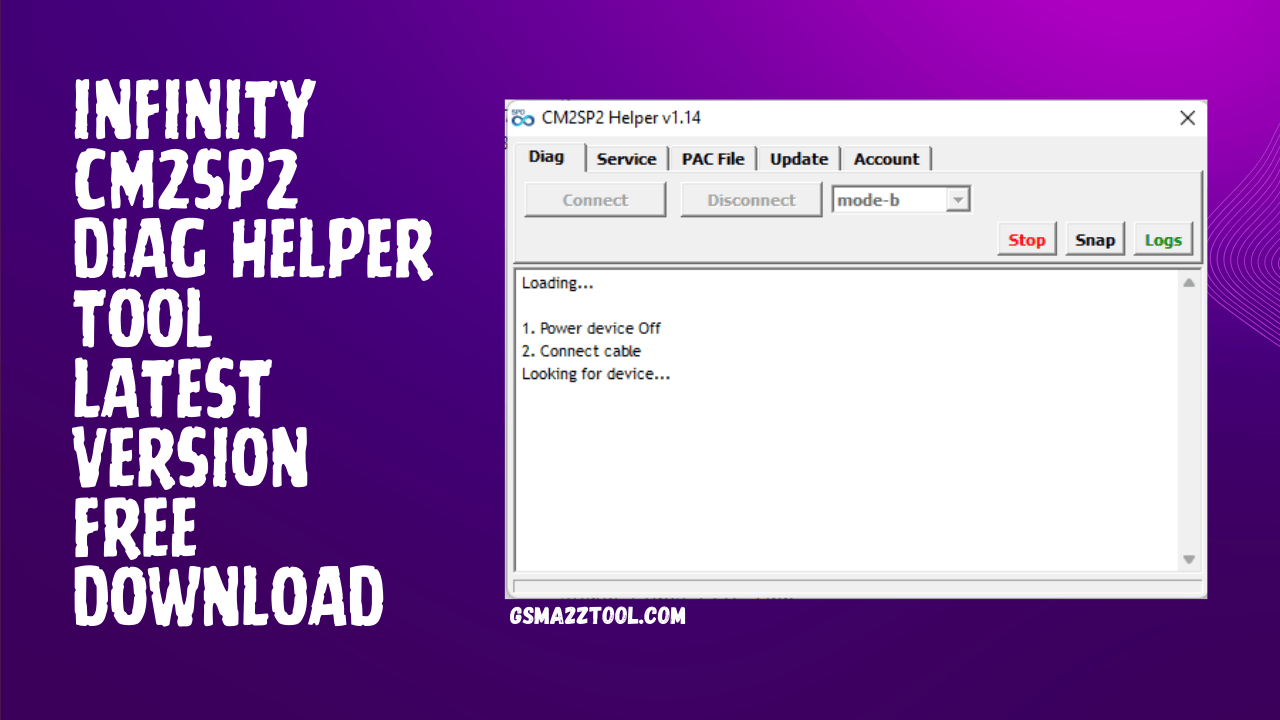
Infinity cm2sp2 diag helper tool latest version download
Infinity CM2SP2 Diag Helper Tool v1.14
The Infinity CM2SP2 Diag Helper Tool has undergone several updates and improvements, addressing various issues and enhancing its functionality. These updates include fixing an issue with unpredictable software closure, revising the diag mode connection, changing the server connection method, moving dll files to the /lib/ directory, and making internal changes related to memory management. Additionally, the pac file parser/analyzer has been updated, minor gui changes have been implemented, and a direct account/balance check feature has been added.
What Is Infinity CM2SP2 Diag Helper Tool
The Infinity CM2SP2 Diag Helper Tool here 2 2023 is a powerful software that addresses various issues related to diag mode connections and server connections. With its recent updates, it has fixed the problem of unpredictable software close on Diag connect and made significant internal changes related to memory management. Additionally, the tool now has an updated pac file parser/analyzer, minor GUI changes, a direct account/balance check feature, and improved extraction of information from the pac file image.
Features CM2SP2 helper Tool
Use it in case of DIAG/SVC mode failure with latest SPD|UNISOC Spreadtrum devices and for Wipe Data, reset codes, factory reset, repair spd devices and for wipers User Data and Security Code Reset
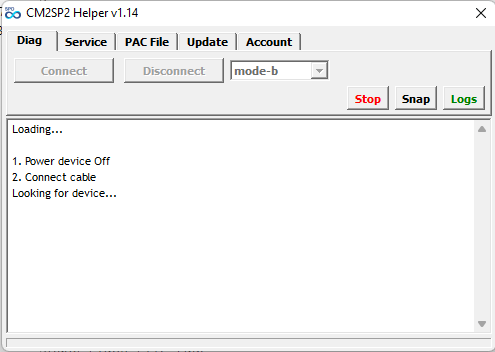
Infinity cm2sp2 diag helper tool
v1.14
- Fixed issue with unpredictable software close on Diag connect
v1.12
- diag mode connection revised
- server connection method changes
- dll files moved to /lib/ directory
- internal changes related to memory management
v1.09
- pac file parser/analyzer updated
- minor gui changes
- internal changes related to memory management
v1.08
- diag mode connection revised
- pac file analyzer updated
- direct account/balance check
v1.07
- pac file analyzer updated – more info extracted from image
v1.06
- pac file analyzer
- diag mode connection updated
v1.05
- Connection protocol updated
- Minor User Interface changes with Snap|Screenshot button and log files easy access
v1.04
- several types of devices handling improved
NOTE: software may send some kind of debug reports with information about connected device or firmware to improve software functionality
How To Use Infinity CM2SP2 Diag Helper Tool
If you’re looking for a hassle-free solution to perform DIAG operations on your phone, look no further than the Infinity Download CM2SP2 Diag Helper Tool. With this tool, you can easily download and connect your phone to the cable without the need for a dongle or closing other Infinity tools. Simply run the exe, wait a few seconds, and you’re ready to go. In this article, we will guide you on how to use this tool effectively.
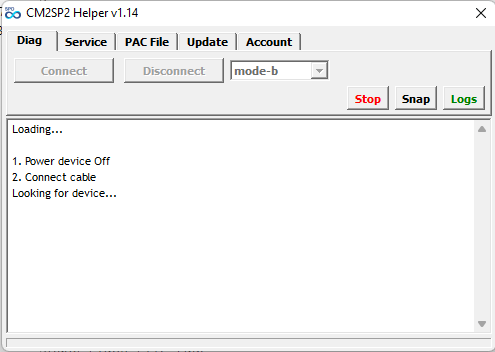
Cm2sp2 diag helper tool
How to Download
Downloading is easy. Visit Gsmatoztool.com and follow the instructions to download the tool onto your computer. Once you’ve downloaded the tool, you can begin unlocking your device. It is a powerful tool designed to unlock your Android device. To Only ( Download Link) follow the steps below:
Infinity CM2SP2 Diag Helper Tool V1.14
Download Link:: Usersdrive – Mediafire – 4shared – Drive.Filen – FastuUpLoad – Workupload – Sendcm








