The Samsung Special Tool V6.1 is a powerful software that allows users to unlock and bypass various locks on Samsung devices. With features like permanent Samsung finance unlock and Samsung MDM unlock, users can experience hassle-free usage. This tool also enables ADB (MTP), removes Samsung KG lock permanently, and provides options like FRP bypass and screen streaming. Additionally, it offers multiple methods for Samsung KG lock removal and activation status checking.
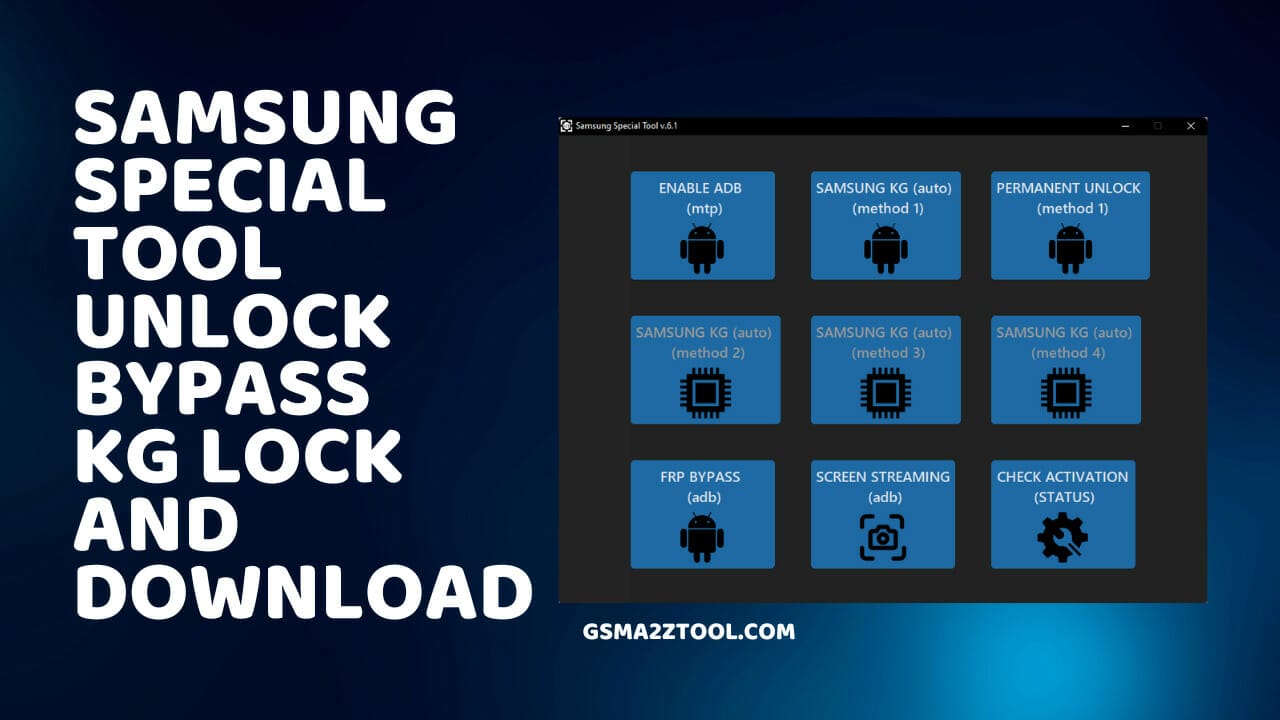
Samsung special tool v6. 1 unlock bypass kg lock and download
Samsung Special Tool V6.1
Samsung Special Tool V6.1 is a powerful software that provides various functions for Samsung devices. This tool allows users to perform tasks such as permanent Samsung finance unlock, Samsung MDM unlock, and Samsung KG lock removal. It also enables ADB (MTP) and offers FRP bypass using ADB. Additionally, it includes methods for SAMSUNG KG auto unlock, screen streaming via ADB, permanent unlock using method 1, SAMSUNG KG auto unlock using method 4, and the ability to check activation status.
- ipro tool download
- gautam great crack
- mtk unlock offline tool
- RSF Tool MDM/KG/Network Unlock Tool
- Garuda JAVA Gen Pro Tool
Whatsapp Group GSM
GSM ATOZ TOOL
https://chat.whatsapp.com/
GSM ATOZ TOOL
https://chat.whatsapp.com/
GSM ATOZ TOOL
https://chat.whatsapp.com/
GSM ATOZ TOOL
https://chat.whatsapp.com/
What is Samsung Special Tool V6.1
Samsung Special Tool V6.1 is a versatile software that offers various functions for Samsung devices. It allows users to perform permanent Samsung finance unlocks, Samsung MDM unlocks, and Samsung KG lock removals. It also enables ADB (MTP) connection, bypasses FRP via ADB, and provides various methods for unlocking for Samsung KG (auto). Other features include screen streaming through ADB, permanent unlock via method 1, Samsung KG (auto) unlock via method 4, and the ability to check activation status.
Features Samsung Special Tool:
- SAMSUNG KG (auto) (method 1)
- SAMSUNG KG (auto) (method 3)
- SCREEN STREAMING (ADB)
- PERMANENT UNLOCK (method 1)
- SAMSUNG KG (auto) (method 4)
- CHECK ACTIVATION (STATUS)
- Permanent Samsung finance unlock
- Samsung MDM unlock
- Samsung KG lock removal permanent
- Enable ADB (MTP)
- SAMSUNG KG (auto) (method 2)
- FRP BYPASS (ADB)
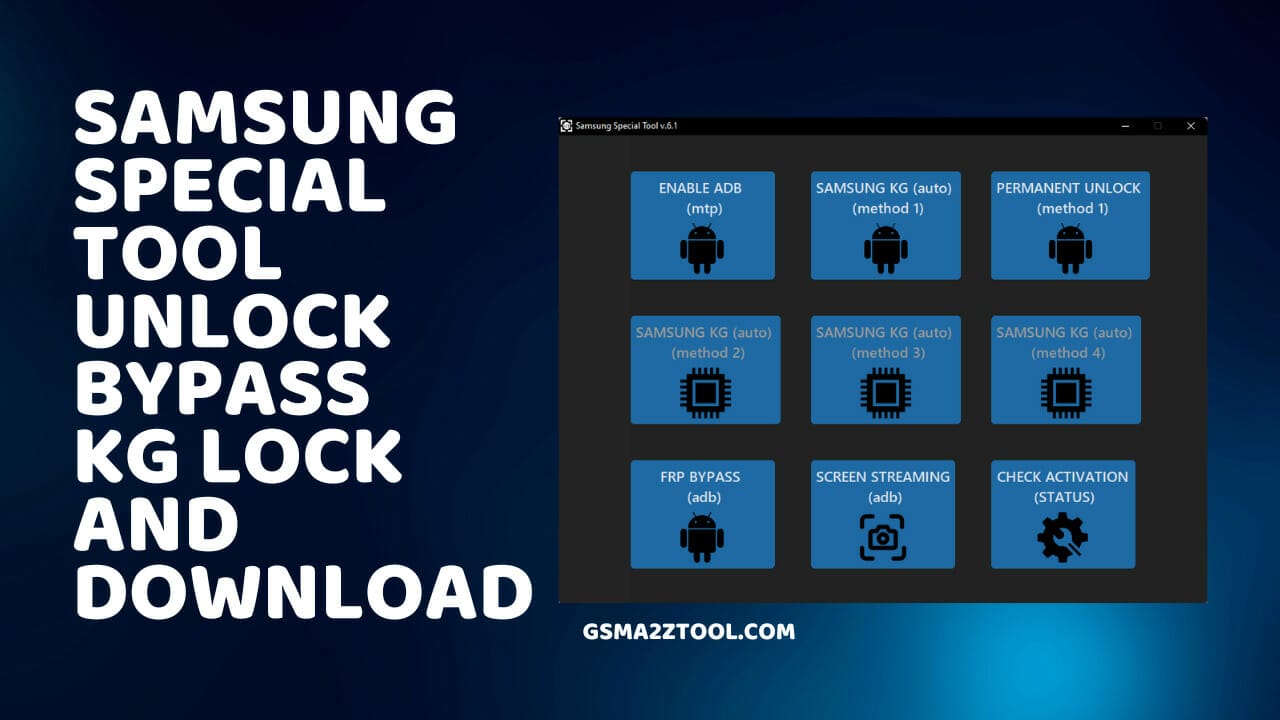
Samsung special tool v6. 1
Samsung Models Supported!!!
- Samsung Galaxy A11
- Samsung Galaxy M11
- Samsung Galaxy A70
- Samsung Galaxy A71
- Samsung Galaxy A70
- Samsung Galaxy M11
- Samsung Galaxy M52
- Samsung Galaxy A01
- Samsung Galaxy A02S
- Samsung Galaxy A71
- Samsung Galaxy A72
- Samsung Galaxy S10 Lite
- Samsung Galaxy A73 5G
- Samsung Galaxy Z Flip 3
- Samsung Galaxy A73 5G
- Samsung Galaxy S20 FE 5G
- Samsung Galaxy S22 Ultra
- Samsung Galaxy F23 5G
- Samsung Galaxy A52
- Samsung Galaxy A10s
- Samsung Galaxy A23
- Samsung Galaxy A52s 5G
- Samsung Galaxy S22
- Samsung Galaxy F23 5G
- Samsung Galaxy F23 5G
- Samsung Galaxy A01 Core
- Samsung Galaxy M52 5G
- Samsung Galaxy S6 Edge
- Samsung Galaxy M02
- Samsung Galaxy M22
- Samsung Galaxy M32
- Samsung Galaxy F22
- Samsung Galaxy F42 5G
- Samsung Galaxy A22
- Samsung Galaxy A31
- Samsung Galaxy A32
- Samsung Galaxy A41
- Samsung Galaxy M01
- Samsung Galaxy A03s
- Samsung Galaxy A10s
- Samsung Galaxy A12
- Samsung Galaxy A13
- Samsung Galaxy A21
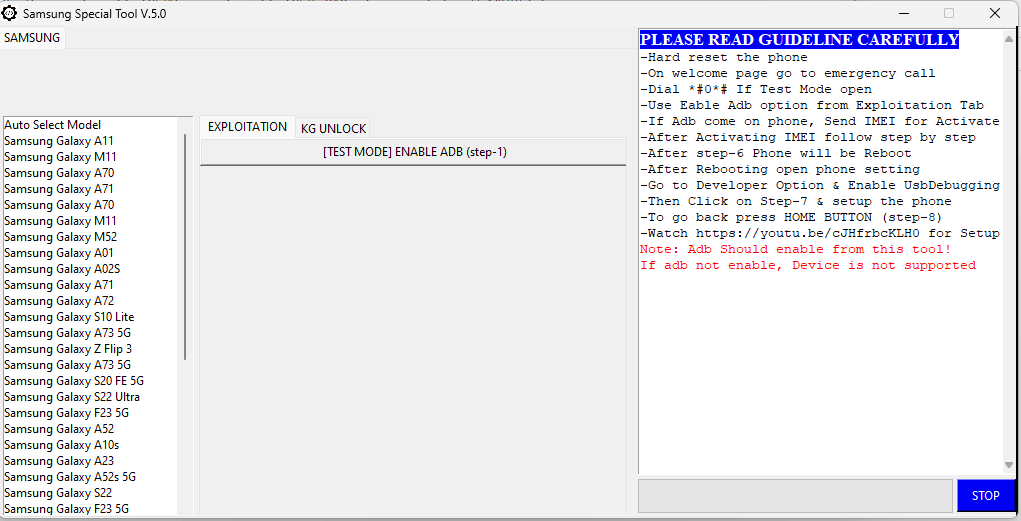
Samsung special tool download
Process for unlocking KG Lock [Finance lock]:-
- Hard reset your Samsung phone to clear all data and settings.
- On the welcome page, go to the Emergency Call option.
- Dial #0# to enter Test Mode.
- From the Exploitation tab, enable the ADB option.
- Once ADB is enabled, send the IMEI to activate it.
- Follow the on-screen instructions displayed by the tool to complete the setup.
- When complete, reboot your phone; once restarted, go to settings > Developer options and enable USB debugging there.
- Click ‘Ok’ at step 7 to complete the setup.
- To return to the home screen, press the home button.
- Your Samsung phone has been unlocked, and the finance lock has been removed.
The process to unlock KG Lock (also known as a finance lock):
- Reset the Phone hard
- On the welcome page, go to the emergency number.
- Enter *#0*# if Test Mode is open
- Make sure to enable the Adb option in the Exploitation Tab
- If ADB calls you, Contact the ADB and send IMEI to activate the ADB
- After activating IMEI, Follow the steps step-by-step
- After the 6th step, the Phone will reboot.
- After rebooting, you can Open the phone settings
- Go to Developer Option & Enable USB Debugging
- Then click on Step 7 to set up the Phone.
- To return to the home screen, press the Home button (step 8)
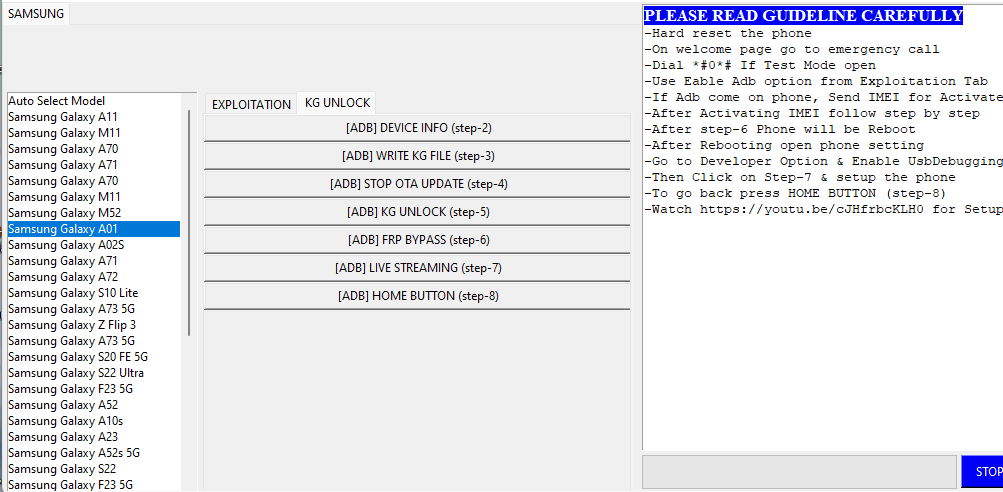
Samsung special tool kg unlock
How To Setup?
- The first step is to get the ZIP file by clicking the link below.
- After that, you need to unzip all the files on the drive c: ( important)
- Make sure you’ve removed the antivirus prior to starting the installation
- Then you should open the folder and set up the setup file using some basic instructions
- Run the ” Samsung Special Tool.exe“
- Then, you’ll be able to install all the drivers you already have installed. If not, skip this step
How to Download
Downloading is easy. Visit Gsmatoztool.com and follow the instructions to download the tool onto your computer. Once you’ve downloaded the tool, you can begin unlocking your device. It is a powerful tool designed to unlock your Android device. To Only ( Download Link) follow the steps below:
Samsung Special Tool V5.0
Download Link:: Mediafire – Google Drive – 4shared – Drive.Filen – Up4EVER
Samsung Special Tool V6.1
Download Link:: Usersdrive – Mediafire – 4shared – Drive.Filen – FastuUpLoad – Workupload – Sendcm








