SamFw Tool 4.9 – Supports Samsung LG and Xiaomi Devices Tool Download is a software tool that works with Samsung, LG, Xiaomi, and Android devices. This is a brief overview of the changes included in the Update: In the case of LG phones, the software is now compatible with EDL 9008 with LG Q6 G5, G5 V20, V35 and V60 models. In the case of Xiaomi smartphones, the app enhances the capability to access offline information from Micloud. It determines if the device supports it prior to making a call with Sideload.
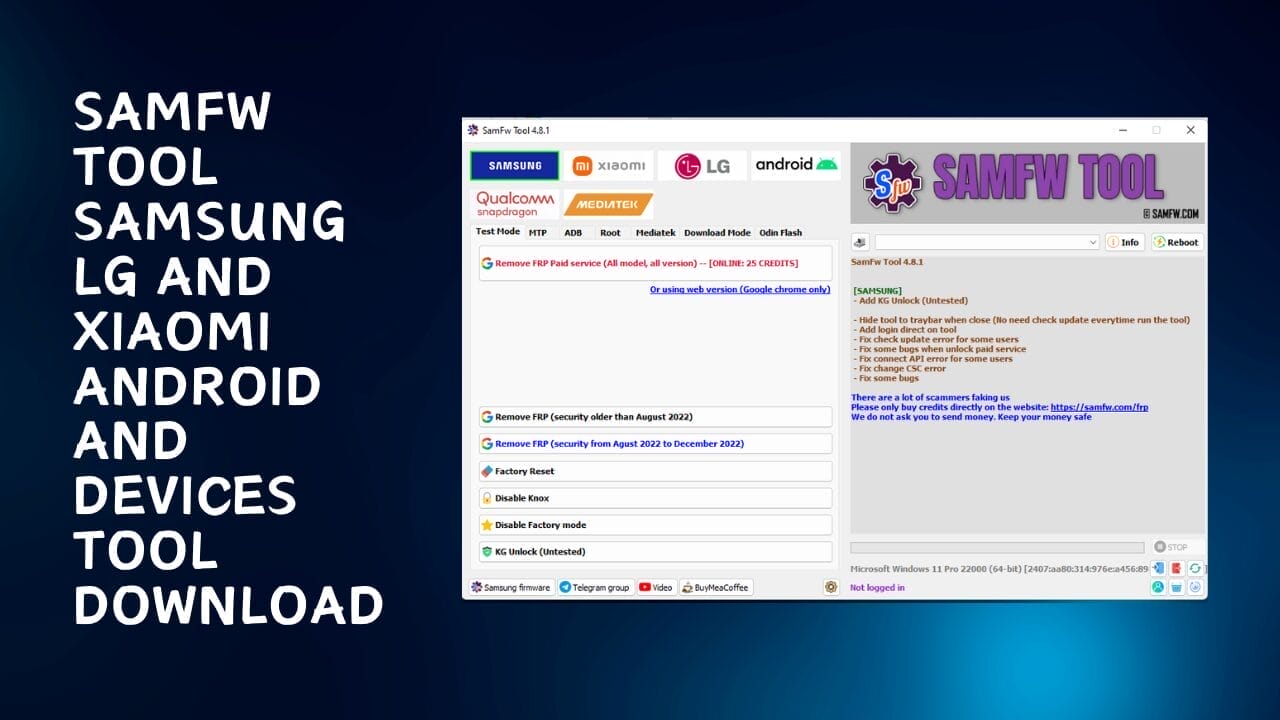
Samfw tool samsung lg and xiaomi android and devices tool download
SamFw Tool 4.9 Samsung LG and Xiaomi Devices Tool Download
- E-GSM Tool v1.5.5
- MTK META Utility V90
- Mediatek Simple Unlock Tool
- Blackw0rm Unlocker iCloud Bypasser
- MTK Meta Utility Tool V88
RESELLER PRICING / REMOTE SERVICES
GSM ATOZ TOOL
https://chat.whatsapp.com/
GSM ATOZ TOOL
https://chat.whatsapp.com/
GSM ATOZ TOOL
https://chat.whatsapp.com/
GSM ATOZ TOOL
https://chat.whatsapp.com/
GSM ATOZ TOOL
https://chat.whatsapp.com/
Telegram Group
https://t.me/Gsmatoztools
This application also includes a feature to block the developer options in ADB (Android Debug Bridge) for Android smartphones. It also fixes many issues and improves the update server for specific computer models. Overall, the SamFw Tool 4.9 includes many enhancements and features available for Samsung, LG, Xiaomi, and Android devices.
Features:
Features of the SamFw Tool 4.9 to work with various tools for various
- Samsung: Mode test ( #0#) Remove FRP, remove new FRP security factory reset, disable Knox Factory Mode MTP mode, and alter CSC.
- Remove: Samsung accounts (in settings only) to enable the toggle for mobile data download mode, close download mode Soft brick fix FRP on Android 5/6 Odin flash. Save the most recent flash files, automatically detect the file, choose a slot, auto-extract the ZIP file, do not ignore the MD5 checksum, and verify the status of driver signature enforcement. Disable driver signature enforcement, download the Samsung USB driver, and install VC++ 2015.
- Xiaomi: ADB functions and use ADB functions, bypass Micloud on Android 8.1, activate Diag using root and fastboot functions, uninstall FRP and reset Micloud and to bypass Micloud clock (Anti Relock) Remove Micloud clock (Anti relock), bypass Micloud clock (Anti Relock) and read offline Micloud details Sideload solution.
- LG: MTP mode Factory reset EDL mode on LG G7 G8, G8, V30, G8S (V50, V50S), G6, Q6 V20, V35, V60 and V60, you can remove FRP
Android: ADB functions include battery information, disabling/enabling OTA update and setting the language, factory reset, concealing the developer’s options, parts of FRP apps administrator functions, rooting processes new functions for installing XAPK on its own and disabling factory mode. Changing the SN and cycle of the battery accessing saved wifi passwords

Samfw download
Overall it is a great tool. SamFw Tool 4.9 offers a variety of features and functions for Samsung, Xiaomi, LG and Android devices, including test modes, different options to reset devices, removal of FRP, enabling specific features on devices, and much more.
SamFw Tool 4.9 A Complete Solution for Samsung, Xiaomi, LG, Android, and Qualcomm Devices
SamFw Tool SamFw Tool 4.9 Tool has updated its software with the latest version, which includes a variety of enhancements and new features. The SamFw Tool is a software developed for Samsung, Xiaomi, LG, Qualcomm, and MTK devices. It comes with a wide range of features, such as removing FRP, factory resetting, and activating ADB mode, to name a few. You can check out the latest features or updates in the program below.
Samsung Features
The most recent version of the SamFw Tool has been released. SamFw Tool offers to unlock FRP for all models and versions. This feature, however, is a fee-based service. Furthermore, the tool can fix issues with MTP mode login API bugs, service status, file-loss issues, and other issues.
The tool also has a testing mode (#0#), allowing users to remove FRP and Factory Reset Samsung devices. Users can also disable Knox or factory mode. Users can allow ADB mode, alter CSC, delete Samsung accounts, and turn on mobile data switches to solve soft-brick issues.
There are also options for downloading and leaving downloading mode, saving the latest flash files, automatically detecting slots and identifying files and not disregarding MD5 checksums.
Miscellaneous Features
SamFw Tool offers other miscellaneous options, like verifying the status of driver signature enforcement, disabling or enabling the enforcement of signatures on drivers, deploying Samsung USB drivers, and installing VC++ 2015 for ADB works.
Xiaomi Features
The tool also has functions compatible with Xiaomi devices, including enabling the diag feature (requires root), getting around Micloud Android 8.1 through ADB, unlocking FRP using Fastboot, and resetting Micloud by using Sideload.
LG Features
For LG devices, The SamFw Tool can remove FRP and also factory reset using EDL, MTP, and LG Up. The user can install LG KDZ through LG Up, reset the FRP and Micloud and reset factory settings via EDL.
Android Features
The SamFw Tool can display battery information for Android devices, enable or disable OTA updates, change language factory reset, block developer options, and then remove FRP. The tool also has an open-source browser to access the FRP and App Manager features that allow users to manage, delete the app, disable it, make it available and delete data from any single or multiple applications. It can also install multi APK/xAPK and any app on Dual Messenger and remove unnecessary bloatware from Korean, Japanese, and US versions.
Root Features
It is possible to use the SamFw Tool to remove screen locks on devices with root as well as Qualcomm devices can use an EDL 9008 partitions management for writing, reading and erasing partitions. Users can set FRP to reset factory settings and erase data from their user accounts.
Upcoming Features
The tool also announced future capabilities, such as installing XAPK on its own or installing any app to Samsung Dual Messenger, disabling factory mode, altering SN, modifying the battery cycle, and viewing saved WiFi passwords in the MTK module that the Xiaomi Sideload solution.
Features:
Samsung:
- Test mode (#0#)
- Remove FRP
- Remove FRP new security
- Factory reset
- Disable Knox
- Disable Factory mode
- MTP mode
- Enable secret code for Verizon
- ADB mode
- Change CSC
- Remove Samsung account
- Enable Toggle mobile data
- Change CSC root mode
- Download mode
- Exit Download mode
- Soft brick Fix
- FRP Android 5/6
- Odin Flash
- Save recent flash files
- Auto-detect file and select slot
- Auto-extract for ZIP file
- Ignore MD5 checksum
- Check Driver signature enforcement status
- Disable/Enable Driver signature enforcement
- Install Samsung USB driver
- Install VC++ 2015
Xiaomi:
- ADB
- Bypass Micloud Android 8.1
- Enable Diag [ROOT]
- Fastboot
- Remove FRP
- Sideload
- Factory reset
- Reset Micloud
- [QUALCOMM] Bypass Micloud clock (Anti relock)
- [QUALCOMM] Remove bypass Micloud clock (Anti relock)
- Read offline Micloud information
- EDL 9008
- Reset FRP

Samfwtool
LG:
- MTP
- Factory reset
- EDL (Support LG G7, G8, G8X, G8S, V30, V40, V50, V50S, Q6, G5, G6, V20, V35, V60)
- Remove FRP
- LG UP
- Flash LG KDZ
Android:
- ADB
- Battery information
- Disable/Enable OTA Update
- Set language
- Factory reset
- Hide Developer options
- FRP
- Open Browser (FRP)
- APP Manager
- ROOT
Qualcomm:
- EDL 9008 Partitions manager (Read/Write/Erase)
- EDL 9008 Reset FRP, Factory reset, Erase userdata
Upcoming functions:
- Install XAPK direct
- Install any apps for Samsung dual message
- Disable Factory mode
- [ROOT] Change SN
- [ROOT] Change battery cycle
- [ROOT] View saved wifi password
MTK module:
- Xiaomi sideload solution

Samfw tool download
Changelog!!!
SamFw Tool 4.2
SAMSUNG
- [ROOT] – Add Change CSC root mode: automatic/manual mode
- [Test Mode] – Improve Remove FRP (new security)
LG
- [EDL 9008] Add LG Q6, G5, G6, V20 V35 and V60
XIAOMI
- [SIDELOAD] Optimize Read offline cloud information
- Make sure the device is compatible before you start work
ANDROID
- [ADB] — Add Hide Options for Developers (Thank the idea to Mohamed Janati for the idea)
- Fix the update server for some computer
- Make sure you fix bugs
- Previous version:
SamFw FRP Tool Version 4.9
Main Function:
- Remove FRP with one click
- Change CSC with one click
- Remove FRP for new security patch (Aug 2022)
- Remove FRP paid method
Remove FRP With One Click
- Connect the phone to the PC, and install the Samsung driver if you have not yet installed
- Go to emergency call then type *#0*#
- Click Remove FRP on the Tool
- Click Accept USB debugging on the phone if it appears
- The phone will finish and reboot after removing FRP
What Is The Best Way To Use It?
- The first step is to get the ZIP file using the following link
- Then, you should remove all files from the drive c: ( important)
- Make sure you’ve turned off your antivirus prior to running your installation
- After that, to open the folder, install the setup file following some basic instructions
- Start this program “SamFwFRPTool .exe.”
- Then, you can install all the drivers you have already installed. If you still need to, skip this step.
- Connect the phone to the internet and try to accomplish any function
- Enjoy !!!
How To Download
- Follow These Steps To Access the SamFwFRPTool For Free:
- Launch your web browser and search for A2zflashfile.com SamFwFRPTool website.
- Click on the (Download Link) provided on our website.
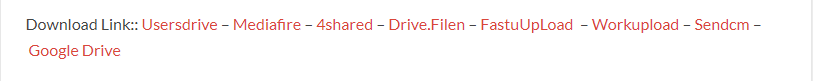
- Wait for the download to finish before continuing with any other task.
- Once the download has completed, open up the downloaded file.
- Follow these instructions to install SamFwFRPTool on your device, and enjoy its features and functionalities.
SamFw FRP Tool v4.8.1
Download Link:: Usersdrive – Mediafire – Drive.Filen – FastuUpLoad – Workupload – Sendcm – TeraBox – 4Shared








