VIVO PAOS TOOL V1.0 Free For All MediaTek Smartphone (New OCTOBER Security Patch Support) Vivo PAOS Tool can be described as a tiny Windows software developed and created by Ko Nine. The tool is compatible with all smartphones from vivo and lets users factory reset in addition to the FRP Reset Option, which is accessible for free. The tool is available in a free version that does not require activation or purchase online. This tool was specially developed to run the most recent security patch on the vivo phones.
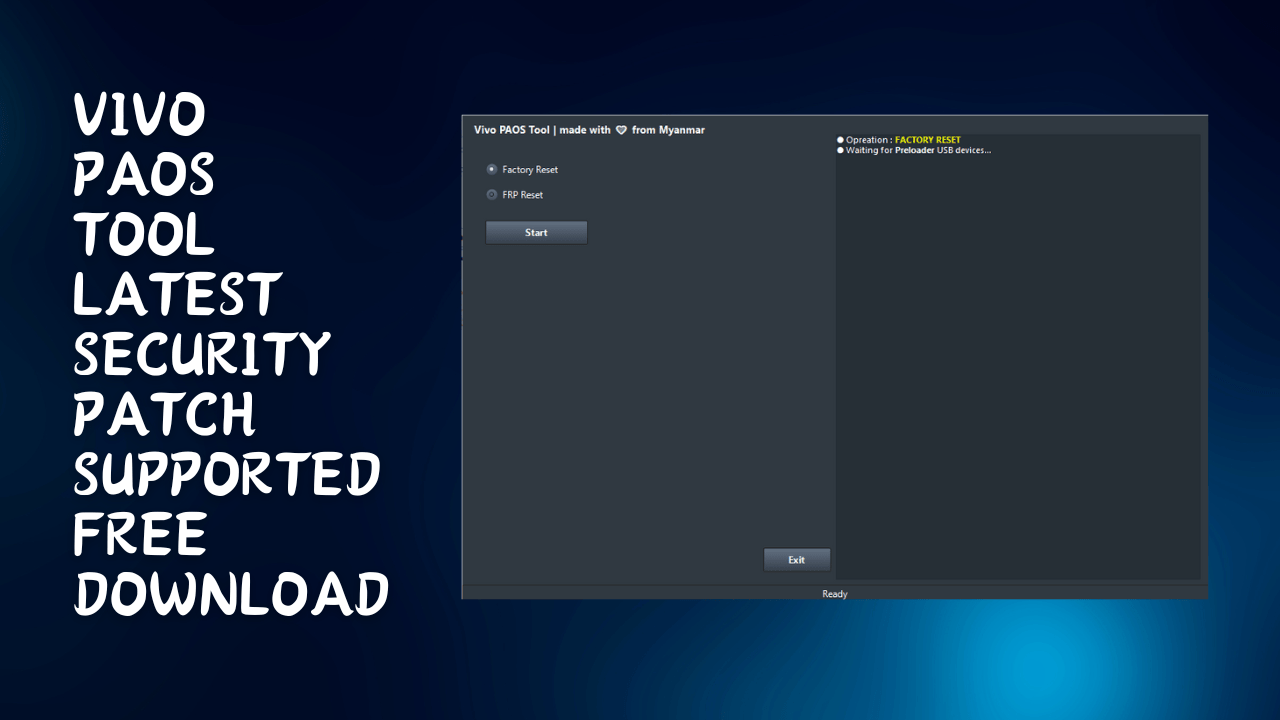
Vivo paos tool latest security patch supported free download
VIVO PAOS TOOL Latest Security Patch Supported Free Download
The VIVO PAOS TOOL latest Security Patch Free Download is an extremely powerful program that includes FRP reset and factory reset features. It only works with the MT6765 chipset and can be used with various models, including the Y series, V series, S series, T series, IQOO series, Pad series, and other models such as X100 Pro, X100, and Watch 3. Get it now and enjoy its advantages.
- OPPO & VIVO Userlock Remove Tool
- Muslim Odin Tool V3.0
- Avengers Spreadtrum Module
- KS Tool V2.4 Cracked By Rasheed
RESELLER PRICING / REMOTE SERVICES
GSM ATOZ TOOL
https://chat.whatsapp.com/
GSM ATOZ TOOL 1
https://chat.whatsapp.com/
GSM ATOZ TOOL 2
https://chat.whatsapp.com/
GSM ATOZ TOOL 3
https://chat.whatsapp.com/
GSM ATOZ TOOL 4
https://chat.whatsapp.com/
GSM ATOZ TOOL 5
https://chat.whatsapp.com/
GSM ATOZ TOOL 6
https://chat.whatsapp.com/
GSM ATOZ TOOL 7
https://chat.whatsapp.com/
Telegram Group
https://t.me/Gsmatoztools
Features VIVO PAOS Tool:
- Factory Reset
- FRP Reset
Only Compatible With The MT6765 Chipset.
Coming Soon Supported Models:
Y series
- Y02
- Y22s
- Y16
- Y02s
- Y100i
- Y100 (China)
- Y17s
- Y78t
- Y200
V series
- V29 Pro
- V29e
- V29e (India)
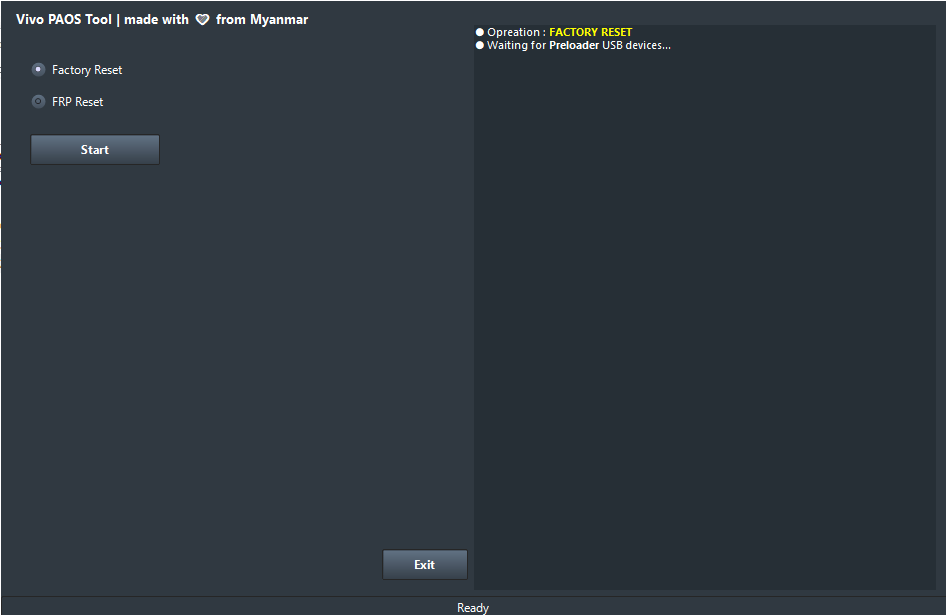
Vivo paos tool
S Series:
- S1
The T Series:
- T2
- T2 Pro
IQOO series:
- iQOO 12 Pro
- IQOO 12
- IQOO Z8x
- iQOO Z7 Pro
Pad series
- Pad Air
Other:
- X100 Pro
- X100
- Watch 3
NOTE: I have not tried any of the models. If you have tried it and it does not work for your phone, leave a comment and let all users know. Use the tool at your RISK. If you experience any issues with this tool, I am not liable.
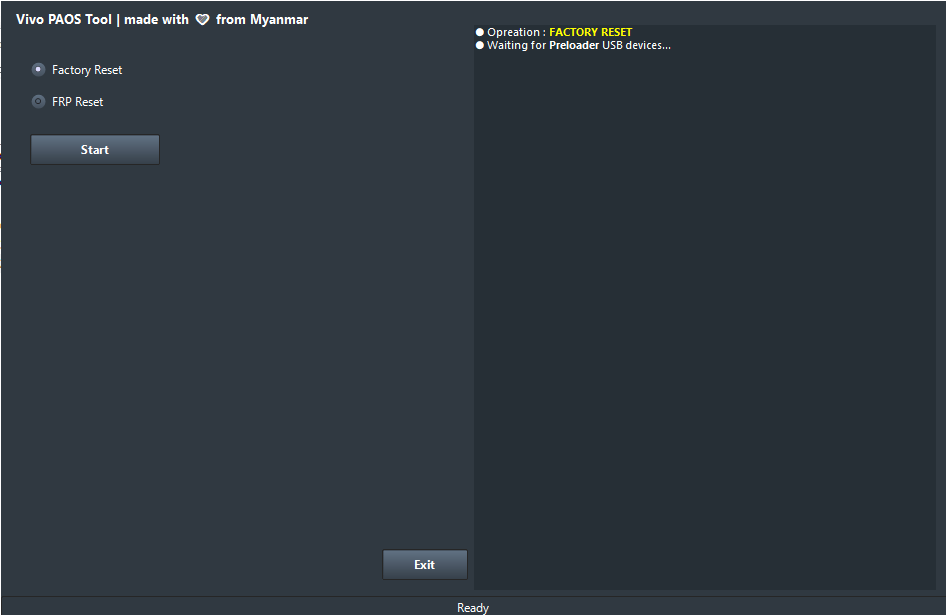
Frp vivo paos tool 2023
How Do You Utilize It?
- Download the program onto your personal computer
- Remove all files
- Open the Extract Files folder.
- Run the tool as administrator ” Tool.exe“
- Connect your mobile using the VOL + and VOL + Button and then connect the USB cable to connect the computer
- Choose the task you want to do on your phone.
How To Download
To Download The OPPO & VIVO Userlock Remove Tool Follow these steps:
- Visit the A2zflashfile.com website.
- Downloads – Look for the downloads section of the website
- Search for the OPPO & VIVO Userlock Remove Tool and then click”Download Link.”
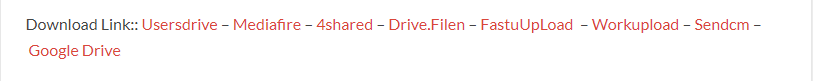
- You can start the downloaded files and adhere to the installation steps when the download is completed.
OPPO & VIVO Userlock Remove Tool
Download Link:: Usersdrive – Mediafire – Drive.Filen – FastuUpLoad – Google Drive – Sendcm – TeraBox – Workupload








