If you’re looking to unlock and bypass FRP (Factory Reset Protection) on Huawei devices, using this Huawei FRP Tool V1.0 is the most recommended solution. This tool can be used with one click to bypass the FRP. It functions seamlessly with both the Fastboot and BROM modes, making it a flexible and practical option ideal for Huawei users. When you want access to your smartphone, remove FRP, bypass pattern, or pin password codes; the tool covers all bases. Read on to learn more about the capabilities and advantages of the Huawei FRP Tool.

Huawei frp tool one-click bypass fastboot brom mode tool free download
Download Huawei FRP Tool One-Click Bypass Fastboot & BROM Mode
Huawei FRP Tool V1.0 Huawei FRP Tool V1.0 is a potent tool for bypassing the FRP lock with one click. That can be used in Fastboot and BROM mode, which allows you to get around the FRP (Factory Reset Protection) lock on Huawei devices. This free tool was specifically designed to allow unlocking locked Huawei devices because of lost patterns, pins, or password codes. It can also erase FRP locks using BROM and Fastboot modes, providing a speedy and efficient solution for Huawei users. With its user-friendly interface and helpful tools, the Huawei FRP Tool can be an effective tool for resolving locked Huawei devices.
RESELLER PRICING / REMOTE SERVICES
GSM ATOZ TOOL
https://chat.whatsapp.com/
GSM ATOZ TOOL
https://chat.whatsapp.com/
GSM ATOZ TOOL
https://chat.whatsapp.com/
GSM ATOZ TOOL
https://chat.whatsapp.com/
GSM ATOZ TOOL
https://chat.whatsapp.com/
Telegram Group
https://t.me/Gsmatoztools
What Is Huawei FRP Tool
Huawei FRP Tool Huawei FRP Tool (FRP Tool) is a program created to assist users in solving issues with locking Huawei devices. It can be used in various modes, like Boot Mode, Brom Mode, and Fastboot Mode. This tool allows users to unblock PIN and pattern passwords and delete the FRP (Factory Reset Protection) to gain access to their devices. This tool comes with various tools to help disable and unlock the FRP lock from Huawei devices, offering the solution to those who forgot their passwords or are restricted from using their phones.
![Download huawei frp tool [hft] fastboot and brom mode tool Download huawei frp tool [hft] fastboot and brom mode tool](https://e2seck7425z.exactdn.com/wp-content/uploads/2023/03/Huawei-FRP-Tool-HFT-Fastboot-and-BROM-Mode-Tool-Download.png?strip=all&lossy=1&ssl=1)
Download huawei frp tool [hft] fastboot and brom mode tool
Features:
Huawei FRP Tool
- Help To Solve Locked Huawei Device
Mode Boot
- Brom Mode
- Fastboot Mode
Unlock
- Pattern and Pin Password Code
- Erase FRP
Supported Models:
Device Name
- Huawei Y6 Pro
- Huawei Y6 2019
- Huawei Y3 2017
- Huawei Y5 2019
- Huawei Honor 8A
- Huawei Enjoy 6
- Huawei Honor 7S
- Huawei Honor 9A
- Huawei Honor 9s
- Huawei Y6P
- Huawei Y9A
- Huawei Y5 Prime (2018)
- Huawei Enjoy 9E
- Huawei Honor X20 SE
- Huawei Enjoy 20 Plus SG
- Huawei Enjoy 20s/Maimang
- Huawei Enjoy Z5G
- Huawei Honor 30 Lite/30 Yo
- Huawei Honor Play4 5G
- Huawei Honor X10 Max 5G
- Huawei Nova 8 SE SGC
- Huawei Honor 50 SE
- Huawei Honor Play 5
- Huawei Nova 7 SE 5G
- Huawei Enjoy 20 5G
- Huawei Honor 95
- Huawei Honor X20 SE
- Huawei MatePad T8
- Huawei Honor Play 9A
- Huawei Enjoy 10E
- Huawei Honor 85/Pro
- Huawei Enjoy 20 Pro/Change
- Huawei Honor Play ST Active
- Huawei Honor V40 5G
- Huawei nova Y60
- Huawei Honor Play 7
- Honor 6C Pro
- Honor V9 Play
- Honor 50se
- Honor V9 Play
- Huawei Honor Pad 7 4G LTE
- Huawei Take 20 Plus for 5G plus more.
![Huawei frp tool [ h f t ] Huawei frp tool [ h f t ]](https://e2seck7425z.exactdn.com/wp-content/uploads/2023/03/Huawei-FRP-Tool.png?strip=all&lossy=1&ssl=1)
Huawei frp tool [ h f t ]
What Is The Best Way To Use It?
- You first must get the ZIP file using the link below.
- Then, you should remove all files from the drive c: ( important)
- Make sure you’ve turned off your antivirus before starting the installation
- After that, to open the folder, set up the setup file using some basic instructions
- Start this executable ” Huawei FRP Tool.exe.”
- After that, you’ll need to install all drivers if you already have them installed. If not, skip this step.
- Connect the phone to the internet and try to perform any task
- Enjoy !!!
How To Download
To Download The Huawei FRP Tool Follow these steps:
- Visit the A2zflashfile.com website.
- Downloads – Look for the downloads section of the website
- Search for the Huawei FRP Tool and then click”Download Link.”
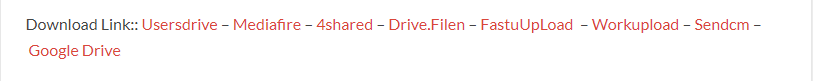
- You can start the downloaded files and adhere to the installation steps when the download is completed.
Huawei FRP Tool
Download Link:: Usersdrive – Mediafire – Google Drive – 4shared – Racaty – Drive.Filen – Up4EVER – UserUpLoad – FastuUpLoad








