Ribak Android Tool MTK Or Qualcomm Fastboot And Flash Tool Download
Ribak Android Tool to Unlock For free, Just Login without activation is helpful for Android users who wish to carry out various tasks like flashing, unlocking and getting around the Mi Cloud anti-Relock, Google account reset and much more. The Beta version of the Ribak Tool is available for download. Ribak Tool is available for no cost and can be used without activation.

Ribak android tool mtk or qualcomm fastboot and flash tool download
Ribak Android Tool MTK Or Qualcomm Fastboot And Flash Tool Download
- QLM Flasher Pro Unbrick FRP Bypass Userdata Tool
- Nothing Phone1 Unbrick FRP Bypass Tool Download
- Nusantara UnlockTool IMEI DM Fix Reset FRP Latest Tool Download
- TF Kirin Tools by Techno Fayez
RESELLER PRICING / REMOTE SERVICES
GSM ATOZ TOOL
https://chat.whatsapp.com/
GSM ATOZ TOOL
https://chat.whatsapp.com/
GSM ATOZ TOOL
https://chat.whatsapp.com/
GSM ATOZ TOOL
https://chat.whatsapp.com/
GSM ATOZ TOOL
https://chat.whatsapp.com/
Telegram Group
https://t.me/Gsmatoztools
One of the key characteristics of this application is its capability to disable Mi Cloud Anti Relock, which is tested in nearly each Xiaomi Qualcomm device. This feature is exceptionally beneficial for users who’ve lost the Mi Cloud login credentials or purchased a used Xiaomi device with an active Mi Cloud account. In addition, the tool could also disable Mi Cloud on Mediatek’s old and new Oye models.
Another helpful feature of Ribak Tool Unlock is that Ribak Tool Unlock is the capability to wipe EFS. This benefits those who want to reset their device back to its initial state or repair IMEI problems. It also allows users to remove Auth/Flash Xiaomi from the device, including Redmi 6 Pro, 7A Pine, Redmi 8A, and other devices.
This Ribak tool Unlock will automatically recognize the Qualcomm and MediaTek models, making it much easier for users to recognize their device and carry out the required tasks. The tool also allows resetting the Google accounts (FRP) for each Qualcomm and MediaTek device.
One of the unique features of this version of Ribak Tool Unlock is the Safe Format option. It can erase Safe Gallery data from various models like Vivo and Realme, both made with Mediatek or Qualcomm chips. This feature is helpful for those who wish to erase sensitive data from their devices safely.
Overall this Ribak Android Tool Unlock Free Login without activation is a powerful and effective application for Android users who wish to carry out various tasks on their devices. Although the application is currently in Beta and not yet the final version, it does have numerous excellent features that will help users with their everyday activities. Since it’s a no-cost tool, anyone interested can download it now and begin using it immediately.
Changelogs for Ribak Android Unlock version 3.00.00 has many features and functions to unlock and maintain Android devices. In the case of MediaTek models, this program offers options to unlock devices using safe or factory format, erase data and remove FRP Mi Cloud Huawei, Oppo/Realme IDs Flyme account unlocking bootloaders. Additionally, it offers options to fix demo versions and do operations with META. In addition, the tool supports MediaTek flashing, using either DA or Scatter formats and the option to erase, read, write and flash.
In the case of Qualcomm smartphones, the software provides options for safe, the factory format option, FRP, and Mi Cloud removal, in addition to services like flashing Mi Cloud check and reading partitions. The tool also comes with a range of ADB functions, including removing bloatware, bypassing FRP and resetting EFS and sideloading functions like removing Mi Cloud or FRP, unlocking bootloaders or flashing Zip files.
Fastboot features a range of bypass options for various versions of Mi OS and options to repair mount problems and performing factory resets and flashing. The tool also has Mi Flash functions such as flashing, rebooting the bootloader, the recovery process, and formatting following flashing.
Overall, the tool offers extensive features for unlocking and servicing Android devices.

Download free ribak android tool 2023
Features:
- MediaTek Function Qualcomm FunctionADB FunctionSideloadFastboot
- Unlock [Format] Factory Format Safe Format – – Safe Format, Factory Reset
- Safe Format Para, Misc Factory Format Universal Bypass Mi Cloud New Method
- Erase Data FRP OLD Fix Wifi/Sensor All Device
- FRP New Universal Mi
- Unlock [Account Remove] FRP Universal FRP Samsung Mi Os 6,7 Bypass, Mi Os 8 Bypass
- FRP Samsung Bypass Mi Cloud Mi Os 9,10,11 Bypass-1, Mi Os 9,10,11 Bypass-2
- Bypass Mi Cloud Bypass ARB
- Bypass Mi Cloud Redmi Note 2 3.4 Flash
- ID Huawei
- ID OPPO or Realme
- Flyme Accounts 1, 2
- Unlock [DEMO] VIVO Demo OPPO Realme Demo
- OPPO Realme Demo Asus Demo
- Unlock [Unlock Bootloader] Unlock Bootloader Universal Relock Bootloader Universal Sideload Unlock Bootloader
- New Security Erase Userdata Safe Format Universal Factory Reset, FRP Sideload Remove Mi Cloud or Frp, Sideload Reboot Normal, Sideload Reboot Recovery Persist Mount Fail Repair, Data Mount Fail Repair, Factory Reset (Fastboot)
- Remove FRP Safe Format OPPO, VIVO, Realme etc. Wipe EFS MTP Open Youtube, MTP Open Browser Fastboot Info
- Remove Mi Cloud New FRP Unlock Bootloader Sideload Flash ZIP
- Remove ID Oppo Realme Wipe EFS
- Fix Demo Vivo
- Factory Reset
- META Connect Meta
- Factory Format
- Safe Format Universal
- Safe Format OPPO, VIVO, Realme etc
- FRP Universal
- Fix Baseband OPPO, VIVO, Realme
- Fix Signal OPPO, VIVO, Realme
- Reboot META
- Flashing MediaTek Flashing using DA or
Ribak Android Unlock Version 3.00.00
MediaTek Function:
Unlock [Format]:-
- Factory Format
- Safe Format Para, Misc
- Erase Data
Unlock [Account Remove]:-
- FRP Universal
- FRP Samsung
- Bypass Mi Cloud
- Bypass Mi Cloud Redmi Note 2 3.4
- ID Huawei
- ID OPPO or Realme
- Flyme Accounts 1, 2
![Ribak android tool unlock v3. 0. 0. 0 [free] Ribak android tool unlock v3. 0. 0. 0 [free]](https://a2zflashfile.com/wp-content/uploads/2023/03/Ribak-Android-Tool-Unlock-v3.0.0.0-FREE.png)
Ribak android tool unlock v3. 0. 0. 0 [free]
- VIVO Demo
- OPPO Realme Demo
- Asus Demo
Unlock [Unlock Bootloader]:-
- Unlock Bootloader Universal
- Relock Bootloader Universal
New Security:
- Erase Userdata
- Remove FRP
- Remove Mi Cloud New
- Remove ID Oppo Realme
- Fix Demo Vivo
- Factory Reset
Note:- Auto Bypass or Switch Preloader to BROM
META:
- Connect Meta
- Factory Format
- Safe Format Universal
- Safe Format OPPO, VIVO, Realme etc
- FRP Universal
- Fix Baseband OPPO, VIVO, Realme
- Fix Signal OPPO, VIVO, Realme
- Reboot META
Flashing:
MediaTek Flashing, choose DA or Scatter File, and then you can choose an upgraded format and download only. Also, you can bypass auto auth
MTK Universal:
- Scatter Select
- Custom DA
- Custom Preloader
- Crash Preloader to BROM
- and Read and Write and Flash
Qualcomm Functions:
Unlock [Format]:-
- Safe Format
- Factory Format
- FRP OLD
- FRP New
- FRP Samsung
- Bypass Mi Cloud
Extra Options:-
- Custom Loader
- Info Device
- Mi Flash
- Wipe EFS
- Auto Loader
- Loader OPPO
- Loader Xiaomi
- Loader VIVO
Unlock [New Security | VIVO]:-
- Factory Reset Or FRP
- FRP
- Wipe EFS
- Unlock Bootloader
Unlock [New Security | OPPO]:-
- Factory Reset OR FRP
- FRP
- Wipe EFS
Unlock [New Security | Xiaomi]:-
- Factory Reset or FRP
- FRP
- Wipe EFS
- Unlock Bootloader
- Unlock Mi Cloud
Service [Flashing]:-
- Auto Loader – Firehose
- To load raw or partition XML, click here. to RAW.XML
- Load patch.xml – – Patch

Ribak android tool unlock free download
Optional:
- Check Status Mi Cloud
- Reboot (AUTO)
- Factory Reset
- Show All Partition
- Read GPT
- Mi Tool:-
- Patching Persist
- Patching Modem Methods 1 and 2
ADB Functions:
Services [ADB Command]:-
- Read Info
- ADB NEW INFO
- ADB Command
- APK
- Remove Bloatware Vivo
- Bypass Frp 1
- Coolpad Exit Fastboot Mode
- Bypass Frp 2
- Remove Update Oppo
- Remove Update Vivo
- #Check Root
- Adb Diag #Rooted
- Adb Diag No Rooted
- #Super Diag No Rooted
- Format Adb
- Bypass Mi Cloud
- Disable Mi Cloud
- Mi CLOUD Anti Relock1
- Mi CLOUD Anti Relock2
- Bypass Mi Cloud
- New Mi Cloud Os 9,10 (#)
- Sign Out Mi (#Root)
- Fix Waiting for Debugger
- Remove Update Samsung
- Sony Bypass Anti Theft
- Magisk Install
- Reset Efs #Rooted
- Uninstall Vivo Daemon Service
- Backup Efs #Rooted
- Anti Relock MIUI Android 11,12,13
- Remove Bloatware
- Mi CN Global Remove
- Bloatware Mi Global
- Remove Bloatware Mi CN
Sideload:
- Mi Assistant Mode 2022 Read Info
- Sideload Remove Mi Cloud or Frp
- Sideload Reboot Normal
- Sideload Reboot Recovery
- MTP Open Youtube
- MTP Open Browser
- Sideload Unlock Bootloader
- Disable Dm Verity 1
- Disable Dm Verity 2
- Universal Boot Patcher
- Sideload Flash ZIP
Fastboot:
Fastboot Command:-
- Universal Mi
- Mi Os 6,7 Bypass
- Mi Os 8 Bypass
- Mi Os 9,10,11 Bypass-1
- Mi Os 9,10,11 Bypass-2
- Fix Wifi/Sensor All Device
- Universal Bypass Mi Cloud New Methode
- Persist Mount Fail Repair
- Data Mount Fail Repair
- Factory Reset (Fastboot)
- Fastboot Info
Fastboot Services – utility:
- Select partition…
- Search for a file…
- Reboot After Executing
- Erase Boot Only
- Format After Executing
- Boot Recovery Rollback
- Flash Recovery Rollback
- Select Partition Erase
- Execute
- Browse
- Bypass ARB
- Boot Recovery
- Flash
Mi Flash:
- Info
- Flash
- Reboot Bootloader
- Boot to Recovery
- Reboot To ADB
- Bypass Anti
- Format After Flash
And other features of the tool. You to download it on your PC and run the tool. You can also explore the tool’s additional capabilities at no charge.
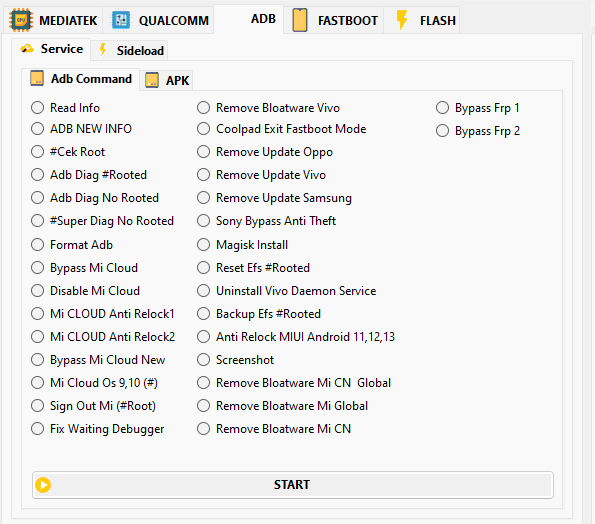
Ribak android unlock tool
Changelog!!!
Ribak Android Tool Unlock Free Just Login Without Activation. This beta version is free and can be used for flashing and unlocking, and other activities on Android. Of course, this differs from the official version, the Ribak Tool.
- Here is a short description of the features of Ribak Tool Unlock Link Alternative Mediafire. Ribak Tool Unlock Link Alternative Mediafire
- *Bypass Mi Cloud Anti Relock (Tested on Almost All Xiaomi Qualcomm Devices)
- *Bypass Mi Cloud Mediatek Old and New Oye Models
- *Wipe Efs
- *Bypass Auth/Flash Xiaomi Including Redmi 6 Pro, 7A Pine, Redmi 8A And Friends
- *Auto Detect Model Qualcomm
- *Auto Detect Model Mediatek
- *Qualcomm And MediaTek Google Account(Frp) Reset
- *Safe Format (Delete Safe Gallery Data) Has Been Tested on Several Models Such as Vivo, Realme Both Using Mediatek and Qualcomm Chips
There are many other unique features we need to discuss in detail. Since it’s free, so, download Ribak Tool Unlock right away.
How To Use?
- The first step is to get the ZIP file using the following link
- Then, you should remove all files from C: drive ( important)
- Make sure you’ve turned off your antivirus prior to running your installation
- After that, to open the folder, install the setup file following some basic instructions
- Run the “RIbak Android Tool CRACKED.exe“
- Then, you’ll be able to install all the drivers you have already installed them. You can skip this step
- Connect the phone and attempt to perform any task
- Enjoy !!!

Download ribak android tool unlock v3. 0. 0
How To Download Ribak Android Tool Unlock v3.0.0
If you want to download the Ribak Android Tool Unlock v3.0.0.0 Crack for free, then you can follow the steps given below. First, you will need to download the tool from the internet. After downloading the tool, you must unzip it and then open the file. Next, you must click on the ‘Install’ button and follow the instructions given on the screen. Once the installation is complete, you must launch the tool and then connect your Android device to the computer. After that, you must select the ‘Unlock’ option and follow the instructions given on the screen.
Download Link:: Usersdrive – Mediafire – Google Drive – 4shared – Racaty – Drive.Filen – Up4EVER – UserUpLoad – FastuUpLoad








