Miflash Prime Edition Tool Is Free And Can Bypass Authentication On Mi Devices Such As Mi 11i, Poco F3, Redmi Note 9 Pro, Etc. New Xiaomi Bypass Auth And Ui Fixes Enable Users To Unlock Their Phones Quickly Without Hassle.
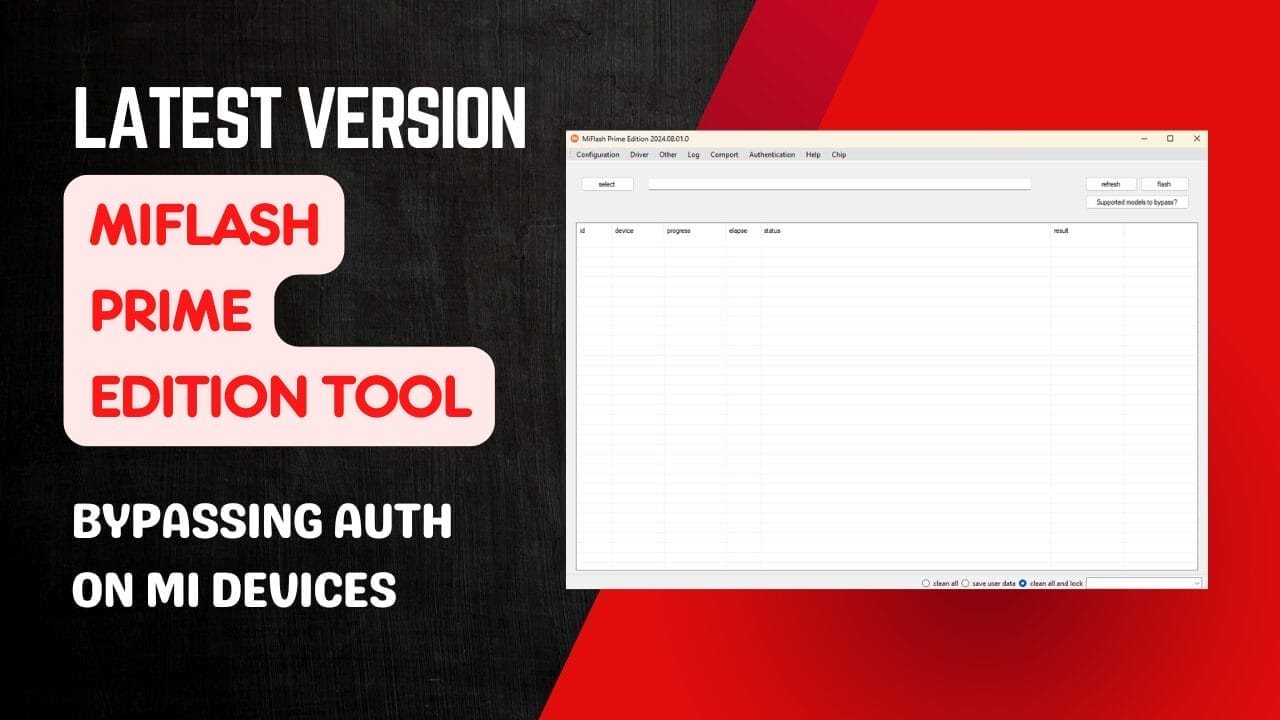
Miflash prime edition tool free for bypassing auth on mi devices
Contents
Download MiFlash Prime Edition Tool Latest Version
Download Miflash Prime Edition Tool Latest Version Free To Bypass Auth On Mi Devices, Such As Mi 11i, Mi 8 Lite, Mi 9 Explorer, Mi 9t Pro, Poco F3 Poco F3 Pro Poco M2 Pro Poco X3 Nfc Pro Poco F3, Etc. The Latest Version Also Introduces The Xiaomi Bypass Auth Feature And User Experience Enhancements With Its User-friendly Ui Fixes. It Introduces The Xiaomi Bypass Auth Feature To Improve User Experience.
RESELLER PRICING / REMOTE SERVICES
What Is The MiFlash Prime Edition Tool
Miflash Prime Edition Tool Is An Advanced Software That Flashes The Firmware On Xiaomi Devices. Users Can Quickly Flash Roms, Unlock Bootloaders, And Perform Advanced Tasks Using Miflash Prime Edition Tool’s Latest Version-supporting Models, Such As Mi 11i, Mi 9 Explorer, Poco X3 Nfc, Etc. Additionally, This Version Comes With New Features Like New Xiaomi Bypass Auth And Ui Fixes!
Supported Models
- Black Shark 4
- Black Shark 4 Pro
- Black Shark 4S
- Black Shark 4S Pro
- Black Shark 5
- Black Shark 5 Pro
- Black Shark 5 RS
- Mi 10
- Mi 10T 5G
- Mi 10T Pro
- Mi 11
- Mi 11 Lite
- Mi 11 Lite 5G
- Mi 11 Pro
- Mi 11 Ultra
- Mi 11X
- Mi 11i
- Mi 8 Lite
- Mi 9 Explorer
- Mi 9T Pro
- Poco F3
- Poco F3 Pro
- Poco M2 Pro
- Poco X3 NFC
- Poco X3 Pro
- Redmi 10
- Redmi 10 Power
- Redmi 10C
- Redmi 7
- Redmi 7A
- Redmi 8
- Redmi 9 Power
- Redmi 9T
- Redmi K20
- Redmi K20 Pro
- Redmi K30S
- Redmi K40
- Redmi K40 Pro
- Redmi K40 Pro Plus
- Redmi Note 10
- Redmi Note 10 Lite
- Redmi Note 10 Pro
- Redmi Note 11
- Redmi Note 11 NFC
- Redmi Note 5
- Redmi Note 5 Pro
- Redmi Note 6 Pro
- Redmi Note 7
- Redmi Note 7S
- Redmi Note 8
- Redmi Note 8T
- Redmi Note 9
- Redmi Note 9 Pro
- Redmi Note 9 Pro Max
- Redmi Note 9S
- Redmi Y3
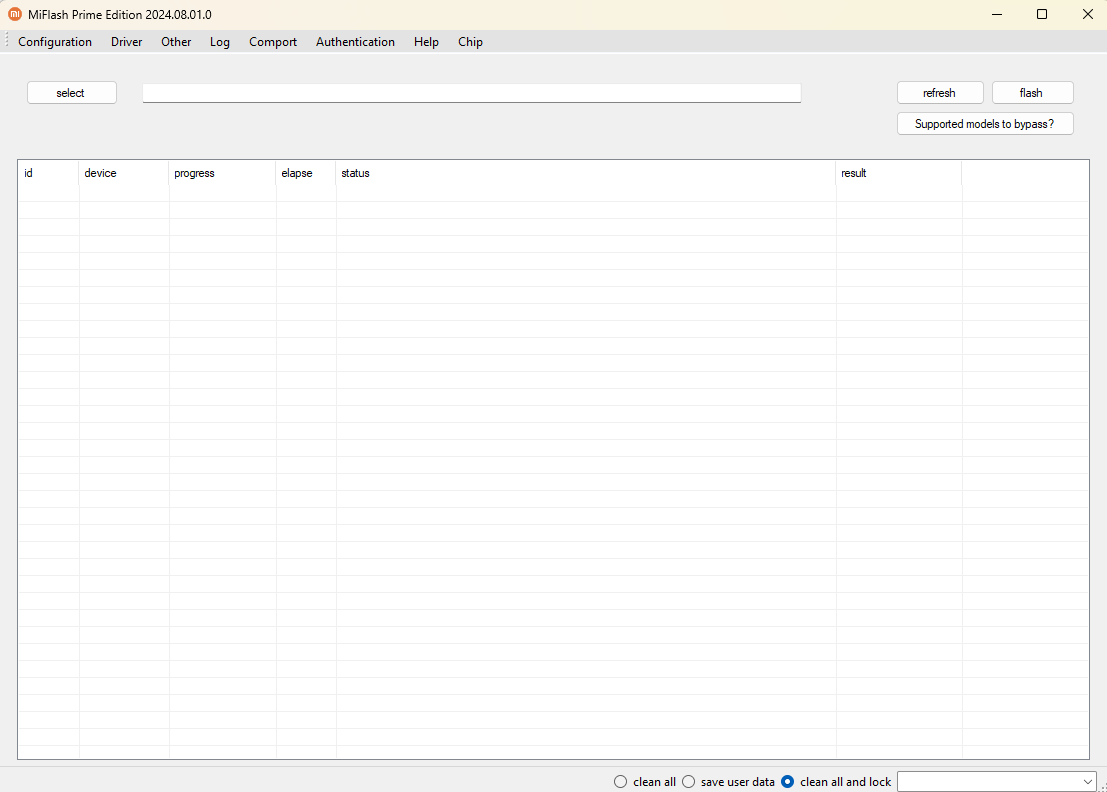
Miflash prime edition tool
What’s New
- New Xiaomi Bypass Auth
- UI Fixes
How To Use
- You Will Need To First Download The Zip From The Below Link.
- Then, Unzip All The Files In The C Drive.
- Then, Install The Setup With The Basic Instructions.
- Run The Tool As Admin “MiFlash Prime Edition Tool“
- If You Already Have Drivers Installed, Skip This Step.
- Enjoy ! !!
How To Download
To Download Tool Follow These Steps:
- Go To The Gsmatoztool.com Website Of MiFlash Prime Edition Tool.
- Find The Download Page And Don’t Click Button And Click Only The (Download Link)

- Wait For The Download To Complete.
- Locate The Downloaded File On Your Device Once The Download Is Finished.
- Double-click On The File To Start The Installation Process.
- Follow The On-screen Instructions To Complete The Installation.
MiFlash Prime Edition Tool
Download Link:: Usersdrive – Mediafire – 4shared – Drive.Filen – FastuUpLoad – Workupload – Sendcm – TeraBox – Mega








