Introducing The Tethered Bypass Tool Icloud Bypass For Ios Devices. This Tool Supports Many Devices, Including The Iphone 6s, Iphone 7, Iphone 8, Ipad Pro, And More. Say Goodbye To The Icloud Activation Lock And Quickly Regain Access To Your Device.
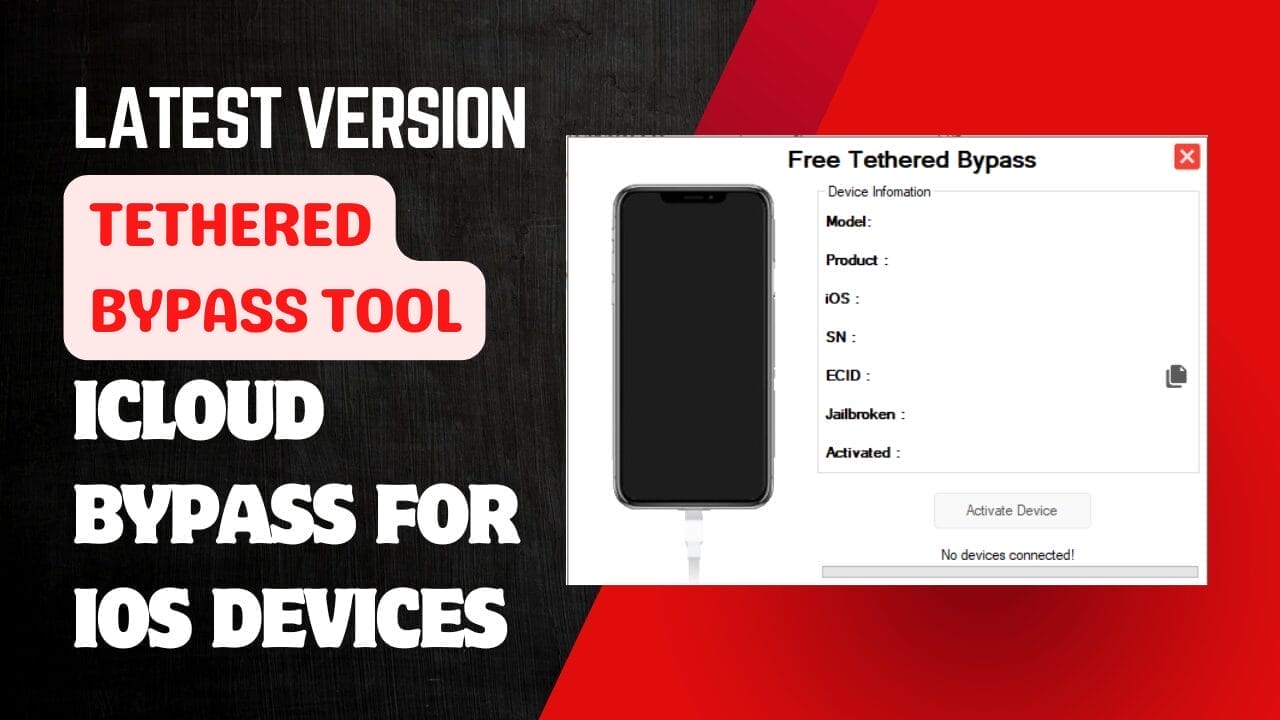
Tethered bypass tool
Download Tethered Bypass Tool Latest Version
Download The Tethered Bypass Tool Latest Version To Unlock Icloud On Different Ios Devices. It Supports The Iphone 6s & 6s+, Iphone Se 1st Gen, Iphone 7, 7+ & 8 Plus, The Iphone X, Ipad 5th Generation Through 7 Generation (air 2, Mini 4, Pro, Etc.), And More.
What Is The Tethered Bypass Tool
Download Tethered Bypass Tool’s Latest Version Here. It Supports Numerous Ios Devices, Including Iphone 6s & 6s+, Iphone Se 1st Gen, Iphone 7, 7+ & 8+ Plus Iphone X Along With Ipad 5th Generation 6th Generation Air 2 Mini 4 Ipad Pro, Etc. It Can Help Bypass The Icloud Activation Lock For These Ios Devices.
Supported Devices:
- IPhone 6s
- IPhone 6s Plus
- IPhone Se 1st Generation
- IPhone 7
- IPhone 7 Plus
- IPhone 8
- IPhone 8 Plus
- IPhone X
- IPad 5th Generation
- IPad 6th Generation
- IPad 7th Generation
- IPad Air 2
- IPad Mini 4
- IPad Pro (12.9-inch) 2nd Generation
- IPad Pro (10.5-inch)
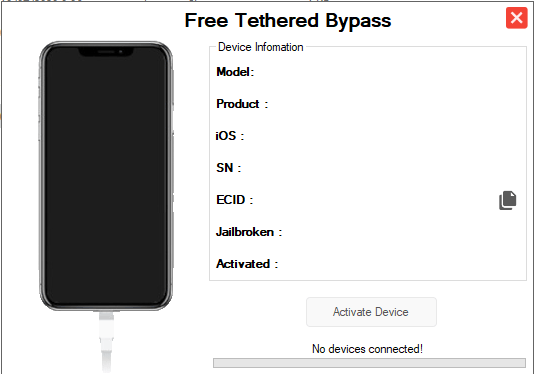
How To Use
Steps To Jailbreak And Bypass
Download The Jailbreak Tool.
- Install The Tool For Jailbreaking ” IFrpra1n V1.3” (link Given In The Last Paragraph Of This Article).
- Use “IFrpra1n V1.3” As Administrator.
Preparation
- Make Sure Your Itunes Can Be Installed Onto Your Computer.
- Connect Your Ios Device To Your Pc To Hello Screen Mode.
Register For An Ecid
- Once Connected, The Program Will Show The Model Mode, Model, And Ecid Number. Take A Copy Of Your Ecid Number.
- Select The Text In Blue, ” Free Ecid Register”, Within The Tool.
- You Will Be Taken To A Web Page. You Must Enter The Copied Ecid Number, Then Click ” Submit.”
- A Message Stating ” Congratulations, You Have Successfully Registered Your Ecid” Will Be Displayed. This Means
- That You Are Now Able To Jailbreak.
Jailbreak Process
- Start The Jailbreak Tool Again, Choose”rootfull” As The ” Rootfull” Option, And Then Select ” Start.”
- Follow The Instructions On The Screen To Press Certain Buttons.
- Don’t Push Any Buttons Until It Appears That The Warning Message ” Device Entered Dfu Mode Successfully” Is Displayed.
- The Jailbreak Process Begins In A Sequence. Do Not Unplug The Device Before You Have Seen ” Jailbreak Done.”
Tethered Bypass
- Open The “tetheredbypass_frpfile” Tool As An Administrator.
- Connect Your Device In Hello Screen Mode.
- The Tool Will Show Various Information Concerning Your Phone. Check That ” Jailbroken” Displays ” Yes.” If It Says ” No,” Restart The Tool.
- Hit The ” Activate” Button On The Tool, And Wait Until The Process Is Completed.
- When ” Factory/activated” Appears, The Device Is Successfully Disabled—the Device.
How To Download
To Download Tool Follow These Steps:
- Go To The A2zflashfile.com Website Of Tethered Bypass Tool.
- Find The Download Page And Don’t Click Button And Click Only The (Download Link)
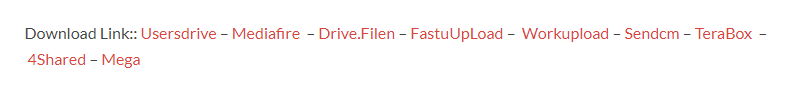
- Wait For The Download To Complete.
- Locate The Downloaded File On Your Device Once The Download Is Finished.
- Double-click On The File To Start The Installation Process.
- Follow The On-screen Instructions To Complete The Installation.
iFRPRa1n Tool V1.3
Download Link:: Usersdrive – Mediafire – 4shared – Drive.Filen – FastuUpLoad – Workupload – Sendcm – TeraBox – Mega
Tethered Bypass Tool
Download Link:: Usersdrive – Mediafire – 4shared – Drive.Filen – FastuUpLoad – Workupload – Sendcm – TeraBox – Mega








