ADB AppControl V1.7.4 | Added Lot’s of new features
ADB AppControl ADB AppControl is a brand new and convenient desktop application which lets you easily manage the apps installed that are installed on Android devices. You can remove unwanted software and system apps that are pre-installed or install fresh apps using a sleek graphic interface. It comes with a variety of useful tools and tweaks that will enable you to enjoy more enjoyment from your device. This is the exact tool that you’ll use for a long time. After testing ADB AppControl, you’ll see that working with apps via ADB has never been this simple.
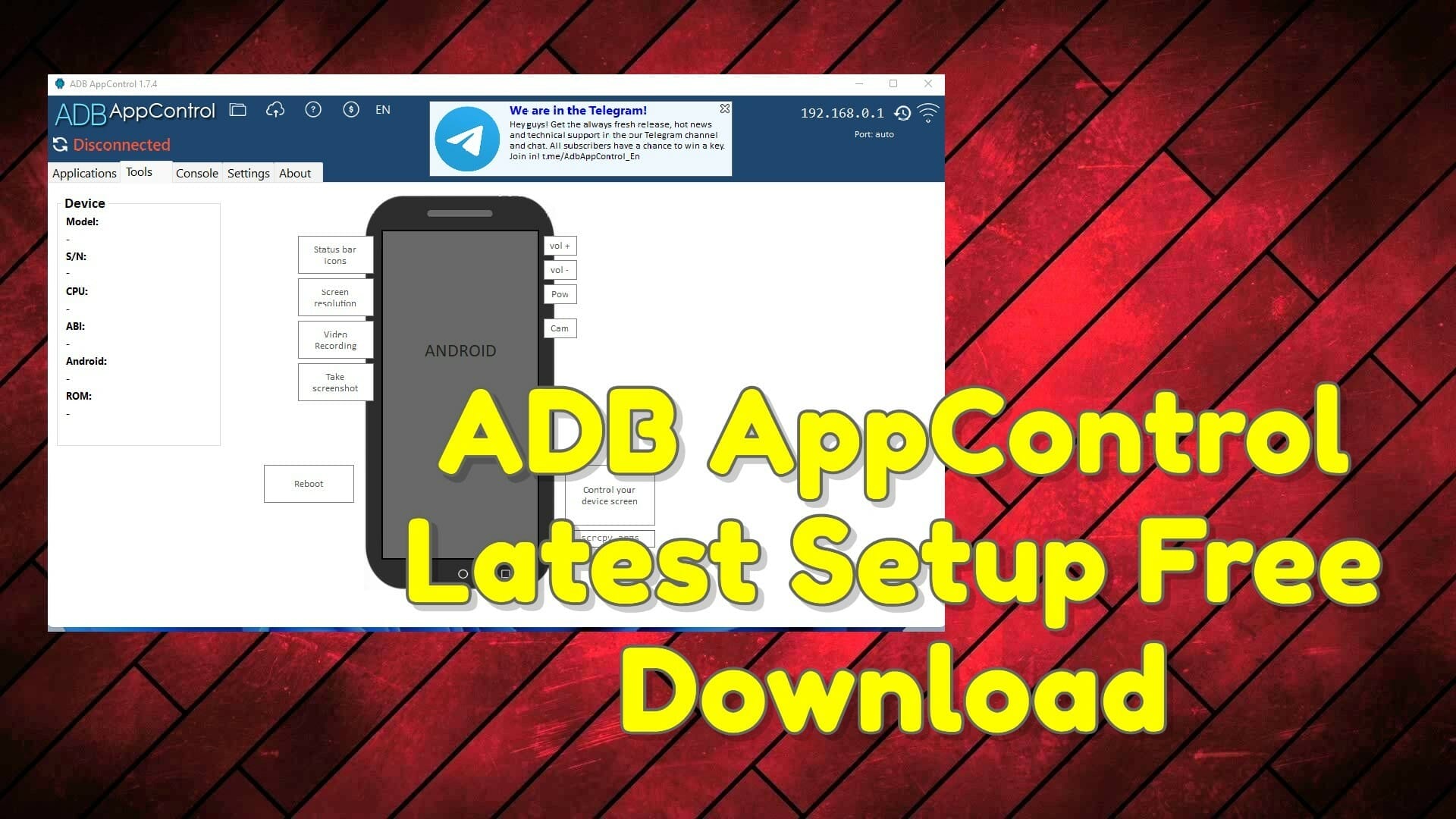
- Performance
Disabling unwanted applications will reduce the load on the CPU and free up RAM.
- Battery
Some applications are poorly optimized. Uninstall them to increase your device’s battery lifetime!
- Tweaks
Make screenshots, change the screen resolution and hide the icons in the status bar. And not only.
Features ADB AppControl:
- Disable and uninstall applications without root
- Multiple apps installing
- Full Split Support (APKS)
- Saving APK files of installed applications
- Permissions Manager for applications
- Saving and loading applications list-presets
- A quick search for apps on Google Play, ApkMirror, F-Droid, and others
- Displaying device information
- Changing the screen resolution and DPI
- Hiding icons in the status bar
- Device remotely control
- Virtual volume, power, camera, and navigation buttons
- Creating screenshots of the device screen
- Quick reboot in recovery and bootloader
Advanced
- ADB Console with favourites commands
- Fastboot support
- Logcat logs
- Auto permission granting for popular apps (Tasker, Battery Stats, etc.)
- Simple file upload
- Extended Settings
- And many other features are now in the future!
- Forget the command line!
- Bloatware cleanup
- More features
How To Use?
- First, you need to download the zip file from the below link
- Next, you can unzip all files at c: drive it’s very important
- Next, open the folder which you have to extract all files
- Run the Setup “ADB AppControl V1.7.4“
- Next, you can install all drivers if you already installed skip this step
- Connect the phone and try to do any function
- Enjoy !!!
System Requirements:
Adb Appcontrol Latest Setup Free Download. If you want to manage your android device from a PC then you need to install ADB appcontrol on your PC. In this article, I will show you how to install ADB appcontrol on your PC.
What is ADB Appcontrol?
Adb Appcontrol is an application that allows users to control Android devices from a computer. It includes tools for managing apps, settings, and data. It can also be used to recover lost data or to repair damaged files.
How to Install ADB Appcontrol?
If you’re looking to manage your Android devices from a computer, then Adb Appcontrol is the app for you. This free app allows you to control various aspects of your Android device, such as installing applications, making changes to system settings, and more. To install ADB Appcontrol, simply download the latest setup file from the official website and follow the instructions.
How to Use ADB Appcontrol?
If you are using an Android phone and have access to the “ADB” command-line tool, you can use ADB Appcontrol to manage your apps. Adb Appcontrol is a free download from the Google Play store. Once you have downloaded and installed it, open it and choose the “App Control” option. You will then be able to see a list of all the apps on your phone. To control an app, simply select it and click on the “Start” button. You can stop an app from running by clicking on the “Stop” button.
ADB Appcontrol Latest Setup Free Download
Adb Appcontrol is a powerful Android app control tool that allows users to remotely control various aspects of their Android devices from a computer. The latest version of ADB Appcontrol is available free of charge and can be downloaded from the Google Play Store.
Adb Appcontrol
Conclusion: Adb appcontrol is a great tool to manage your android device from a PC. It is easy to install and easy to use.
Download Link:: Link 1:: Link 2:: Link 3:: Link 4:: Link 5:: Link 6








