The Advanced Android Box Tool is your all-in-one solution for mastering Android devices, offering features like FRP unlock, ADB toolkit, flashing and recovery, boot loop repairs and boot repairs – plus its latest update is absolutely amazing! From Samsung phones to MTK Huawei Lenovo devices and more this tool has revolutionized Android users everywhere – not only users but developers as well. And what an update!
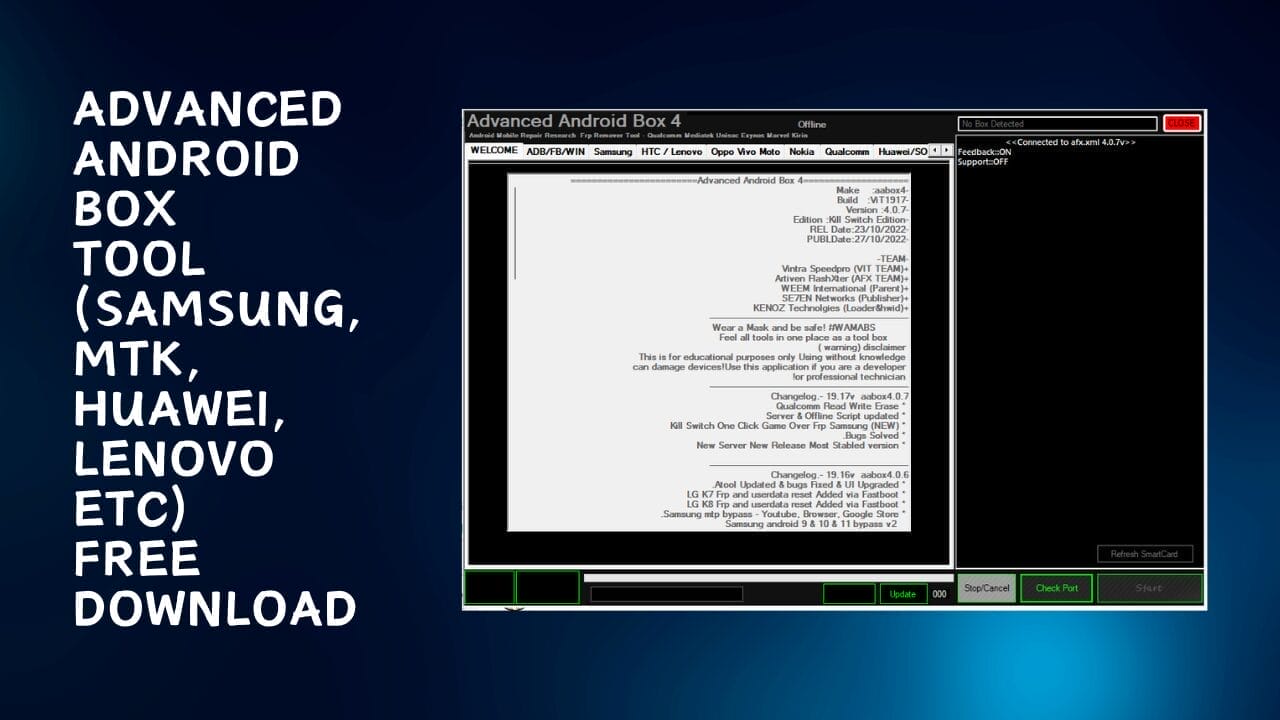
Advanced android box tool (samsung, mtk, huawei, lenovo etc) free download
Download Advanced Android Box Tool
Download the Advanced Android Box Tool – an essential toolkit for mastering Android devices! Including features like FRP Unlock Tool, Adb Toolkit, flashing and recovering of devices, boot loop repairs and fastboot toolkit for Qualcomm flashing; with this toolkit you can manage and customize Android devices efficiently and effortlessly! BOOOOM UPDATE!
How To Use And Download
What Are My Options For An Advanced Android Box Tool?
The Advanced Android Box Tool is an invaluable resource for Android mastery, offering features to unlock FRP, use Adb, perform flashing/recovery/repair boot loops and repair them. It includes fastboot toolkit, Qualcomm flashing and FRP erasure for Samsung/Huawei devices – plus updates that enhance functionality!
Special Features at a Glance: Breaking Boundaries
Unlock Pattern FRP and Gmail without ADB! The Advanced Android Box’s multiple mobile chipset support makes FRP/EE lock erasing simple. Over 100,000 users worldwide have now taken advantage of its reliability and functionality – proof that its success continues unabated!
Features
- FRP Unlock Tool
- Adb Toolkit
- Flashing and Recovery
- Boot loop and boot repairs
- FRP Unlock for Qual, SPD, SPRD, MTK,
- Aboot and boot img adb enable
- Fastboot toolkit
- Qualcomm Flashing
- Huawei FRP erase via test point
- Nokia C1, C2, C3 – all non-recovery can be reset via fastboot
- Qualcomm all Generic loader frp erase
- Samsung Frp erasing via download mode
- All Samsung mtp mode YouTube bypass
- Mtk Vivo Y91c, Y90i frp, and userdata reset
- First-time One-click and frp add Gmail for 6.0.1 +
- Samsung Frp unlock in 2 clicks and in 4 min @ AABOX4 19.14v
- BOOOOM UPDATE.!
- All Samsung frp bypass via YouTube opener 2022-23. One Click frp Remover by #0# test mode.
How Can It Work? :
- First, download the zip file by following this link.
- After extracting all files to the c: drive (very important), unzip them all at once (also important).
- Before performing the installation process, ensure your antivirus has been disabled.
- Next, open the folder and install the setup file with some basic instructions for the use of an “Advance Android Box“. Launch this device.
- Once the tool is open, click on “check port” to enable all its features.
- Start by installing all drivers; if this step has already been taken, skip it.
- Connect the phone and attempt any function.
- Enjoy! Enjoy!!!
How To Download
- Follow These Steps To Access the Advance Android Box For Free:
- Launch your web browser and search for A2zflashfile.com Advance Android Boxwebsite.
- Click on the (Download Link) provided on our website.
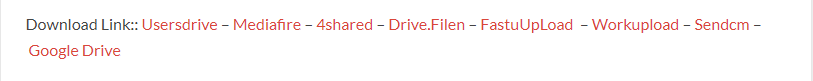
- Wait for the download to finish before continuing with any other task.
- Once the download has completed, open up the downloaded file.
- Follow these instructions to install Advance Android Box on your device, and enjoy its features and functionalities.
Advance Android Box
Download Link:: Usersdrive – Mediafire – Drive.Filen – FastuUpLoad – Workupload – Sendcm – TeraBox – 4Share








