Anaw Ra Htar Pro V1.2.2 Is Now Available For Free Download, Offering Powerful Features Like Disabling Mi Cloud, Resetting Efs And Flashing Firmware. Plus, It Comes Equipped With Xiaomi Qualcomm And Mtk Flash Options And Frp Reset Capabilities To Make Device Management Effortless!
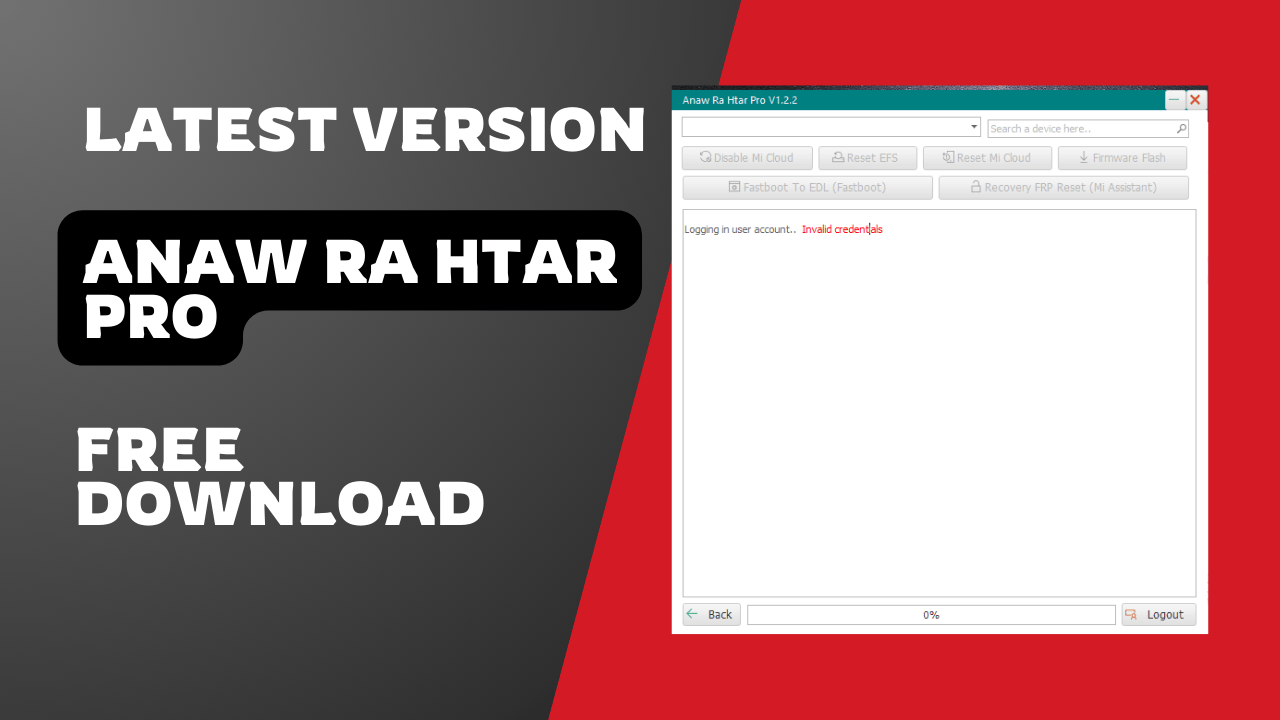
Anaw ra htar pro
Contents
Download Anaw Ra Htar Pro Latest Version
Anaw Ra Htar Pro V1.2.2 Is Now A Free Download With Essential Features. Users Can Utilize This Tool To Effortlessly Disable Mi Cloud, Reset Efs And Perform Firmware Flash Operations Without Any Hassles Or Glitches.
This App Supports Fastboot To Edl Mode (fastboot Mode) And Recovery Frp Reset Via Mi Assistant, Giving Your Xiaomi Experience An Upgrade With Its Efficient Functions.
Pricing Credits Provide Access To Various Services, Including Xiaomi Qualcomm Flash, Xiaomi Mtk V5 Flash, And Xiaomi Mtk V6 Flash, As Well As Assistant Frp Reset And Fastboot To Edl Services.
What Is The Anaw Ra Htar Pro
Anaw Ra Htar Pro Is An Efficient Tool Designed Specifically For Xiaomi Devices, Offering Features Such As Disabling Mi Cloud, Resetting Efs And Fastboot To Edl. This Program Simplifies Flashing Firmware Updates And Mi Cloud Resets While Providing A Seamless User Experience.
By Taking Advantage Of Various Pricing Plans Based On Credits, Users Can Access Services Like The Xiaomi Qualcomm Flash, Xiaomi Mtk V5 Flash And Xiaomi Mtk V6 Flash Services; Additionally, Xiaomi Assistant Frp Reset Can Also Be Activated As Well As Fastboot To Edl Services.
Features:
- Disable Mi Cloud
- Reset EFS
- Fastboot to EDL (Fastboot Mode)
- Firmware Flash
- Reset Mi Cloud
- Recovery FRP Reset (via Mi Assistant)
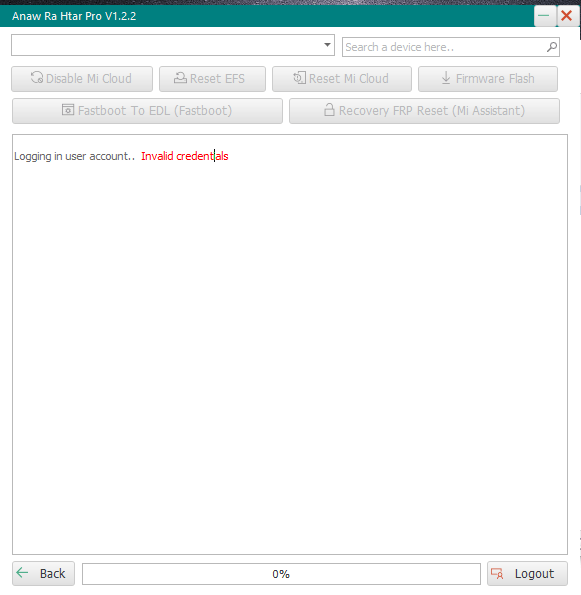
Download anaw ra htar pro latest version
Pricing (Credits):
- Xiaomi Qualcomm Flash
- Xiaomi Mtk V5 Flash
- Xiaomi Mtk V6 Flash
- Xiaomi Assistant Frp Reset
- Xiaomi Fastboot To Edl
How to Use
- You Will Need To First Download The Zip From The Below Link.
- Then, Unzip All The Files In The C Drive.
- Then, Install The Setup With The Basic Instructions.
- Run The Tool As Admin “Anaw Ra Htar Pro“
- If You Already Have Drivers Installed, Skip This Step.
- Enjoy ! !!
How To Download
To Download Follow These Steps:
- Go To The Gsmatoztool.com Website Of Anaw Ra Htar Pro.
- Find The Download Page And Click On The (Download Link).

- Wait For The Download To Complete.
- Locate The Downloaded File On Your Device Once The Download Is Finished.
- Double-click On The File To Start The Installation Process.
- Follow The On-screen Instructions To Complete The Installation.
Anaw Ra Htar Pro V1.2.2
Download Link:: Usersdrive – Mediafire – Drive.Filen – FastuUpLoad – Workupload – Sendcm – TeraBox – 4Shared – Mega








