FoneTool For Windows Is A Free Iphone Backup And Data Management Solution That Offers Numerous Benefits To Simplify Your Iphone Experience. These Include Selective Or Full Backups, Data Transfer Between Devices, And Whatsapp Management. Fone Tool Also Provides Photo Deduplication, Heic Conversion, And A Robust Data Eraser. With These Benefits, Fone Tool Makes Iphone Ownership Effortless!

Fone tool for windows free iphone backup and data management tool
Download FoneTool Latest Version
Download The Latest Version Of Fone Tool For Effortless Iphone Management. With The Selective Backup Or Full Backup Options, You Can Easily Back Up Your Iphone To Your Pc, Then Seamlessly Transfer All Data, Including Files, Between Your Iphone And Pc, And Even From One Iphone To Another.
This Powerful Toolbox Simplifies The Backup And Transfer Of Whatsapp Data, Including A Speedy Photo Deduplication Feature That Quickly Identifies And Removes Similar Photos On Your Device. Enjoy The Efficiency Of Features Like Photo Deduplication For Swift Photo Management!
Use The Heic Converter For Quick And Easy Conversion Of Heic Format Photos. For Added Comfort, The Data Eraser Allows For Selective Data Erasure Or The Wiping Of All Iphone Data With Just One Click.
Aslo Read
What Is The FoneTool
The Fone Tool Is An Iphone User’s Perfect Partner, Providing Easy Backup To A Pc, With Options For Selective Or Full Backups. Its User-friendly Interface Ensures A Seamless Transfer To A New Phone And Support For Multiple Transfers Between Phones (pc To Iphone/phone To Iphone/phone To Phone) As Well As Transfers Between Apple Computers And Iphones Themselves.
This Tool Also Makes Backup And Transfer Of Whatsapp Data A Breeze, Saving You Time And Effort. It Provides Easy Access To Backup Whatsapp Data As Well As Whatsapp Messages. The Photo Deduplication Functionality Helps Quickly Find And Delete Similar Or Duplicate Photos From Devices, Further Enhancing Your Efficiency.
A Heic Converter To Batch Convert Photos In Heic Format To More Accessible Formats. At The Same Time, For Users Concerned About Privacy, Its Data Eraser Function Allows For Selective Data Erasure Or One-click Deletion Of All Data On An Iphone.
Features of FoneTool:
Easily Backup iPhone to PC
- Selective Backup
- Full Backup
Transfer Everything to New iPhone
- iPhone to PC
- PC to iPhone
- iPhone to iPhone
Backup and Transfer WhatsApp Data
- Backup WhatsApp
- Transfer WhatsApp
Toolbox
Photo Deduplication
- Quickly Find And Delete Similar/duplicate Photos From Your Device!
HEIC Converter
- Batch Convert Heic Format Phote Formatat
Data Eraser
- You Can Choose To Erase Private Data, Or One-dick To Erase All Data On Your Iphone

Fonetool free iphone transfer, backup and data
How To Use
- You Will Need To First Download The Zip From The Below Link.
- Then, Unzip All The Files In The C Drive.
- Then, Install The Setup With The Basic Instructions.
- Run The Tool As Admin “Fone Tool“
- If You Already Have Drivers Installed, Skip This Step.
- Enjoy ! !!
How To Download
To Download Tool Follow These Steps:
- Go To The Gsmatoztool.com Website Of Fone Tool.
- Find The Download Page And Don’t Click Button And Click Only The (Download Link)
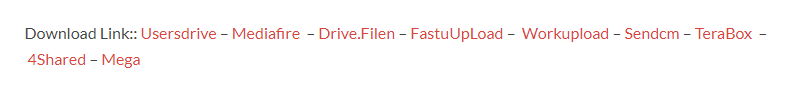
- Wait For The Download To Complete.
- Locate The Downloaded File On Your Device Once The Download Is Finished.
- Double-click On The File To Start The Installation Process.
- Follow The On-screen Instructions To Complete The Installation.
Fone Tool
Download Link:: Usersdrive – Mediafire – FastuUpLoad – Workupload – Sendcm – TeraBox – 4Shared – Mega – PlayBook








