Samsung FRP Hijacker Tool Remove FRP Lock Latest Version Download. The FRP Hijacker program is a free utility software created by Gsm Hagard, specifically designed to unlock FRP locks on Samsung Galaxy phones in a couple of steps. The tool can be used to repair Softbrick errors and factory reset. Unlock FRP when in dialer, download, and ADB mode. Therefore, follow these easy instructions and then download the Samsung FRP Hijacker Tool latest to delete your last current Google account without having to access any passwords to control the security of your Samsung phone.
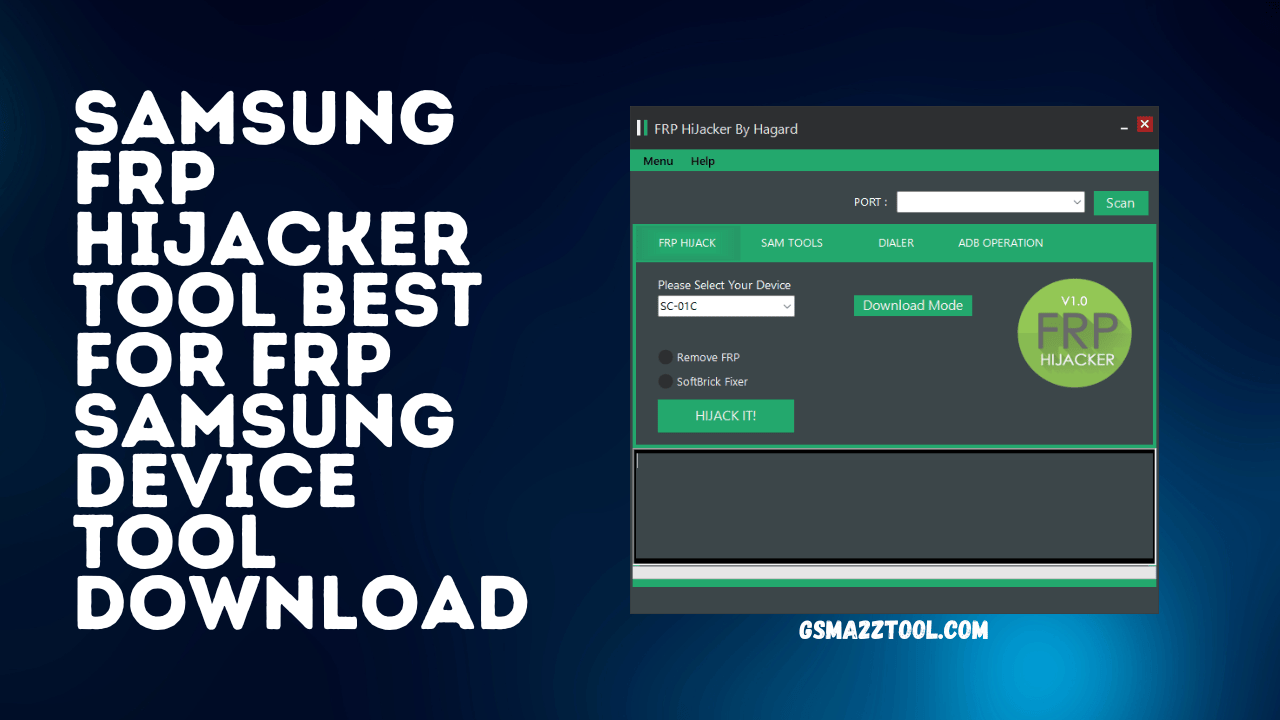
Samsung frp hijacker tool remove frp lock latest version download
Samsung FRP Hijacker Tool Remove FRP Lock Latest Version Download
- Avatar Auth Tool
- Hunter Unlocker Samsung Tracfone Unlock Tool
- Xiaomi Mi Flash Tool
- Nokia Bootloader Unlock Tool
RESELLER PRICING / REMOTE SERVICES
Whatsapp Group GSM
GSM ATOZ TOOL
https://chat.whatsapp.com/
GSM ATOZ TOOL
https://chat.whatsapp.com/
GSM ATOZ TOOL
https://chat.whatsapp.com/
GSM ATOZ TOOL
https://chat.whatsapp.com/
Telegram Group
https://t.me/Gsmatoztools
If you own a Samsung phone that displays an FRP Google Account Verification, using this FRP tool is the most effective method to unlock this FRP lock. GSM hagard FRP Hacker 2023, which comes with a Password, is a program to unblock Google verification on all Samsung Galaxy Android 10 Q to 5.0 Lollipop phones.
Samsung is the best smartphone manufacturer brand in the world. All Samsung phones have Qualcomm Snapdragon, SPD, and Exynos chipsets. The Samsung tool can handle and is compatible with all chipset variants based on Samsung Galaxy Android phones.
After the hard reset procedure, If you’ve lost the most recent active Google credentials you created earlier and your device remains stuck at Google verification, you must unlock FRP. FRP lock to gain access to your device again. Therefore, follow these steps to learn how to get around FRP using this tool. Samsung FRP unlocks tool.
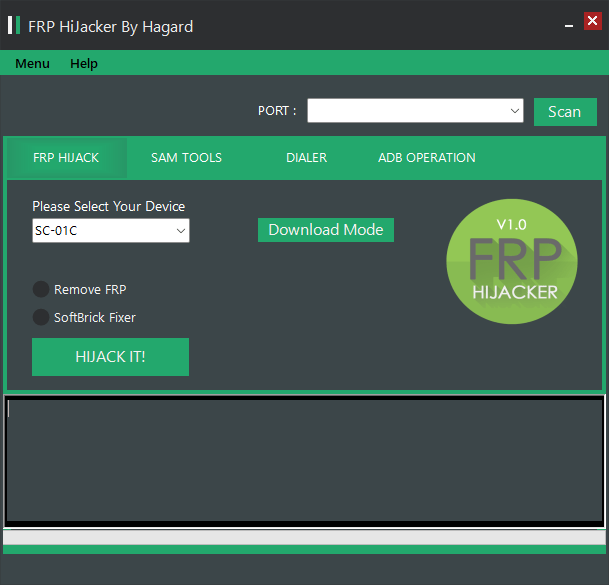
Frp hijacker by hagard
What is FRP Hijacker Tool?
FRP Hijacker is a small utility program developed by the GSM Hagard. It is only available to every Windows OS platform and helps unlock FRP Locks for most Samsung Galaxy phones in various ways. It is a safety option introduced in Modern Android phones. Because of this feature, when you reset the factory settings on Samsung Galaxy phones, you must log in using the original Google ID and password. If you can’t remember your password or Google ID, then FRP Hijacker can be very useful.
FRP Hijacker Features
- Bypass FRP lock The Samsung FRP Hijacker 2023 is an effective tool for removing or bypassing FRPs in the download mode (we could also use Odin mode) without needing FRP or Combination file.
- Soft brick fixer It is also possible to repair your Softbrick (boot loop or not rebooting) issue by flashing no Firmware Flash files. FRP Hijacker is also able to repair Softbrick problems on Samsung devices.
- ADB operation Samsung FRP Hijacker software enables to execution of ADB operation on all Samsung phones. If you have enabled the USB debugging mode, it is possible to bypass FRP and factory reset by using the ADB that comes with Samsung phones.
- Samsung Smartphones are supported. Hijacker Tool is compatible with all Samsung Galaxy Smartphones, Exynos, and Snapdragon. Exynos, as well as Snapdragon-powered Android devices.
- To bypass FRP with Dialer In addition to bypassing FRP lock using download mode and ADB mode, The tool can also bypass FRP by using a phone Dialer. Select the dialer area, enter any number, and click Dial. Then you’re done.
In the previous paragraph, I will discuss the top capabilities of Samsung’s FRP hijacker software. However, there are a few new features that are interesting and newly added that can be very beneficial to the majority of Samsung Galaxy smartphones.
- You can install Microsoft .net Net Framework on your PC
- FRP Hijacker requires passwords to install. You can find it in the zip file you downloaded.
How to use FRP Hijacker to Remove Samsung FRP
This is an instruction you can follow to set up the FRP Hacker software on your computer;
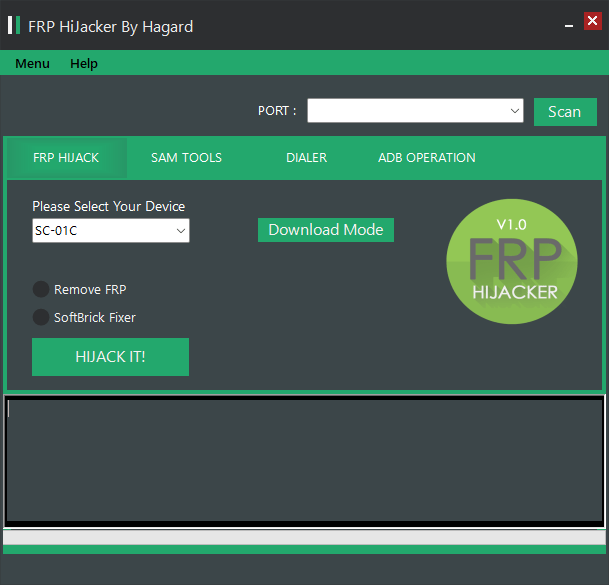
Frp hijacker to remove samsung frp
- The first step is to install the FRP software on your computer.
- Extract the tool onto your PC employing your Winrar or 7zip programs.
- Install this Net framework onto your PC.
- After completing the framework installation, begin to run “FRP Hijack.exe” within the folder you extracted.
- A new setup will be ready. Just click on the next button.
- It will then ask you to enter the password to finish the installation.
- Enter the password: www.gsmhagard.com and Click on the Next button.
Ensure you use this password to complete the setup of FRP’s hijacker tool.
- After installing, click the”Finish” button to start the program.
- The tool is fully functional for FRP Unlock.
- Start FRP Hijacker software on your PC.
- Shut off your Samsung phone.
- Then press while holding the Volume down and Power button in tandem. After pressing the buttons, attach your USB cord to the phone. If your phone has a Bixby (or home) button, press it with the Volume Down and Power buttons.
- An alert screen will be displayed on your phone. Press all buttons.
- Press “Volume Up” in the Warning screen once to enter Download Mode. Download mode.
- Your phone is now in downloading mode.
- Connect your device to a computer.
- Then, open the FRP Hijacker tool and select the Scan button. The tool will find your phone.
- Choose the option: Remove FRP or SoftBrick Fixer.
- Select your device model.
- Click on the HIJACK IT.
- Give it a few minutes for the computer to reboot.
- That’s it.
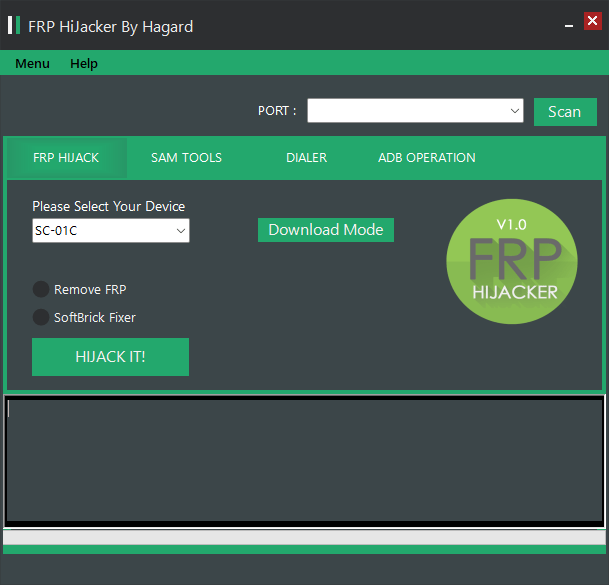
Download frp hijacker tool
How To Download FRP Hijacker Tool
This application will be helpful if you’ve forgotten the pattern or pin password or your Samsung phone is stuck in a boot loop. Today, forgetting screen passwords is a frequent issue due to the variety of kinds of passwords that we utilize. After the factory reset, you must enter the previously synced Google account details to eliminate the FRP lock issue. If your computer meets the minimum requirements, you can easily download and install the software on your computer. Below, I will provide the complete guideline for using the FRP hijacker software to take out Samsung FRP lock. Samsung FRP locking.
Download Link:: Usersdrive – Mediafire – Google Drive – 4shared – Racaty – Drive.Filen – Up4EVER – FastuUpLoad







