Introducing the latest FRP King Ramdisk Tool V1.0, a powerful tool that allows users to bypass passcodes and Hello screens on iPad and iPhone devices running iOS 11 to 16. x without the need for jailbreaking. With its incredible features, including network and SIM support, iCloud service support, and notification support, this tool is a game-changer for anyone looking to unlock their devices effortlessly. Best of all, it supports a wide range of iOS versions and offers a user-friendly interface that makes it easy to use.

Frp king ramdisk tool v1. 0 latest version free download
Contents
FRP King Ramdisk Tool V1.0 Free Download
The FRP King Ramdisk Tool V1.0 is available for free download. This tool offers a range of features, including bypassing passcodes and the Hello screen on iPad and iPhone 6 to X devices running iOS 11 to 16. x without the need for jailbreaking.
It also allows users to bypass full passcodes with network/SIM support, call support, iCloud service support, and notification support for iPad Wi-Fi models and iPhone 6 to X devices running iOS 12 to 16. x. The tool is compatible with iOS versions 11 to 16. x and is easy to use.
What Is FRP King Ramdisk Tool V1.0
FRP King Ramdisk Tool V1.0 is designed to bypass the passcode and Hello screen on iPad/iPhone 6 to X running iOS 11 to 16. x without the need for jailbreaking. It also allows users to bypass full passcode with network/SIM support, call support, iCloud service support, and notification support for iPad Wi-Fi models and iPhone 6 to X running iOS 12 to 16. x. The tool supports iOS versions 11 to 16. x and is known for being easy to use.
Features of FRP King Ramdisk Tool V1.0:
- Bypass passcode and Hello screen on iPad/iPhone 6 to X running iOS 11 to 16. x without jailbreaking
- Bypass full passcode with network/SIM support, call support, iCloud service support, and notification support (for iPad Wi-Fi models and iPhone 6 to X running iOS 12 to 16. x)
- Supports iOS versions 11 to 16.x
- Easy to use
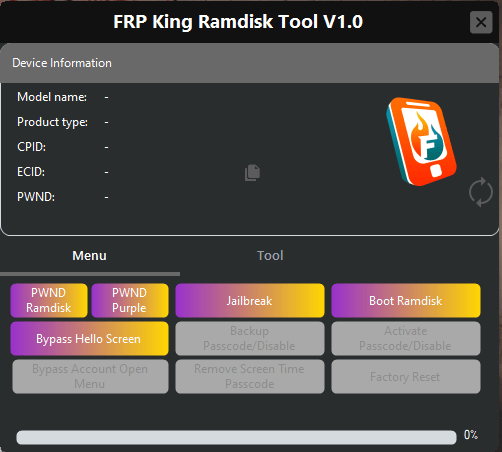
Frp king ramdisk tool
FRP King Ramdisk Tool V1.0 is a powerful and easy-to-use tool for bypassing the passcode and Hello screen on iPad/iPhone 6 to X running iOS 11 to 16. x without jailbreaking.
How To Use
To use the FRP King Ramdisk Tool V1.0, follow these steps:
- Download and install the tool on your computer.
- Connect your device to the computer using a USB cable.
- Open the tool and select your device from the list.
- Choose the desired options in the “Ramdisk” tab.
- Click on the “Start” button to begin the process.
- Wait for the tool to complete the ramdisk installation.
- disconnect your device and enjoy the benefits of using the FRP King Ramdisk Tool V1.0.
How To Download
To download FRP King Ramdisk Tool V1.0, follow these steps:
- Go to the a2zflashfile.com website of FRP King Ramdisk Tool.
- Look for the download section on the website.
- Click on the (Download Link) for FRP King Ramdisk Tool V1.0.
- The tool will be downloaded to your device.
- Once the download is complete, you can use FRP King Ramdisk Tool V1.0 for your desired purposes.
FRP King Ramdisk Tool V1.0
Download Link:: Usersdrive – Mediafire – 4shared – Drive.Filen – FastuUpLoad – Workupload – Sendcm – Google Drive








