GFS Arabic Tool V3.0.0 An Innovative Free Resource Designed Specifically For Samsung Devices Running Android 5.1-14 One Ui 6, Addresses Common Challenges Such As Disappearing Arabic Languages And Safe Mode Issues On Samsung S21 Phones While Also Facilitating Apk Installation After Frp Bypass.

Gfs arabic tool free arabic language tool
Download GFS Arabic Tool Latest Version
Gfs Arabic Tool Is An Impressive Free Arabic Language Tool Developed Exclusively For Samsung Devices Running Android Versions 5.1 To 14 With One Ui 6. It Effectively Addresses The Issue Of Disappearing Arabic Language Support, Providing A Seamless User Experience.
This Tool Resolves The Safe Mode Issue On The Samsung S21, Increasing User Functionality. Furthermore, It Supports Installing Apks After Frp Bypass, Making It An Invaluable Resource For Arabic-speaking Samsung Device Owners.
How To Download And Use
What Is The GFS Arabic Tool
Gfs Arabic Tool Is An Innovative Solution Designed Specifically For Samsung Devices Running Android Versions 5.1 To 14 With One Ui 6. It Offers Free Arabic Support To Address Common User Issues.
One Of Its Key Features Is Fixing The Disappearing Arabic Language Issue, Providing Seamless Communication For Arabic Speakers. Furthermore, This Update Addresses Safe Mode Issues On The Samsung S21 Specifically.
The Tool Also Supports Apk Installation Following Frp Bypass, Making It An Invaluable Resource For Users Aiming To Extend Device Functionality.
Features:
- Free Arabic support for Samsung devices (Android 5.1 to 14 One UI 6)
- Fixes disappearing Arabic language issue
- Resolves Safe Mode issue on the Samsung S21
- Supports installing APKs after FRP bypass
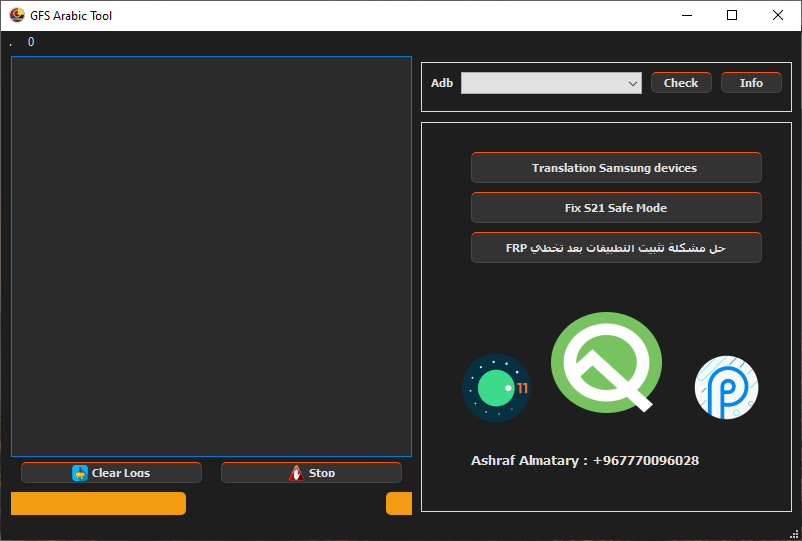
Gfs arabic tool
How to Use
- You Will Need To First Download The Zip From The Below Link.
- Then, Unzip All The Files In The C Drive.
- Then, Install The Setup With The Basic Instructions.
- Run The Tool As Admin “GFS Arabic Tool“
- If You Already Have Drivers Installed, Skip This Step.
- Enjoy ! !!
How To Download
To Download Follow These Steps:
- Go To The Gsmatoztool.com Website Of GFS Arabic Tool.
- Find The Download Page And Click On The (Download Link).
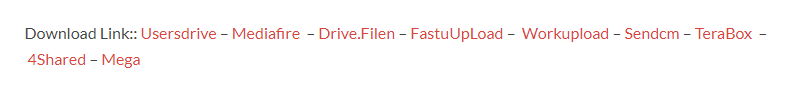
- Wait For The Download To Complete.
- Locate The Downloaded File On Your Device Once The Download Is Finished.
- Double-click On The File To Start The Installation Process.
- Follow The On-screen Instructions To Complete The Installation.
GFS Arabic Tool
Download Link:: Usersdrive – Mediafire – Drive.Filen – FastuUpLoad – Workupload – Sendcm – TeraBox – 4Shared – Mega
GFS Arabic Tool V3.0.0
Download Link:: Usersdrive – Mediafire – FastuUpLoad – Workupload – Sendcm – TeraBox – 4Shared – Mega – PlayBook








