HASIIT3CH Power RAMDISK v10 (Stable Edition) Latest Version Download is a small application for Windows computers. It allows users to carry out a variety of operations on the iDevice with a single click. It comes with paid services. To sign up for the ECID, you must pay a certain amount to the reseller.
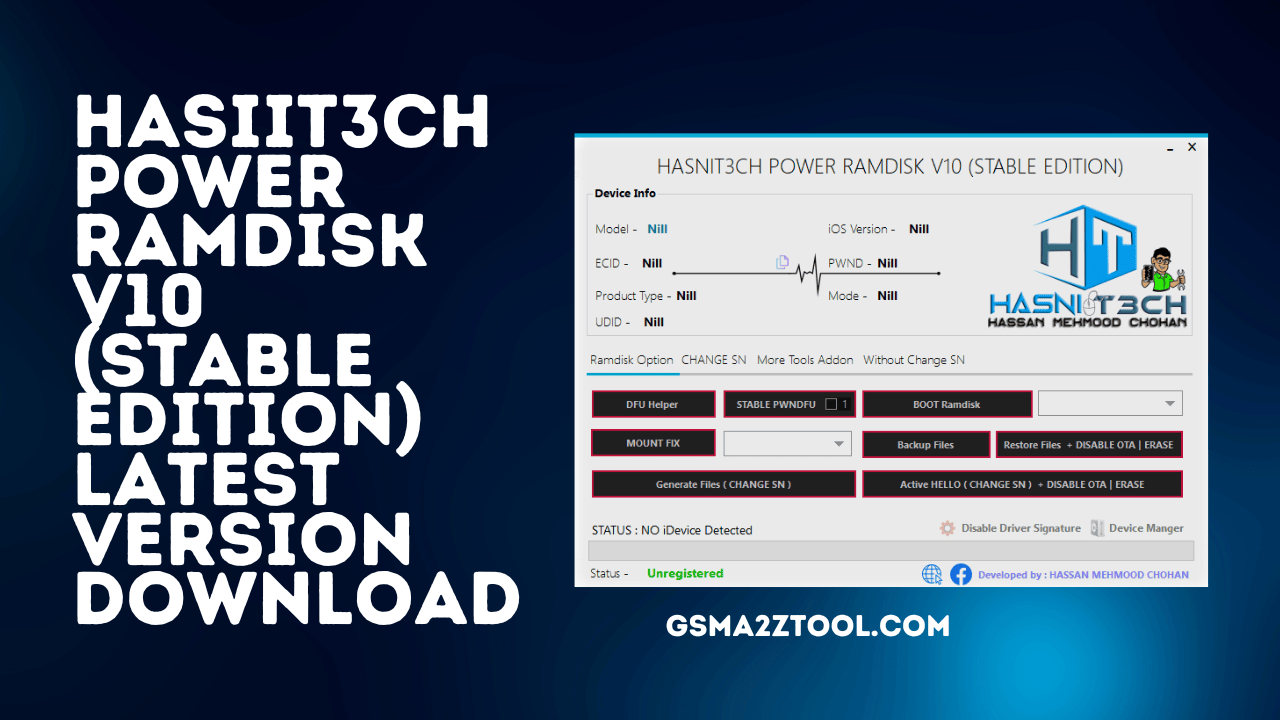
Hasiit3ch power ramdisk v10 (stable edition) latest version download
HASIIT3CH Power RAMDISK v10 (Stable Edition) Latest Version Download
RELATED ARTICLES
- ipwnder for windows
- unlock tool crack
- iremoval pro
- ipwnder
- tps xiaomi tool
- sam frp tool
- avengers tool v1.8
- G-ST SamUnlock V5.0 Samsung FRP Tool
GSM ATOZ TOOL
https://chat.whatsapp.com/
GSM ATOZ TOOL 1
https://chat.whatsapp.com/
GSM ATOZ TOOL 2
https://chat.whatsapp.com/
GSM ATOZ TOOL 3
https://chat.whatsapp.com/
GSM ATOZ TOOL 4
https://chat.whatsapp.com/
Telegram Group
https://t.me/Gsmatoztools
We are pleased to announce HasniT3CH Power Ramdisk v10 (Stable Edition) is a powerful program that will significantly improve the speed of performance on your Apple iPhone and iPad devices operating on IOS 15.7.3 up to 16.3.
One of the biggest advantages of HasniT3CH Power RAMdisk is the ability to be used on compatible iPhone 6S to X and iPad cellular devices without needing a DSCD cable or Serial number modification.
Using HasniT3CH Power Ramdisk, users can take advantage of features like iCloud Sign, iFacetime, IMessage, and notifications, along with an OTA update blocker, without needing any complex setup procedures.
Features HASNI T3CH Ramdisk AIO:
Supported iPhone From iPhone 6s to iPhone X
- iPads that Apple supports: A9 to A11
- Passcode Bypass–
- Boot Ramdisk
- Backup Or Activate
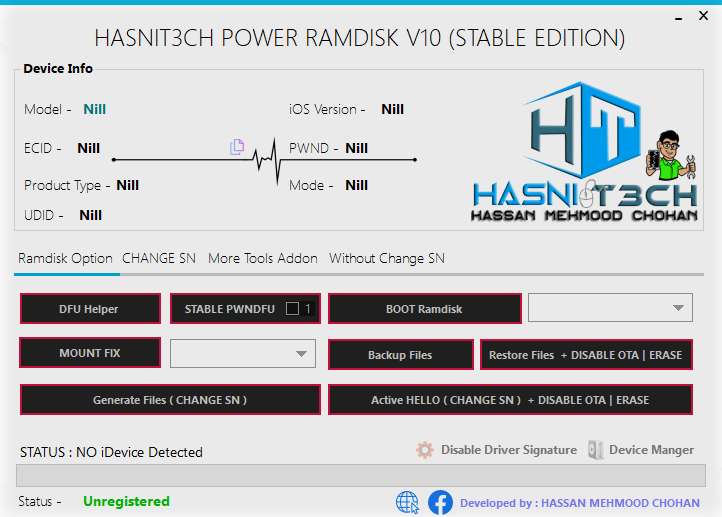
Hasiit3ch power ramdisk v10 (stable edition)
Supported ModelsFunctions
- iPhone 6S ICloud sign, iFacetime IMessage, notifications OTA update blocker, and anti-reset blocker
- iPhone 6S Plus Sign up for iCloud, Facetime, and iMessage. Notifications, OTA update blocker, and blocker against reset
- iPhone SE Sign up for iCloud, Facetime, and iMessage. Notifications, OTA update blocker, and anti-reset blocker
- iPhone 7 Sign up for iCloud, Facetime, and iMessage. Notifications, OTA update blocker, and anti-reset blocker
- iPhone 7 Plus Sign up for iCloud, Facetime, and iMessage. Notifications, OTA update blocker, and anti-reset blocker
- iPhone 8 iCloud sign, iFacetime, and iMessage. Notifications, OTA update blocker, and blocker against reset
- iPhone 8 Plus iCloud sign, iFacetime IMessage, notifications OTA update blocker, and anti-reset blocker
- iPhone X ICloud sign, iFacetime, and iMessage. Notifications, OTA update blocker, and anti-reset blocker
- iPad Air 2 4G (A1567) Sign up for iCloud, Facetime, and iMessage. Notifications, OTA update blocker, and anti-reset blocker
- iPad Mini 4 4G (A1550) ICloud sign, iFacetime IMessage, notifications OTA update blocker, and anti-reset blocker
- iPad 5 2017 with 4G (A1823) ICloud sign, iFacetime, and iMessage. Notifications, OTA update blocker, and blocker against reset
- iPad 6 2017 4G (A1954) Sign up for iCloud, Facetime, and iMessage. Notifications, OTA update blocker, and blocker against reset
- iPad 7 2019 with 4G (A2198)(A2200) ICloud sign, iFacetime and iMessage. Notifications, OTA update blocker, and anti-reset blocker
- iPad Pro 9.7 4G (A1674)(A1675) Sign up for iCloud, Facetime IMessage, notifications OTA update blocker to prevent resets
- iPad Pro 10.5 4G (A1709)(A1852) Sign up for iCloud, Facetime and iMessage. Notifications, OTA update blocker, and anti-reset blocker
- iPad Pro 12.9 4G (A1652) ICloud sign, iFacetime IMessage, notifications OTA update blocker and blocker to prevent resets
Installing HasniT3CH’s Power Ramdisk onto your gadget, you will benefit from a variety of advantages, such as faster app loading speeds, smoother multitasking, and better overall system performance. It also lets users bypass setup processes and start using their devices immediately.
Download HASNI T3CH Ramdisk AIO For Windows Tool
Hello bypass–
- Change Serial Number To :F18MWSF6FFDQ
- Connect in Normal Mode & Generate Activation Data
- Connect DFU Mode
- Boot Ramdisk & Restore Activate Hello
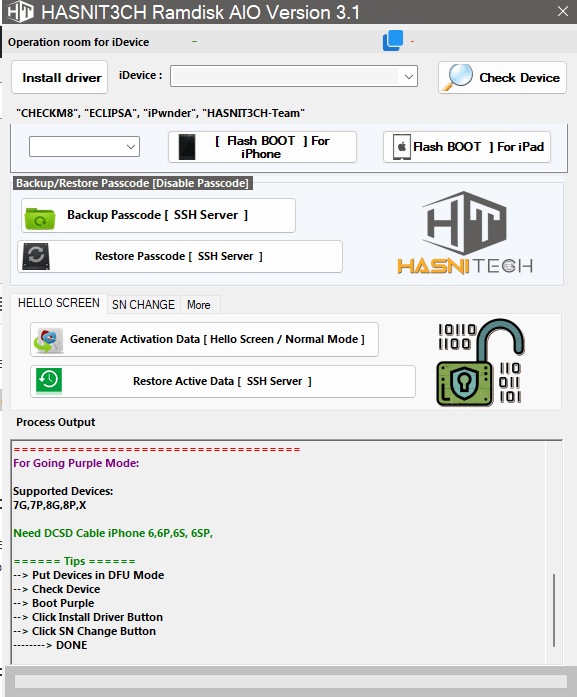
Hasnit3ch ramdisk window tool
Boot Ramdisk
- Put Device in DFU
- Check Device
- Tool Have Auto Pwnd DFU
- Click BOOT RAMDISK
- IF ERROR :
- Always Check Driver in Device Manager For Every Stage!
- Read Driver Intsalation !
For Going Purple Mode:
- Supported Devices:
- 7G,7P,8G,8P, X
- Need DCSD Cable iPhone 6,6P,6S, 6SP,
Tips
- Put Devices in DFU Mode
- Check Device
- Boot Purple
- Click Install Driver Button
- Click SN Change Button
- DONE
How to Download and Install HASIIT3CH Power RAMDISK v10
- Visit the Gsma2ztool.com website.
- Navigate to the download Section and Click on the (Download link) for HASIIT3CH Power RAMDISK v10 (Stable Edition).
- Download the installation file to Your computer.
- Double-click the Downloaded file to Begin the installation process.
- Follow the on-screen instructions to Complete the installation.
HASNI T3CH Ramdisk AIO Version 3.1
Download Link:: Mediafire – Usersdrive –Mega – Google Drive – 4shared – OneDrive – Tera Box – DEVDRIVE CLOUD
HASIIT3CH Power RAMDISK v10 (Stable Edition)
Download Link:: Usersdrive – Mediafire – Google Drive – 4shared – Racaty – Drive.Filen – Up4EVER – FastuUpLoad








