Download G-ST SamUnlock V5.0 Samsung FRP Tool
GST SamFRP tool 5.0 for Windows computers is a simple tool. With one click, users can bypass FRP Lock on Samsung Smartphones. This tool is fully compatible with windows 7, 10, 11, 64 bit. All Samsung smartphones with Android 9 to 12 versions are supported by the tool.
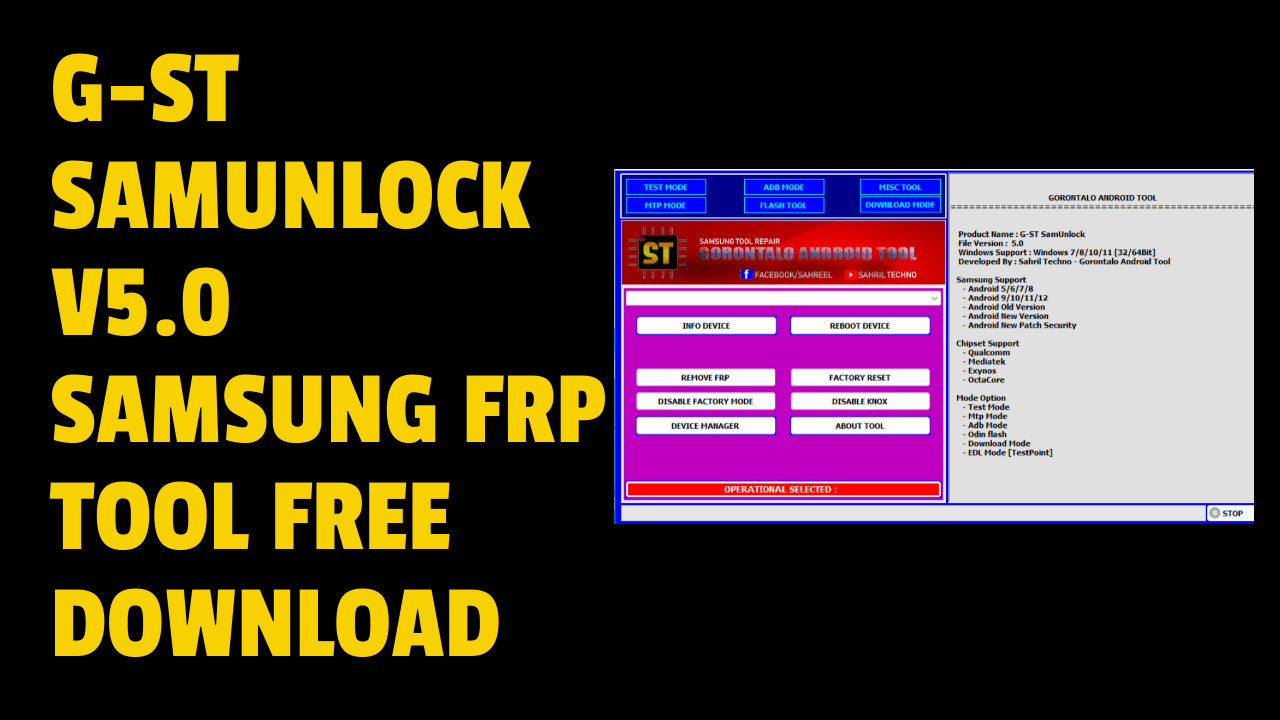
Download g-st samunlock v5. 0 samsung frp tool
This update includes Flashing firmware, ADB Mode FRP bypass, Test Mode improvement and many other changes.
RELATED ARTICLES
- Unlock Tool Crack
- iremoval pro
- ipwnder for windows
- unlock tool crack free download
- Download iPRO Tool V3.0 ICloud Bypass For Windows Tool
GSM ATOZ TOOL
https://chat.whatsapp.com/
GSM ATOZ TOOL 1
https://chat.whatsapp.com/
GSM ATOZ TOOL 2
https://chat.whatsapp.com/
GSM ATOZ TOOL 3
https://chat.whatsapp.com/
GSM ATOZ TOOL 4
https://chat.whatsapp.com/
Telegram Group
https://t.me/Gsmatoztools
Download G-ST SamUnlock V5.0 Samsung FRP Tool
Features GST SamUnlock tool:
Mode Service: TEST MODE (EmergencyCall – Dial *#0*#)
- Info Device
- Reboot Device
- FRP can be removed
- Factory Reset
- – Disable Factory Mode
- – Disable Knox
- – Device Manager
Mode: ADB MODE
- Info Device
- Reboot Device
- – Removing FRP (Old).
- Please read the full info
- – Remove FRP (New).
- – Battery Info
- – Remove account Samsung
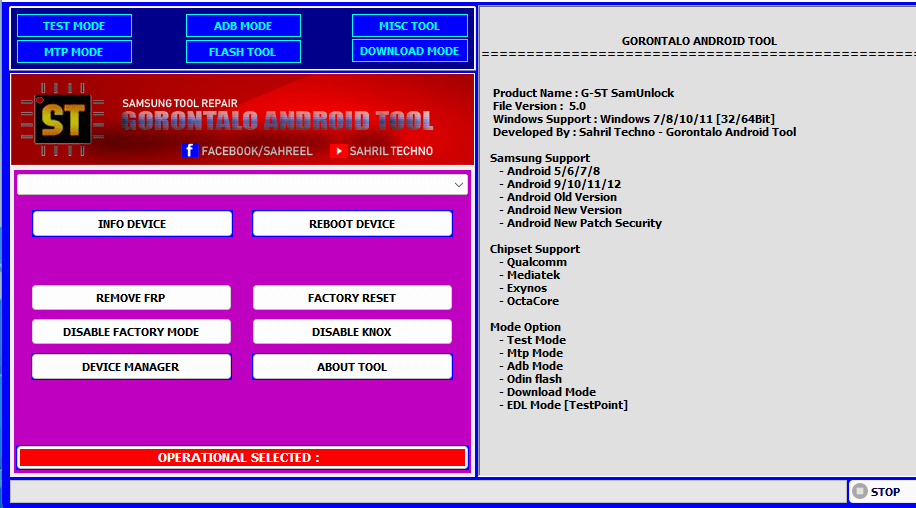
G-st samunlock v5. 0 samsung frp tool free download
Mode: MISC TOOL
- Info Device
- Reboot Device
- – Examine Driver Signature
- – Driver Signature to Disable
- – Signature of the Enable Driver
- – Open Samsung FRP New
Mode: MTP MODE
- Select Browser
- Factory Reset
- – Run Browser
- – Allow Secret Verizon
Mode: FLASH TOOL [ODIN]
- – BL.
- Reboot
- Nand Erase
- Check MD
- Flash
Download mode
- – FRP Android 5-6 [Method 1]
- – FRP Android 5-6 [Method 2]
- SoftBrick Fix
- – Exit download mode
- – Open Samsung FRP (OLD)

Download g-st samunlock v5. 0 samsung frp tool
How to Use?
- First, download the zip file by following the link
- Next, extract all files from c drive . This is very important.
- Next, you will need to open the folder where you want to extract all files.
- Run the ” GST SamUnlock V5.0.exe.”
- Next, install all drivers you haven’t installed.
- Try to connect the phone to any function
- Enjoy !! !
How To Download G-ST Sam FRP Tool V5.0
Go to the G-ST Sam FRP tool download page Click on the Download button. Follow the on-screen instructions to download the tool.
G ST Sam FRP Tool V4.0 :: Download
G-ST SamUnlock V5.0
Download Link:: Mediafire – Usersdrive –Mega – Google Drive – 4shared – OneDrive – Tera Box – DEVDRIVE CLOUD








