SHARIFF100 ONLINE Tool Huawei Samsung Lenovo Xiaomi Tool
SHARIF100 ONLINE Tool version 1.0.0.00 is an easy-to-use tool for Windows computers. It can be used to reboot devices, format them, bypass FRP, or network repair and other functions. All users can download the tool for free.
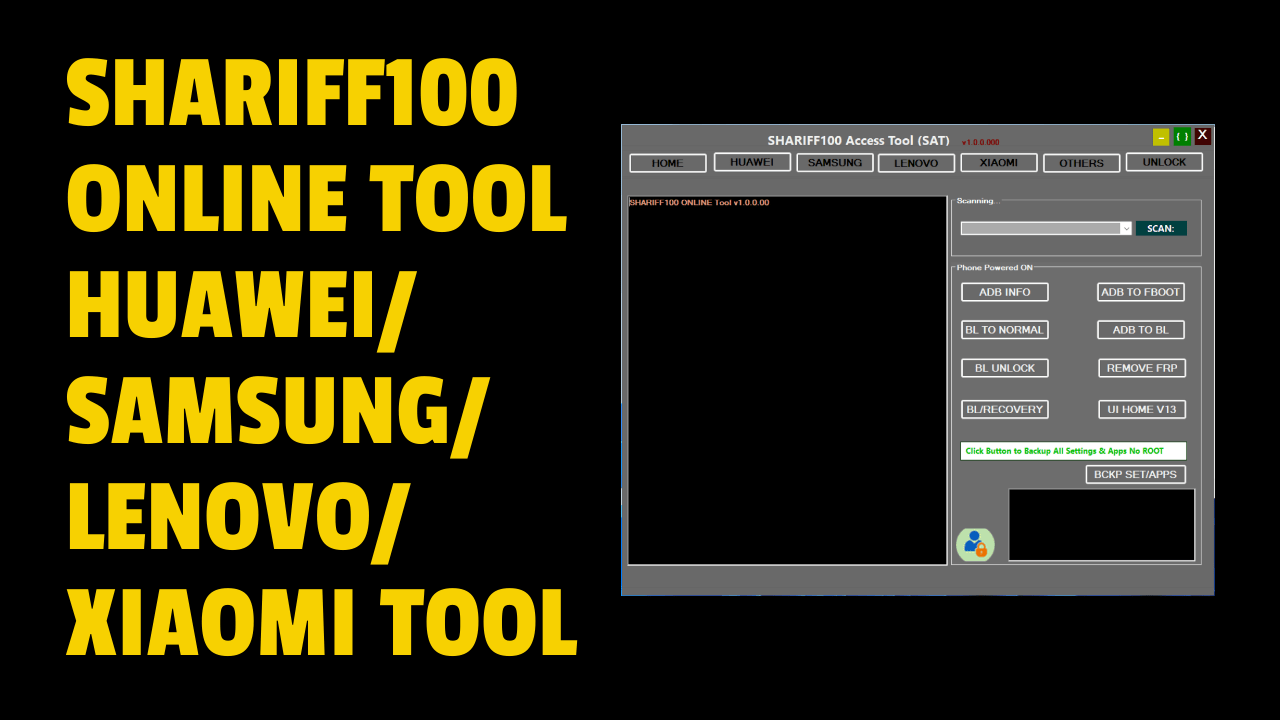
Shariff100 online tool huawei samsung lenovo xiaomi tool
Features SHARIFF100 ONLINE tool:
RELATED ARTICLES
- ipwnder for windows
- unlock tool crack
- iremoval pro
- ipwnder
- tps xiaomi tool
- sam frp tool
- avengers tool v1.8
- G-ST SamUnlock V5.0 Samsung FRP Tool
GSM ATOZ TOOL
https://chat.whatsapp.com/
GSM ATOZ TOOL 1
https://chat.whatsapp.com/
GSM ATOZ TOOL 2
https://chat.whatsapp.com/
GSM ATOZ TOOL 3
https://chat.whatsapp.com/
GSM ATOZ TOOL 4
https://chat.whatsapp.com/
Telegram Group
https://t.me/Gsmatoztools
Huawei TAB
- ADB Info
- Fastboot Info
- FRP Can Be Removed
- – Unlock Bootloader
- – Disable HWID
- Network Unlock
- – Fastboot mode flashing zip firmware
- IMEI should be retained
- Auto Backup Sec
- Unbrick
- Calculate IMEI
- – NCK/SPC
Samsung TAB
- ADB Info
- ADB to Fastboot
- – From Bootloader to Normal
- – ADB to the BL
- BL Unlock
- – Disable FRP
- – BL/Recovery
- – UIHome V13
Lenovo / Xiaomi TAB
- ADB Info
- ADB to Fastboot
- – From Bootloader to Normal
- ADB to Bootloader
- – Bootloader unlock
- – Disable FRP
- Flash Upgrade

Shariff100 online tool huawei samsung lenovo xiaomi tool
Other
- – Root
- FRP Browser
Unlock Tab
- – KG Unlock
- SIM Unlock
- SIM CDMA
- Server 1
- Server 2
- – Server 3
How to Use?
- First, download the zip file by following the link
- Next, extract all files from c drive . This is very important.
- Next, you will need to open the folder where you want to extract all files.
- Run ” Access Tool.exe“.
- Next, install all drivers you already have.
- Try to connect the phone and use it for any function
- Enjoy !! !
Download Link:: Mediafire – Usersdrive –Mega – Google Drive – 4shared – OneDrive – Tera Box – DEVDRIVE CLOUD








