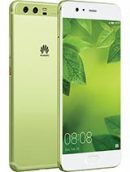HUAWEI P10 PLUS FIRMWARE DOWNGRADE VKY-L09 C185 REPAIR IMEI FRP RESET
- HUAWEI P10 PLUS FIRMWARE DOWNGRADE VKY-L09 C185 REPAIR IMEI FRP RESET
- If you are unable to access your phone, then make use of a PC.
- Create a folder in the root of your SD Card. (Once you open an SD Card without opening anything).
- Name the folder.
dload- Extract the downloaded firmware if needed and you will see a file with .app extension ie update.app.
- If the downloaded firmware came as update.app, no need for extraction.
- Copy the update.app to the created dload folder.
- Now on your phone, Go to
Settings >>> Updates
- Select Local Update.
- It will automatically bring out the copied update.app firmware.
- Click on it and it will install the firmware to your phone.
- Done, Reboot your phone and enjoy it.
- Download Link:: Link