iPhone ScreenTime Removal Tool OTA And Erase Device Tool Free Download Unlocking ScreenTime With OEM Service: Step-by-Step Guide The SIKK team offers a simple solution for bypassing ScreenTime on Apple devices. This article will explore the details of this service. We’ll focus on the supported Apple devices, the simple steps involved, and the additional bonus features provided.

Iphone screen time passcode removal tool
iPhone ScreenTime Removal Tool OTA And Erase Device Tool
Supported Devices:
The OEM (ScreenTime removal) service is compatible with a wide range of Apple products, including iPhone 5s and up to X and iPad CPUs from A8 to A11. The broad compatibility of the service ensures that Apple users can take advantage of it.
ScreenTime Removal Is Easy:
Jailbreak your device:
First, jailbreak your Apple device. This process allows users to modify and access the device’s operating system. It is a vital step in removing ScreenTime restrictions.
Register Serial Number (SN ):
Users must register the device’s Serial Number (SN) through the Auto API 24/7 at www.s-unlockserver.com. Registration is required for the service to generate the unlock code.
Remove ScreenTime:
After the SN has been registered, the user can begin the ScreenTime removal in normal mode. This removes all ScreenTime restrictions from the device.
Done!
These simple steps will allow users to enjoy their Apple devices without being restricted by ScreenTime.
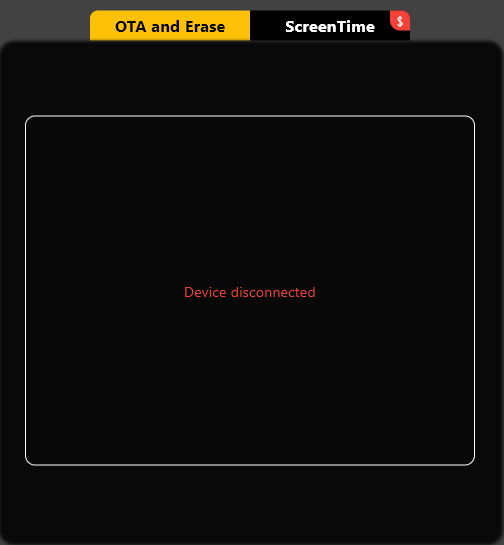
Iphone screen time unlocker free
Bonus Features for Free:
The SIKK team offers free features as a goodwill gesture. The OTA (Over the Air) feature allows users to update their devices without hassle. Users can also access the Erase Disabler/Enabler feature, which gives them control over their device’s reset options.
How to Use?
- In the beginning, you must get the ZIP file using the following link
- After that, you need to unzip all the files on C: drive ( important)
- Verify that you have turned off your antivirus prior to running this installation
- Then you should open the folder and download the installation file using some basic instructions
- Start your ” ScreenTime Removal Tool.exe“
- Connect the device into power off mode. In certain situations, you will have to hold both volume buttons
- Then, you’ll be able to install all drivers, if you already installed them. You can skip this step
- Connect the phone and attempt to perform any task
- Enjoy ! ! !
How To Download
- Follow These Steps To Access the ScreenTime Removal Tool OTA And Erase For Free:
- Launch your web browser and search for A2zflashfile.com Chipojo Tool v1.0.3 website.
- Click on the (Download Link) provided on our website.
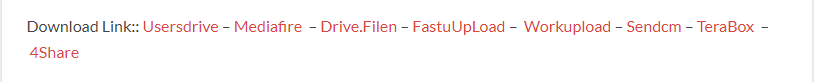
- Wait for the download to finish before continuing with any other task.
- Once the download has completed, open up the downloaded file.
- Follow these instructions to install ScreenTime Removal Tool on your device, and enjoy its features and functionalities.
ScreenTime Removal Tool
Download Link:: Usersdrive – Mediafire – Drive.Filen – FastuUpLoad – Workupload – Sendcm – TeraBox – 4share








