Contents
Download Joker-Soft Samsung Mobile FRP Bypass Tool
Joker-Soft Samsung Mobile Bypass Tool is an easy tool for Windows computers. It allows users to bypass the FRP lock on Samsung Mobile by just one click. The new method is Emergency Test Mode with Auto-Enable USB Debugging. The tool executes internal commands and removes all Samsung Android mobile FRP locks.

GSM ATOZ TOOL
https://chat.whatsapp.com/
GSM ATOZ TOOL1
https://chat.whatsapp.com/
https://t.me/Gsmatoztools
Joker-Soft Samsung Mobile FRP Bypass Tool
Features of Joker-Soft FRP tool:
ADB activation Tool to Remove FRP Protection for Modern Samsung Phones, Open Source from Joker Soft
Many dongles and boxes supported the ability to delete FRP from Samsung mobile phones and smartphones in the past.
You can activate the ADB mode by connecting your phone to the scan mode and entering the code
The USB debugging mode can be activated on the phone by connecting it to the computer.
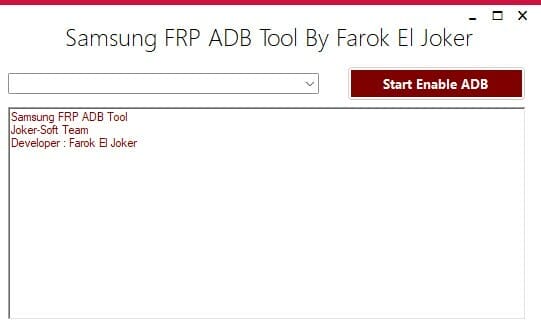
How to Use It?
- You first need to download the zip file at the link below
- Next, unzip all files at drive . It’s very important
- Next, extract all files from the folder you just opened.
- Run ” Frp.exe“.
- If you have already installed drivers, skip this step.
- To remove the FRP lock, connect the phone to normal mode. Dial a ” #*0#*”, and then click on the start enable ADB Button.
- Enjoy !! !
README:
Compatibility The tool works perfectly with Windows XP and Windows Vista. Windows 7, Windows 8, Windows 8.1 and Windows 10 (32 and 64 bit).
Make a Backup: Before you try the above tool, please make a backup from your Android Smartphone/Tablet. Flashing any Firmware, recovery or firmware could cause the device to be bricked.
Credits The developer created and distributed the developer. The developer is fully credited for the free distribution of the tool.
Download Link:: Mediafire – Usersdrive –Mega – Google Drive – 4shared – OneDrive – Tera Box








