Knox Guard Remover Tool Is Now Available As A Free Download, Making This Powerful Tool Easily Detect And Disconnect Samsung Devices, Disable Knox Guard Security Features, Provide A Detailed Log Viewer And Real-time Progress Indicator And An Integrated Help Section To Make Navigation Of Its Functions Simple And Seamless. Remember, This Requires Root Access On A Rooted Samsung Device With Adb Installed And Usb Debugging Enabled For Optimal Use.

Knox guard remover tool latest version free download
Contents
Download Knox Guard Remover Tool Latest Version
Download The Latest Version Of The Knox Guard Remover Tool To Manage Your Samsung Devices Effortlessly. Device Detection That Automatically Identifies Connected Devices Such As Samsung And Knox Guard Removal, Which Disables Security Features For Added Convenience, The Tool Enables Seamless Management.
Users Can Utilize The Log Viewer And Progress Indicator To Track Operations Performed And Real-time Monitoring Tasks Underway. A Help Section Offers Quick Guidance To All Users. Remember That For Optimal Functionality Of This Tool, You Must First Have A Rooted Samsung Device With Adb Installed And Usb Debugging Enabled.
Also Read
What Is The Knox Guard Remover Tool
The Knox Guard Remover Tool Was Developed To Assist Users In Effectively Managing Security Features On Rooted Samsung Devices. It Automatically Detects Connected Devices To Ensure Compatibility And Effectively Disables Knox Guard.
This Tool Offers A Log Viewer That Offers Detailed Insights Into Operations Performed And Real-time Monitoring Via Progress Indicators And Real-time Progress Monitoring Of Ongoing Tasks. Users Can Access A Help Section For Quick Guidance In Usage. To Use The Knox Guard Remover Tool, Users Must Install Adb And Usb Debugging On Their Devices.
Features::
Device Detection: Automatically Identifies Connected Devices And Ensures They Are Samsung Devices.
Knox Guard Removal: Disable Knox Guard Security Features On Samsung Devices.
Log Viewer: See A Detailed Log Of Operations Performed.
Progress Indicator: Monitor The Status Of Ongoing Tasks In Real-time.
Help Section: Quick Guide For Users, Integrated Within The Tool.
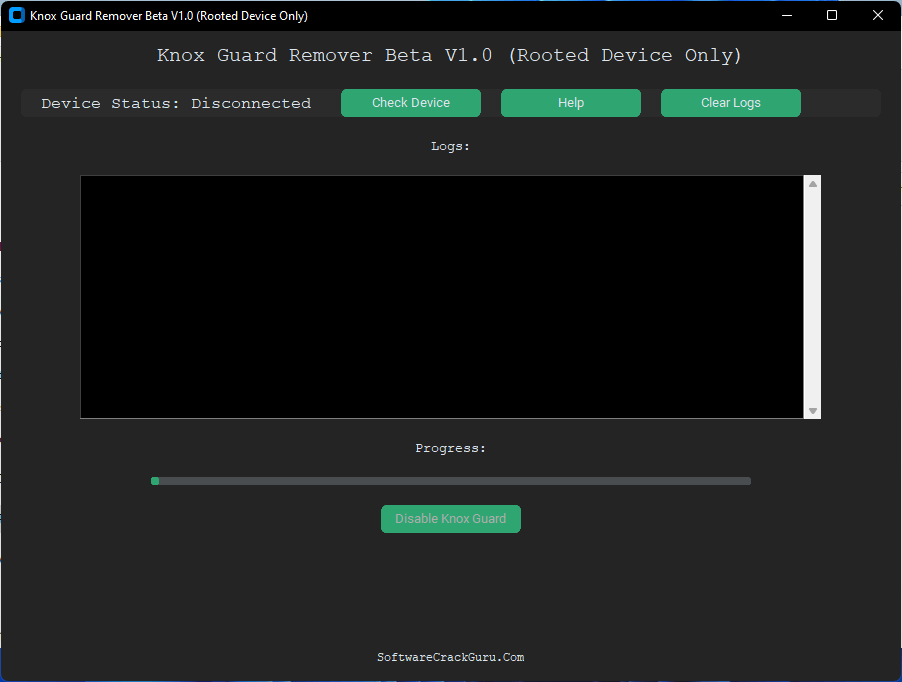
Knoxguard remove samsung qualcomm
Requirements
- Rooted Samsung Device: This Tool Only Works On Rooted Samsung Devices.
- Adb Installed: Ensure Adb Is Installed And Configured On Your System.
- Usb Debugging Enabled: Turn On Usb Debugging On Your Device From Developer Options.
How To Use
- You Will Need To First Download The Zip From The Below Link.
- Then, Unzip All The Files In The C Drive.
- Then, Install The Setup With The Basic Instructions.
- Run The Tool As Admin “Knox Guard Remover Tool .exe“
- If You Already Have Drivers Installed, Skip This Step.
- Enjoy ! !!
How To Download
To Download Knox Guard Remover Tool Follow These Steps:
- Go To The Gsmatoztool.com Website Of Knox Guard Remover Tool .
- Find The Download Page And Click On The (Download Link)

- Wait For The Download To Complete.
- Locate The Downloaded File On Your Device Once The Download Is Finished.
- Double-click On The File To Start The Installation Process.
Knox Guard Remover Tool V1.0
Download Link:: Usersdrive – Mediafire – FastuUpLoad – Sendcm – TeraBox – 4Shared – Mega – PlayBook








