Latest LPRO AIO Ramdisk Tool 5.2 FREE Some Functions (Mac Only). We all know that AIO means All In One. AIO stands for All In One Ramdisk, developed by LPro Team, includes 6 Tools inside, without requiring users to download six separate programs that occupy 6x space in Macs. This creates stress and confusion, and users with weak internet connections may have difficulty downloading these six tools. The sole and exclusive team “LPro” is aware of its customers and has integrated all six features into one Device, “LPRO AIO RAMDISK v3.6.”
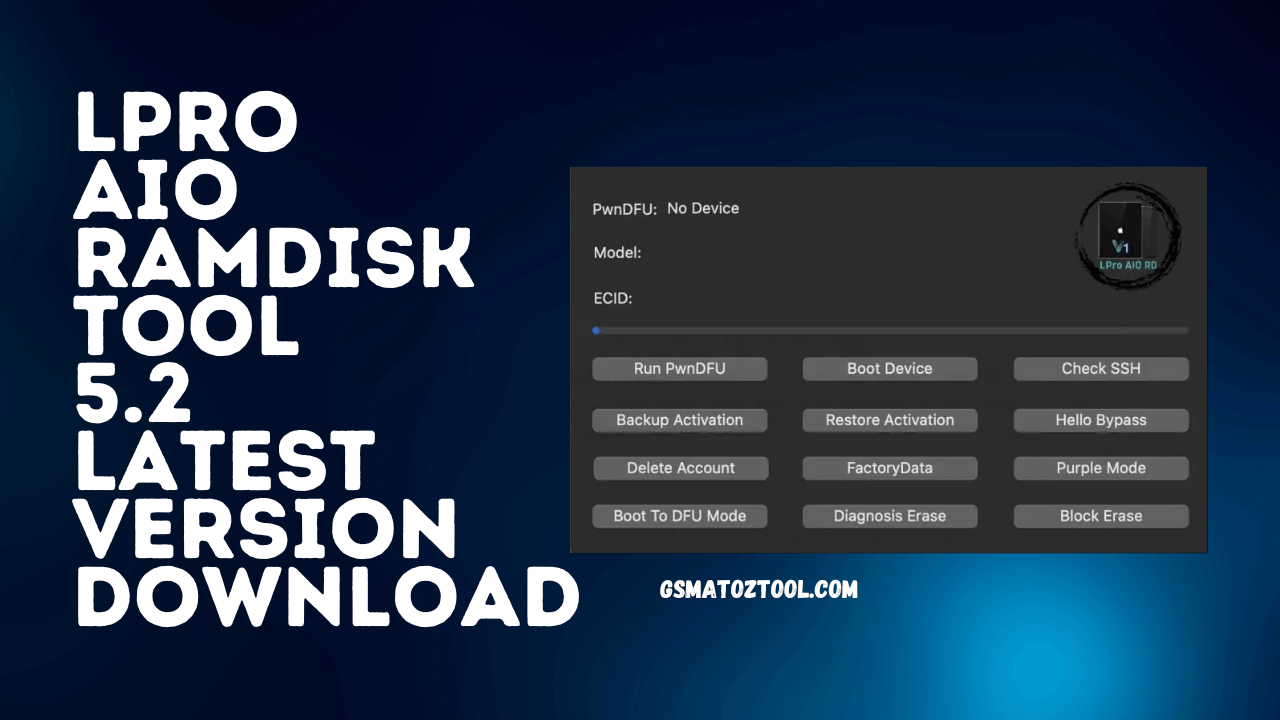
Lpro aio ramdisk tool 5. 2 latest version download
LPRO AIO Ramdisk Tool 5.2 Latest Version Download
LPRO AIO Ramdisk Tool
WHAT ARE THE 6 INTEGRATIONS INSIDE?
- The six features are embedded inside the unit with total stability. . You can find the six features below: Hello Bypass: Hello Bypass is used to bypass the activated lock screen on “ERASED/RESTORED” IDevices.
- . Can use Passcode Bypass to disable the activation lock on “Passcode/Disabled” iDevices.
- Open Menu Remove. The Open Menu Delete can hide the iCloud account on the Open Menu devices.
- Factory Data Extraction, The Factory Data Extract, is used to extract the factory BT WIFI SN Addresses from devices.
- Checkra1n Boot DFU Checkra1n Boot DFU is used for Booting an iDevice with Patch Checkra1n for Ramdisk Service.
- Purple Mode 1 Click: Purple Mode Button for One Click Purple Mode and Serial change Automatically
HOW TO USE LPRO AIO RAMDISK TOOL?
It’s certainly easy to use, a click-only application that “Doesn’t require any special talent or programming”. There is no need to worry about any other tool whatsoever. Download and install the LPro AIO Ramdisk tool. We do have YOUTUBE Channel to watch video guides with the assistance of the smallest coders.
WHAT ARE THE SUPPORTED DEVICES?
iPhones:
- * iPhone SE 1st Generation (A9 CPU)
- * iPhone 6S / iPhone 6S Plus (A9 CPU)
- * iPhone 7 / iPhone 7 Plus (A10 CPU)
- * iPhone 8 / iPhone 8 Plus (A11 CPU)
- * iPhone X (A11 CPU) iPads:
- * iPad Air 2 A1566, A1567 (A8X CPU)
- * iPad Mini 4 A1538, A1550 (A8 CPU)
- * iPad 2017 – 5 th Generation A1822, A1823 (A9 CPU)
- * iPad 2018 – 6 th Generation A1893, A1954 (A10 CPU)
- * iPad 2019 – 7 th Generation A2197, A2200, A2199 (A10 CPU)
- * iPad Pro 10.5″ A1701, A1709
- * iPad Pro 12.9″ A1670, A1821 [BETA]
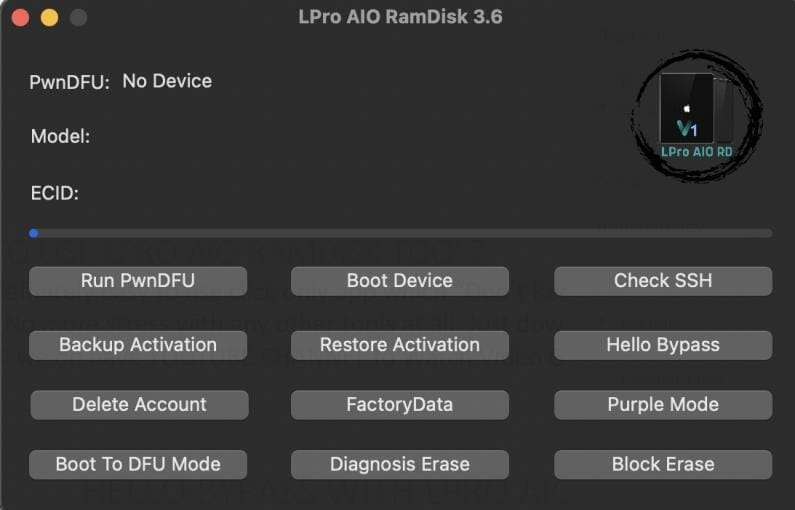
Lpro aio ramdisk tool v5. 2 free download
LPRO AIO Ramdisk Tool
HELLO BYPASS WITH LPRO AIO RAMDISK
Hello, Bypass LPRO AIO RAMDISK is used to disable the activation lock screen of iOS 15 iDevices till A11 CPUs are RESTORED/ERASED. Currently, there is “No Signal Bypass” with Hello Mode Devices.
Hello, Bypass Involves in Two Methods:
- 1. AUTO Method – Easy One Click
- 2. MANUAL Method – Involves in 3rd Party Sysconfig Editor (Like MagicCFG, Purple Pro)
HOW to use – AUTOMETHOD for Hello Bypass using LPRO AIO:
- Before beginning, Restore to the most recent compatible build without DATA using 3uTools, or iTunes.
- Quick Flash with 3uTools Recommended
Model Compatibility :
- iPhone 7 – iPhone X iOS 15 (No DCSD Required)
- iPhone 6s 6, 6sp iPad Mini 4, iPad Air 2, iPad 2017 (with DCSD)
Guide (AUTO METHOD ONLY):
- Step 1: Connect Device in “RECOVERY MODE”
- Step 2: Use the “Boot To DFU Mode” Button to Boot DFU
- (DO NOT SKIP)
- Step 3: Click the “Purple Mode” Button
- This Step NO NEED DCSD for iPhone 7-X (A10/A11) DCSD for iPads and iPhone 6s, 6s Plus Needed After
- Successful Write, Device Automatically Enters Recovery Mode
- Step 4: Use the “Boot To DFU Mode” Button to Boot DFU
- (DO NOT SKIP)
- Step 5: Click the “Run PwnDFU” Button
- Step 6: Click the “Boot Device” Button
- Step 7: Click “Check SSH”
- (Wait until the Button turns on and change into the Check SSH )
- Step 8: Click “HELLO BYPASS”
- Just wait for the Device to power up and the Device to be successfully activated.
- IF YOU GET THE BELOW ERROR, THEN FOLLOW THE PROCESS BELOW. IF SUCCESSFUL
- ACTIVATION THEN SKIP AND REBOOT THE DEVICE AND ENJOYERROR: Activation Information Not Uploaded
- Follow the steps until step 8. If the error message Activation Information Not Uploaded is encountered, then
- Step 9: Boot Normal Mode to Hello Screen
- Step 10: Click “HELLO BYPASS” in Hello Screen Only
- (Do Not Skip)
- Step 11: Perform the activation process from Step 1 to Step 8 and be successful
- Activation
HOW to use MANUAL Method for Hello Bypass using LPRO AIO:
- Before you begin, Restore to the most recent compatible build without DATA using 3uTools, or iTunes.
- Quick Flash with 3uTools Recommended
- Model Compatibility :
- iPhone 7 – iPhone X iOS 15 (No DCSD Required)
- iPhone 6s 6, 6sp iPad Mini 4, iPad Air 2, iPad 2017 (with DCSD)
Guide (MANUAL METHOD ONLY) :
- Step 1: Connect Device in “NORMAL MODE”
- It Will Show Serial To Change Manually.
- Step 2: Connect Device in “RECOVERY MODE”
- Step 3: Use the “Boot To DFU Mode” Button to Boot DFU
- (DO NOT SKIP)
- Step 4: Click the “Purple Mode” Button
- You Can Connect DCSD Now and Click OK or Click Close.
- Click Close and Connect DCSD Cable for Manual Methods
- Step 5: Open MagicCFG or Any Tool to Edit Serial You Copied in Step 1
- PLEASE VERIFY IF SERIAL CHANGED SUCCESSFULLY and Proceed Next Step Carefully. Read Device info in Normal
- Modal to check Serial Change.
- Step 6: Click the “Hello Bypass” Button in Normal MODE FIRST
- (DO NOT SKIP)
- This Checks if Device Data is OK For Bypass. Proceed Next Step After Success Message.
- Step 7: Connect Device in “RECOVERY MODE”
- Step 8: Use the “Boot To DFU Mode” Button to Boot DFU
- (DO NOT SKIP)
- Step 9: Click the “Run PwnDFU” Button
- Step 10: Click the “Boot Device” Button
- Step 11: Click “Check SSH”
- (Wait to see the Button blink and change into This Check SSH )
- Step 12: Click “HELLO BYPASS”
- Just wait for the Device to power up, and the Device has been successfully activated.
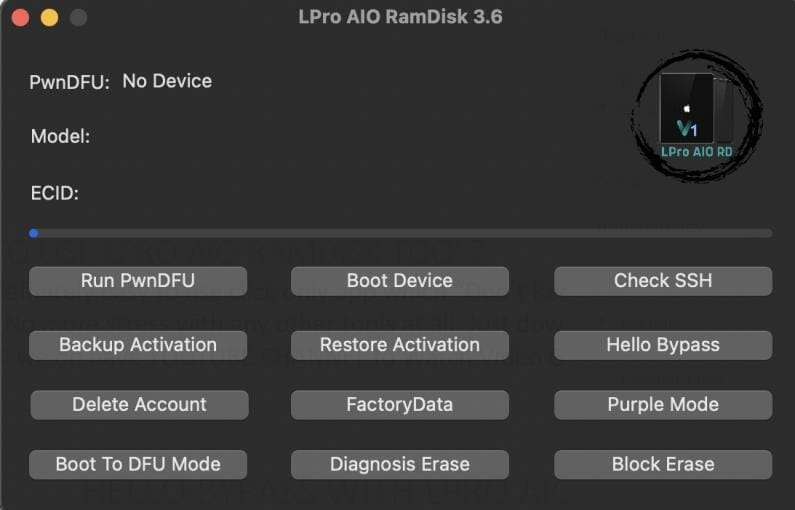
Lpro aio ramdisk tool v5. 2
PASSCODE BYPASS WITH LPRO AIO RAMDISK
- Can use Passcode Bypass using LPRO AIO RAMDISK to get around the lock screen for Activation on iOS 15
- iDevices until A11 CPUs that are either in Passcode or disabled. But, devices that are blocked
- using MEID/GSM Universal Bypass aren’t supported and therefore are not disabled by Passcode. Passcode
- Disabled are devices that have not altered original Activation Data. Previously Passcode Bypassed
- is supported if it has the original activation information.
- Passcode Bypass Involves Three Parts:
- 1. Backup Activation Process Backup the activation details from iDevice
- 2. The Fresh Recovery Process is a way to restore iOS without data using 3uTools
- 3. The Restore Activation Process – Restoring backup activation information to iDevice
NOTE: PASSCODE / DISABLED BYPASS DOESN’T REQUIRE DCSD FOR ANY MODELS.
PART 1 – BACKUP Process:
- Step 1: Boot to Recovery Mode Manually
- Step 2: Click the “Boot to DFU” Button to Boot DFU
- (DO NOT SKIP)
- Step 3: Click the “Run PwnDFU” Button
- Step 4: Click the “Boot Device” Button
- Step 5: Click “Check SSH”
- (Wait until the Button turns on to reveal the Check SSH )
- Step 6: Click the “Backup Activation” Button
- Wait For Successful Backup and Verify Files in the “Desktop/LProBackup” Folder. PLEASE VERIFY
PART 2 – FRESH RESTORATION Process:
Download IPSW File Here: www.ipsw.me
- Select Model and download the Ipsw files of the latest iOS 15.5 and certified iOS 15 for now.
- DON’T FRESH “QUICK FLASH” RESTORE using iTunes or 3uTools.
- To Restore Activation process (PART III) :
- Step 1: Boot to Recovery Mode Manually
- Step 2: Click the “Boot to DFU” Button to Boot DFU
- (DO NOT SKIP)
- Step 3: Click the “Run PwnDFU” Button
- Step 4: Click the “Boot Device” Button
- Step 5: Click “Check SSH”
- (Wait until the Button turns on and change into the Check SSH )
- Step 6: Click the “Restore Activation” Button
- Wait For Successful Restoration of Files to Device and Activate Device.
- ENJOY
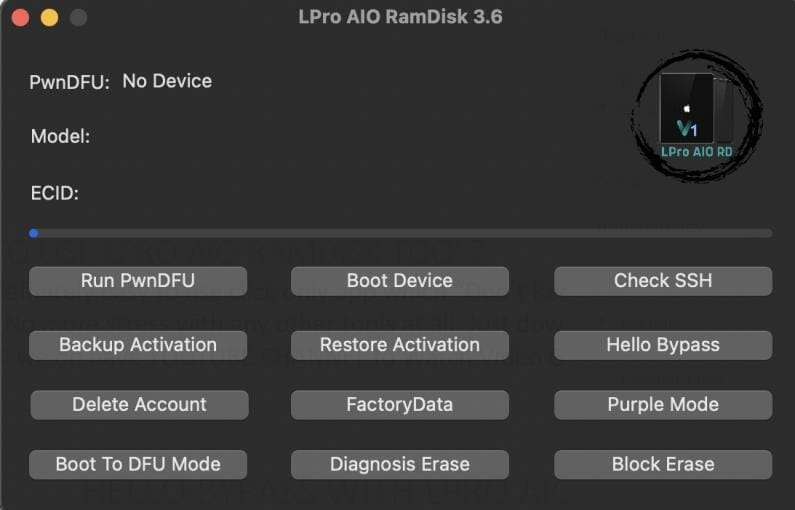
Lproaioramdisk
OPEN MENU DELETE WITH LPRO AIO RAMDISK
- Menu Delete: Open Menu Delete blocks the iCloud ID from menus accessible on an iDevice. This is NOT FMI
- OFF Method. Open the menu Delete is hiding the iCloud ID. Logging in using a different preferred ID.
- PLEASE NOTE: ALWAYS DO A BACKUP PROCESS BEFORE USING THE ICLOUD DELETE OPTION OR REMEMBER
- TO TAKE YOUR BACKUP ANYTIME BEFORE RESTORING. LOSS OF ACTIVATION FILES RESULTS IN
- UNSOLVED ISSUES LATER WHICH CAN NOT BE REFUNDED
How to Utilize the Open Menu Remove using LPro AIO Ramdisk v5.2:
- Step 1: Boot to Recovery Mode
- Step 2: Click the “Boot to DFU” Button to Boot DFU
- (DO NOT SKIP)
- Step 3: Click the “Run PwnDFU” Button
- Step 4: Click the “Boot Device” Button
- Step 5: Click “Check SSH”
- (Wait to see the Button blink to reveal the Check SSH )
- Step 6: Click the “Open Menu Delete” Button
- the Wait For Success message, as well as
ENJOY EXCLUSIVE OPEN MENU DELETE FROM LPRO AIO RAMDISK
FACTORY DATA EXTRACTION WITH LPRO AIO RAMDISK
LPRO AIO RAMDISK DOES HAVE THE FEATURE (NOT FOUND IN COMMON TOOLS)
WHAT FACTORY DATA? WHY IS IT USEFUL?
- FACTORY Data button to determine the genuine BT WIFI’s MAC address from damaged NAND
- Data from other tools or during NAND Repairs.
- This REGAINS your ORIGINAL DATA to bring back the data SPOILED in a proper format.
How to Utilize Factory Data Extraction using LPro AIO Ramdisk v5.2:
- Step 1: Boot to Recovery Mode
- Step 2: Click the “Boot to DFU” Button to Boot DFU
- (DO NOT SKIP)
- Step 3: Click the “Run PwnDFU” Button
- Step 4: Click the “Boot Device” Button
- Step 5: Click “Check SSH”
- (Wait until the Button blinks to reveal the Check SSH )
- Step 6: Click the “FACTORY DATA” Button
- Wait for the Success message to display original data from the iPhone.
We are proud to say the LPRO AIO RAMDISK is the only tool that’s the most reliable and stable on the Market. Standard Ramdisk Get rejected 50% due to using non-improved Ramdisk downloaded from GitHub. Choice of Usage is Upon Users. One of the tips from LPRO’s Team LPRO Team is “DON’T GET caught up in price” We are the best, and we do not copy-paste like other Teams. LPro is a well-known Brand for its reliable and stable tools in the Market.
THANK YOU!!!
File Download:
README:
Support: The tool works flawlessly on Windows XP, Windows Vista, Windows 7, Windows 8, and Windows 8.1, along with Windows 10 (32-bit and 64-bit).
Make a Backup: If you are interested in trying the tool above, you should backup the personal information on Your Android Smartphone or Tablet. Because flashing any firmware or recovery could damage the Device.
Credits The LPRO AIO RAMdisk tool was developed as a service by the creator. The total credit goes to the developer who distributes the tool for free.
Download Link:: Usersdrive – Mediafire – Google Drive – 4shared – Racaty – Drive.Filen – Up4EVER – FastuUpLoad – Mega








