Launched with Windows OS version 12-17.X.X and supporting iOS 12-17.X.X versions 12-17.X.X, the LU Open Menu FMI Off Tool for iOS 12-17.X.X provides fast and efficient iCloud removal for all iPhones running Windows. With version 1.0.7, users can enjoy added support for iOS 17.5.1 or later as well as improved stability, ease of use with an installer, speed of backup operations, and seamless toggling of Game Center without password prompts – saying goodbye to external software with one-click auto-removal!
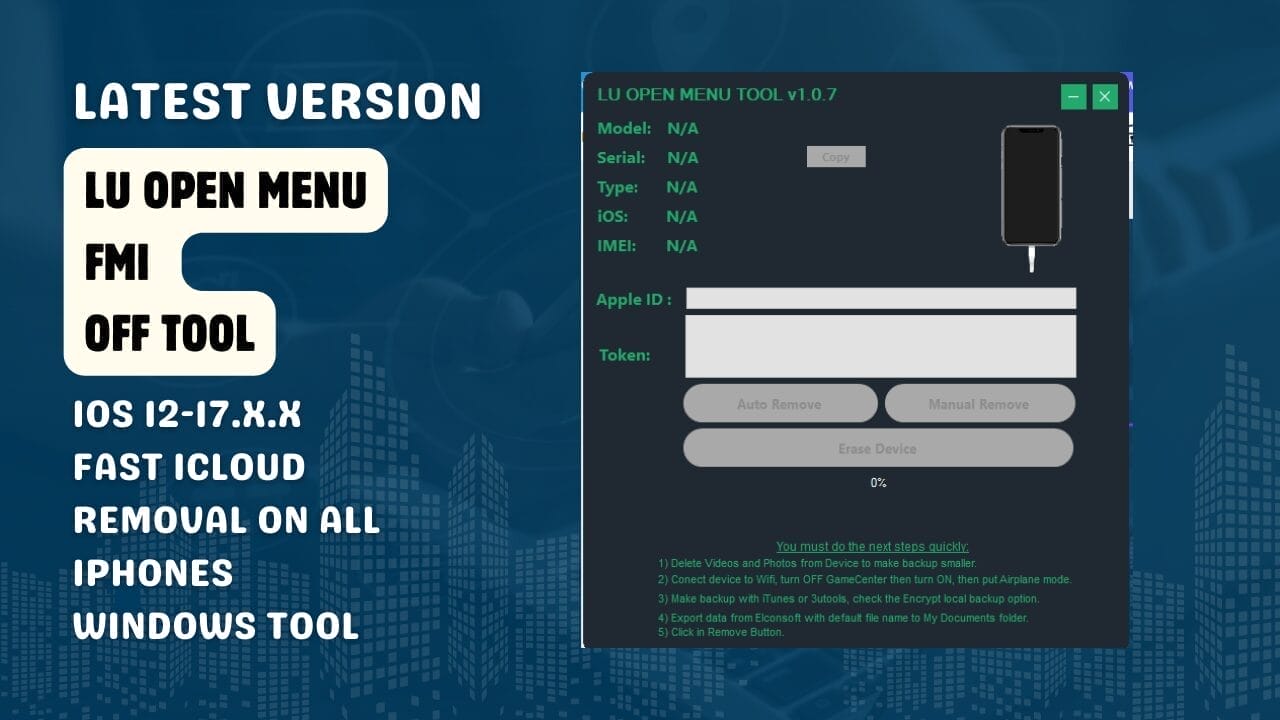
Lu open menu fmi off tool
Contents
Download LU Open Menu FMI Off Tool for iOS 12-17.X.X
Lu Open Menu Fmi Off Tool For Ios 12-17.x.x Is A Fast And Efficient Windows Tool To Remove Icloud On All Iphones Quickly And Efficiently. Boasting Features Like Support For Ios 17.5.1 Or Later Versions, Improved Stability, And The Capability Of Turning Game Center On And Off Without Entering A Password, This Tool Makes Unlocking Icloud On Ios Devices An Effortless Process.
What Is Lu-Open Menu Windows Tool
Lu-open Menu Windows Tool Version 1.0.7 Is An Effective Tool, Recently Upgraded To Support iOS 17.5.1 And Later Versions. In Addition, An Installer Was Introduced For Improved Stability And Ease Of Use As Well As To Address Backup Operation Issues And Increase Speed; Users Can Now Switch Off/on The Game Center Without Entering Password Information.
Lu-Open Menu Windows Tool Version 1.0.7
- Added support for iOS 17.5.1 and later
- Added an installer to improve stability and ease of use
- Fixed backup operation and improved its speed
- Game Center can be turned off and on normally without asking for a password
- No need for Elcomsoft any external software, or any iPhone backup
- One-click auto-remove
- Manual remove requires XML from Elcomsoft
- One-click erase device (no jailbreak needed)
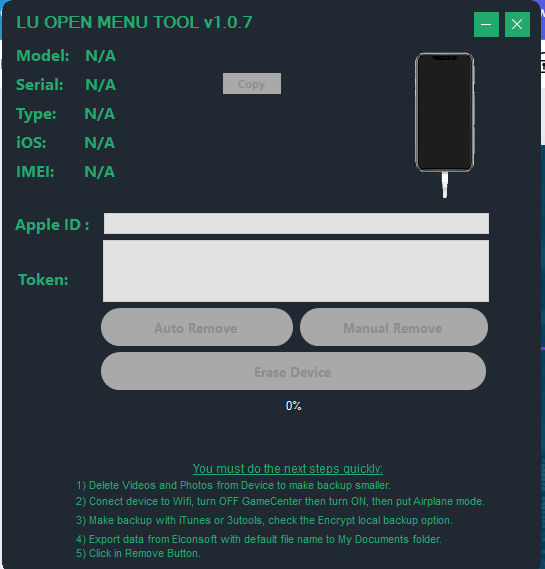
Lu open menu tool
How to Use?
- The First Step Is First To Download The File Using The Following Link
- Then, You Should Remove All Files From the drive c: ( important)
- Make sure you’ve removed the antivirus before you start this installation
- Then to open the folder, set up the setup file using some basic instructions
- Start this program “LU Open Menu FMI Off Tool.exe”
- Then, you’ll be able to install all drivers if you have already installed them. You can skip this step
- Connect the phone to the internet and try to accomplish any function
- Enjoy !!!
How To Download
To Download Free Follow These Steps:
- Open Your Web Browser And Search For The A2zflashfile.com LU Open Menu FMI Off Tool Website.
- Click On The (Download Link) Provided On The Website.
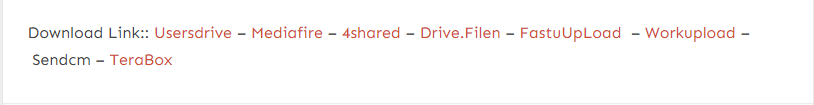
- Wait For The Download To Complete.
- Once The Download Is Finished, Open The Downloaded File.
- Follow The Instructions To Install On Your Device.
- Enjoy
LU OPEN MENU Tool V1.07
Download Link:: Usersdrive – Mediafire – 4shared – Drive.Filen – FastuUpLoad – Workupload – Sendcm – TeraBox








