Contents
MFK Tool Windows RamDisk V6.1.1 ICloud Byass Tool Download
The MFK tool V6.1 is a small windows computer application for the entire range of iPhone and iPad Devices. The tool does not require you to sync your mobile with JB and eliminates all iCloud Lock from all iDevices equipped with iOS v16.x compatibility. And you don’t require to use a Mac OS or computer to run this program.
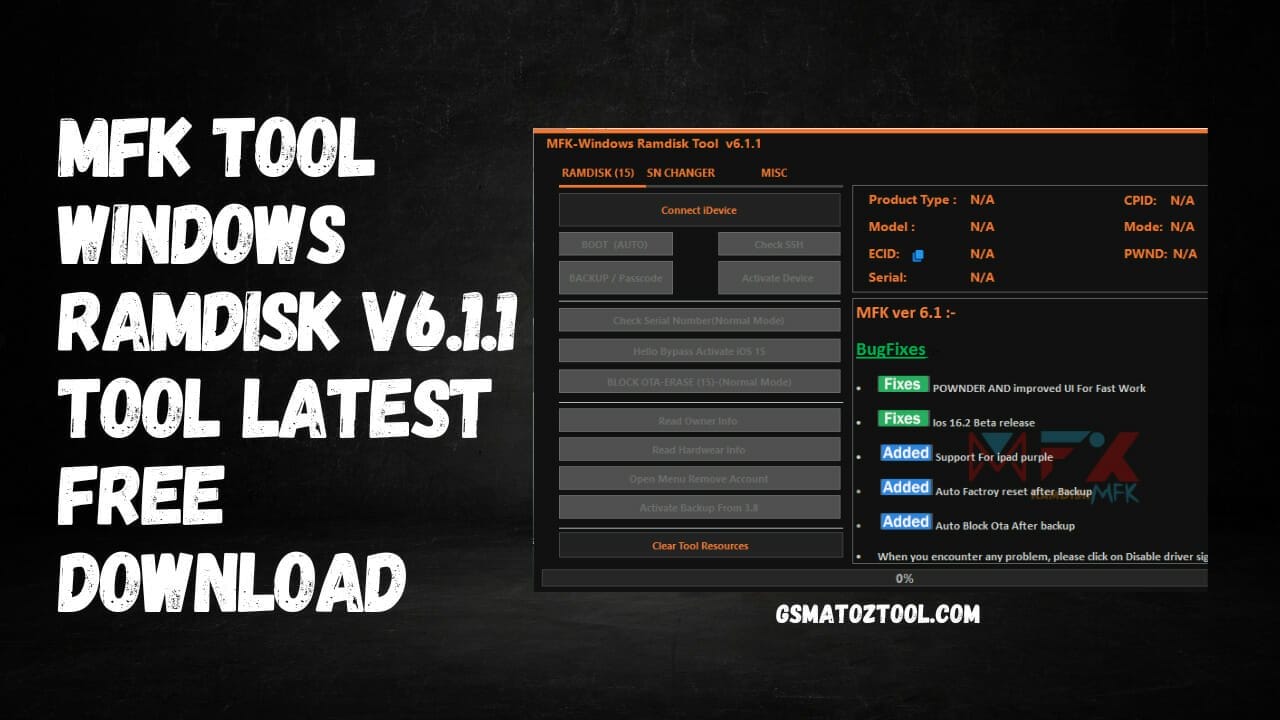
Mfk tool windows ramdisk v6. 1. 1 icloud byass tool download
MFK Tool Windows RamDisk V6.1.1 ICloud Byass Tool Download
- SamFw FRP 2.8 Unblock Samsung FRP In One Click Tool
- HFZ Activator Premium Tool
- iPwnder For Windows Coded By Gautam Great
- GSM ATOZ TOOL 1
https://chat.whatsapp.com/ - GSM ATOZ TOOL 2
https://chat.whatsapp.com/ - GSM ATOZ TOOL 3
https://chat.whatsapp.com/ - Telegram Group
- https://t.me/Gsmatoztools
- ❤🔥Trtools PRO 24hour
- 🥳DFT PRO 24hour
- 🚀MobileSea Service Tool (MST) 24hour
- 💫Chimera Pro 2Days
- 💫Cheetah Tool Pro 6hour
- 📱Unlock Tool 3hour
- 📱Cm2 Dongle
- 📱Avengers Box
- 📱Z3X Pandora Tool
- 📱Octoplus Huawei Tool
- 📱Octoplus Samsung Tool
- 📱Octoplus Lg Tool
- ⚙️EMT Tool 24hour
- 📲GSD Pro Dongle 24hour
- ♥️Sigmakey (5Packs)
💲For Rent Available Best Price
https://wa.me/923002947655
MFK Windows Ramdisk Tool V6.1 Free Tool
Features MFK Windows Tool:
- Connect Device
- Boot Device
- Check SSH
- Backup / Passcode (Step 1)
- Activate Device / Full Sync
- Bypass iOS 15 Hello
- Connect device: This step involves physically connecting your iPhone or iPad to your computer using a USB cable. This is usually done in order to perform some sort of action on the device, such as transferring data or installing an update.
- Boot device: This step involves starting up or restarting your iPhone or iPad. This is typically done by pressing and holding the power button on the device until the power off slider appears, then dragging the slider to turn off the device. To turn the device back on, press and hold the power button again until the Apple logo appears.
- Check SSH: SSH (Secure Shell) is a network protocol used to securely connect to a remote computer. It is often used to remotely access and manage servers or other devices over a network. Checking SSH on an iPhone or iPad would involve verifying that the SSH service is running on the device and that it is configured correctly.
- Backup / Passcode (Step 1): This step involves creating a backup of your iPhone or iPad and storing it on your computer. This can be done using iTunes or iCloud. If you set a passcode on your device, you will need to enter it in order to create a backup.
- Activate Device / Full Sync: Activating an iPhone or iPad involves setting it up and connecting it to a wireless network. Full sync refers to the process of synchronizing data between your device and a computer or online service. This might involve transferring contacts, calendar events, or other types of data between the device and the computer.
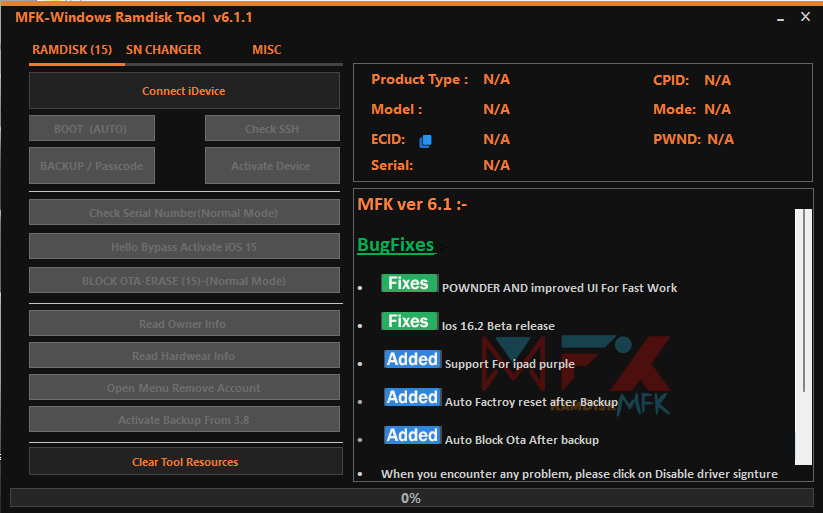
Mfk tool windows ramdisk tool v6. 1. 1
MFK Windows Ramdisk Tool
Changelog!!!
MFK RAMDISK TOOL (Windows)
MFK ver 6.1:-
BugFixes:-
POWNDER AND improved UI For Fast Work
Ios 16.2 Beta release
⦁ Support For ipad purple
⦁ Auto Factroy reset after Backup
⦁ Auto Block Ota After backup
⦁ When you encounter any problem, please click on Disable driver signture and restart your computer
⦁ Please make sure that the iTunes program is installed on the computer through the Apple website and not the Microsoft Store
⦁ The tool needs stable internet in order to work efficiently
What’s New:-
- Add ( Offline Boot. No need To download Every time)
- Create ( New Script for iOS 16 Beta and official For those who require iOS 16)
- Add (New Ramdisk Faster method)
- Corrected (SSH Certain devices that were blue in the old iOS)
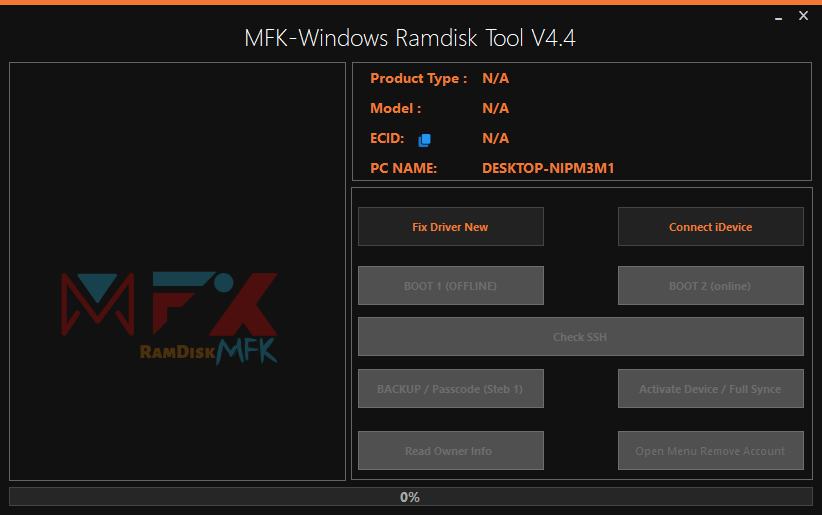
Mfk windows ramdisk tool v4. 4 free tool
How To Use?
- It is essential to install iTunes first before you can use the tool.
- If you’re using the tool for the first time (Click Fix Driver to fix it)
- The device has to be owned DFU Tool Folder to be able to do that.
- Thanx Xgrinda) For Powered
- Take advantage of backups and activation, and make sure you have backups. Your device
MFK Windows Ramdisk Tool V4.4 Free Tool
File Download:
README:
Support: The tool is compatible with Windows XP, Windows Vista, Windows 7, Windows 8, Windows 8.1 as well as Windows 10 (32-bit and 64-bit).
Make a Backup: If you are interested in trying the above tool, you should backup your personal information from Your Android Smartphone or Tablet. Flashing any recovery or Firmware could cause the device to be damaged.
Credit: The MFK Tool Windows RAMDisk tool was developed and is distributed by the creator. The full credit goes to the developer who distributes the tool at no cost.
Download Link:: Usersdrive – Mediafire – Mega – Google Drive – 4shared – Racaty – Drive.Filen








