CTG Ramdisk Pro V2.0.0 For iCloud or Hello Screen Bypass for iPhone and iPad devices
CTG Ramdisk Pro Tool is an application for unlocking and jailbreaking iOS devices. It is believed to include various options like entering DFU mode, backing up the device, accessing the menu, and then entering Purple mode.
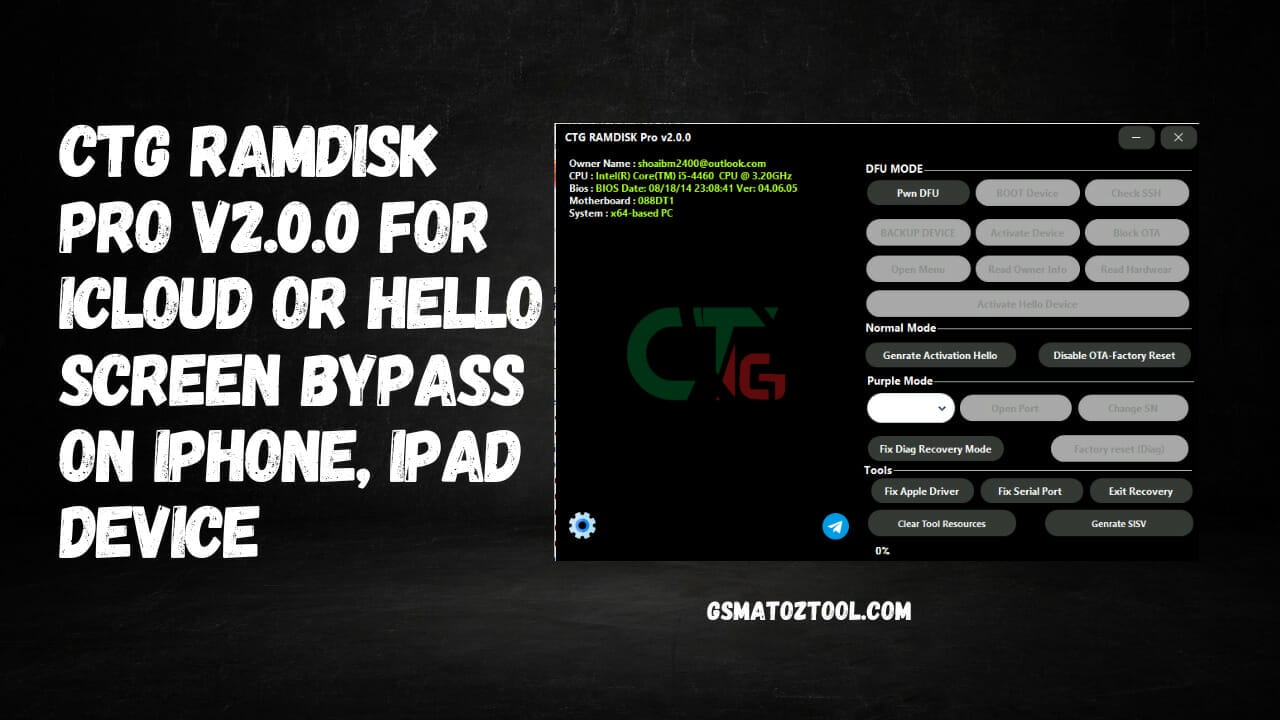
Download ctg ramdisk pro v2. 0. 0 for icloud or hello screen bypass tool
Download CTG Ramdisk Pro V2.0.0 For iCloud or Hello Screen Bypass Tool
- Geeklock Utility Tool v0.0.0.10
- ST Flasher – 2023 -BETA [SAHRIL TECHNO]
- Gorontalo MTK Tool V5.0
- mfk tool
RESELLER PRICING / REMOTE SERVICES
Whatsapp Group GSM
GSM ATOZ TOOL
https://chat.whatsapp.com/
GSM ATOZ TOOL
https://chat.whatsapp.com/
GSM ATOZ TOOL
https://chat.whatsapp.com/
GSM ATOZ TOOL
https://chat.whatsapp.com/
Telegram Group
https://t.me/Gsmatoztools
It also includes tools for creating activation keys and fixing Apple drivers and booting devices, activating them by reading the owner’s information and activating “Hello” devices and improving diagnostic recovery mode by clearing tool resources opening ports and making sure you are connected to SSH and fixing serial ports blocking OTA updates and reading information about the hardware, disable OTA updates, setting the factory on the device by making changes to the serial number and factory set to diagnostic mode leaving recovery mode and generating SISV.
Features CTG Ramdisk Pro :
The capabilities included in CTG Ramdisk Pro Tool include:
- DFU mode and Pwn DFU mode
- Backup device
- Go to the menu, and then Normal mode will appear.
- Purple mode
- Tools for creating activation keys and fixing Apple drivers and booting devices and activating them, taking owner information, starting “Hello” devices and improving diagnostic recovery mode, clearing tool resources opening ports for performing a scan of SSH for serial ports, fixing them blocking OTA updates by reading the hardware’s information and disabling OTA updates. Factory reset the device, altering your serial numbers, factory reset to diagnostic mode leaving recovery mode and generating SISV.
It was designed specifically to allow jailbreaking and unlocking of iOS devices. Changelog!!!
CTG-Ramdisk Windows Tool Supported:
iOS 16 Activation lock bypass
Compatible iPhone models,
- iPhone SE ( N.D )
- iPhone 6s & 6sPlus ( N.D )
- iPhone 7 and 7Plus
- iPhone 8 and 8Plus
- iPhone X
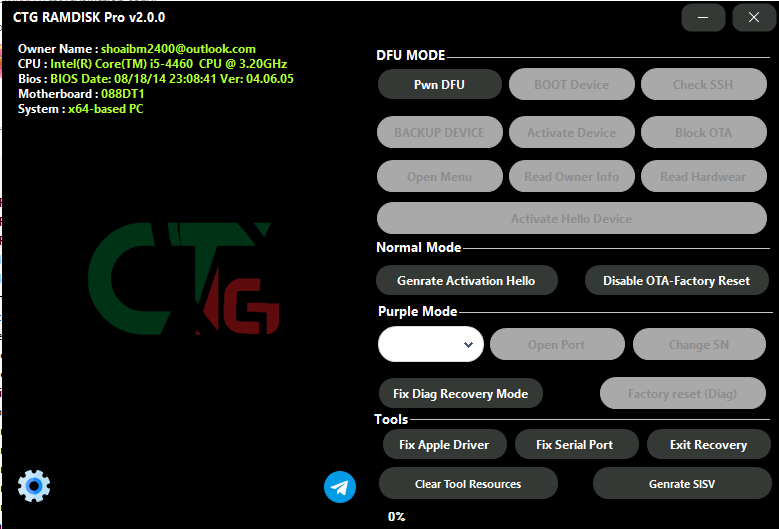
Ctg ramdisk pro v2. 0. 0
News :
Newly Supported iPad IOS 16
- iPad Air 2 WiFi (A1566) ( N.D )
- iPad Air 2 4G (A1567) ( N.D )
- iPad Mini 4 WiFi (A1538) ( N.D )
- iPad Mini 4 4G (A1550) ( N.D )
- iPad 5 2017 , 2017 Wi-Fi (A1822) ( N.D )
- iPad 5 2017 with 4G (A1823) ( N.D )
- iPad 6 2018 with WiFi (A1893)
- iPad 6 2017 4G (A1954)
- iPad 7 2019 with WiFi (A2197)
- iPad 7 2019, 4G (A2198)(A2200)
- iPad Pro 10.5 WiFi (A1701)
- iPad Pro 10.5 4G (A1709) (A1852)
- iPad Pro 12.9 2nd Gen WiFi (A1670)
- iPad Pro 12.9 2nd Gen 4G (A1671) (A1821)
- iPad Pro 9.7 WiFi (A1673)
- iPad Pro 9.7 4G (A1674)(A1675)
- iPad Pro 12.9 WiFi (A1584)
- iPad Pro 129 4G (A1652)
N.D = Need DCSD
iOS 16 Passcode / Disable lock bypass
Compatible iPhone models,
- iPhone SE
- iPhone 6s and 6sPlus
- iPhone 7 and 7Plus
- iPhone 8 and 8Plus
- iPhone X
iPad models are supported. iPad models,
- iPad Air 2 WiFi (A1566)
- iPad Air 2 4G (A1567)
- iPad Mini 4 WiFi (A1538)
- iPad Mini 4 4G (A1550)
- iPad 5 2017 with WiFi (A1822)
- iPad 5 2017, 4G (A1823)
- iPad 6 2018 with WiFi (A1893)
- iPad 6 2018, 2018 with 4G (A1954)
- iPad 7 2019 with WiFi (A2197)
- iPad 7 2019, 4G (A2198)(A2200)
- iPad Pro 10.5 WiFi (A1701)
- iPad Pro 10.5 4G (A1709) (A1852)
- iPad Pro 12.9 2nd Gen WiFi (A1670)
- iPad Pro 12.9 2nd Gen 4G (A1671) (A1821)
- iPad Pro 9.7 WiFi (A1673)
- iPad Pro 9.7 4G (A1674)(A1675)
- iPad Pro 12.9 WiFi (A1584)
- iPad Pro 129 4G (A1652)
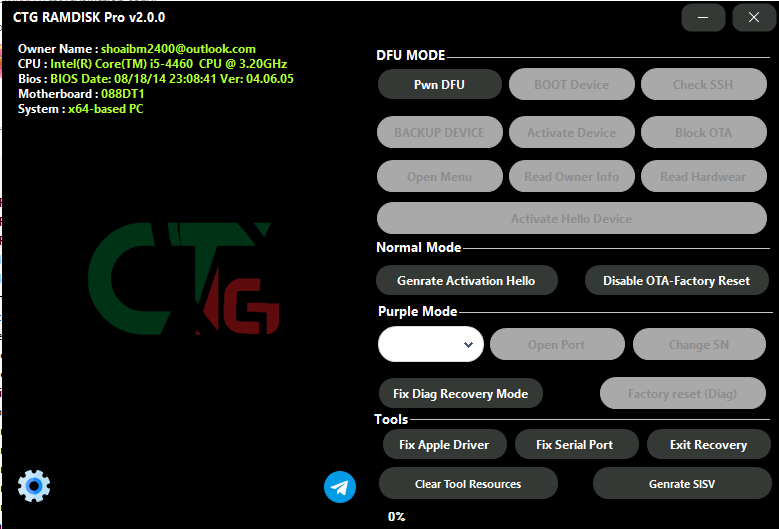
Ctg ramdisk pro
What is the best way to use it?
Utilizing CTG Ramdisk Pro Tool to unlock or jailbreak the iOS phone is a complicated procedure that requires advanced technical skills and knowledge. Here’s a quick outline of the guidelines you can follow:
- Check to ensure that you are running the most recent version of iTunes installed on your PC and the most current version of the iOS firmware for your device.
- Get the CTG Ramdisk Pro Tool and save the files on your PC.
- Attach to connect your iOS gadget to your PC via a USB cable and then put it in DFU mode. This is typically achieved by pressing various keys on your phone (such as the Power or Home button) until the display goes black.
- Open the CTG Ramdisk Pro tool and select the appropriate option that works for your device. This could involve entering DFU mode, backing up your device, and then activating the jailbreak.
- Follow the instructions displayed on the screen to complete the jailbreak procedure. This could involve installing custom firmware onto the device or running a script that exploits a security flaw.
- After the jailbreak has been completed after which, you will be able to gain access to the root of your operating system and perform changes that Apple doesn’t normally permit.
Be aware that the steps above are general guidelines and the procedure may differ based on the device’s version as well as the version of the software. It’s essential to follow the guidelines given by the developer of the tool and utilize this tool on your responsibility.
How To Download CTG Ramdisk Pro
If you are looking for a tool to bypass the iCloud lock or Hello screen on your iOS device, you may want to consider downloading CTG Ramdisk Pro V2.0.0. This tool is designed to work with any iOS device and can bypass the lock screen or Hello screen on your device.
To use CTG Ramdisk Pro V2.0.0, you will first need to download it from the internet. Once you have downloaded the tool, you need to unzip it and copy it to your iOS device. Next, you will need to open the tool and follow the instructions on the screen. Once you have followed the instructions, the tool will bypass the lock screen or Hello screen on your device.
Download Link:: Usersdrive – Mediafire – Mega – Google Drive – 4shared – Racaty – Drive.Filen








