The most recent Version of Miko’s Service Tool V00005 can now be downloaded for download at no cost that includes a broad array of tools to aid in the maintenance and repair of mobile devices. This tool is a powerful one that includes features for factory, main reset of data FRP reset account bypass, account bypass, ADB sideload/fastboot and device information, Xiaomi factory reset, and many more. With the ability to manage various operations for Xiaomi, Huawei, Samsung and VIVO devices, the Miko Tool V00005 can be an essential tool for enthusiasts and techs alike.
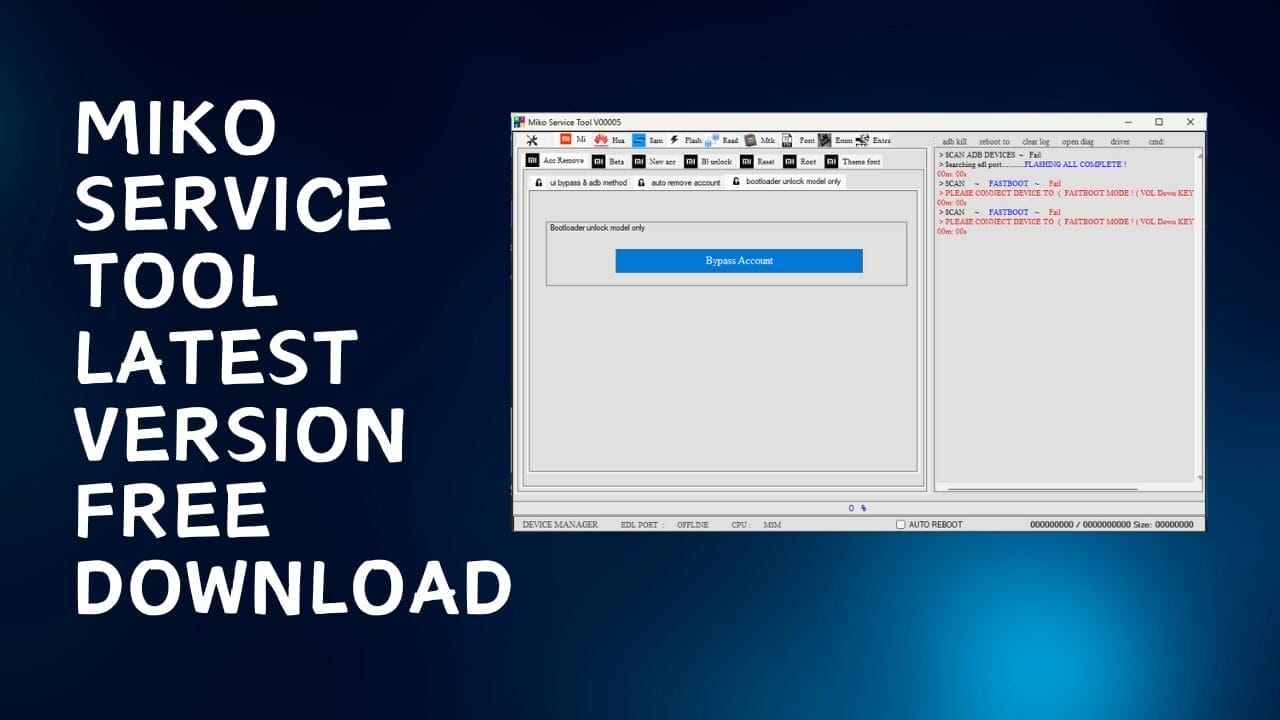
Miko service tool v00005 latest version free download
Contents
Download Miko Service Tool V00005 Latest Version
Miko Service Tool V00005 is the most recent version that is available for download at no cost and offers numerous tools that can assist in the maintenance and repair of your device. Utilizing the Miko Service Tool, users can perform a variety of main functions like factory reset of data, FRP reset account bypass, account bypass, ADB/Sideload/Fastboot information about the device, Xiaomi factory reset, and many more.
Apart from these primary features, the tool provides support specific to Xiaomi, Huawei, and Samsung devices, such as flasher functions, read functions and features for EMMC, fonts, QCN backup & restore as well as network repair, VIVO unlocking of users along with FRP deletion. If it’s about solving network issues or getting rid of FRP, Miko Service Tool V00005 is able to handle it.
What is the Miko Service Tool
Miko Service Tool is a multi-functional and powerful tool created for both smartphone enthusiasts and professionals. This tool offers a wide range of features and functions, including Main, Factory Data Reset, FRP Reset, Account Bypass, ADB/Sideload/Fastboot, Device info, Xiaomi Factory Reset, Huawei Functions, Samsung Functions, Flasher, Read Functions, Font Functions, EMMC Functions, QCN backup & Restore, Network Fix, VIVO functions, and more. Utilizing the Miko Service Tool, users are able to perform tasks such as removing user lock or bypassing FRP, backing up and restoring QCN, and resolving network problems. This tool is indispensable for those working on Xiaomi, Huawei, Samsung, VIVO, and other Android devices.
Features Miko Service Tool:
Main
- Factory Data Reset
- FRP Reset
- Account Bypass
ADB / Sideload / Fastboot
- Device information
- Xiaomi Factory Reset > Sideload
- Factory Reset > Fastboot
Xiaomi
- Account bypass
- Account Lock Relock Fix
- Method to remove account (need the root) Beta
- 9008 EDL Bypass account
- Bootloader unlock
- Flash TWRP
- Factory Data Reset (sideload mode/fastboot mode)
- Sideload flash supersu zip
- Install the theme font
- Special Setting Theme Font
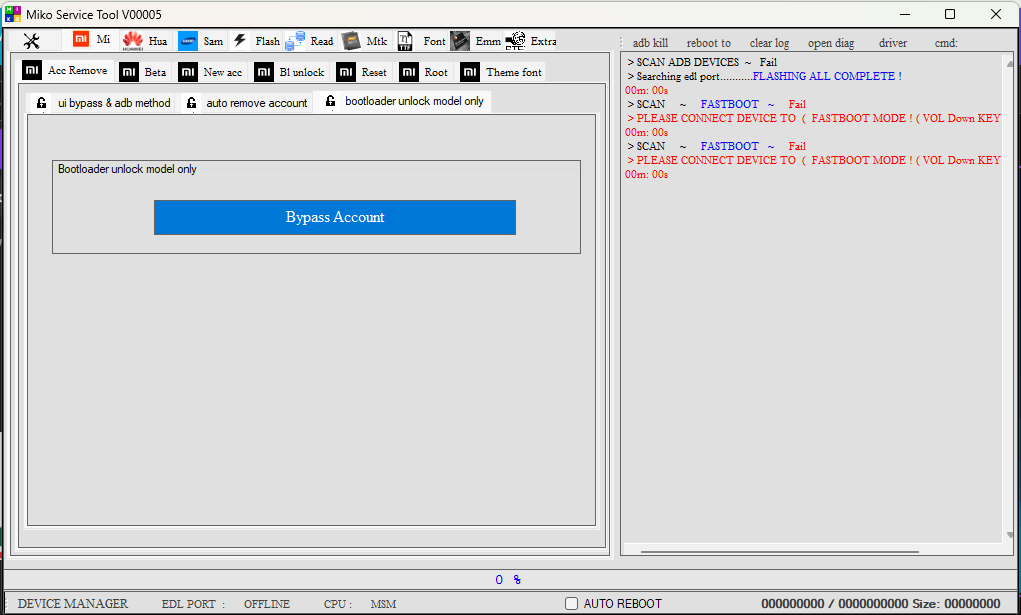
Miko service tool
Huawei Functions
- ADB Enable
- Huawei ID and FRP Bypass
- Update.APP Flashing
- Change to mode 9006
- 9006 Flasher (Auto Detect)
- EDL Mode Network Fix
- Image of the Flash partition
- Theme notification solution
Samsung Functions
- Softbrickfix Download mode
- Baseband Unkwon fix (any model that has download mode or ADB mode)
- FRP Eliminate ADB mode
- Download mode FRP is removed
- ADB Mode Display type, local font B-Keyboard, F Keyboard
- AT Command AT Command FRP Helper Call
- Factory reset of data
- Goto download mode
- Information about the device
Flasher
- Flasher XML
- Without XML-Flasher
- Flash 1
- Memory for writing
- EMMC block0 flasher
- Mediatek flasher
Read Functions
- Backup XML Firmware
- Structure for partitioning the load
- Select the Partition
- Read the entire firmware
- Check out the complete image
- Remove the selected partition
- Partition backup / Erase
Font Functions
- Install Myanmar fonts – require an unrooted device
- Install Myanmar font 9008/EDL mode (Beta)
EMMC Functions
- EMMC Read / Write Test
- Full Erase EMMC – 9008 EDL
Extra
- QCN backup and restore
- – Read QCN
- – Write QCN
- Network Fix
- – Open Secrecy Unlocker
- – Open Diag (ADB Mode)
- – Switch Carrier (ADB Mode)
- Fix Network Unlock
- VIVO (Remove User lock without losing data)
- Remove FRP
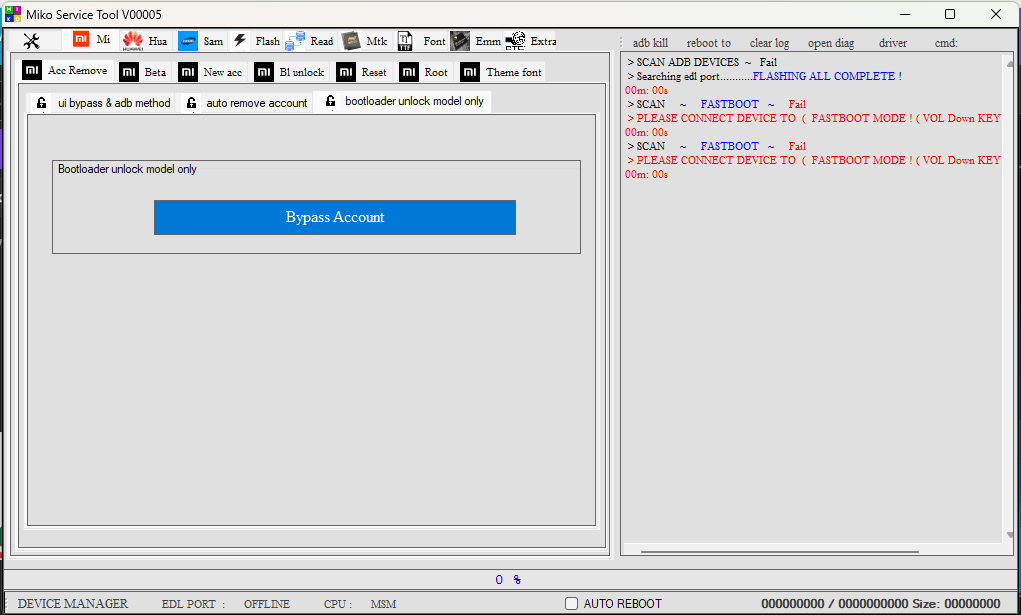
Miko service tool download
How To Use?
- The first step is to first download the file by clicking the following link
- Then, you should unzip all the files on C: drive ( important)
- Verify that you have removed the antivirus prior to installing the application
- Then, to open the folder set up the file following some basic instructions
- Run the “Miko Service Tool .exe“
- To activate the tool, simply open the keygen and then follow the steps in this picture.
- After that, you’ll need to install all drivers if you already have them installed. If you still need to, skip this step.
- Connect the phone to your computer and try to perform any task
- Enjoy ! !!
How To Download
To Download The Miko Service Tool V00005 Follow these steps:
- Visit the A2zflashfile.com website.
- Downloads – Look for the downloads section of the website
- Search for the Miko Service Tool V00005 and then click”Download Link.”
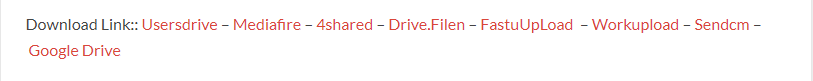
- You can start the downloaded files and adhere to the installation steps when the download is completed.
Miko Service Tool V00005
Download Link:: Usersdrive – Mediafire – Drive.Filen – FastuUpLoad – Workupload – Sendcm – TeraBox – 4share
Miko Service Tool Pro V5.3
Download Link:: Usersdrive – Mediafire – Drive.Filen – FastuUpLoad – Workupload – Sendcm – TeraBox – 4share








