The Qualcomm PL Tool by Paing Lay is a potent software tool with various features compatible with Qualcomm devices. In addition to ADB, FASTBOOT, and Sideload mode features to factory reset and EDL//9008 modes features, the tool offers all the features a user requires to take control of the features of their Qualcomm device. With the capability to remove the user lock with no loss of data or loss of data, as well as remove the FRP lock, Xiaomi access lock, and Xiaomi acc lock, the Qualcomm PL Tool by Paing Lay provides a complete solution for managing devices. In addition, it provides options specific to Xiaomi, OPPO, VIVO, and Huawei devices, making it a flexible tool that works with various Qualcomm devices.

Qualcomm pl tool by paing lay latest version download
Download the Qualcomm PL Tool By Paing Lay the Latest Version
The most recent version of Qualcomm, the PL Tool by Paing Lay, is available to download. It comes with a variety of useful features that are compatible with Qualcomm devices. By using ADB, FASTBOOT, and Sideload MODE, users can effortlessly perform tasks like Factory resets, EDL mode, and loader functions. The tool also allows the removal of user lock without losing data and FRP lock, as well as Xiaomi Account lock. It also offers functions designed explicitly for OPPO, VIVO, and Huawei devices, making it a comprehensive and flexible tool for managing devices and troubleshooting.
How To Download And Use
What Is Qualcomm PL Tool By Paing Lay
Qualcomm PL Tool by Paing Lay is potent, with many features available to Qualcomm devices. It can support ADB, FASTBOOT, and Sideload modes. This allows the user to do factory resets and enter EDL/9008 mode. It also supports AUTO LOADER and manual Loader functions and the capability of removing the user locking, lock for FRP, and the Xiaomi Lock Acc. It also provides the ability to support OPPO, VIVO, and Huawei devices operating in EDL mode and offers ADB and Fastboot capabilities. Qualcomm PL Tool By Paing Lay is an extensive tool for managing and troubleshooting Qualcomm devices.
Features Qualcomm PL Tool:
ADB//FASTBOOT//Sideload MODE:-
- Device Info
Sideload MODE:-
- Factory reset
ADB MODE:-
- Mi Acc Relock Fix
- Fix Force Close
- Go to the Firmware Site
EDL //9008 mode functions:-
- AUTO LOADER / Manual Loader
- Remove User Lock Without Data Loss
- Remove FRP Lock
- Remove Xiaomi Acc Lock
Xiaomi Features:-
- User Lock Remove From Sideload
- Device Info
- Factory Reset
- Fastboot (Bootloader) Mode
- Device Info
- Check Bootloader

Qualcomm pl tool by paing lay
OPPO / VIVO (EDL Mode):-
- Remove Userlock
- Remove FRP Lock
- OPPO FRP (Easy Way)
- VIVO Account Remove
VIVO ADB Method:-
- Check Device
- Remove Userlock
- Remove FRP
- Reboot Phone
Huawei (EDL):-
- Remove FRP Lock
ADB:-
- Check Device
- Read Into
- Reboot To Recovery
- Reboot In Fastboot
- Reboot 10 EDL
- Reboot Device
- Factory Reset
- Run Cmd Box
Fastboot:
- Check Device
- Vivo Read Into
- Huawei Read Info
- Reboot Device
- Reboot to EDL
- Factory Reset( MI Need to unlock
- FRP Remove
- Remove MI Account
Drivers:-
- MTK Driver Download
- Qualcomm Driver Download
- Samsung Driver Download
- Winrar Download
- (libusb) Driver
- Fastboot Driver
- Hisificon Driver Download
- SPD Driver Download
- Apk ViewerDownload
- Huawei ALL Driver Install
- Driver Qualcomm_MTK`
- Mtk CDC Driver
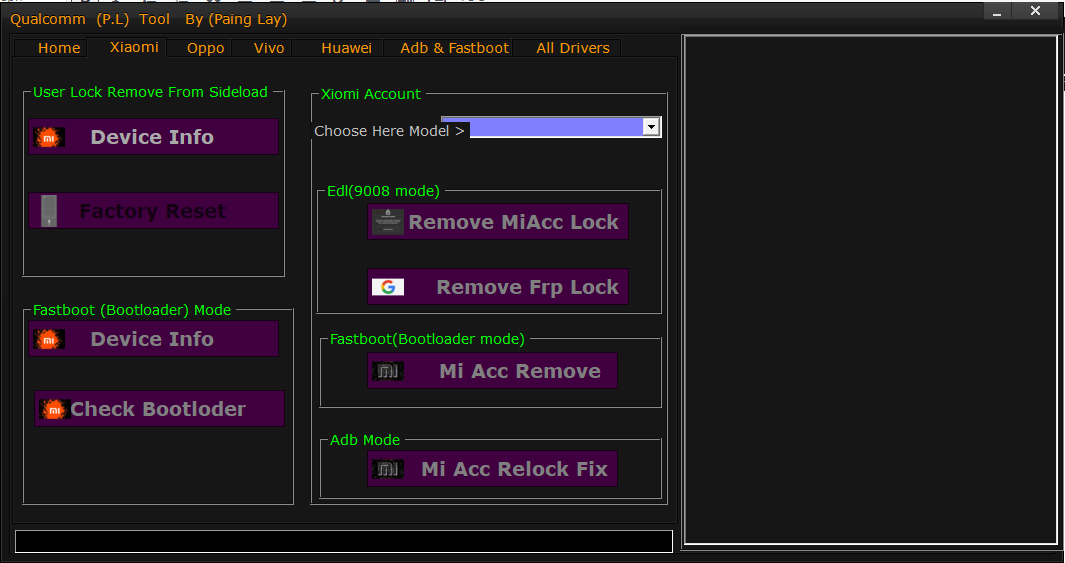
Qualcomm pl tool by paing lay download
What’s new
- New Update
- Qualcomm Device wise functions of working
- EDL Mode Working Fix
- Com Port Detect Fix
- Minor issue fixed
How To Use?
- The first step is to first download the file by clicking the following link
- After that, you need to remove all the files from the drive c: ( important)
- Verify that you have removed the antivirus before starting the installation
- After that, to open the folder, download the installation file following some basic instructions
- Run the ” Qualcomm (P.L) Tool.exe“
- After that, you’ll need to install all drivers if you already have them installed. If you still need to, skip this step.
- Connect the phone to your computer and try to accomplish any function
- Enjoy ! !!
How To Download
To Download The Qualcomm PL Tool By Paing Lay Follow these steps:
- Visit the A2zflashfile.com website.
- Downloads – Look for the downloads section of the website
- Search for the Qualcomm PL Tool By Paing Lay and then click”Download Link.”
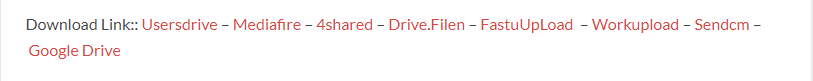
- You can start the downloaded files and adhere to the installation steps when the download is completed.
Qualcomm PL Tool By Paing Lay
Download Link:: Usersdrive – Mediafire – Drive.Filen – FastuUpLoad – Workupload – Sendcm – TeraBox – Google Drive
Qualcomm Flash Tool 2024
Download Link:: Usersdrive – Mediafire – Drive.Filen – FastuUpLoad – Workupload – Sendcm – TeraBox – 4share








