Mediatek Universal Tool V5 Mediatek Universal Tool V5 offers an extensive solution to remove Screen locks and FRP. It is packed with a range of options. This program is specifically designed to give users an easy way to remove and bypass available safety measures that are present on Mediatek devices. With options for both the main and ADB tabs, Users can anticipate an effortless and efficient FRP as well as Screen lock elimination.
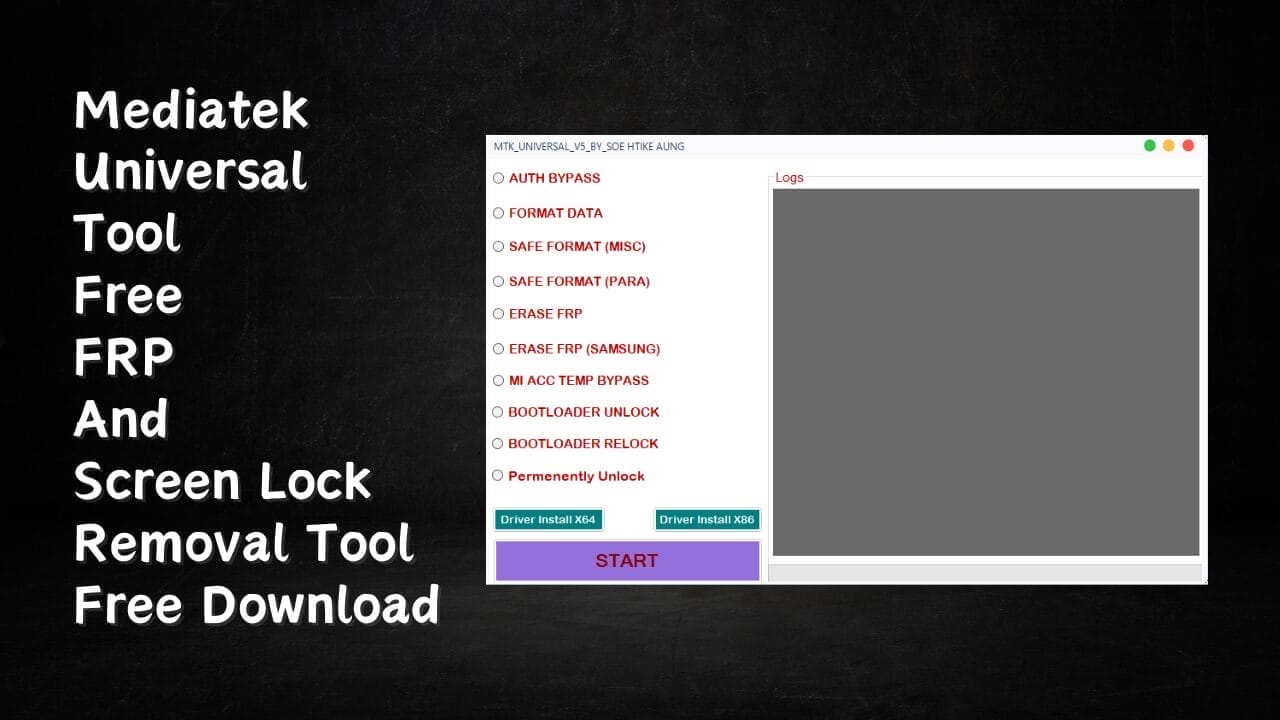
Mediatek universal tool free frp and screen lock removal tool free download
Download Mediatek Universal Tool V5 Free
Mediatek Universal Tool V5 is an extremely powerful program that provides an array of options for screen lock and FRP removal. The main tab contains the options for AHTH bypass, safe formatting, deleting FRP, unlocking Bootloaders and many more. The ADB tab permits information reading as well as factory reset FRP lock removal and lock removal of patterns. This is a must-have tool for Mediatek device owners who are looking for fast and efficient solutions.
- tft tool latest version
- iremoval pro
- frpfile aio v2.8.5
- tps xiaomi tool
- frp bypass tool dm repair tech
How To Download
What Is Mediatek Universal Tool
Mediatek Universal Tool is a multi-faceted software application that comes with many useful options. The Main Tab contains choices for Auth Bypass, Factory Reset, FRP Erasing, Bootloader Unlocking, Demo Removal, and Preloader Dumping. ADB Tab ADB Tab offers functions for Read Information FRP, the Mi account removal, via dial enable and Pattern Lock Removal.
Features MediaTek Universal Tool:
MAIN TAB
- AUTH Bypass
- Format Data / Factory Reset
- Safe Format (MISC)
- Safe Format (Para)
- Erase FRP
- Erase FRP Samsung
- Erase Mi Account
- Unlock Bootloader
- Relock Bootloader
- Unlock Permanent
- Remove Demo (VIVO)
- Remove Demo (OPPO)
- Erase NV
- Read NV (Oppo Realme VIVO)
- Dump Preloader
- Read Boot+VBMeta
ADB TAB
- Read information
- Factory Reset / Wipe (NoEncrypted)
- Remove FRP Lock Method 1
- Remove FRP Lock Metod 2
- Remove Mi Account
- Disable Mi Account
- Relock Fix Mi Account
- Remove Samsung Account
- Factory Reset Xiaomi (Sideload Mode)
- Reboot phone
- Oppo/Realme OTA Update
- Enable Diag
- Remove Pattern Lock (ROOT)
How To Use?
- First, you must download the file by clicking the following link.
- After that, you need to unzip all the files on the drive c: ( important)
- Verify that you have removed the antivirus before installing the application.
- Then, to open the folder, set up the file following some basic instructions.
- The tool should be run as admin ” Mediatek Universal Tool.exe.”
- After that, you’ll need to install all the drivers you have already have them installed. If you still need to, skip this step.
- Connect the phone to your computer and try to perform any task.
- Enjoy ! !!
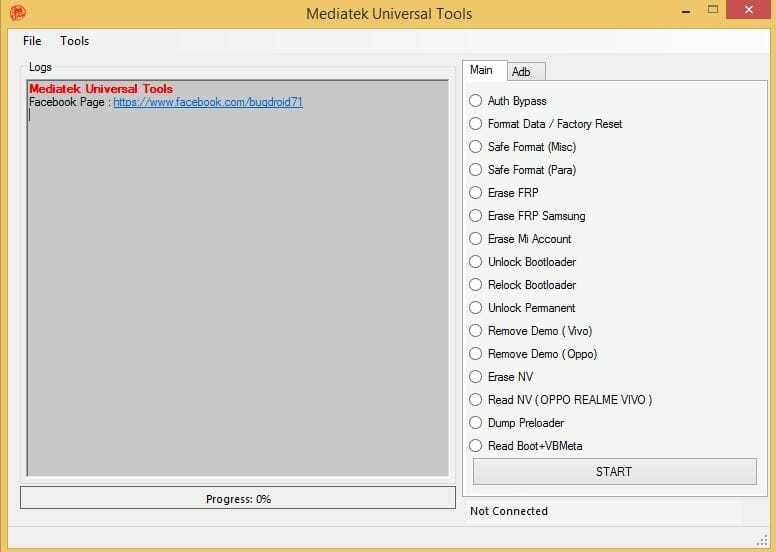
Mediatek universal tool windows tool
How To Download
To Download The MediaTek Universal Tool Follow these steps:
- Visit the A2zflashfile.com website.
- Downloads – Look for the downloads section of the website
- Search for the MediaTek Universal Tool and then click”Download Link.”
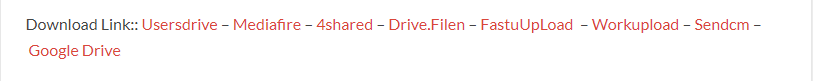
- You can start the downloaded files and adhere to the installation steps when the download is completed.
Conclusion: MediaTek Universal Tool V5 is a unique tool for MediaTek chipset devices that allows you to flash, backup, and restore your device, unlock the bootloader and also set unlock.
MediaTek Universal Tool
Download Link:: Usersdrive – Mediafire – Drive.Filen – FastuUpLoad – Sendcm – TeraBox – 4share – Mega
MediaTek Universal Tool V5
Download Link:: Usersdrive – Mediafire – Drive.Filen – FastuUpLoad – Workupload – Sendcm – TeraBox – 4share








