Mrst Sam Flash Tool V1.0, Now Available For Free Download, Provides A Comprehensive Solution For Flashing Samsung Devices. Featuring Features Like Pit File Selector And Package Management As Well As Optional Settings Like Auto Reboot And Repartition Settings For User Ease, This Tool Makes Flashing Simpler For Everyone Involved.
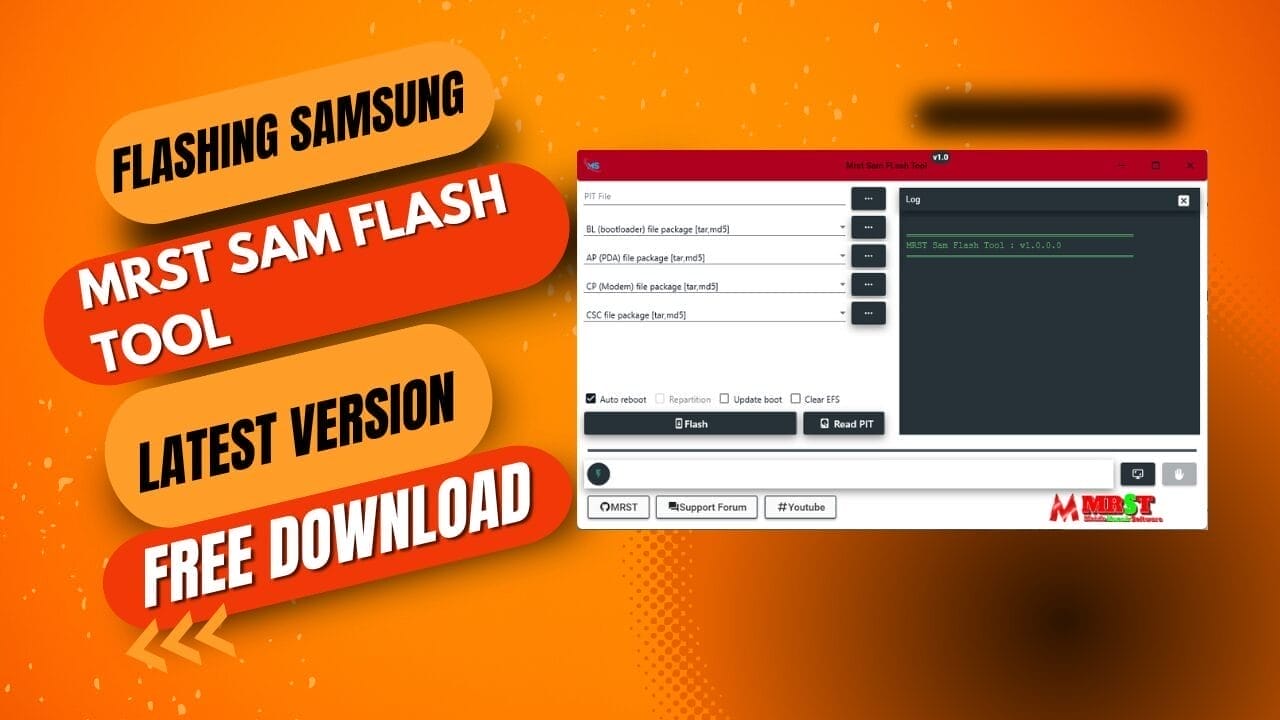
Mrst sam flash tool
Contents
Download MRST Sam Flash Tool Free Latest Version
MRSPT Sam Flash Tool v1.0 is now available for free download, offering an innovative approach to flashing devices. Using this tool, it’s easier than ever before to select and flash all necessary files – PIT File Choose (not required), BL (bootloader) file package [tar,md5], AP (PDA) file package [tar,md5], CP (Modem) file package [tar,md5], CSC [tar,md5] as well as Read PIT as backup and Flash the firmware file after connecting your device.
Additionally, this tool offers additional features, such as Auto Reboot, Repartitioning, Update Boot and Clear EFS. Tar and MD5 files can be flashed with this tool for flashing purposes.
What Is MRST Sam Flash Tool
MRST Sam Flash Tool is an accessible way to flash Samsung devices. Users can select various BL, AP, CP, and CSC packages in tar and md5 formats for flashing purposes and advanced features like Auto Reboot, Repartition Update Boot Clear EFS, etc. Users can quickly flash their device by connecting and selecting its firmware file.
Features Sam Flash Tool
- PIT File Choose (Not necessary)
- BL (bootloader) file package [tar,md5]
- AP (PDA) file package [tar,md5]
- CP (Modem) file package [tar,md5]
- CSC file package [tar,md5]
- Read PIT – you can as a backup also read the PIT file which helps restore again when flashing is complete.
- Flash – if you have connected the device and chosen the firmware file click here
- Optional: Auto Reboot, Repartition, Update Boot, Clear EFS
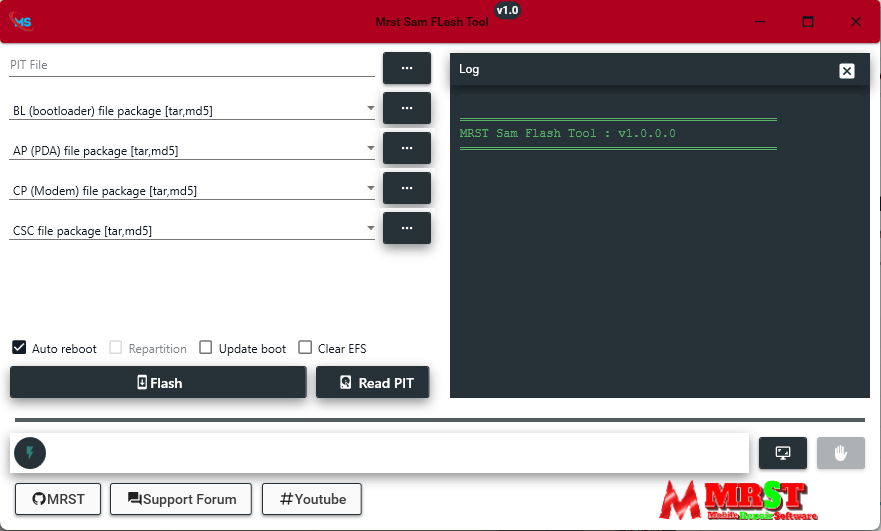
Mrst sam flash tool (2)
How To Use?
- Download The Zip File Using The Link Below.
- You Can Now Unzip The Files On The Drive.
- Turn Off Your Antivirus Software Before Installing
- Install The Setup File By Opening The Folder.
- Always Run The “Mrst Sam Flash Tool.exe” As An Administrator
- Install All Drivers If You Have Already Done So.
- Connect Your Phone And Perform Any Function.
- Enjoy ! !!
How To Download
To Download Free MRST Sam Flash Tool Follow These Steps:
- Open Your Web Browser And Search For The A2zflashfile.com MRST Sam Flash Tool Website.
- Click On The (Download Link) Provided On The Website.
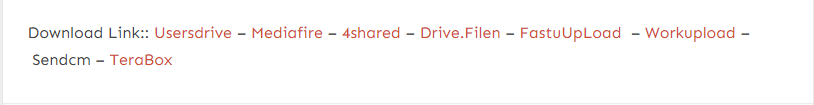
- Wait For The Download To Complete.
- Once The Download Is Finished, Open The Downloaded File.
- Follow The Instructions To Install Gorontalo Mtk Pro Tool On Your Device.
- Enjoy
This Tool Is Compatible With All Windows Os Versions, From Windows Xp To Windows 11 (32 Or 64-bit). You Can Download The Most Recent Version By Clicking On The Following Links:
MRST Sam Flash Tool v1.0
Download Link:: Usersdrive – Mediafire – Drive.Filen – FastuUpLoad – Workupload – Sendcm – 4Shared – TeraBox








